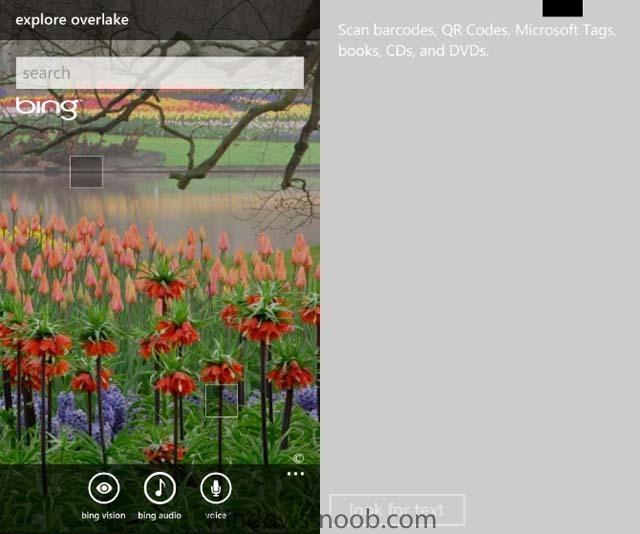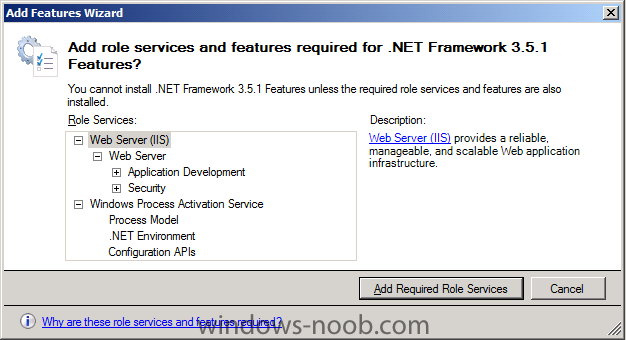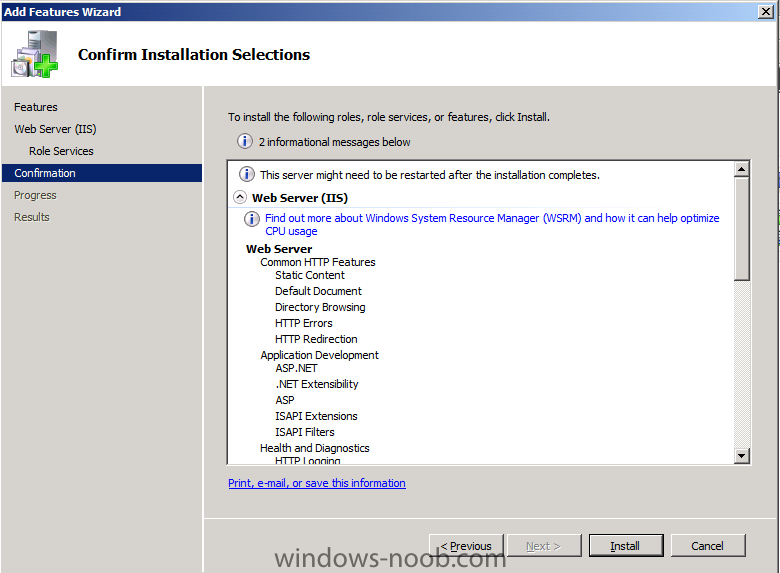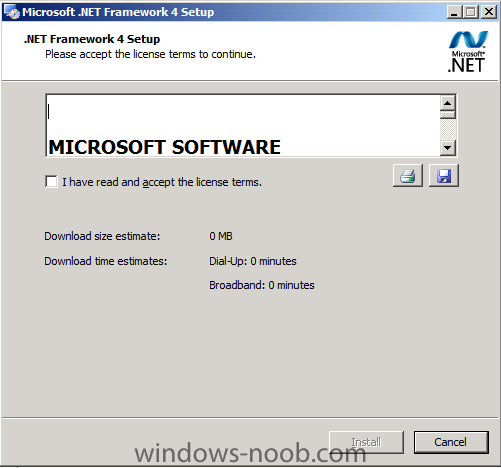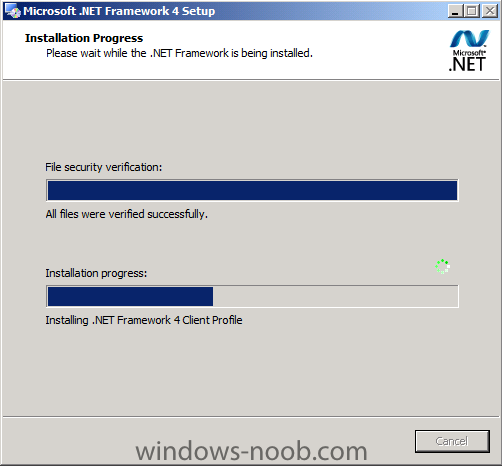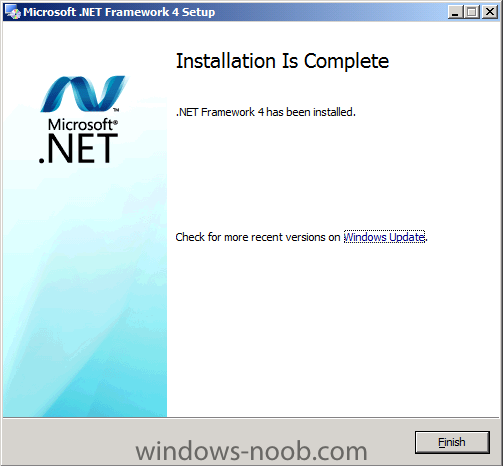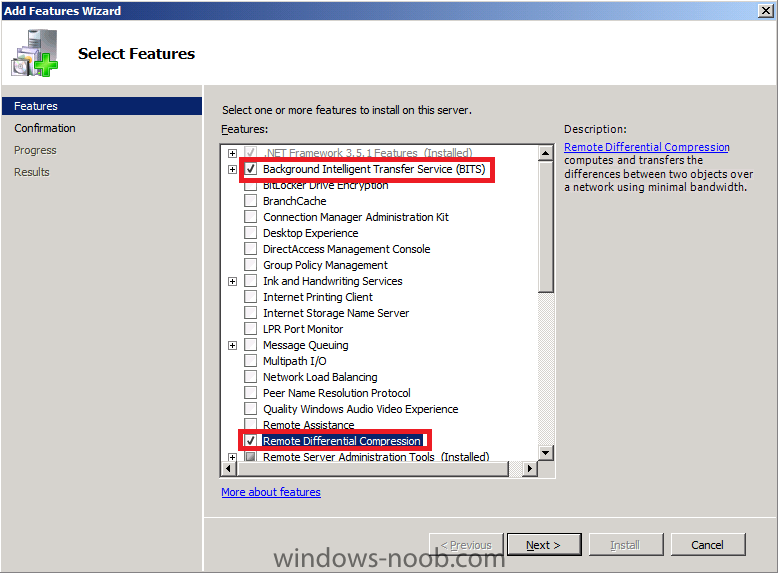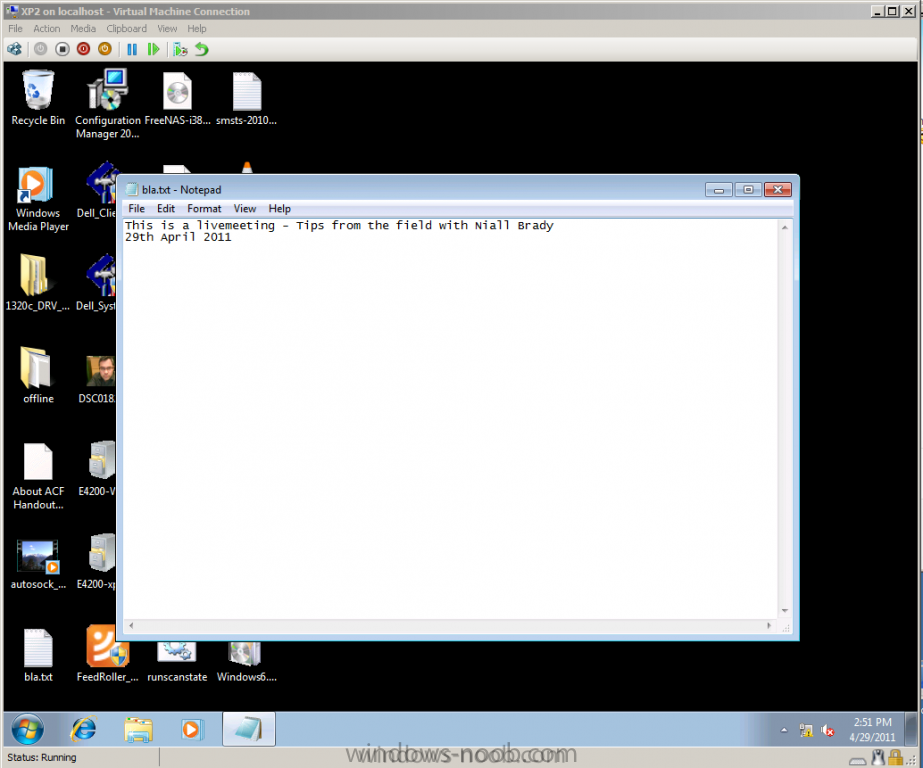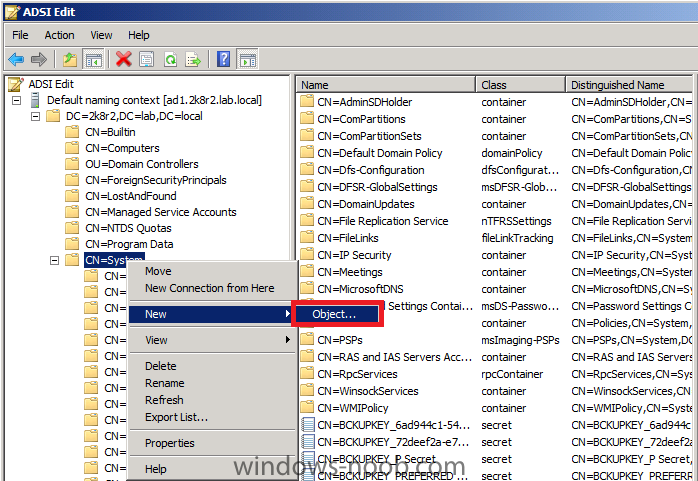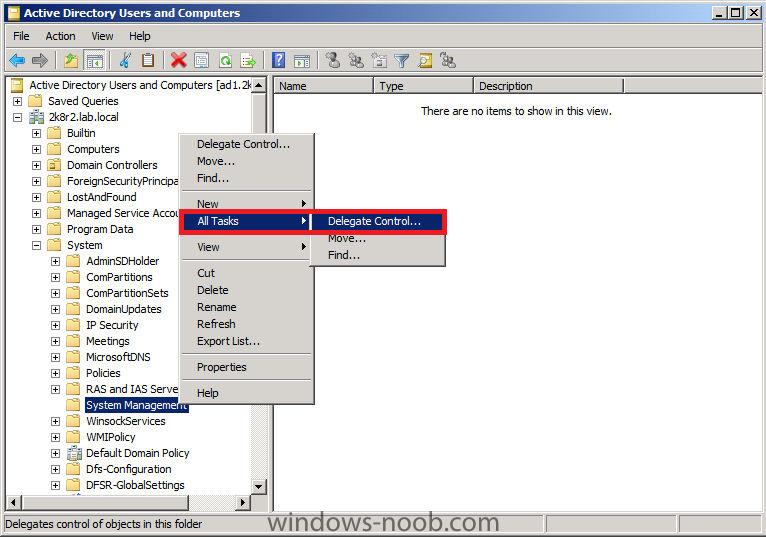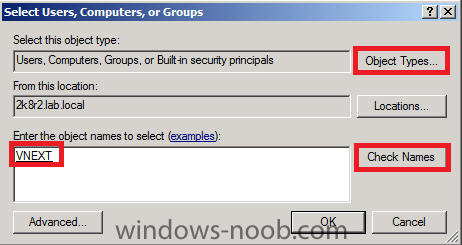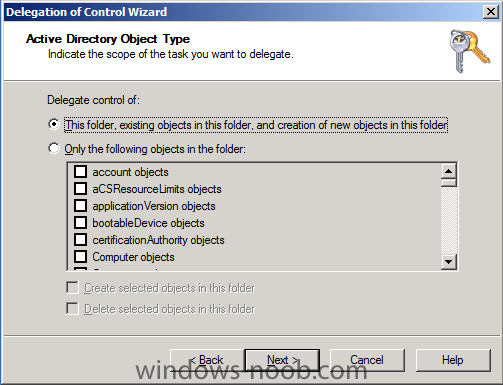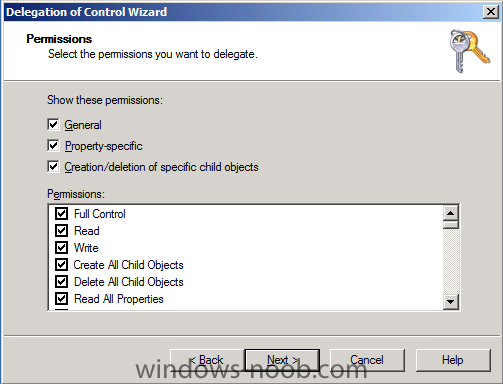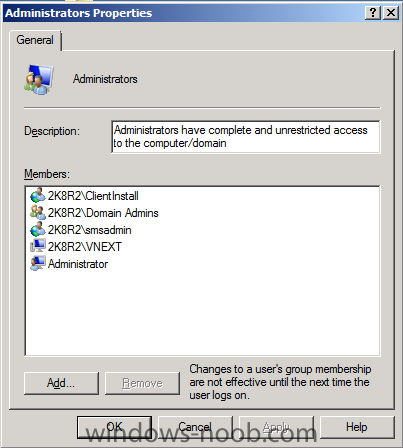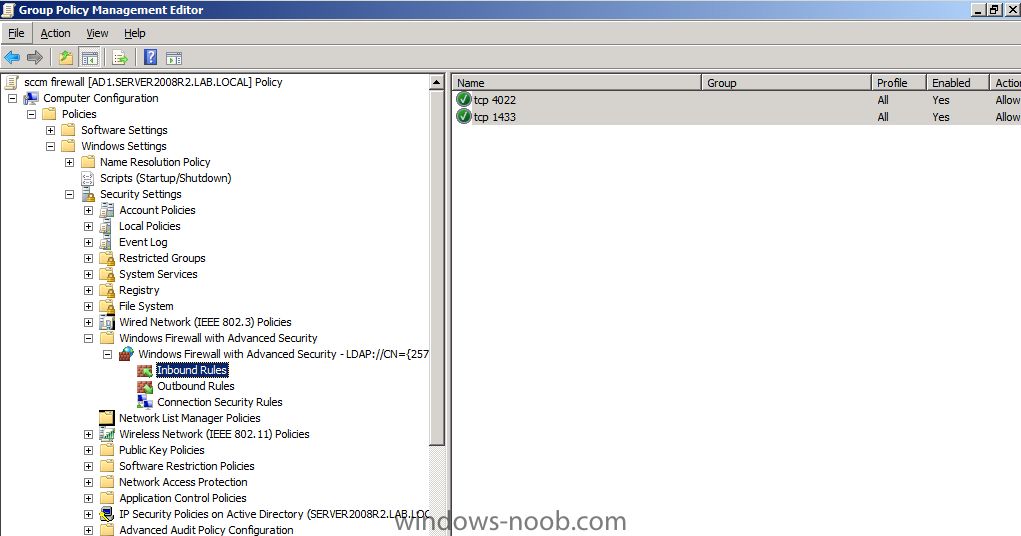-
Posts
9175 -
Joined
-
Last visited
-
Days Won
366
Everything posted by anyweb
-
agreed, but i havnt found a way yet, you could just use your favorite search engine and point it to here
-
Microsoft plans to have a quiet Patch Tuesday this month: Just two bulletins covering security vulnerabilities in the Windows operating system and Office productivity suite. According to an advance notice from Redmond, the Windows update will be rated “critical” because of the risk of remote code execution attacks. This patch only affects Windows Server 2003, Windows Server 2008 and Windows Server 2008 R2. The Microsoft Office patch will carry an “important” rating and will also cover flaws that can be exploited in remote code execution attacks. The patches are expected to be released on May 10, 2011 at 1:00 PM Eastern. Microsoft also announced plans to modify its Exploitability Index to provide more details for Windows users running the newest software versions. The Exploitability Index assesses the likelihood of functional exploit code being developed for a particular vulnerability. By providing the index information month over month, we’re helping customers prioritize the security updates that matter to them. The Exploitability Index will continue to provide an aggregate exploitability rating across all affected products, and the improvements made to Exploitability Index will now offer additional information to help customers prioritize bulletins, specifically for the most recent platforms, e.g. Windows 7 Service Pack 1 and Office 2010. The changes effectively means that Microsoft will split out the Exploitability Index into a rating for the most recent version of the software, and an aggregate rating for all older versions. via Zdnet > http://www.zdnet.com/blog/security/ms-patch-tuesday-heads-up-critical-windows-update-on-deck/8622?tag=mantle_skin;content
-
Microsoft has revealed some additional Windows Phone 7.5 features over the weekend. Ryan and Travis Lowdermilk from the Windows Phone Dev Podcast revealed some new features from “Mango” on Sunday. Mango, known to be Windows Phone 7.5, will include Bing Audio/Video, SMS dictation, podcast support and turn-by-turn navigation. Paul Thurrott has detailed all the new features after listening to the podcast. Bing Audio/Vision Bing Audio will allow Windows Phone 7.5 owners to search for music using Bing. The feature is similar to Shazam and will allow users to identify songs by holding their phones up to speakers playing music. Bing Vision will be a search service using the phones camera. Bing Vision will support barcodes, Microsoft Tags, QR codes, Books, CDs, DVDs and text using OCR. Users will utilize the service by scanning products and finding competitive prices locally and online. via > http://www.winrumors.com/new-windows-phone-7-5-features-revealed/?utm_source=windows-noob.com
-

Strange Windows 7 Build and Capture issue
anyweb replied to AndyDHamm's question in Deploying Windows 10, Windows 8.1, Windows 7 and more...
pls post your smsts.log from a failed build and capture -

using SCCM 2012 beta 2 in a LAB - Part 1. Installation
anyweb replied to anyweb's topic in Configuration Manager 2012
Perform the following on the vNext server as SMSadmin Step 7. Install .NET 3.5.1 and WCF Activation In Server Manager select Features, Add Features, Select .NET Framework 3.5.1, also select WCF Activation and when prompted answer Add Required Role Services click next and next again, and verify the following IIS components are installed in addition to the ones preselected by the wizard. Common HTTP Features Static Content Default Document Directory Browsing HTTP Errors HTTP Redirection Application Development ASP.NET .NET Extensibility ASP ISAPI Extensions ISAPI Filters Health and Diagnostics HTTP logging Logging tools Request Monitor Tracing Security Basic Authentication Windows Authentication URL Authorization Request Filtering IP and Domain Restrictions Performance Static Content Compression Management Tools IIS Management Console IIS Management Scripts and Tools Management Service IIS 6 Management Compatibilty IIS 6 Metabase Compatibility IIS 6 WMI Compatibility IIS 6 Scripting Tools IIS 6 Management Console and yes to any additional prompts, then Click Next and Install and close when done. Step 8. Download and install .NET 4 Download .NET 4 from here (webinstall) or here (Standalone). Double click the file. Accept the License terms and click Install After a while it will complete, Click Finish when done restart when prompted Step 9. Add BITS and Remote Differential Compression Finally, in Server Manager click on Add Features, place a selection mark in BITS and RDC. -

issues with integrating updates in TS during OS Deployment
anyweb replied to HGITS's question in Software Update Point
are you doing a build and capture or a deploy OS, if build and capture use a SLP, and if a normal Deploy OS make sure that your computer is in a collection where the Deployment Management Task is advertised to -
the workaround simply tells scanstate what to do (command line) via a batch file, and you can store the state on a network share as long as it's not hardlinked, and yes i've done it right here in this MultiPurpose FrontEnd HTA
-

Access denied whiel configauring WDS 2008
anyweb replied to Shweta's question in Windows Deployment Services (WDS)
login as Domain Admin and try again -
On May 2, Microsoft made the Release Candidate (RC) test build of its Windows Thin PC available for download by testers. Windows Thin PC (Win TPC) is the successor to Windows Fundamentals for Legacy PCs (WinFLP). It is a version of Windows 7 that allows customers to repurpose existing PCs as thin clients. Win TPC doesn’t require the VDA (Virtual Desktop Access) license to access VDI desktops. The product is built on top of Windows Embedded Standard 7 Service Pack 1, and supports RemoteFX and enterprise management via System Center Configuration Manager. The final Win TPC product will be available to Software Assurance volume licensees only, but the test builds are available to the general public. According to a May 2 blog post, Microsoft is planning to deliver the final version of Win TPC some time on or before June 30. Microsoft made a first Community Technology Preview (CTP) test build of Win TPC available in late March. The RC of Win TPC is available for download today from the Microsoft Connect site, officials said. Microsoft is promoting the product as a way that IT managers can help reduce costs. (Thanks to WinRumors for the heads up on today’s Win TPC RC.) via Zdnet - http://www.zdnet.com/blog/microsoft/microsoft-to-deliver-windows-thin-pc-to-customers-by-june-30/9331
-
are you using OEM XP or VLK media ?
-
If you'd like to review the content I covered in todays LiveMeeting (for the Swedish System Center User Group - SCUG.SE) then you can download the Powerpoint here, please note that the speakers notes are where you'll get lots of good info so make sure to check them (in the powerpoint) Deploying Windows 7 with Configuration Manager 2007.pptx here's the recorded livemeeting in full oh, and here's the XP2 desktop which migrated successfully (Offline Mode in WinPE) after the livemeeting cheers niall
-

How to upgrade from SCCM 2007 R3 trial to licensed version
anyweb replied to SamayCSA's topic in Configuration Manager 2007
you mean you installed SCCM 2007 trial ? if so all is not lost, read this via > http://technet.microsoft.com/en-us/library/bb693584.aspx to perform the inplace upgrade see this link -
Last week I looked at a fascinating sample of malware that specifically targeted users of Google Chrome. Over the past few days, I’ve been looking more closely at this particular malware attack, which appears to be widespread and extremely persistent. Social engineering has become the dominant method of distribution for fake antivirus software. And most modern browsers, with one exception, do a terrible job of dealing with this type of threat. Current builds of Chrome display a terrible flaw that puts you at greater risk than its competitors. In my testing, a malware author was able to exploit Chrome in four easy clicks. In stark contrast, Internet Explorer 9 used some new technology to flag the exact same sites and files as suspicious, providing unmistakable warnings that have been shown to stop 95% of these attacks in their tracks. I’ve captured the experience for both browsers in these two videos and in an accompanying screenshot gallery so you can see for yourself. And if you make it to page 3, you’ll read about the new reputation-based technology that’s given IE9 the lead. First a little background. Fake antivirus software has been around for at least seven years, but this category of attack has exploded in popularity among bad guys in recent months. The technique is simple social engineering, and it works by scaring the target into thinking their system has been infected with a virus (or a whole bunch of them) and then offering to fix the problem—for a fee. The fake AV software often downloads additional Trojans and can actually cause the sort of problems it claims to be solving. Here’s how it goes when you’re using Google Chrome 10 on Windows 7. Notice the attention to detail that the malware authors used in this attack. The dialog boxes and warning screens certainly look like they’re part of Google Chrome. (I recommend clicking the full-screen button in the lower right corner of the video clips below so you can see all the details in each one.) Now here’s an attack from the same set of search results, this time gathered using Internet Explorer 9. The fake scan is a pretty decent imitation of a Windows 7 security screen. But the result is different. By Ed Bott | April 25, 2011, 7:23pm PDT more via zdnet > http://www.zdnet.com/blog/bott/ie9-versus-chrome-which-one-blocks-malware-better/3175?tag=content;feature-roto
-

PC Replacement Scenario
anyweb replied to Zeus_at_Work's question in Troubleshooting, Tools, Hints and Tips
can you post your smsts.log and loadstate.log files here please -
should be more or less the same as this one http://www.windows-noob.com/forums/index.php?/topic/446-how-can-i-setup-wds-in-windows-server-2008/
-
if you want to do it in an easy repeatable way then start checking out the Frontend HTA, that way you can do most actions right in the same place (in WinPE), it does require a lot of work to be done on the backend though so it's not for the faint hearted, i'll try and put together a WebCast showcasing it in action asap, back to your post though in traditional SCCM terms in order to grab a users state (state capture or Scanstate) you need to advertise a task sequence to them which basically does just that, it grabs the user state using USMT, this data will be stored in the SMP (state migration Point) for later retrieval in a separate task sequence which runs Loadstate (restore user data) if you want a better understanding of how usmt works then read this post note that i havent even mentioned Refresh (reinstall) scenarios, they can be accomplished without an SMP using hardlinking (fast !) cheers niall
-

SCCM Clients not updating when moved to new location
anyweb replied to Frank McCane's question in Troubleshooting, Tools, Hints and Tips
can you attach the SMSTS.log file from that system here ? and the locationservices.log -

Custom task sequence with user selection
anyweb replied to bocky's question in Deploy software, applications and drivers
have you seen this ? -
click here http://www.windows-noob.com/forums/index.php?/topic/1064-sccm-2007-guides/page__p__10576#entry10576 scroll down to Beta 2 and follow the guides listed there cheers niall
-
it says your configmgr client is 0 bytes, make sure it's distributed to your dp's and try again
-

Linking Task Sequences
anyweb replied to Vancouverite's question in Deploy software, applications and drivers
not possible, but you can (as a last step in a task sequence) join a collection which does have another task sequence advertised to it, and that way you get the new advertisement, and new task sequence -
UPDATE: This post has been superseded, please review all the NEW Content (RTM and onwards) here http://www.windows-noob.com/forums/index.php?/topic/4045-system-center-2012-configuration-manager-guides/ If you've been following my previous series of guides on System Center Configuration Manager 2012 Beta 1, then you'll know where this is going, we are going to install System Center Configuration Manager 2012 beta 2 from scratch and configure it, use it, test it, learn it. Technet Recommended Reading:- Getting Started with Configuration Manager 2012 - http://technet.micro...y/gg682144.aspx What’s New in Configuration Manager - http://technet.micro...y/gg699359.aspx Supported Configurations for Configuration Manager - http://technet.micro...y/gg682077.aspx Planning for Site Systems in Configuration Manager - http://technet.micro...y/gg712282.aspx Install Sites and Create a Hierarchy for Configuration Manager - http://technet.micro...y/gg712320.aspx Technical Reference for Site Communications in Configuration Manager - http://technet.micro...y/gg712990.aspx Migrating from Configuration Manager 2007 to Configuration Manager 2012 - http://technet.micro...y/gg682006.aspx Frequently Asked Questions for Configuration Manager - http://technet.micro...y/gg682088.aspx Site Types Step 1. Create the Lab Environment We are going to create a Standalone Primary Site in our LAB, so let's get started, and to start off with I re-used/recycled my lab from Beta 1 by applying the day 1 snapshots effectively giving me a blank AD and blank Vnext server Operating System ready for all setup and installation. This is a huge advantage of doing labs in a virtual environment. The SCCM 2012 beta2 server for this lab has a C: partition (OS) and 150GB D: partition (DATA). I chose to install Windows Server 2008 R2 standard as the server OS for vNext. Once done I joined it to my domain (2k8r2), verified DNS was working correctly via nslookup and was ready to begin the steps below. Create AD users: In addition I created some accounts in AD, namely: * SMSadmin, a domain user, * Testuser, a domain user, * DomJoin, a domain user,(for joining to the domain) * ReportsUser, a domain user for reporting services. * ClientInstall, a domain user for installing the Vnext Client. This user will be a local administrator on computers you want to install the vNext Client. * SCCMNAA, a domain user, (Network Access Account) used during OSD Create Local Administrator accounts: On the vNext server I added the vNext site server computer account (vnext$) as a member of the Local Administrators Group. In addition, add the SMSadmin user to the Local Administrators group. Step 2. Download SCCM 2012 Beta 2 you can download it from Microsoft here. System Requirements * Supported Operating Systems:Windows Server 2008 Minimum System Requirements: * Site servers and site roles require 64-bit OS (distribution points are an exception) o Branch distribution points have been deprecated and replaced with standard distribution points that can be hosted on Configuration Manager 2012 client operating system platforms, with the exception of Windows XP Professional Service Pack 3 and Windows XP Tablet PC SP3 o Standard DPs can run on Windows Server 32-bit but will not support advanced functionality * Windows Server 2008 (64-bit) o Distribution points can run on Windows Server 2003 * SQL Server 2008 SP1 with CU10 (64-bit) * SQL Reporting Services is ONLY reporting solution Supported Configurations (link to: http://download.micr...F/Configuration Manager 2012 Beta 2 Supported Configuration.pdf) Perform the following on the Active Directory Domain Controller as a Domain Administrator Step 3. Create The System ManageMent Container Open ADSI Edit, click on Action, Connect To and click Ok, Double Click on Default Naming Context and the DC= that appears below it. Click on the + and scroll down to CN=System. Right Click on CN=System and choose New, Object Choose Container from the options, click Next and enter System Management as the value. Click Next and Finish. Press F5 to refresh ADSI Edit and you should now see the new System Management Container. Close ADSI Edit. Step 4. Delegate Permission to the System Management Container. Open Active Directory Users and Computers. Click on view, select Advanced Features. Select the System Management Container, and right click it, choose All Tasks and Delegate Control. When the Welcome to Delegation of Control Wizard appears click next, then click Add. click on Object Types, select Computers. Type in your vNext server name and click on Check Names, it should resolve. Click Ok, then Next. Choose Create a Custom Task to Delegate, click next, make sure This folder, existing objects in this folder and creation of new objects in this folder is selected. click next, select the 3 permissions General, Property-Specific and Creation-deletion of specific child objects are selected then place a check mark in FULL CONTROL, and click next then Finish. Failure to do the above will mean that the System Management Container in AD will NOT POPULATE with vNext specific info and you will see many errors in your site status. Step 5. Extend the Active Directory schema for Configuration Manager Note:- Perform the below on your Active Directory server, simply browse the network to your vnext server \\vnext\d$ and locate the folder where you uncompressed vNext Beta 2 and find \SMSSetup\Bin\x64\Extadsch.exe, right click and choose Run As Administrator. A command prompt window will appear briefly as the schema is extended, check in c:\ for a log file called ExtADSch.log it should look similar to this Step 6. Open TCP port 1433 and 4022 for SQL replication. If you are setting up a hierarchy (CAS/Primary/etc) then on your AD server do the following, start Group Policy Management tool and create a new GPO, Select Computer Configuration, Policies, Windows Settings, Windows Firewall with Advanced Security and select Inbound Rules, choose New and follow the wizard for opening up TCP port 1433 as per this guide on Technet. Once done, repeat the above for Port 4022.
-
Microsoft’s Windows App Store screenshots appear to have leaked for the first time on Monday. The screenshots show Microsoft’s new application store for Windows. The store appears to be running in Windows 7, hinting that the software giant may also be planning to offer its app store for legacy versions of Windows. Cnbeta posted the screenshots on Monday, however WinRumors is unable to confirm their authenticity at this time. The screenshots appear to show a number of Microsoft’s own software, including third party software from Opera and Mozilla. Microsoft is known to be working on an App Store for Windows 8 and the naming in the leaked screenshots is of interest. The company recently filed an objection to Apple’s use of the term “App Store”, claiming the phrase is generic. If today’s screenshots are genuine then this explains why Microsoft is fighting hard to use the “App Store” branding. The revelation of Microsoft’s Windows App Store comes shortly after a number of leaked Windows 8 screenshots and information: * Microsoft working on new Windows 8 activation protection * Windows 8: Automatic Aero colorization based on wallpapers * Windows 8: Immersive Tablet tile UI and PDF reader revealed * Windows 8 Metro UI welcome screen and Ribbon screenshots leak * New Windows 8 screenshots leak, including updated wallpaper * Windows 8 to include its own Time Machine rival, History Vault * Windows 8 to featureSmartScreen file checking security Microsoft has so far been extremely quiet on the Windows 8 front. Windows Chief, Steven Sinofsky, took to the stage at the Consumer Electronics Show in Las Vegas in January to introduce a technology preview of Microsoft’s Windows ARM support and show off an early build of Windows 8. Microsoft is partnering with ARM-based manufactures NVIDIA, Qualcomm and Texas Instruments to produce new Tablet devices. Microsoft has started to distribute Windows 8 builds to key OEM partners via its Connect testing site. The company has distributed build 7971.0.110324-1900 to OEMs in a special invite only “Windows 8 and Server vNext Pre-Release Program.” via Winrumors > http://www.winrumors.com/windows-8-windows-app-store-screenshots-leak/
-
While Silverlight didn’t get the leading role in either the day one or day two Mix ‘11 keynotes (much to the chagrin of some developers), there was some Silverlight news at the Microsoft developer/designer conference. Microsoft is making available a public beta of its Silverlight 5 development tool/runtime, as of April 13. The beta will be available at http://www.microsoft.com/silverlight. In December, Microsoft officials outlined some of the 40 new features the company planned to deliver with Silverlight 5, the final version of which is due out before the end of calendar 2011. The bulk of those features are focused around making Silverlight a development platform for rich media and business applications. At Mix, Corporate Vice President of .Net Scott Guthrie’s comment “Let’s switch gears now and talk about Silverlight for the browser,” got huge applause from the Mix ‘11 keynote attendees. (Microsoft officials said this fall, the company’s cross-platform runtime play is morphing, with HTML5 being the new way the Redmondians plan to tackle the cross-platform challenge, going forward — a positioning statement that left many Silverlight developers feeling abandoned.) Microsoft execs detailed on April 13 more of the features coming with Silverlight 5. Among those features: * Reduced network latency by using a background thread for networking. * XAML parser improvements that speed up startup and runtime performance. * Support for 64-bit operating systems * The ability to do some of the “trusted” features in Silverlight in the browser The full list of Silverlight 5 features is here. A number of these features are not in the beta, but which are still on tap for Silverlight 5, according to Microsoft, including vector printing, power awareness for things like full-screen apps, fluid user-interface transitions and 64-bit support for the plug-in, among others. Microsoft execs also said at Mix ‘11 that full Silverlight 4 support is coming to the Windows Phone 7 platform with the Mango update coming this fall. Microsoft execs also demonstrated Silverlight and XNA melded together, allowing developers in the Mango timeframe to use a combination of the two tools when writing a single app. via Zdnet > http://www.zdnet.com/blog/microsoft/microsoft-touts-coming-silverlight-features-and-platform-support/9194?tag=mantle_skin;content