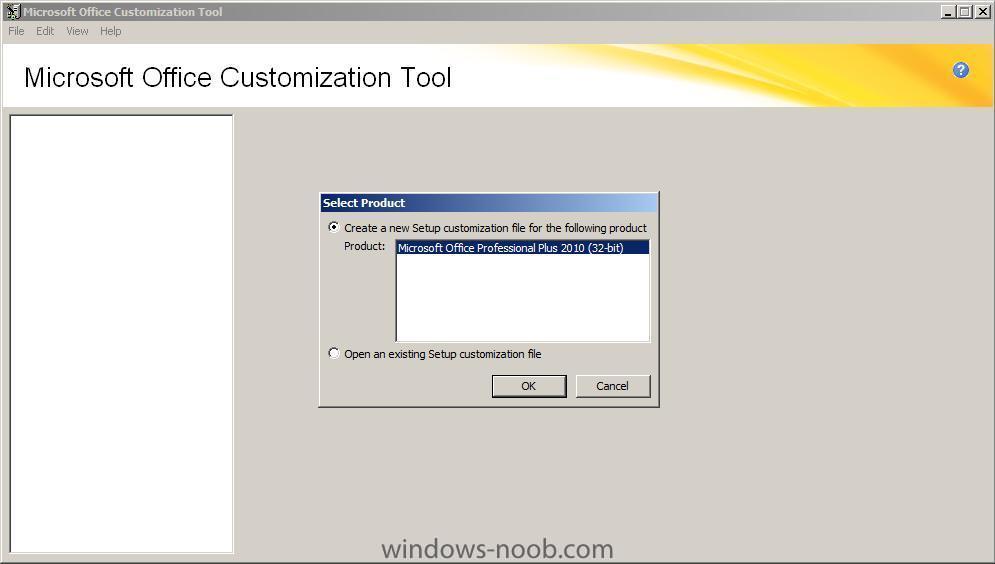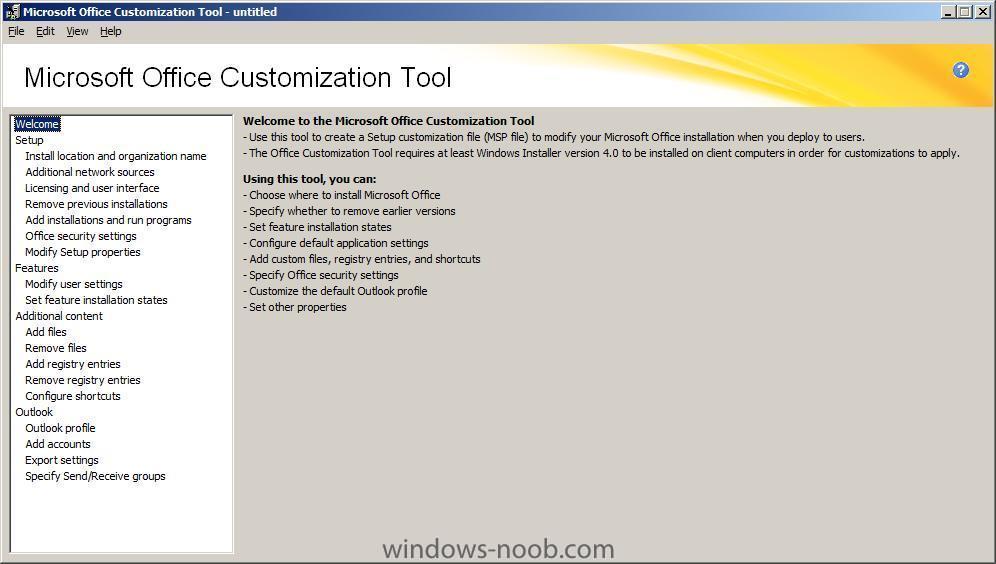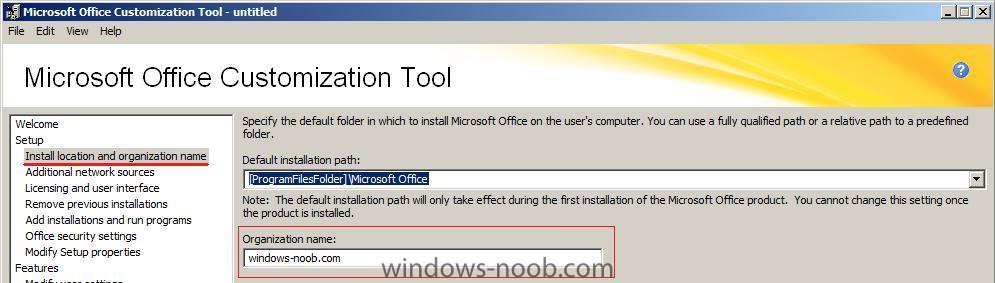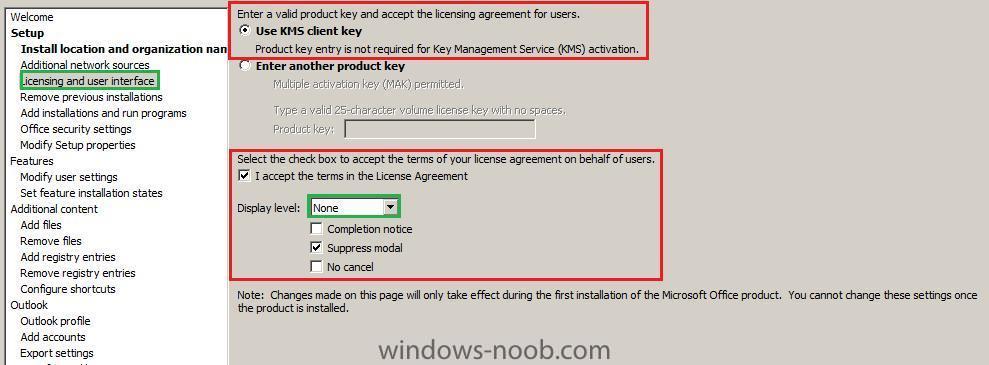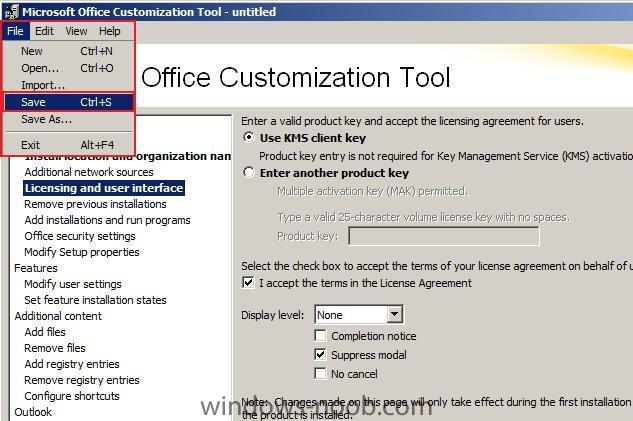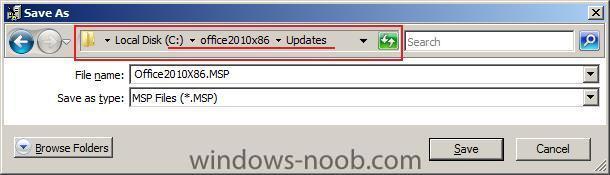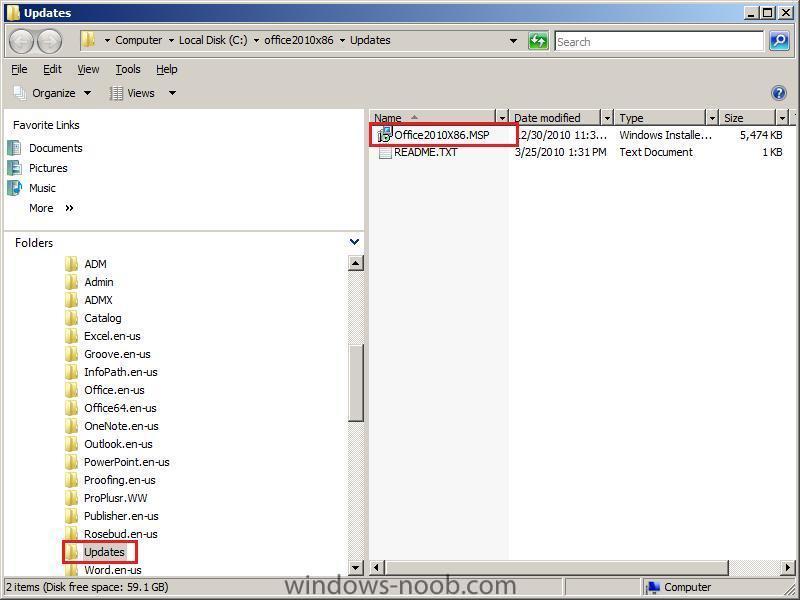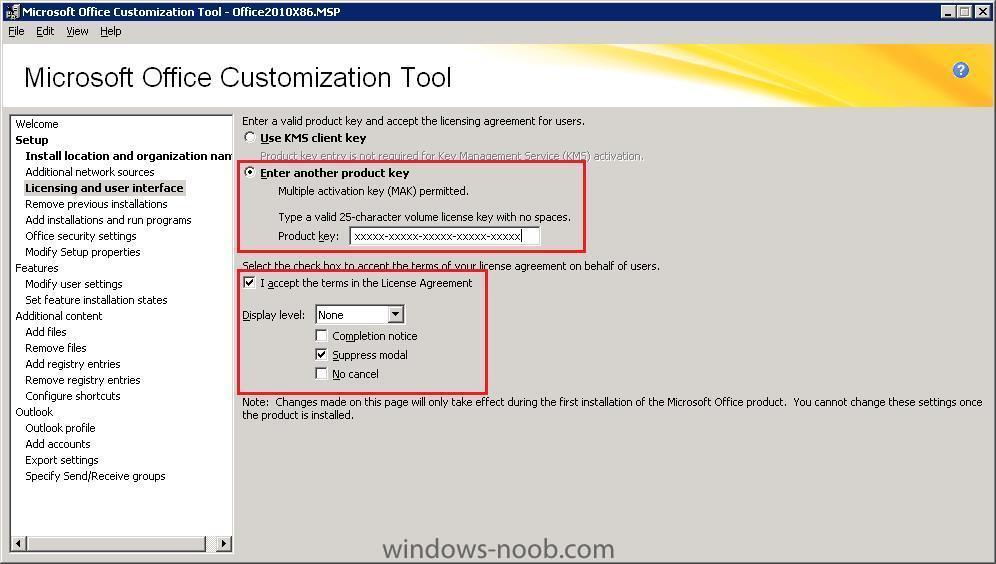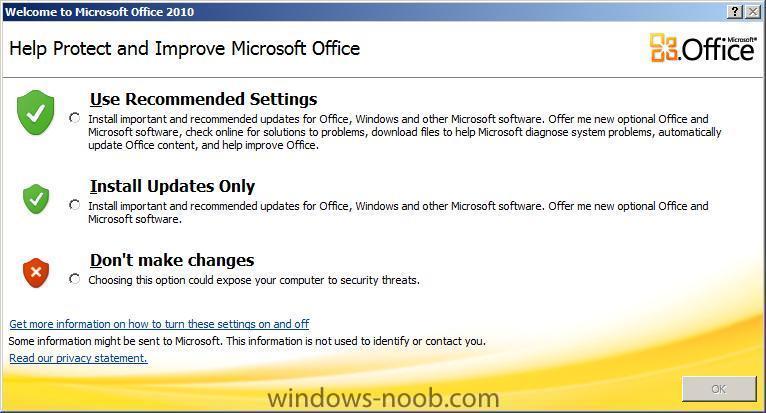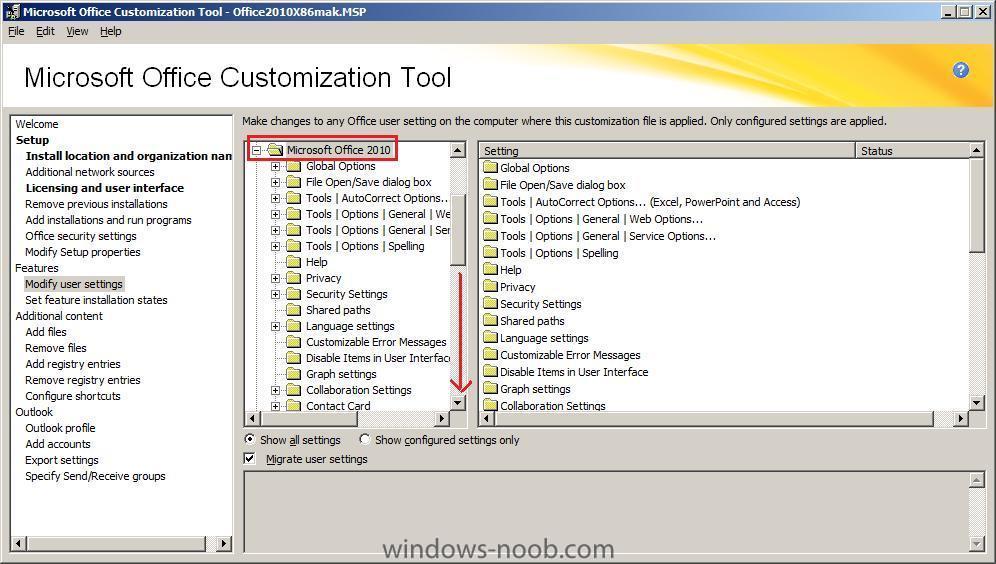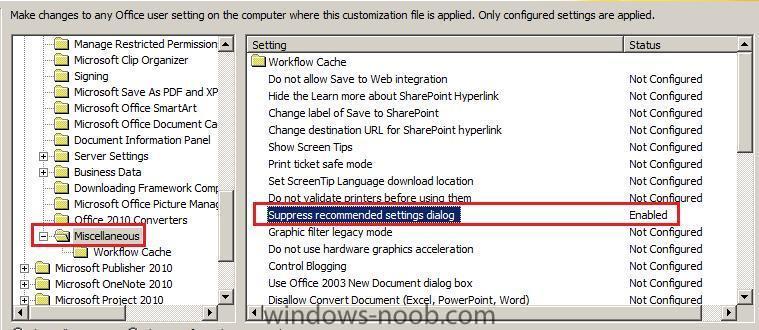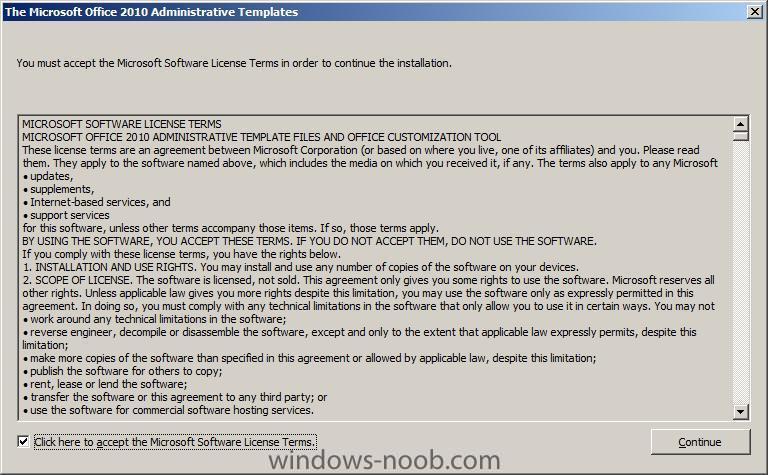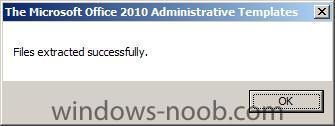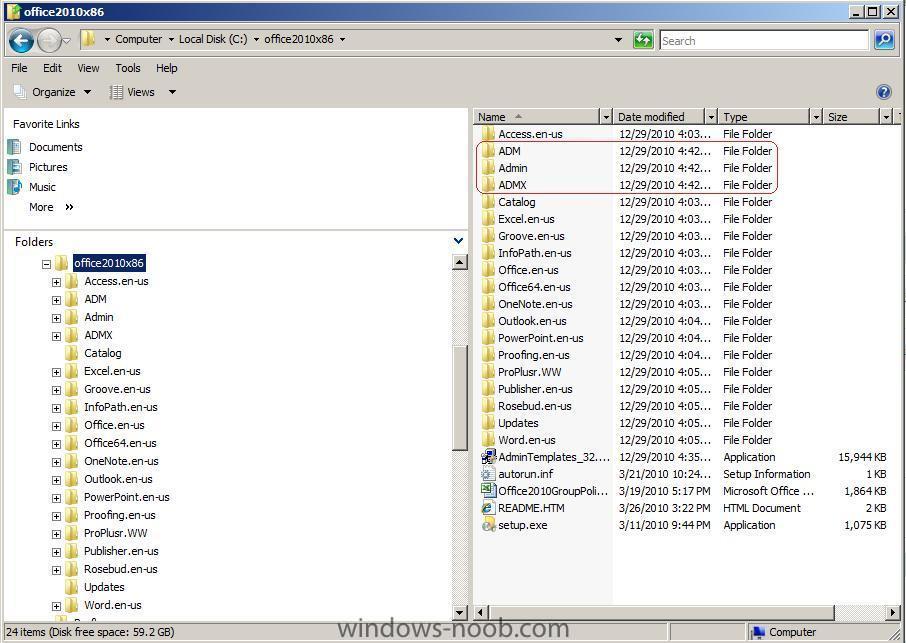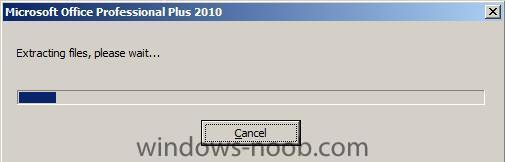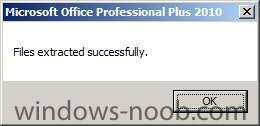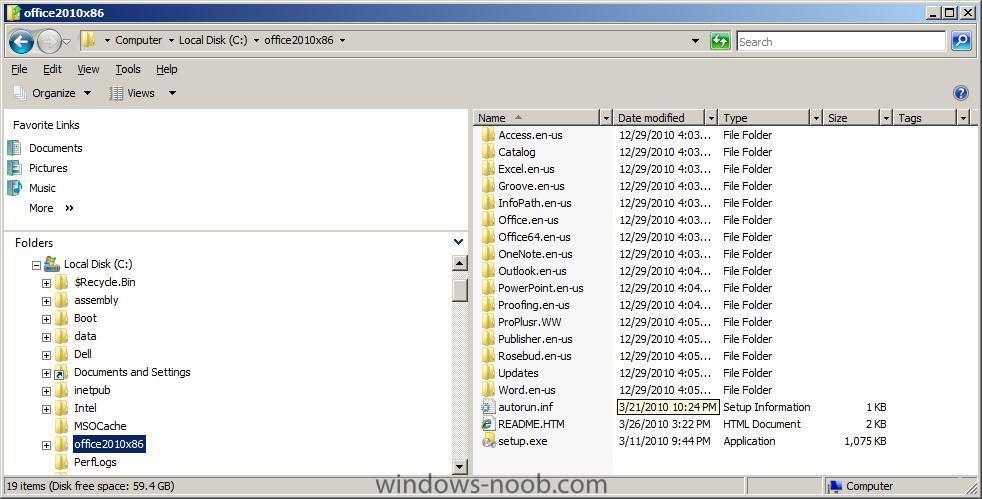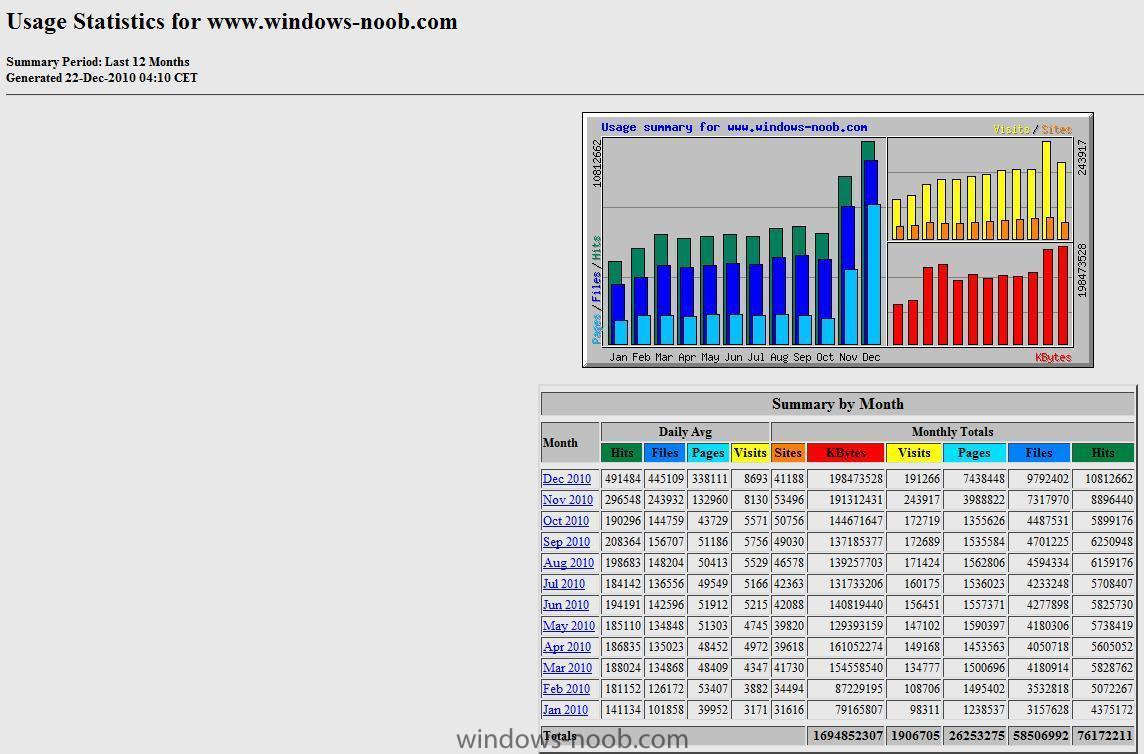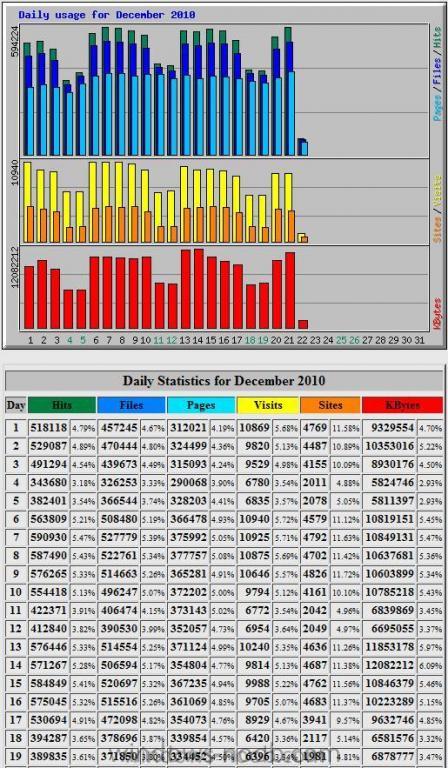-
Posts
9175 -
Joined
-
Last visited
-
Days Won
366
Everything posted by anyweb
-
here's how eg: /config:\\bla.windows-noob.lab.local\SMSPKGE$\CEN00070\amd64\Config.xml
-
Step 4. Create a Setup customization file (.msp file) for Office 2010 Now that we have installed our OCT let's create our MSP file. To start the OCT in our office2010x86 directory enter the following in an Administrative command prompt. setup.exe /admin the OCT wizard will appear click OK to accept the default Office product and you'll see the OCT Wizard welcome screen. Install Location and Organization Name let's start by changing the Organization name to windows-noob.com, leave the install location as it is Decide which method of Office 2010 Activation Office 2010 now includes volume activation for Office 2010 Standard and Office 2010 Professional Plus. To simplify deployment as much as possible, enterprise customers should deploy only one of these editions throughout the organization whenever possible. If necessary, deployment can be configured to deliver certain applications or features to specific groups or departments. Activation establishes a relationship between the software's product key and the installation of that software on a computer system. It requires the end user or IT professional to perform steps such as entering a product key or contacting a networked server or telephone service center. Use of activation technologies helps protect license keys. Previous systems that relied on distribution of license keys to users were vulnerable to being leaked or pirated. Two volume activation methods for Office 2010 are available: • Key Management Service (KMS). KMS uses a KMS host key to activate a KMS host computer and establish a local activation service on the network. Office 2010 connects to the local KMS host for activation. KMS activation is targeted to managed environments where more than 50 physical or virtual computers regularly connect to the organization’s network. Windows Server 2008 R2 can be configured as a KMS server for both Windows and Office 2010, which lowers the requirement for additional infrastructure. • Multiple Activation Key (MAK). With a MAK, clients activate Office 2010 online with the Microsoft-hosted activation servers or by telephone. MAK activation supports users whose computers are unable to connect to the company network or experience unreliable connections. MAK activation behaves similarly to activation keys that retail customers use, except that a single key supports as many users as required. As with retail keys, computers must be activated with a Microsoft server over the Internet or by telephone through a Microsoft call center. Microsoft IT used KMS to deploy Office 2010. With KMS, the whole activation process stays within the company, and there is no requirement to activate the clients over the Internet or phone. * reference:- Deploying Office 2010 at Microsoft, How Microsoft IT deployed Office 2010 to more than 100,000 computers by using Microsoft deployment technologies Technical White Paper Select the Licensing and User Interface option. Please read the Office Activiation information above to decide what is applicable in your environment. You can enter your MAK license key or use the default KMS Server setting. Place a checkmark in the License agreement, and set the type of Display level to None. Verify that the Completion notice and No Cancel options are not selected. Disabling the Help Protect and Improve Microsoft Office popup when you install Office 2010 you'll notice that the first time you start Word 2010 or another Office application that the following Windows appears Well we don't want our users being bothered with that so let's configure that setting to not appear. Select Modify User Settings (under Features), and in the right pane, select Microsoft Office 2010. Once selected, Scroll down.... to Miscellaneous and select suppress recommended settings dialog and change it to Enabled. that is all the customization we will be doing for now, if you want to configure it further then do so, but make sure that above settings for Licensing and User interface remain in place. Let's save our MSP file. Click on File, Save give it a name like Office2010X86 and change the path to the updates subfolder within your extracted Office installation files eg:= C:\office2010x86\Updates close the wizard, click OK, and browse to the updates folder, you should see your newly created MSP file. Note: If you only have one .MSP file then you can place it in the Updates folder under the root folder and just run the "setup.exe" without switches. "Setup.exe" will automatic apply the saved .msp file from the updates folder. If you have more .MSP files then place them all in your Office 2010 root folder. Step 5. Copy Config.XML Finally, copy the config.xml file from "C:\office2010x86\ProPlusr.WW folder" and paste it in the root of source folder C:\office2010x86, failure to do this will mean that SCCM will attempt to install Office 2010 but fail as it doesn't know what package to install. Take me to Part 2.
-
Step 3. Get the Office Customization Tool (OCT) The primary tool that administrators use to customize the installation of products in Office 2010 is the Office Customization Tool (OCT). The customization tools and methods in Office 2010 are the same as for the 2007 Microsoft Office system. For more information about how to use the OCT to create a Setup customization file and to learn about updates to the OCT in Office 2010, see Office Customization Tool in Office 2010. In order to create the Config.xml file we need some files available in the Admin folder of our Office 2010 root path. You'll notice in the extracted files above that we don't have an Admin folder (as this is not the volume license version). To get the Admin folder and the files necessary to run the OCT, download the Office 2010 Administrative Template files (ADM, ADMX/ADML) and Office Customization Tool. I chose to download the AdminTemplates_32.exe file. Once downloaded, copy the file to c:\office2010x86. You can now extract the files by opening a command prompt and typing the following in C:\office2010x86\ AdminTemplates_32.exe /extract:c:\office2010x86 place a checkmark in the box and click continue to accept the conditions..the files will be extracted the new files/folders are now in place.
-
This guide will help you to deploy Office 2010 using SCCM 2007 in your LAB. If you'd like to get guidance from Technet on this subject then please see here. This guide is based upon and may reference content found below:- 1. Microsoft Technet Forums - Silent Deployment for Office 2010 with SCCM 2. Stealthpuppy - Customising Office 2010 before deployment 3. Microsoft Downloads - Office 2010 Administrative Template files (ADM, ADMX/ADML) and Office Customization Tool 4. Technet - Deploy Office 2010 by using System Center Configuration Manager 2007 5. Technet - Precache the local installation source for Office 2010 6. Technet - Config.xml file in Office 2010 7. Technet - Office Customization Tool in Office 2010 8. Microsoft - Best Practices and Lessons Learned (Deploying Office 2010 at Microsoft) Step 1. Download Office 2010 Professional Plus 32bit (x86). Download the file from Technet or MSDN, I used the following one for this guide and I downloaded it from MSDN. Office Professional Plus 2010 (x86) - (English) Why choose 32 bit ? well in an Enterprise even with 64 bit Operating System, Microsoft recommends using the 32bit version of Office 2010, please see here for reasons why. and below is what Microsoft recommend you install in an Enterprise:- File details below:- File Name: en_office_professional_plus_2010_x86_515486.exe Date Published (UTC): 4/22/2010 8:45:06 AM Last Updated (UTC): 4/22/2010 8:53:18 AM SHA1: 0E1840BF1AA81077692AF651BEFB75648CD9FAA7 ISO/CRC: 986EB4A1 Available to Levels: VS Pro with MSDN Premium (Empower); VS Premium with MSDN (MPN); VS Pro with MSDN Premium (MPN); BizSpark Admin; BizSpark; VS Ultimate with MSDN (VL); VS Premium with MSDN (VL); VS Premium with MSDN (Retail); VS Ultimate with MSDN (Retail); VS Ultimate with MSDN (MPN); VS Ultimate with MSDN (NFR FTE); Step 2. Extract the Files Note: don't use Winrar or similar to extract the exe, it won't work properly!! Once you have the file, extract it by using the command line, eg: en_office_professional_plus_2010_x86_515486.exe /extract:path E:\Apps\Office 2010>en_office_professional_plus_2010_x86_515486.exe /extract:c:\office2010x86 once done you'll be informed that they were extracted successfully and you can browse to the newly extracted files on C:\
-

how can I DEPLOY an image captured using WDS ?
anyweb replied to anyweb's question in Windows Deployment Services (WDS)
what OS is your wds server running on ? -
what it's telling you is that you can only install the EVALUATION version of R3 on the EVALUATION version of SCCM 2007. so, if you want to install R3, then download the full version (not the evaluation version) and try again, cheers niall
-
Microsoft Corp., the world’s largest software maker, will announce a version of its Windows computer operating system that runs on ARM Holdings Plc technology for the first time, said two people familiar with Microsoft’s plans. The new product will debut at the Consumer Electronics Show in January, said the people, who asked not to be identified because Microsoft’s plans are confidential. The software would be tailored for battery-powered devices, such as tablet computers and other handhelds, the people said. The operating system would give Microsoft another way to attack the market for tablets and phones, where it’s lost ground to Apple Inc. and Google Inc. ARM chips -- made by Qualcomm Inc., Texas Instruments Inc. and Samsung Electronics Co. -- are used in most smartphones, as well as Apple’s best-selling iPad. A full-featured version of Windows for ARM chips is the best way for Microsoft to make a dent in the iPad’s lead, said Robert Breza, a Minneapolis-based analyst for RBC Capital Markets. While Windows is dominant in the personal-computer market, it hasn’t parlayed that into tablet success yet. “They’ve got to come back with a product that’s better than ‘me too’ and is equal if not better in features,” Breza said. He has an “outperform” rating on Microsoft’s stock, which he doesn’t own. “A lot of tablets today are inferior to PCs.” ARM Climbs Microsoft rose 26 cents to $28.07 at 4 p.m. New York time in Nasdaq Stock Market trading. The stock has lost 7.9 percent this year. ARM’s U.S.-traded shares, which have more than doubled in value this year, climbed 6.6 percent to $19.78. The new software also will be able to work on Intel Corp. and Advanced Micro Devices Inc. processors -- the chips that power PC versions of Windows. While other versions of Microsoft software aimed at phones and mobile devices work on ARM chips, this is the first time it will make a full version of Windows available on that technology. Intel is trying to make its own forays into tablets and smartphones, squaring off against ARM’s technology. ARM, based in Cambridge, England, sells the rights to use its patents and chip designs and doesn’t manufacture the electronic components. Bill Cox, a spokesman for Redmond, Washington-based Microsoft, declined to comment. Charlene Marini, a California- based spokeswoman for ARM, said the company doesn’t comment on rumor or speculation. Tom Beermann, at Santa Clara, California- based Intel, also declined to comment. Apple sold 7.46 million iPads from the product’s April debut through September. The device accounted for 95 percent of the tablet market last quarter, according to Strategy Analytics. Microsoft may be able to win 10 percent to 20 percent of the as many as 50 million tablets that will be sold next year, Breza estimates. He predicted that Windows tablets will be cheaper than the iPad. via > http://www.bloomberg.com/news/2010-12-21/microsoft-is-said-to-announce-version-of-windows-for-arm-chips-at-ces-show.html related > 1. http://www.osnews.com/story/24165/Windows_NT_on_ARM_It_s_a_Server_Thing 2.http://arstechnica.com/microsoft/news/2010/12/microsoft-may-be-porting-windows-to-arm-but-it-makes-no-sense.ars
-

vNext Beta to Final Production Install?
anyweb replied to brianleejackson's topic in Configuration Manager 2012
as it's beta 1 and there are more releases planned i doubt it will be supported as an upgrade path to the final release of vNext, perhaps if it was a release candidate but not beta 1. however, that said i havnt seen (or heard) any official statement about this, cheers niall -
sounds like you need network drivers added to your boot.wim image, did you add any for the optiplex ? did you enable command prompt support (f8) ?
-
Microsoft announced today that they have sold over 1.5 million Windows Phone 7 through its various partners. The software giant had since avoided the question, but finally made their sales numbers available today. Achim Berg, Microsoft Vice President for mobile communications business and marketing group said that the sales figures were for the first six weeks of sales. Berg believes that Windows Phone 7 has been a success for the company, and that overall customer satisfaction is very high. "Sales are ramping well as our reputation is growing for offering users a unique experience and are in line with our expectations - especially when compared to other new platform introductions. With a new platform you have to look at a couple of things, first of all customer satisfaction. As I mentioned before, we've seen great response on the complete mobile phone experience." With over 1.5 million units sold, according to Microsoft, these early sales figures meet the companies expectations for a new smartphone in an already crowded market. Berg believes that Windows Phone 7 is already off to a great start and customers just need to experience the device before they will fall in love. Berg also mentioned that Microsoft is working on an update for the device, which is rumored to be landing in early 2011. via > http://www.neowin.net/news/microsoft-15-million-windows-phone-7-devices-sold
-
it would be better to build and capture your image on virtual hardware, that said, verify that your compuer isn't obsolete, what collection did you advertise the task sequence to ?
-
hi all, as the year is coming to a close I thought I would share with you some interesting results from the site stats, as you can see, Decembers traffic has beaten the previous months record high, and the daily average visitor count to windows-noob.com is now 8693 some interesting facts below for Decembers traffic:- Top 10 of 32 Total Entry Pages # Hits Visits URL 1 7019699 64.92% 175112 91.73% /forums/ 2 9851 0.09% 8328 4.36% / 3 308754 2.86% 6564 3.44% /forums/public/min/ 4 8921 0.08% 329 0.17% /forums/public/ 5 427 0.00% 189 0.10% /review/ie7/ 6 113 0.00% 79 0.04% /SecureXP/remote.htm 7 107 0.00% 71 0.04% /SecureXP/indexingService.htm 8 124 0.00% 57 0.03% /review/ie7/part_4.html 9 51 0.00% 32 0.02% /SecureXP/ 10 40 0.00% 29 0.02% /SecureXP/iislogxp.htm Top 20 of 17158 Total Search Strings # Hits Search String 1 210 0.81% kms server 2 138 0.53% windows noob 3 74 0.29% sysprep vista 4 57 0.22% windows system image manager 5 53 0.21% sccm asset intelligence 6 50 0.19% sccm 2012 7 50 0.19% sccm 4.00.6487.2000 8 48 0.19% usmt 4 9 47 0.18% proxydhcp service did not reply to request on port 4011 10 43 0.17% sccm versions 11 42 0.16% pxe-e55 proxydhcp service 12 41 0.16% windows-noob 13 40 0.16% windows sim 14 39 0.15% bdd 2007 15 39 0.15% kms server setup 16 39 0.15% wds capture image 17 32 0.12% vista sysprep 18 31 0.12% sccm software updates step by step 19 31 0.12% sccm version 20 31 0.12% setup kms Top 15 of 6865 Total User Agents # Hits User Agent 1 6411045 59.29% Mozilla/5.0 (compatible; bingbot/2.0; +http://www.bing.com/bingbot.htm) 2 648404 6.00% Mozilla/4.0 (compatible; MSIE 8.0; Windows NT 6.1; WOW64; Trident/4.0; SLCC2; .NET CLR 2.0.50727; .NET CLR 3.5.30729; .NET CL 3 488405 4.52% Mozilla/4.0 (compatible; MSIE 8.0; Windows NT 6.1; Trident/4.0; SLCC2; .NET CLR 2.0.50727; .NET CLR 3.5.30729; .NET CLR 3.0.3 4 224207 2.07% Mozilla/5.0 (compatible; Googlebot/2.1; +http://www.google.com/bot.html) 5 113488 1.05% Mozilla/5.0 (Windows; U; Windows NT 6.1; en-US; rv:1.9.2.12) Gecko/20101026 Firefox/3.6.12 6 90136 0.83% Mozilla/5.0 (Windows; U; Windows NT 6.1; en-US) AppleWebKit/534.10 (KHTML, like Gecko) Chrome/8.0.552.215 Safari/534.10 7 78542 0.73% Mozilla/5.0 (Windows; U; Windows NT 6.1; en-US; rv:1.9.2.13) Gecko/20101203 Firefox/3.6.13 8 75680 0.70% msnbot-media/1.1 (+http://search.msn.com/msnbot.htm) 9 70781 0.65% Mozilla/5.0 (compatible; MSIE 9.0; Windows NT 6.1; WOW64; Trident/5.0) 10 64171 0.59% Mozilla/4.0 (compatible; MSIE 8.0; Windows NT 5.1; Trident/4.0; .NET CLR 1.1.4322; .NET CLR 2.0.50727; .NET CLR 3.0.4506.2152 11 54969 0.51% Mozilla/4.0 (compatible; MSIE 8.0; Windows NT 5.1; Trident/4.0; .NET CLR 2.0.50727; .NET CLR 3.0.4506.2152; .NET CLR 3.5.3072 12 52108 0.48% Mozilla/4.0 (compatible; MSIE 8.0; Windows NT 6.1; WOW64; Trident/4.0; GTB6.6; SLCC2; .NET CLR 2.0.50727; .NET CLR 3.5.30729; 13 48392 0.45% Mozilla/5.0 (Windows; U; Windows NT 6.1; en-US) AppleWebKit/534.10 (KHTML, like Gecko) Chrome/8.0.552.224 Safari/534.10 14 47437 0.44% Mozilla/5.0 (compatible; MSIE 9.0; Windows NT 6.1; Trident/5.0) 15 42325 0.39% Mozilla/5.0 (Windows; U; Windows NT 6.1; en-US) AppleWebKit/534.7 (KHTML, like Gecko) Chrome/7.0.517.44 Safari/534.7 Daily Statistics for December 2010 Day Hits Files Pages Visits Sites KBytes 1 518118 4.79% 457245 4.67% 312021 4.19% 10869 5.68% 4769 11.58% 9329554 4.70% 2 529087 4.89% 470444 4.80% 324499 4.36% 9820 5.13% 4487 10.89% 10353016 5.22% 3 491294 4.54% 439673 4.49% 315093 4.24% 9529 4.98% 4155 10.09% 8930176 4.50% 4 343680 3.18% 326253 3.33% 290068 3.90% 6780 3.54% 2011 4.88% 5824746 2.93% 5 382401 3.54% 366544 3.74% 328203 4.41% 6835 3.57% 2078 5.05% 5811397 2.93% 6 563809 5.21% 508480 5.19% 366478 4.93% 10940 5.72% 4579 11.12% 10819151 5.45% 7 590930 5.47% 527779 5.39% 375992 5.05% 10925 5.71% 4792 11.63% 10849131 5.47% 8 587490 5.43% 522761 5.34% 377757 5.08% 10875 5.69% 4702 11.42% 10637681 5.36% 9 576265 5.33% 514663 5.26% 365281 4.91% 10646 5.57% 4826 11.72% 10603899 5.34% 10 554418 5.13% 496247 5.07% 372202 5.00% 9794 5.12% 4161 10.10% 10785218 5.43% 11 422371 3.91% 406474 4.15% 373143 5.02% 6772 3.54% 2042 4.96% 6839869 3.45% 12 412840 3.82% 390530 3.99% 352057 4.73% 6954 3.64% 2049 4.97% 6695055 3.37% 13 576446 5.33% 514554 5.25% 371124 4.99% 10240 5.35% 4636 11.26% 11853178 5.97% 14 571267 5.28% 506594 5.17% 354804 4.77% 9814 5.13% 4687 11.38% 12082212 6.09% 15 584849 5.41% 520697 5.32% 367235 4.94% 9988 5.22% 4762 11.56% 10846379 5.46% 16 575045 5.32% 515516 5.26% 361069 4.85% 9705 5.07% 4683 11.37% 10223289 5.15% 17 530694 4.91% 472098 4.82% 354073 4.76% 8929 4.67% 3941 9.57% 9632746 4.85% 18 394287 3.65% 378696 3.87% 339854 4.57% 6420 3.36% 2117 5.14% 6581576 3.32% 19 389835 3.61% 371850 3.80% 334452 4.50% 6396 3.34% 1981 4.81% 6878777 3.47% 20 548489 5.07% 492254 5.03% 355730 4.78% 9371 4.90% 4409 10.70% 10234182 5.16% 21 594224 5.50% 522167 5.33% 387101 5.20% 9303 4.86% 4210 10.22% 11488112 5.79% 22 74823 0.69% 70883 0.72% 60212 0.81% 1077 0.56% 639 1.55% 1174182 0.59% Referrers Usage Statistics for www.windows-noob.com Summary Period: December 2010 - Referrer Generated 22-Dec-2010 04:10 CET Hits Referrer ---------------- -------------------- 7040882 65.12% - (Direct Request) 3476055 32.15% http://www.windows-noob.com/forums/'>http://www.windows-noob.com/forums/index.php'>http://www.windows-noob.com/forums/'>http://www.windows-noob.com/forums/index.php 178079 1.65% http://www.windows-noob.com/forums/'>http://www.windows-noob.com/forums/public/min/index.php'>http://www.windows-noob.com/forums/'>http://www.windows-noob.com/forums/public/min/index.php 12680 0.12% http://translate.googleusercontent.com/translate_c 10347 0.10% http://www.google.com/url'>http://www.google.com/url 10082 0.09% http://www.google.com/search'>http://www.google.com/search 6526 0.06% http://webcache.googleusercontent.com/search 5474 0.05% http://ameermohammed.blogspot.com/2009/05/how-can-i-setup-wds-in-windows-server.html'>http://ameermohammed.blogspot.com/2009/05/how-can-i-setup-wds-in-windows-server.html 5029 0.05% http://www.windows-noob.com/forums/'>http://www.windows-noob.com/forums/ 2862 0.03% http://ameermohammed.blogspot.com/ 2515 0.02% http://myitforum.com/cs2/blogs/MainFeed.aspx 2515 0.02% http://www.google.co.uk/url'>http://www.google.co.uk/url 2322 0.02% http://www.google.co.uk/search'>http://www.google.co.uk/search 1670 0.02% http://www.bing.com/search 1592 0.01% http://www.google.com.au/search'>http://www.google.com.au/search 1396 0.01% http://www.google.co.in/search'>http://www.google.co.in/search 1385 0.01% http://www.google.com/ 1378 0.01% http://www.myitforum.com/forums/tm.aspx 1269 0.01% http://www.google.de/search'>http://www.google.de/search 1150 0.01% http://207.46.192.232/proxy.ashx 1124 0.01% http://www.windows-noob.com/ 1091 0.01% http://www.google.co.in/url'>http://www.google.co.in/url 1062 0.01% http://www.google.ca/search'>http://www.google.ca/search 1036 0.01% http://www.windows-noob.com/forums/'>http://www.windows-noob.com/forums/index.php'>http://www.windows-noob.com/forums/'>http://www.windows-noob.com/forums/index.php 1031 0.01% http://www.google.com.au/url'>http://www.google.com.au/url 960 0.01% http://www.alsoufi.org/ 955 0.01% http://www.google.ca/url'>http://www.google.ca/url 925 0.01% http://www.google.nl/search'>http://www.google.nl/search 872 0.01% http://forum.persiannetworks.com/f78/t33788.html 870 0.01% http://www.google.nl/url'>http://www.google.nl/url 742 0.01% http://myitforum.com/cs2/blogs/nbrady/archive/2010/02/19/using-offline-mode-in-windows-pe-using-usmt-4-via-a-task-sequence-in-s 734 0.01% http://www.google.co.in/ 677 0.01% http://www.google.de/url'>http://www.google.de/url 664 0.01% http://www.alsoufi.org/2010/09/28/how-can-i-deploy-an-application-in-sccm-2007-sp1-step-by-step-guide/ 628 0.01% http://www.google.fr/search 603 0.01% http://www.google.se/url 574 0.01% http://windows-noob.com/forums/index.php 564 0.01% http://www.google.fr/url 507 0.00% http://www.google.com.au/ 490 0.00% http://www.msfn.org/board/topic/145462-sccm-2007-guides/ 392 0.00% http://www.google.be/url 377 0.00% http://www.google.no/url 339 0.00% http://www.google.se/search 331 0.00% http://www.google.com.hk/search 329 0.00% http://www.google.co.uk/ 328 0.00% http://www.google.dk/url 311 0.00% http://www.google.no/search 300 0.00% http://myitforum.com/cs2/blogs/nbrady/archive/2010/12/03/using-vnext-in-a-lab-part-10-deploying-windows-7-enterprise-deploying- 288 0.00% http://www.google.ru/url 286 0.00% http://www.google.ch/url 278 0.00% http://www.google.ru/search 270 0.00% http://www.google.co.nz/search 269 0.00% http://www.google.ch/search 263 0.00% http://www.google.fi/search 246 0.00% http://www.google.be/search 243 0.00% http://www.google.nl/ 240 0.00% http://www.google.de/ 219 0.00% http://www.google.it/search 217 0.00% http://search.yahoo.com/search 211 0.00% http://www.google.ca/ Based on the above, approx 70% of visitors come for the forums, they come on a work day (Monday to Friday), most people that come to the site use Microsoft Windows 7 (or Windows Server 2008 R2, but the former is more likely), they use Internet Explorer 8 and arrived via a google search. Some people (0.12%) used translation services to translate the website. Surprisingly (to me) a lot of people came here after searching for KMS Server. If you guys would like me to post this type of info (and I can go into more detail if you wish) then let me know, cheers niall
-

Deploy program which installs driver at the end
anyweb replied to Aram's question in Deploy software, applications and drivers
on a vista virtual machine, try running that command via psexec using the system account and see what it reports -
for workaround look at my SCCM guides list and try the password in a task sequence..; might work. or wait until the next version of vNext
-
hi an welcome brian, you'll enjoy vNext it's definetly different !
-
if its greyed out then add a boot image to the task sequence.
-

Computer Appearing in Wrong Collection
anyweb replied to troyvit's question in Deploy software, applications and drivers
right click on the collection and choose Update Collection Membership, then press F5 to refresh, does it show then ? -
do you mean that you want to use SCCM as a SUP (software update point) ? if so you can install the WSUS server on an internet facing pc, and install the SUP role on that server then
-

how can I DEPLOY an image captured using WDS ?
anyweb replied to anyweb's question in Windows Deployment Services (WDS)
if you remove the wds server, delete the remoteinstall folder (or move it somewhere) and empty c:\windows\temp\wds... and reinstall wds does it work then ? -
Both Apple and Microsoft are betting on H264 for HTML5 video, while Firefox and Opera focus on WebM and Chrome does both. Microsoft, however, is kind of an oddball; they first stated they would limit HTML5 video support in Internet Explorer 9 to H264, excluding all other codecs, but later made an exception for WebM, as long as the user installs the WebM codec. Now there's a new move by Microsoft: a Firefox plugin that allows the browser to hook into Windows 7's native video framework to provide H264 support. The Mozilla Foundation cannot, and will not, provide support for H264 in Firefox, for the simple reason that it's against their open nature, and, of course, because it's too expensive; the H264 patent license agreement isn't cheap, and on top of that, extremely limited in what it allows. However, Windows 7 has built-in support for playing H264 content, so why simply not allow Firefox to use that? Microsoft thought so too, and decided to release its own plugin that allows Firefox to hook into Windows 7's native H264 support. "H.264 is a widely-used industry standard, with broad and strong hardware support. This standardization allows users to easily take what they've recorded on a typical consumer video camera, put it on the Web, and have it play in a web browser on any operating system or device with H.264 support, such as on a PC with Windows 7," Microsoft told CNet, "The HTML5 Extension for Windows Media Player Firefox Plug-in continues to offer our customers value and choice, since those who have Windows 7 and are using Firefox will now be able to watch H.264 content through the plug-in." The plugin has its limitations - for instance, right now, it uses the Windows Media Player API for its controls, but Microsoft wants it to use those defined by the HTML5 standard instead. There's also an issue when pages call to canPlayType to determine if the browser supports H264; in that case, even with the plugin installed, the video won't play. Microsoft is working on fixing these issues. It's an interesting proposition, and will surely come in handy for those using Firefox on Windows 7. Still, WebM is a far better choice for HTML5 video due to it not being governed by a patent troll, and because it's open source and freely re-distributable. via > http://www.osnews.com/story/24137/Microsoft_Brings_H264_to_Firefox_on_Windows_7
-

Install ADDS via SCCM Task Sequence
anyweb replied to Toby's question in Deploy software, applications and drivers
here you go http://www.windows-noob.com/forums/index.php?/topic/543-how-can-i-deploy-windows-server-2008-using-sccm-2007-sp1/page__view__findpost__p__3774 -
We are extremely excited to announce that Forefront Endpoint Protection 2010 (FEP) has released to manufacturing! Customers can access the RTM release on the Microsoft Volume Licensing Service Center (VLSC) starting Jan. 1, 2010 -- or try the evaluation version immediately. This is our first – and very significant – step in making the convergence of desktop security and management a reality. Customers using System Center Configuration Manager 2007 can now quickly and efficiently deploy, configure, manage, update, and report on FEP protections, helping to lower infrastructure costs and improve overall security. And since both products are included in the Enterprise CAL (ECAL), customers who purchase ECAL automatically get access to all the licenses they need to implement the solution. To make deployment easier, FEP will even identify and replace the existing antimalware agents you may have previously installed. Customers have already begun seeing the advantages of bringing together powerful antimalware protection with their existing infrastructure for deploying, patching, and updating client systems. A large university medical center that participated in our Technology Adoption Program (TAP) said the following about their experience using FEP in their 50,000 desktop environment: “We’re primarily a paperless organization. We need 100% uptime so that medical records, prescriptions, and all other documentation is available to our healthcare professionals. The single console for Forefront Endpoint Protection 2010 [and System Center Configuration Manager 2007] gives me a view of our whole system and ensures that we can handle threats before they become an issue.” There are a ton of new features to explore in this new release including award-winning antimalware protection (FEP uses same engine as Microsoft Security Essentials), vulnerability shielding, Windows firewall management, and, of course, integration with System Center Configuration Manager 2007. You can find more product details on our Web site or TechCenter. And for more information about convergence, please visit our new Windows Optimized Desktop page. We hope that you will give FEP a test drive soon! via > http://blogs.technet.com/b/forefront/archive/2010/12/16/announcing-forefront-endpoint-protection-2010.aspx
-
did you re-distribute the boot images to the distribution points after enabling that option ?
-
if you enable command prompt support and press f8 in winpe, what does your SMSTS.log file say about the problem