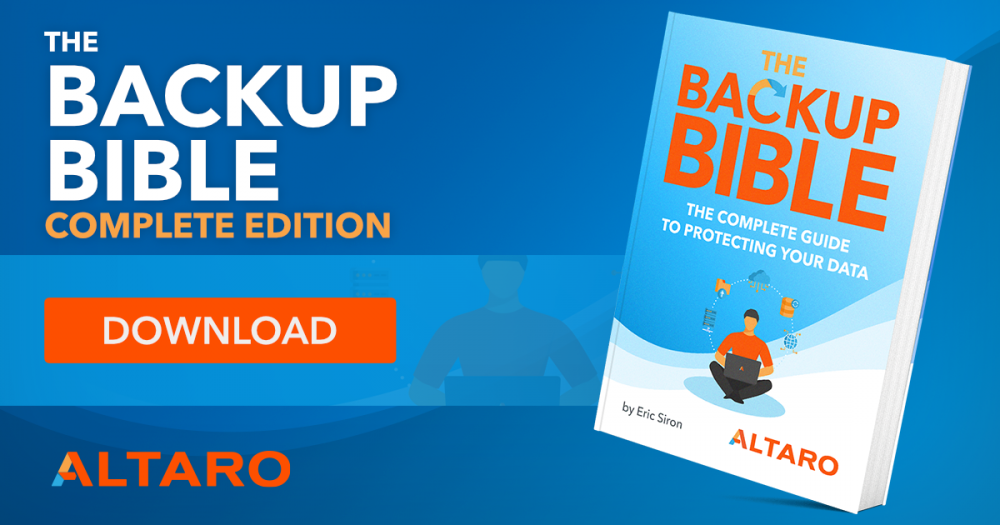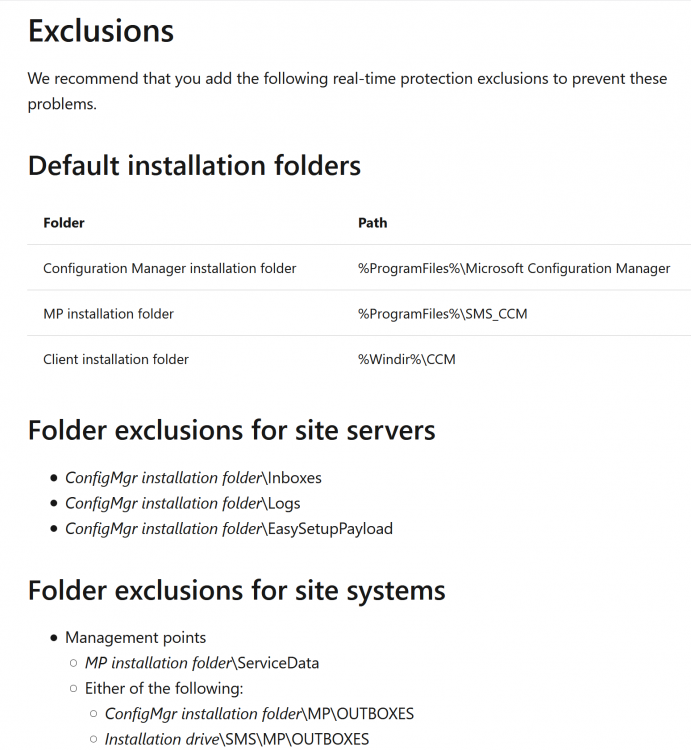-
Posts
9163 -
Joined
-
Last visited
-
Days Won
366
Everything posted by anyweb
-
did you try repairing wmi on a client with the issue, did that make any difference ?
- 3 replies
-
- osd
- tasksequence
-
(and 1 more)
Tagged with:
-
Sure, it’s not the most exciting aspect of an IT administrator’s job but having a reliable and secure backup and disaster recovery strategy could be the most important thing you do. I’m sure you’ve heard many data loss horror stories that have crippled organizations costing thousands, if not millions, of dollars. This free eBook from Altaro will make sure you’re not the next horror story victim. The Backup Bible Complete Edition, written by backup expert and Microsoft MVP Eric Siron, is comprised of 200+ pages of actionable content divided into 3 core parts, including 11 customizable templates enabling you to create your own personalized backup strategy. Part 1 and 2 are updated versions of previously released eBooks (Creating a Backup & Disaster Recovery Strategy and Backup Best Practices in Action) but Part 3 is a brand-new section on disaster recovery (Disaster Recovery & Business Continuity Blueprint) that includes tons of valuable insights into the process of gathering organizational information required to build a DR plan and how to carry it out in practical terms. One of the most useful features of The Backup Bible is the customizable templates and lists that enable the reader to put the theory into practice. These are found in the appendix but are linked in the text at the end of each relevant chapter. If you are going to read this book cover to cover it would be a good idea to fill out the templates and lists as you go through it, so by the time you’ve finished reading you’ll have a fully personalized backup action plan ready for you to carry out! The Backup Bible Complete Edition also works as a great reference guide for all IT admins and anyone with an interest in protecting organizational data. And the best thing of all: it’s free! What are you waiting for? Download your copy now!
-
welcome to the forums ! we are happy to help
-

accidentally deleted task sequence
anyweb replied to CertisEU's topic in System Center Configuration Manager (Current Branch)
create a virtual machine machine the same setup as your primary, install SQL, and restore the db on that vm, that would be how i'd do it...- 5 replies
-
- delete
- tasksequence
-
(and 1 more)
Tagged with:
-

Folder SMSTSLog in C:\ drive
anyweb replied to as400ssw's question in Deploying Windows 10, Windows 8.1, Windows 7 and more...
no problem, I've reminded them that people are seeing it so hopefully a bug fix will come soon -

Folder SMSTSLog in C:\ drive
anyweb replied to as400ssw's question in Deploying Windows 10, Windows 8.1, Windows 7 and more...
it's a bug, the microsoft product group are aware of it, it doesn't happen for everyone, just some people cheers niall