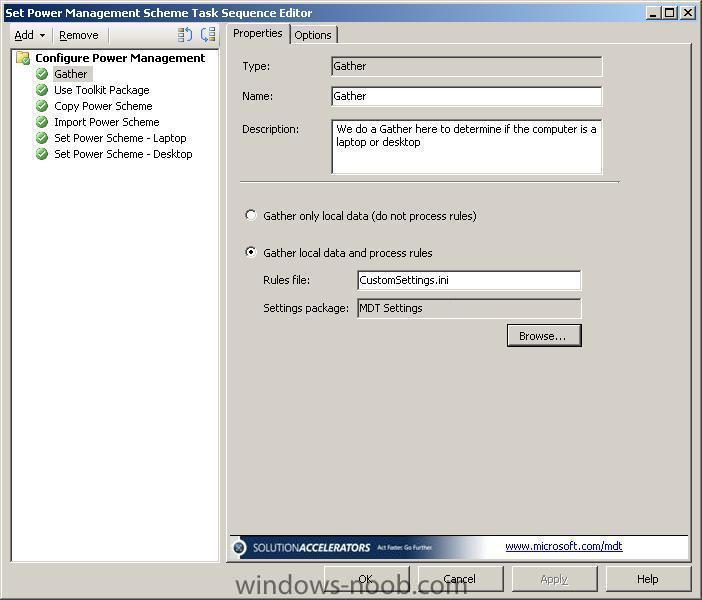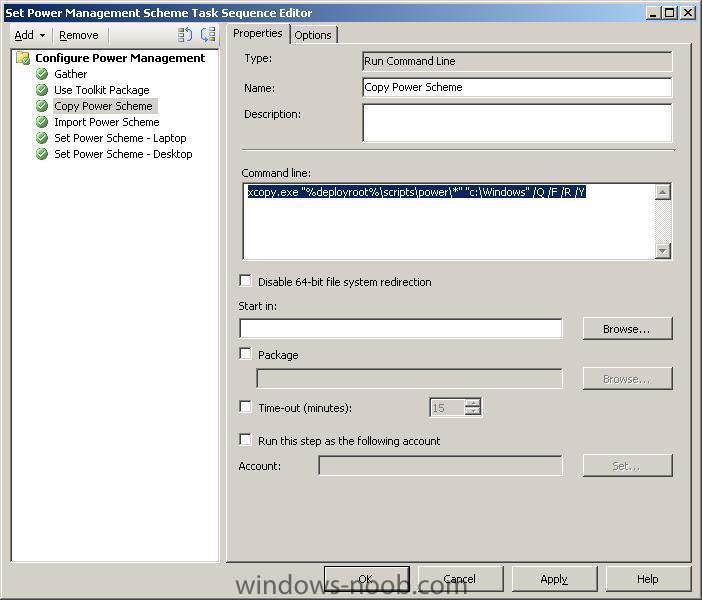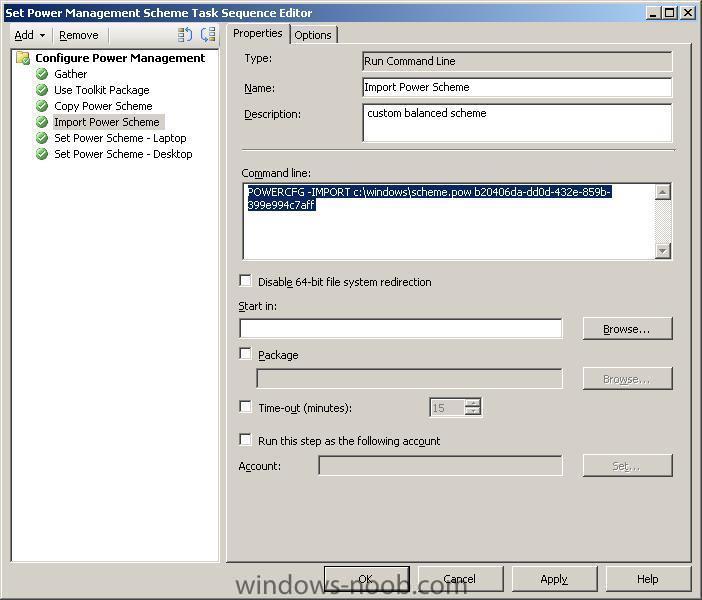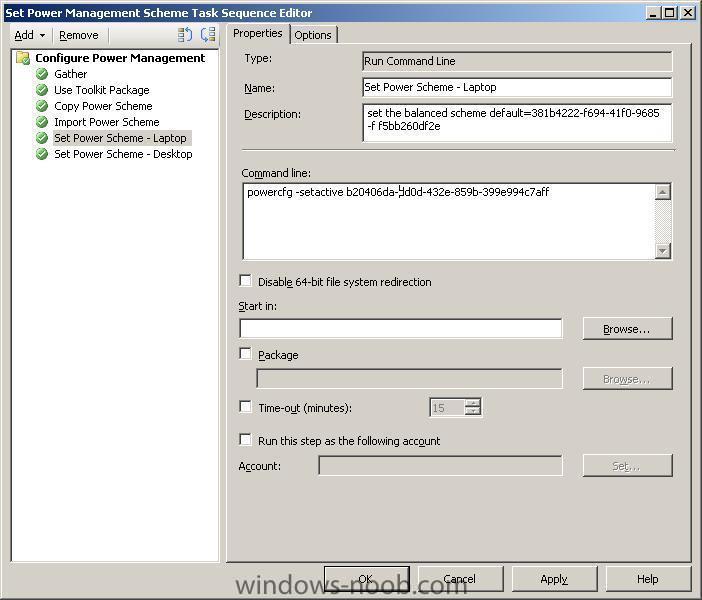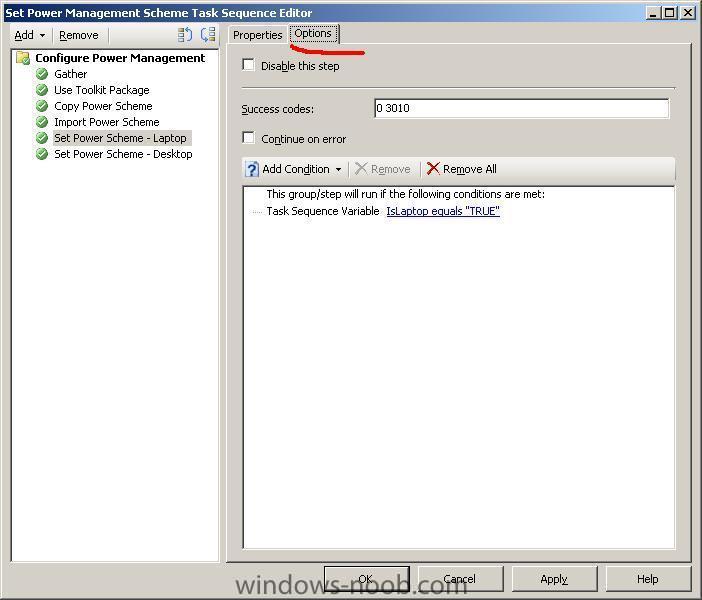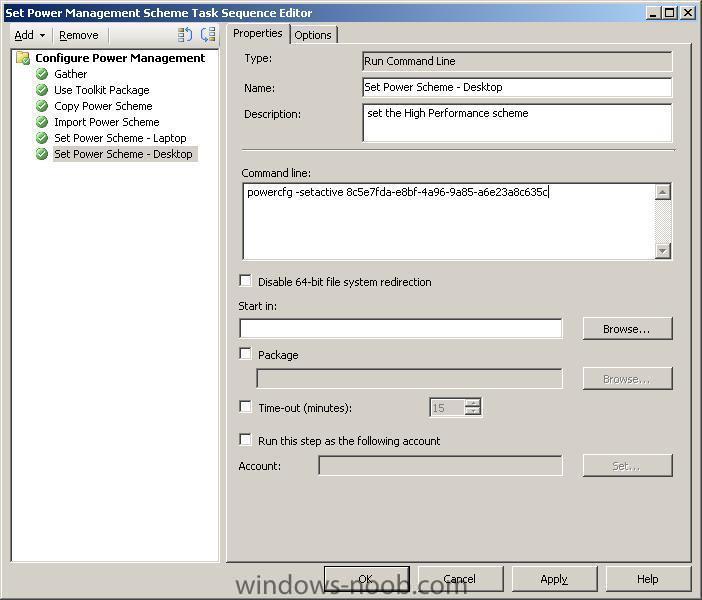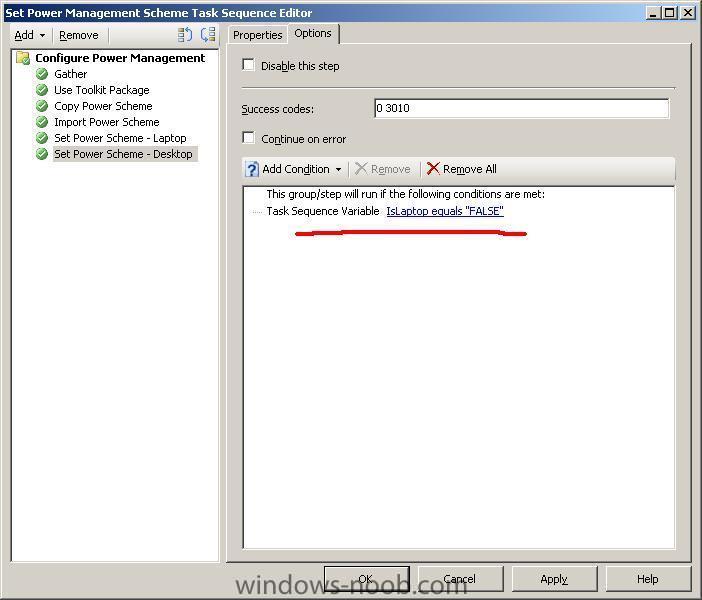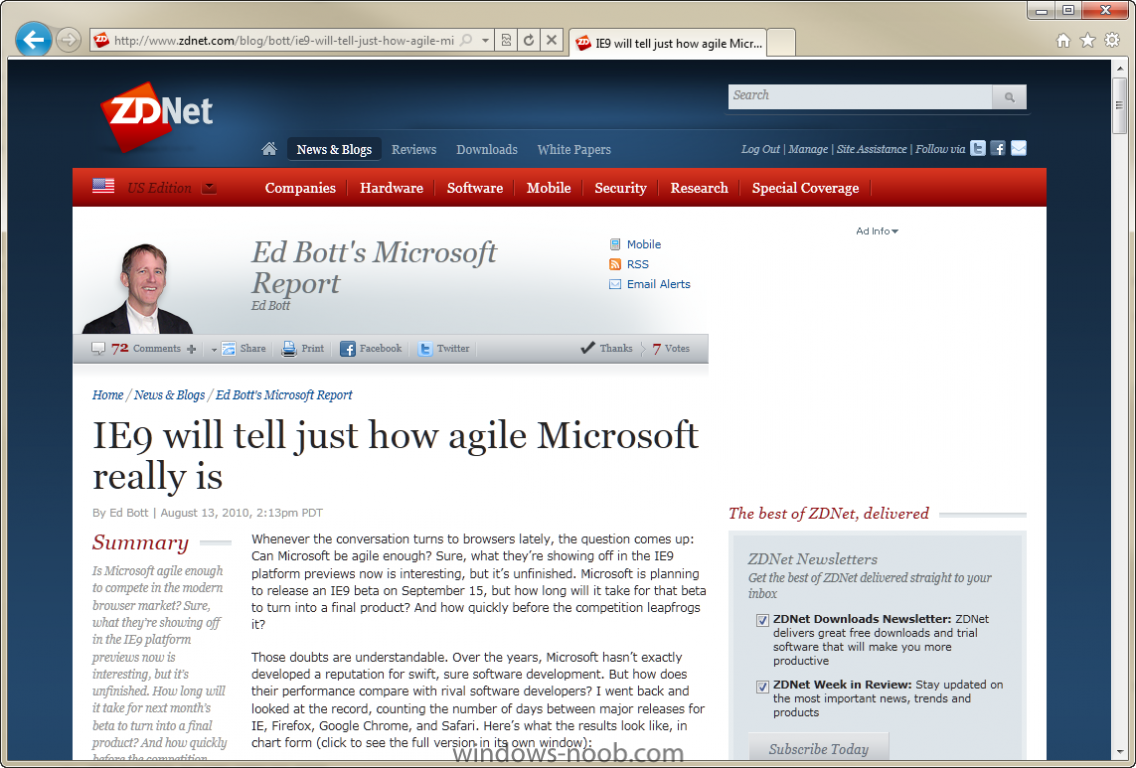-
Posts
9175 -
Joined
-
Last visited
-
Days Won
366
Everything posted by anyweb
-

how to get rid of abortpxe.com
anyweb replied to anyweb's question in Troubleshooting, Tools, Hints and Tips
in that scenario if you immediatly restart the wds service and try again does it work ? what security issues are you facing for unknown computer support ? -

Task Sequence hangs at Downloading 8 of 21 Updates
anyweb replied to SRR's question in Software Update Point
well what does your windowsupdate.log say ? -
now that we know how to change PowerScheme's we can apply the same logic in a Task Sequence, we use an MDT integrated task sequence to avail of some scripts within MDT. Our first step is to use MDT's Gather function (MDT Settings) to determine if the computer is a laptop or desktop our second step use's the MDT Toolkit Package (MDT Files) as we have copied the powermanagement POW file(s) to a subfolder of the scripts directory called Power Our next step copies the files to our target folder (c:\windows) using this command line xcopy.exe "%deployroot%\scripts\power\*" "c:\Windows" /Q /F /R /Y Now we Import the power scheme using the powercfg -IMPORT command and now we actually apply the power scheme based on whether the client machine is a laptop or desktop, first step is for a laptop and the query to check if it's a laptop is done on the options tab, the step will only run if the variable IsLaptop is True and finally we have the Desktop Step and it's options are as follows that's it, add the group above to a standard Windows 7 Deploy task sequence after the apply operating system step, deploy some Windows 7 laptops and desktops and note the newly changed Power Schemes !
-

Task Sequence hangs at Downloading 8 of 21 Updates
anyweb replied to SRR's question in Software Update Point
none needed, why are you asking ? -

problems deploying Firefox
anyweb replied to EMFschool's question in Deploy software, applications and drivers
yes i meant there, so it's listed as Installed in package status, then that is good, now you'll need to verify on the client if FireFox is installed or not, is it ? if not, start looking at the logs in ccm\logs to find out what went wrong -
well enable verbose logging on Capture User State and Restore, then look at scanstate.log and loadstate.log see where the failure is
-

Task Sequence hangs at Downloading 8 of 21 Updates
anyweb replied to SRR's question in Software Update Point
well if you could try using a group policy apply step before this to rule out the proxy, it would be a great test you can create the local group policy on a windows 7 client (gpedit.msc) with the proxy change (User Cofiguration, Windows Settings, Internet Explorer Maintenance, Connection, Proxy) once the change is made, apply the group policy (gpupdate /force) then you can copy the files stored on that client computer (C:\Windows\System32\GroupPolicy) to your SCCM Server as a package, then create a Step in the TS to copy the files in the package to the target computer as a step in the Task Sequence, something like this xcopy.exe "\GroupPolicy" "c:\windows\system32" /E /C /I /Q /H /R /Y /S then Have a step before Install Software Updates called Resetart Computer which restarts the pc (and that means the Local GPO get's applied with the proxy settings) -

problems deploying Firefox
anyweb replied to EMFschool's question in Deploy software, applications and drivers
a few things to try 1. temporarily disable the firewall on client on server to verify it's not the firewall getting in the way 2. verify the application is distributed to the distribution points by checking it's package status, it should say 'installed' -

Task Sequence hangs at Downloading 8 of 21 Updates
anyweb replied to SRR's question in Software Update Point
well from the log how long was it waiting, was it like 18 hours ? i know we had issues here with proxy settings causing it to repeat 'waiting for ....' basically because it couldnt talk to the proxy server to get the updates -

Task Sequence hangs at Downloading 8 of 21 Updates
anyweb replied to SRR's question in Software Update Point
then that's most likely cuasing your issue, if you can apply a local gpo to set the proxy prior to the software updates task then you should be ok -
have a read of this http://blogs.technet.com/b/askds/archive/2010/02/11/usmt-ost-and-pst.aspx if you are not including migapp.xml that might be your issue
-

Task Sequence hangs at Downloading 8 of 21 Updates
anyweb replied to SRR's question in Software Update Point
are you using a proxy in your organisation ? -
as the advertisement already ran on your computer it's working as designed, if you want it to run again on your computer create a new advertisement or use right click tools or similar to re-run it
-
the wiping of the drive is handled by magic or rather by the Apply Operating Image step, try it and see
-
Yesterday Microsoft unveiled to the masses the beta of its new browser IE9. But this new browser won’t run on the majority of Windows systems currently out there. Is this a problem? Will it encourage XP users to upgrade? Here’s the deal. About two-thirds of PCs out there run Windows XP. Windows XP doesn’t support the Direct2D API that IE9 uses for hardware acceleration. No Direct2D support, no IE9. But does it matter? Well, the first thing to bear in mind is that IE9 is currently in beta, and not the final release. Microsoft hasn’t given us a clue as to when the final release of IE9 will be. Best guess is that it will hit the download servers in April 2011, in time for Microsoft’s MIX web conference. April 2011 is a long way away (in the tech world), so it’s quite likely that Windows 7 will gain more ground during that time, while XP’s market share will continue to slide. I wouldn’t want to bet against that trend. I expect that the holiday spending orgy will result in a significant upgrade uptick. Another point worth bearing in mind is that if you’re happy with an old OS, then chances are that you’re happy with an old browser. Or a non-Microsoft browser. There are alternatives that continue to support XP … for now. Personally, I think that not supporting XP is a good move. Microsoft will continue to stream patches to XP for both the OS and IE until the support period expires, and if XP users want a more modern browser, then they’ve got the option to go for something else (Firefox, Chrome, Opera …). But sometimes you have to draw a line under the past to move forward, and in my opinion Microsoft’s done the right thing here. XP is dead people, time to get used to that. via > http://www.zdnet.com/blog/hardware/dear-xp-users-no-ie9-for-you-listen-up-people-xp-is-dead/9721?tag=mantle_skin;content
-
That’s what Microsoft Corporate Vice President Dean Hachamovitch told attendees of Microsoft’s Internet Explorer (IE) 9 beta launch in San Francisco this week, where Microsoft made available for download a public Beta 1 of IE 9. Hachamovitch’s comment — and Microsoft’s showcasing of a number of big-name partners customizing their sites and apps for IE 9 — got me thinking about what happens when the line between apps and sites are not so clear-cut. Here was my thinking: If IE 9 is designed to blur the lines between Web sites and Web apps, does that imply that Microsoft is counting on content developers to do with IE what the company did with Windows — namely, to build apps that work better in Microsoft’s environment than anywhere else? In other words, is Microsoft looking to use the “Windows first/Windows best” strategy that worked for operating systems with the Web? (Looks like Technologizer’s Harry McCracken’s been wondering about some of these same things, as he noted in his post this week entitled “The Unwelcome Return of ‘Best Viewed with Internet Explorer”) A hypothetical example: Will the Rough Guides travel site/app in IE 9 look and work the same as it will in Chrome, Firefox, Opera and Safari? Will it require the developers of that site to maintain completely different versions of their site for IE 9 than other HTML5-compatible browsers? Ryan Gavin, a Senior Director on the Internet Explorer team, provided answers to my questions on this. Here’s a transcript of our e-mail exchange: The second thing is that developers should be able to bring their sites out of the browser box. By taking advantage of pinning, Jump Lists and notifications in Windows 7, sites like Facebook, Twitter, Amazon, WSJ, Discovery, and the Killers can make their sites behave more like native applications with just a few short lines of code. Of course, these same sites viewed using another browser will still work, but customers will remain inside the browser box. MJF: What happens to sites that don’t customize for IE 9 and just create “standard” HTML/CSS sites? Do their sites look/work less well than the IE 9 optimized sites? Gavin: Absolutely not, is the short answer. As I said, the goal of ‘same markup’ is grounded in interoperability of the web. HTML5 / CSS sites will work great in IE9. And since IE9 includes compatibility mode that falls back to IE7 or IE8, users will find their sites become more beautiful across the board when visited using IE9. You can go to http://beautyoftheweb.com and play with a number of new HTML5 experiences that are being built by sites like USA Today, Quicksilver, MySpace and check out how they work in IE9. MJF: Once a content producer customizes for IE 9, will that site still work well in other HTML/CSS browsers, like Chrome, etc.? Or will devs have to make tweaks for them to work/render correctly with other browsers? Gavin: Our goal is that developers never have to make code tweaks, and if they do, it’s at the feature level not the browser level. To give you some more context, today web developers end up writing whole pages of code for “browser detection” – if browser = x, run y page. That’s what we want to fix. Instead, developers should be able to write a page of code and if they want to add something they write a feature level detection instead. Video is a good example of this: a developer writes their whole page and wants to include a video so they write a feature level detection for just that one part. So if someone is using an older browser version and wants to view a video, run a plugin; if a customer is using IE9, run H.264. You can imagine how similar settings could be inserted for other browsers, too. And the big thing here is when developers write feature level detection, they can get a return on that code (like return on investment). You can imagine a developer recognizing the resources they saved from code being more interoperable, and investing those resources for to create additional richness in a different area (like inserting code for other cool features on the site). MJF: The idea of Web sites looking/behaving more like apps also makes me wonder about Microsoft’s (former?) stance that local Windows apps are the reason users want Windows PCs with Windows apps running locally. Doesn’t the work you are doing with content providers to make sites more “app like” make the Microsoft “local apps are better than Web apps” position moot? Gavin: Customers tell us the experiences they have with their content, favorite sites and applications is what matters. Increasingly so, it’s going to be impossible to tell where “running locally” stops and “running in the web” begins. It’s just one end-to-end experience. We think the best experiences will need to use the whole PC to create the level of richness that tomorrow’s web will demand. Today, what you get from many of your native applications on Windows will start to appear in web applications as they take advantage of GPU powered HTML5 in IE9, and you are in fact using the power of the whole PC through Windows to enable that. The reality is that web sites get better as we continue to help them tap into Windows software and PC they run on. MJF: I feel like MS is going with IE9 the same way it has gone with Bing: It is using telemetry data to customize for the greatest-use cases, but leaving folks who are “outliers” — like me — outside the equation. The reason I don’t use Bing as my default search engine is it is optimized for things like shopping, travel and celebrity gossip. But often Bing can’t find a story I wrote that I’m looking for. I am wondering if this will happen to me with IE 9, as well. Is going with the “majority experience rules” going to drive the 20% who are outside the “norm” to Firefox , Chrome, etc…? Gavin: We improved IE9 based on data from our customers, similar to our approach with Windows 7. The keyboard shortcuts and features users are familiar with, favorites for instance, are still there – we recognize our customers pick Windows because they want choice. That said, it’s been interesting to look at the usage stats of things like the task bar on Windows 7 versus the favorites bar on the web. Some sort of favorites bar has existed for 15 years and only 4% of people have added a site to their favorites bar. Whereas, less than a year after Windows 7’s availability over 33% of people have pinned at least one of their favorites apps, and 87% of our customers launch applications directly from the task bar. Based on data like that, we built IE9 to make things work the way our customers now find familiar. You shouldn’t have to learn new ways of doing things to browse the web. Browsing the web is the number one activity on Windows, so why not just make it work like you’d expect. Aero Snap, Jump Lists, pinning, and even our new UI are all reflections of our focus on making your sites shine and work they way you’d expect in Windows. Anyone have any additional observations or questions about customizing sites and apps for IE 9? via > http://www.zdnet.com/blog/microsoft/when-web-sites-and-web-apps-collide-with-ie-9-questions-and-some-answers/7408?tag=content;feature-roto
-

Password Protect a Task Sequence?
anyweb replied to thadkew's question in Frontends, HTA's and Web Services
yes that's correct -

Build Refrence Computer!!
anyweb replied to sans2010's question in Deploy software, applications and drivers
are you sure that file is from the failed client ? is there any other smsts*.log file (might have a different filename based on the date/time) -

Build Refrence Computer!!
anyweb replied to sans2010's question in Deploy software, applications and drivers
can you post the smsts.log file from one of these deployments ? -

SCCM 20007 Installation Question
anyweb replied to lucent6408d's topic in Configuration Manager 2007
what media are you using ?. there is a sp2 full blown installation media and another one which is just an sp2 upgrade from the sp1 fullblown media the size of the download is the clue, if its 1.4gb its fullblown, as below File Name: en_system_center_configuration_manager_2007_with_sp2_x86_dvd_447809.iso Date Published (UTC): 12/3/2009 2:05:12 PM Last Updated (UTC): 2/4/2010 1:47:33 PM SHA1: 9C7E6F7F30E42AAAEE64D68EBD7CEE121AA91FEB ISO/CRC: 47A55B51 Available to Levels: VS Pro with MSDN Premium (Empower); Developer AA; MSDN Universal (Retail); VSTS Team Suite (VL); VSTS Architecture (VL); VS Premium with MSDN (MPN); VSTS Test (VL); VS Pro with MSDN Premium (MPN); MSDN Universal (VL); VSTS Database (VL); VS Pro with MSDN Premium (Retail); VSTS Test (Retail); VSTS Development (Retail); VSTS Architecture (Retail); VSTS Team Suite (Retail); VSTS Database (Retail); BizSpark Admin; BizSpark; VS Ultimate with MSDN (VL); VS Premium with MSDN (VL); VS Premium with MSDN (Retail); VS Ultimate with MSDN (Retail); -
can you post the smsts.log file from a failed attempt at capture user state from a PXE booted task sequence please ?
-
verify that no one has changed the boot.wim images on the dp's, try updating the distribution points for the boot.wim files
-
Today in San Francisco, Microsoft will officially unveil Internet Explorer 9 and make it available to the general public. It is, without question, the most ambitious browser release Microsoft has ever undertaken, and despite the beta label it is an impressively polished product. A closer look at the Internet Explorer 9 beta (screenshots) The underpinnings of IE9 are no secret. Microsoft has been talking since last fall about its determined effort to adhere to Web standards and embrace HTML5. It has also detailed its efforts to improve IE9’s performance compared to previous releases. Developers and IT pros have been able to shake out compatibility issues and benchmark performance with four public platform previews over the past six months. But this beta is the first time Microsoft has publicly shown off the new browser’s user interface and given its Windows customers a product they can use day in and day out. I sat down with Dean Hachamovitch, General Manager of the Internet Explorer division, earlier this month for a first look at the IE9 interface and a discussion of Microsoft’s goals and its competition. Since that meeting, I’ve been using the IE9 beta extensively on multiple PCs, including my primary desktop and notebook computers. Based on that experience, I have some preliminary answers to the questions you’re asking: Is it fast enough? Is it compatible enough? Is it cool enough to win back former IE users who have switched to other browsers, first to Firefox and more recently to Google Chrome? And will this shiny new browser be able to rehabilitate the tarnished Internet Explorer brand? Here’s my report. With Internet Explorer 9, Microsoft is trying to make the browser disappear. Not literally, of course, and not completely. In a world where PC users spend more time on the web than on any other task, and where apps are increasingly moving online, being able to quickly and accurately render HTML markup and execute script is more important than ever. But the notion that rendering a web page has to be done in a branded browser is old-school thinking, according to Microsoft. In four earlier platform previews, aimed primarily at developers, Microsoft has already shown off some of what it’s delivering in IE9: dramatically improved performance, thanks to hardware acceleration and an improved JavaScript engine, along with a relentless emphasis on compatibility with modern web standards. The missing piece is the previously top-secret IE9 interface, which Microsoft publicly unveiled today. When I asked Dean Hachamovitch, General Manager of the Internet Explorer division, what drove the design of the new UI, he described the guiding design principle with a question: “How can we quiet the browser so that the site shines?” The answer is in the screenshot below (click to see full size): What’s different? Compare that IE9 page with the same page shown in IE8—and most other browsers, for that matter. The most obvious difference is what you don’t see on the screen. For starters, there’s no branding beyond the logo on the Taskbar button—the familiar blue E. There’s no text or logo in the title bar, nothing that screams or even whispers “Internet Explorer.” Like Windows Explorer, the browser’s primary role is to be a frame that hosts content as unobtrusively as possible. All but the most essential interface elements in the browser have been removed or hidden in IE9, by default. As a result, the contents of the site you’re viewing don’t have to fight with logos, toolbars, menus, and buttons. There’s no search box in the upper right corner. The command bar and Favorites bar are hidden. There’s no status bar along the bottom. The Refresh and Stop button are in gray instead of color, and three gray buttons in the upper right corner offer access to the Home page, Favorites, and Tools, respectively. (All of those buttons change to color if you pass a mouse pointer over them.) Tabs for open pages are smaller, crisper in design, and located in a band to the right of the address bar. The only element that’s bigger and brighter than its predecessor is the blue Back button in the top left corner. I get into the nitty-gritty of the IE9 user interface in more detail on page 3 of this report, but a few high-level details are worth noting here. In the interest of “quieting the browser,” warnings and dialog boxes no longer pop up and demand your attention. Instead, notifications and action buttons appear in a discreet bar along the bottom of the window, where you can address them at your convenience. In IE8, these warnings and notifications (of blocked pop-up windows, for example) appear as dialog boxes that interrupt the task at hand. Downloads are the same way. In IE9, all of those interruptions appear at the bottom of the window, where you can defer your decision (or ignore a warning completely) while you continue to browse. The notification shown here is tied to a simple but effective download manager. Tab management in IE9 has a few new touches, including the ability to tear off tabs and drag them into a new window or dock them to the side of the display. Like Google Chrome, IE9 combines the address bar and search box into what Microsoft calls a Private OneBox. Bing, not surprisingly, is the default search engine (you can change that setting), and if you turn on Bing suggestions the address bar does an admirable job of sorting through your history, favorites, and live search results as you type: The most interesting innovation in IE9, and the one that has made the greatest impact on me as I’ve tested IE9 over the past two weeks, is a new feature called pinned shortcuts, which allows you to treat a favorite website as if it were an application. There are many, many security improvements on top of those already in IE8. In the beta that I reviewed, several of those features (which depend on server-side code) were not yet enabled. I will cover those in a future post. Oh, and IE9 feels wicked fast. A few caveats are in order before you head off to try out the new browser. It’s still a beta, and even in the final release you can expect compatibility issues with some websites (I explain why those issues are inevitable in the discussion on Page 4). IE9 works best with Windows 7, and can be installed on Windows Vista with Service Pack 2. For a variety of reasons, it is incompatible with Windows XP, and that situation will not change between now and the final release. With that prologue out of the way, let’s dive in. full review > http://www.zdnet.com/blog/bott/internet-explorer-9-beta-review-microsoft-reinvents-the-browser/2430?tag=content;feature-roto