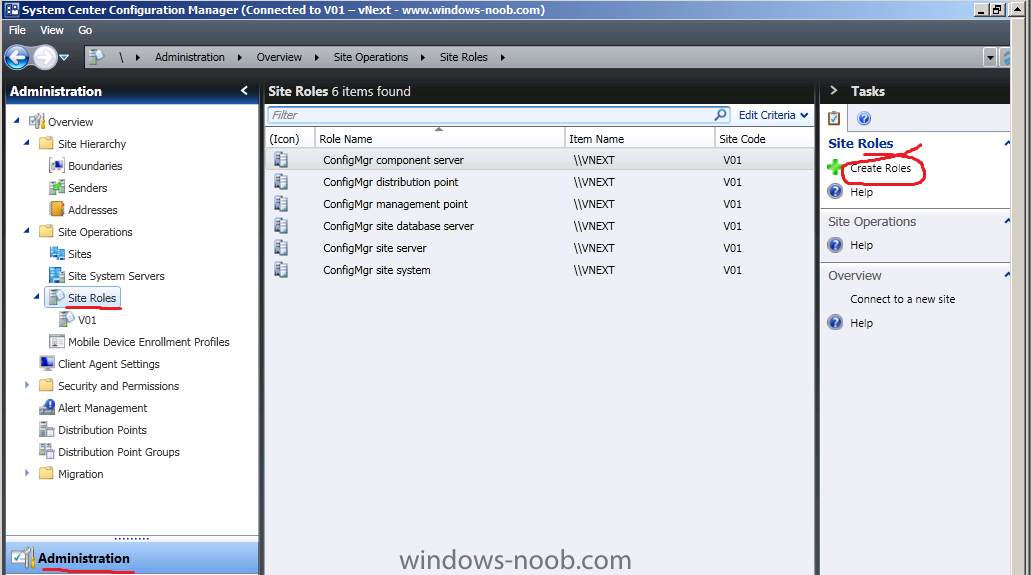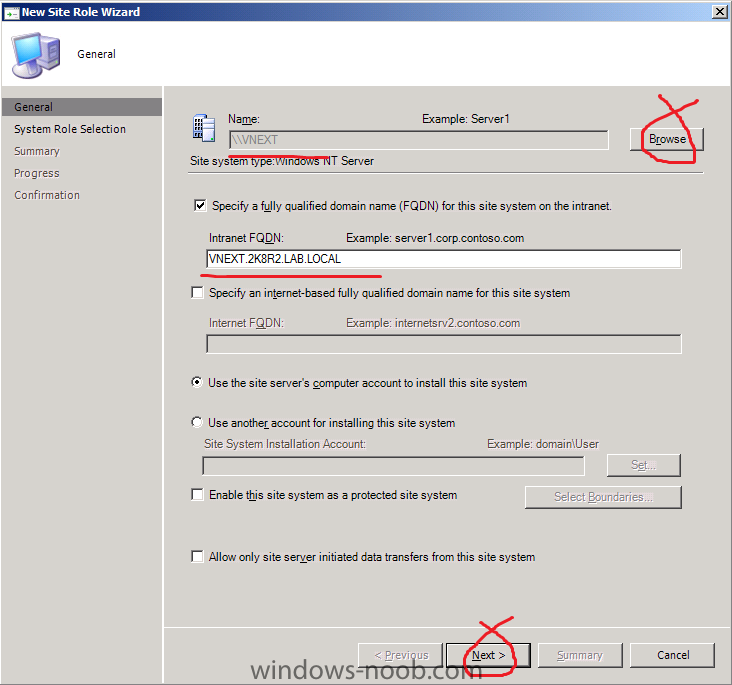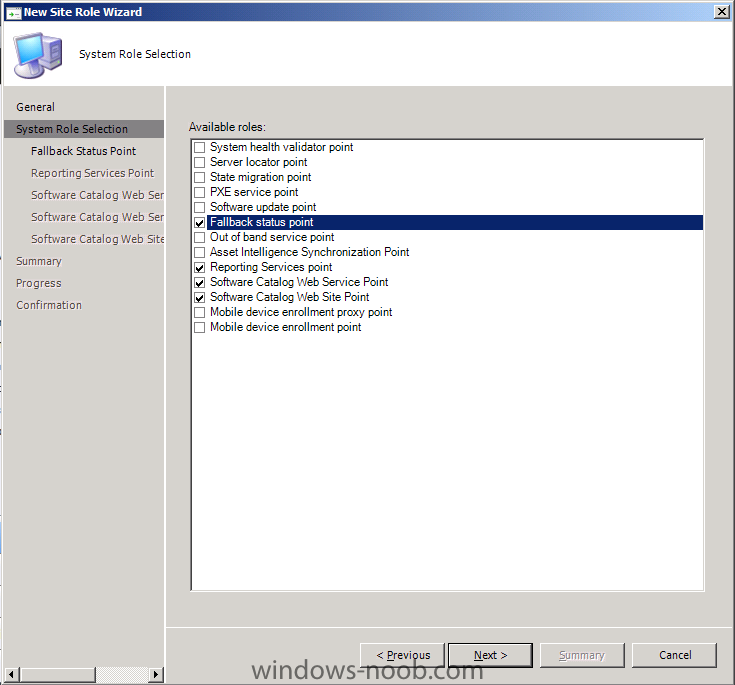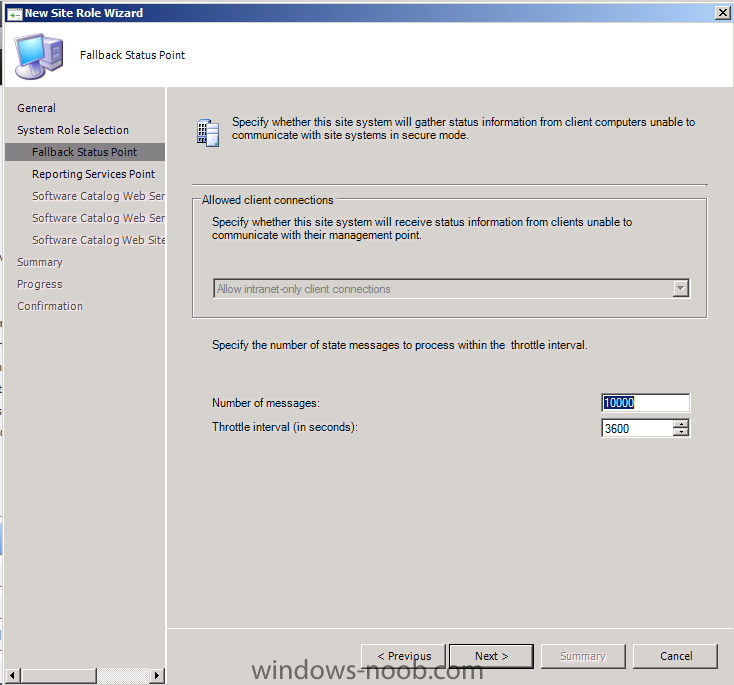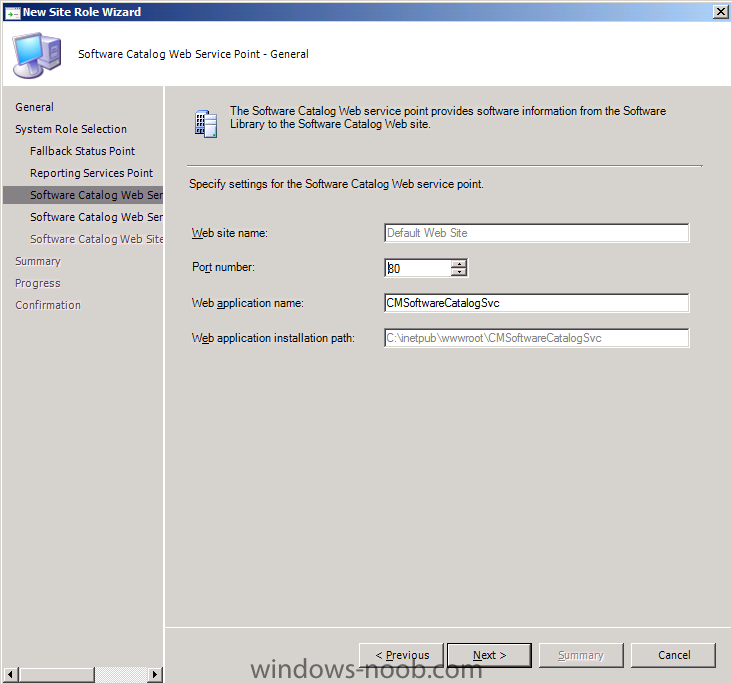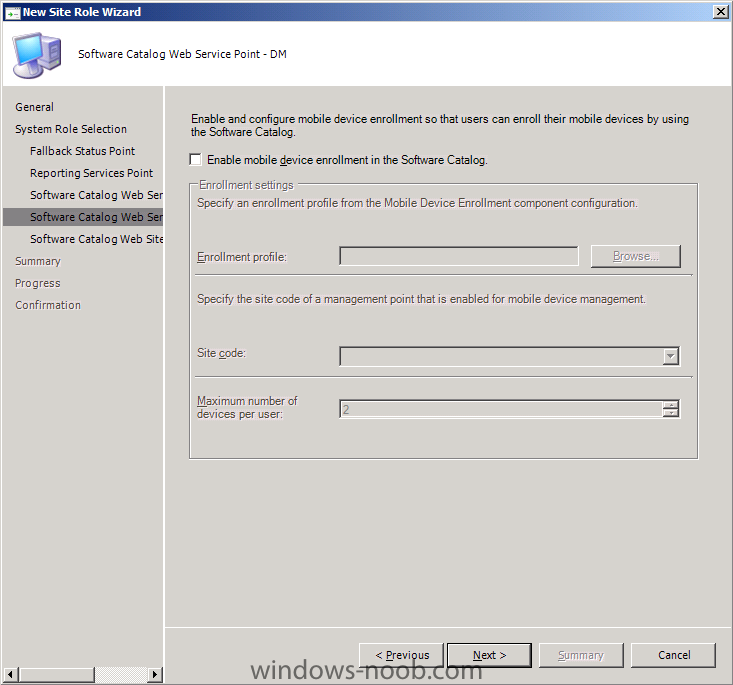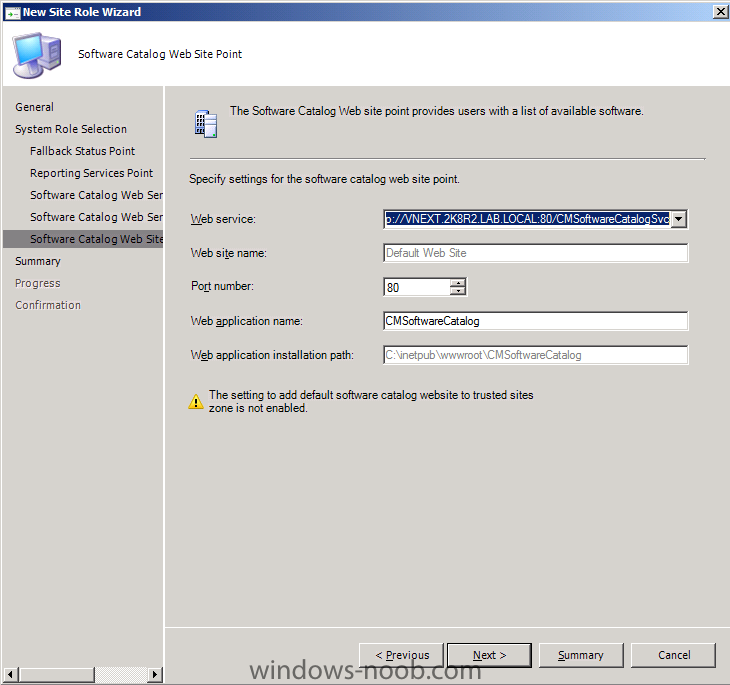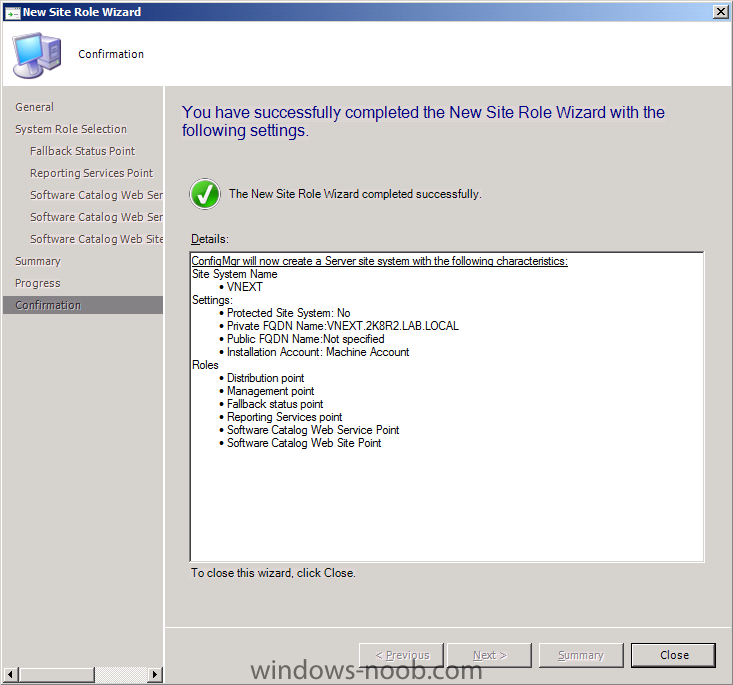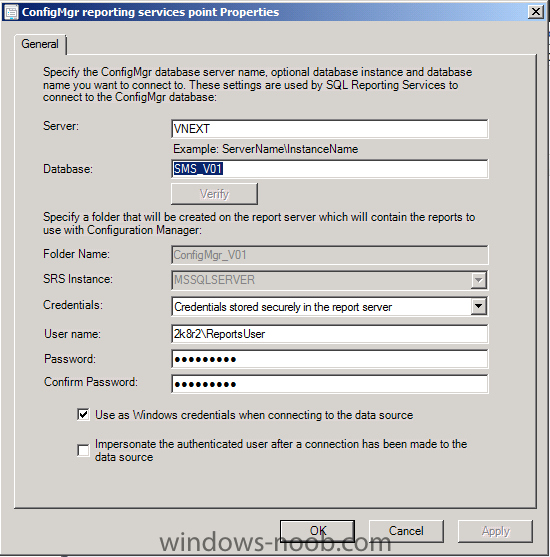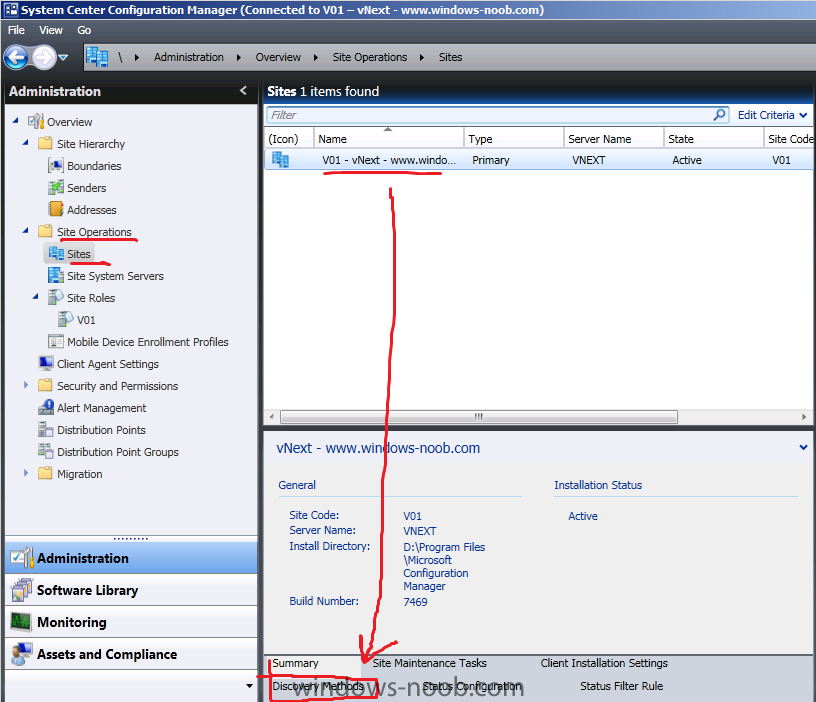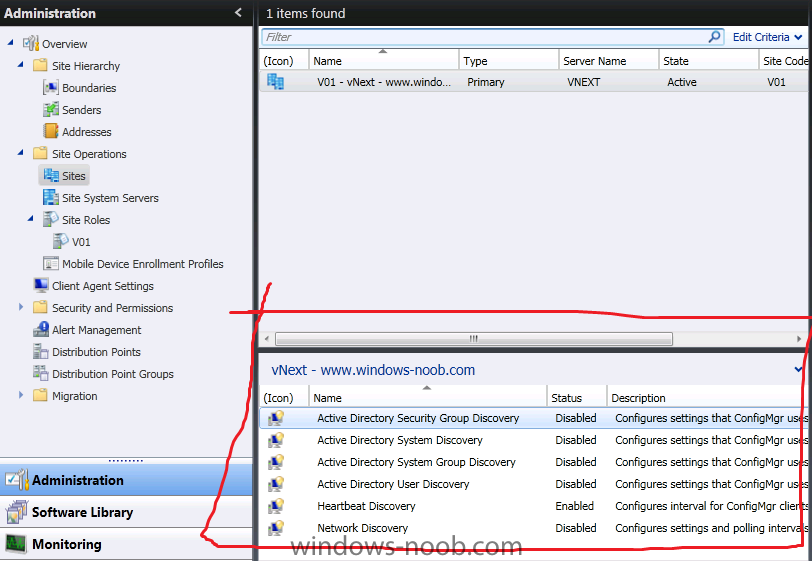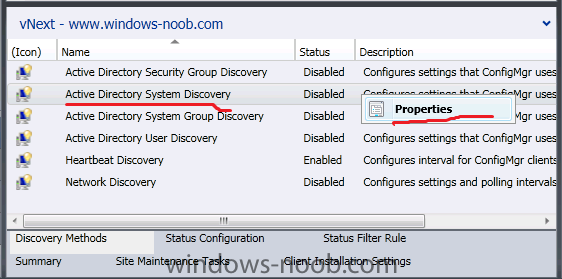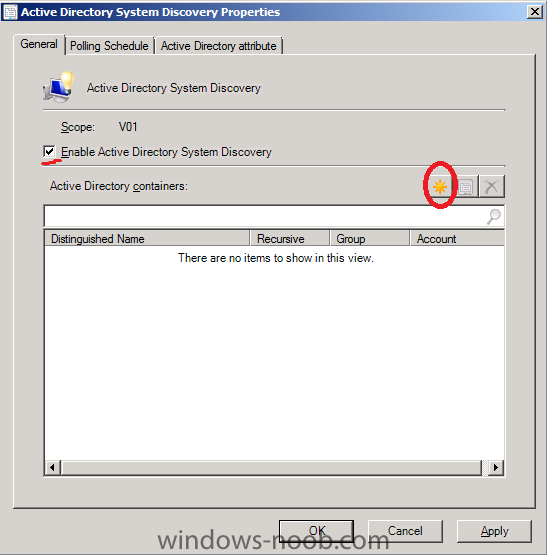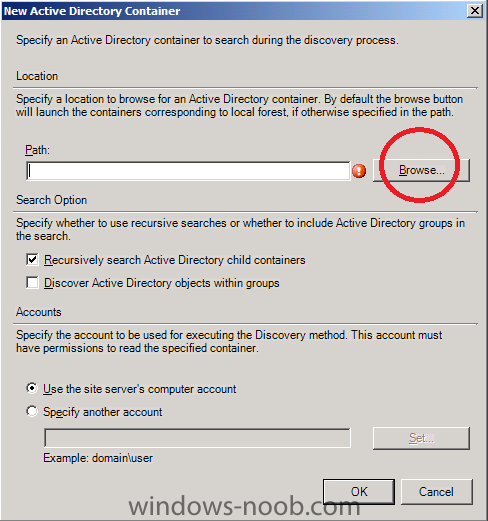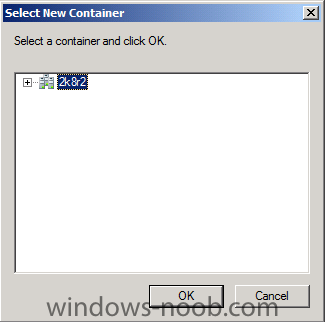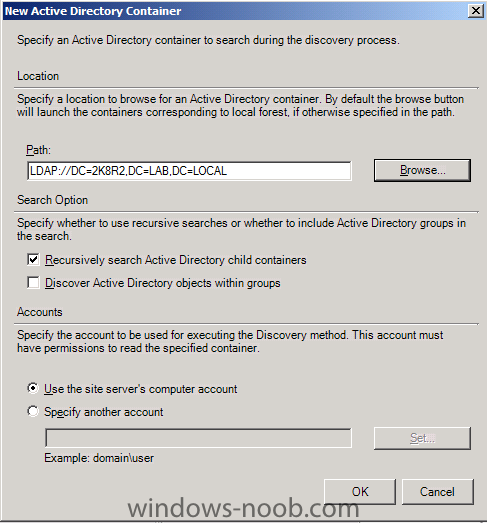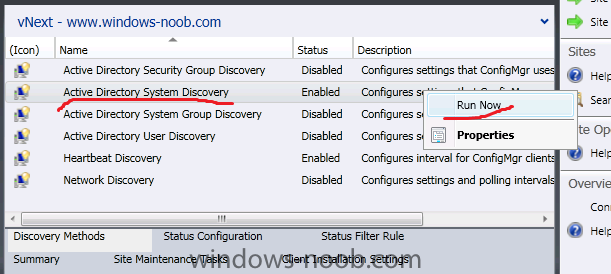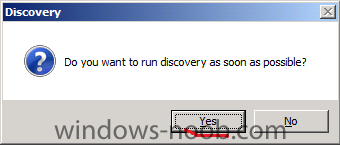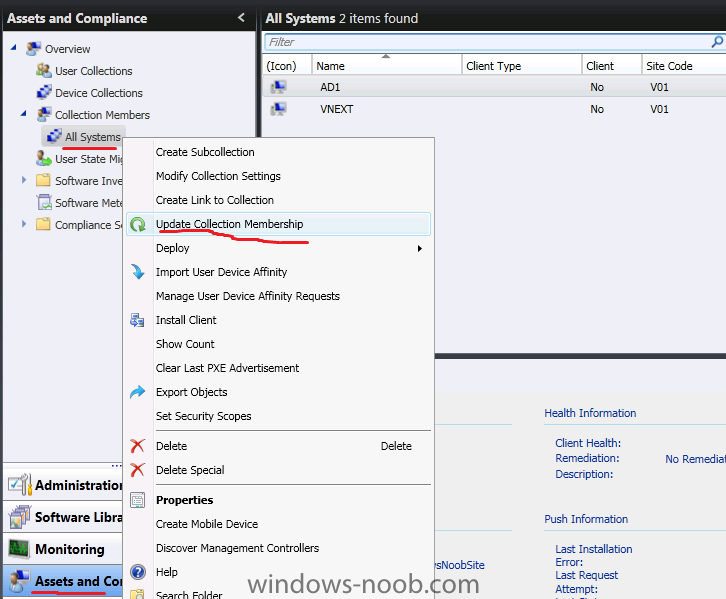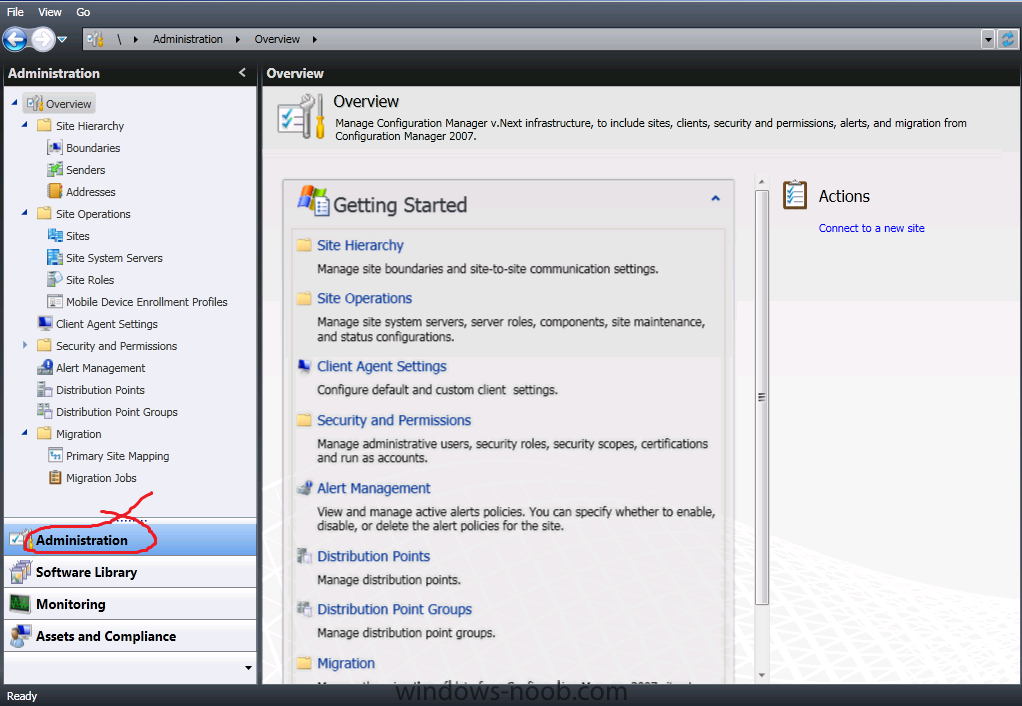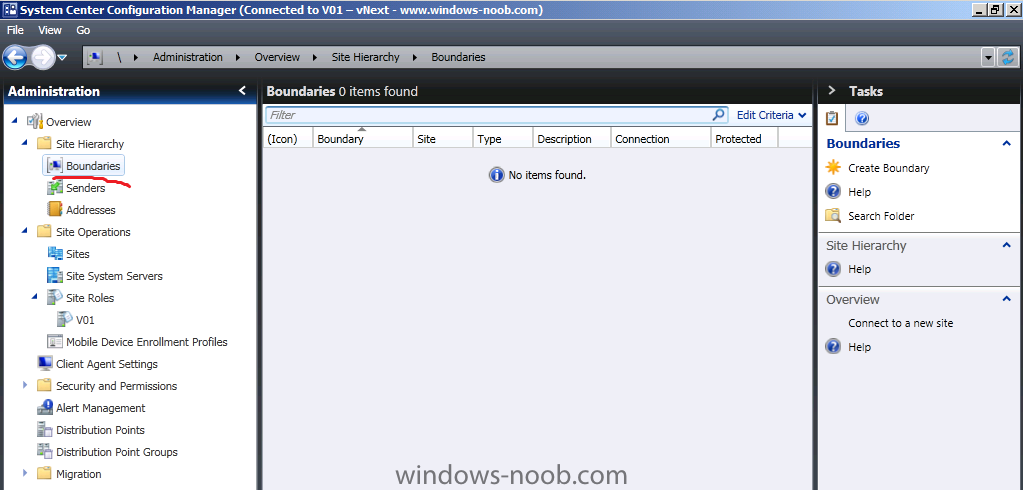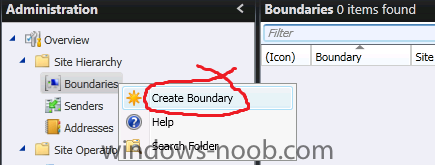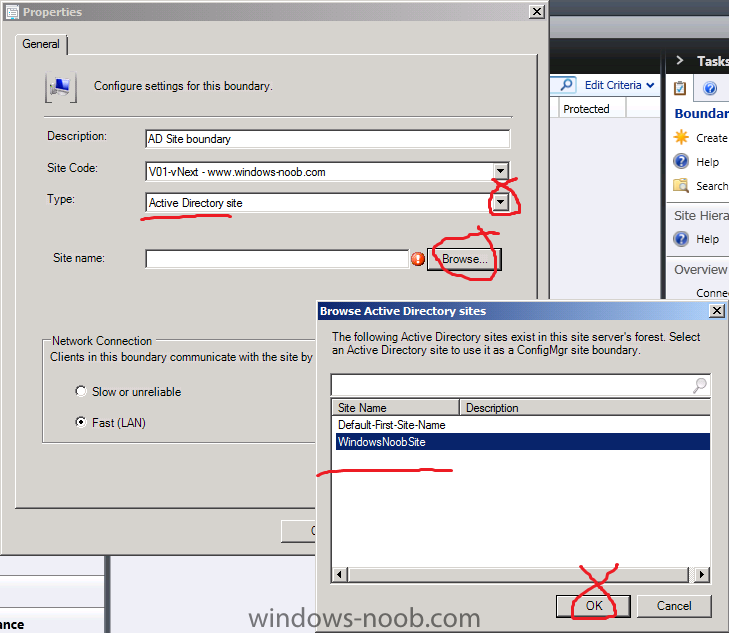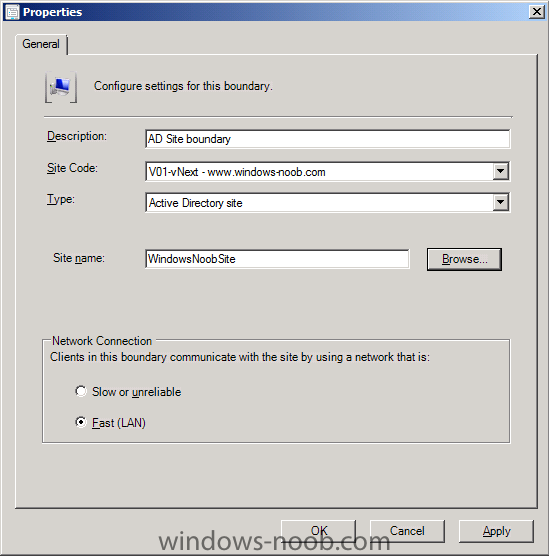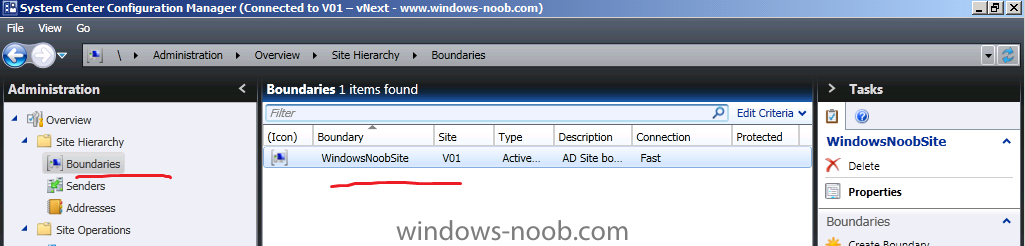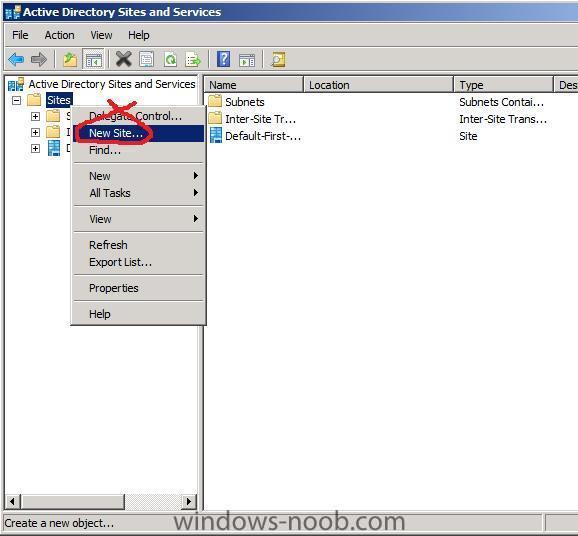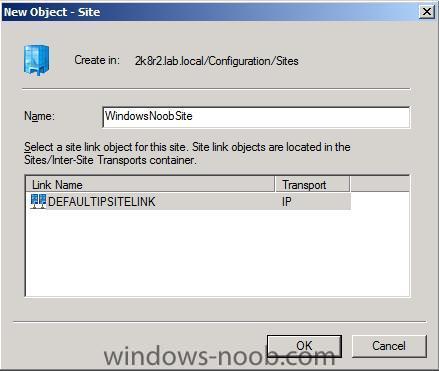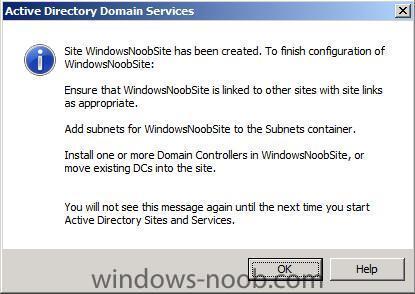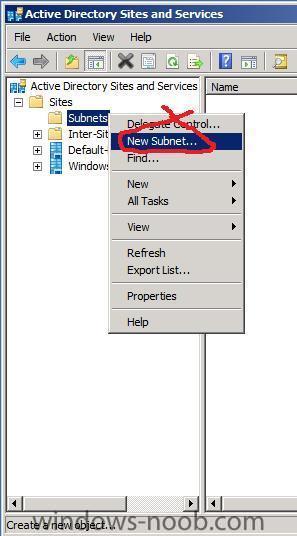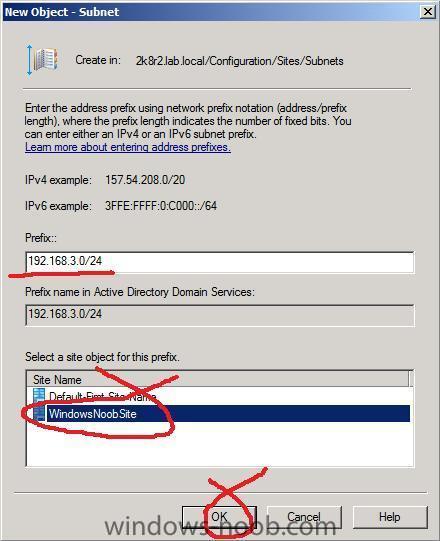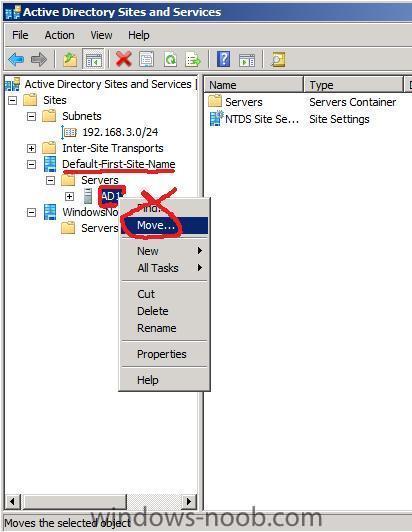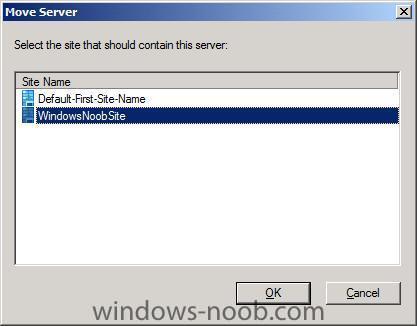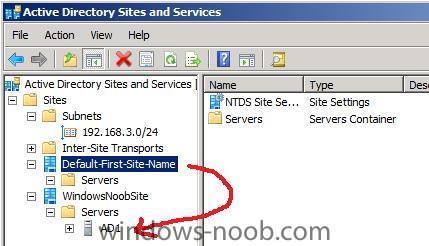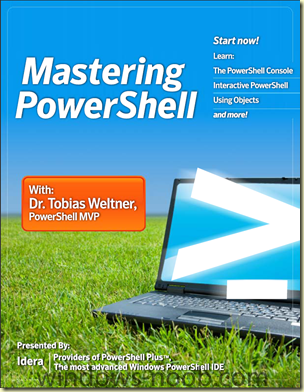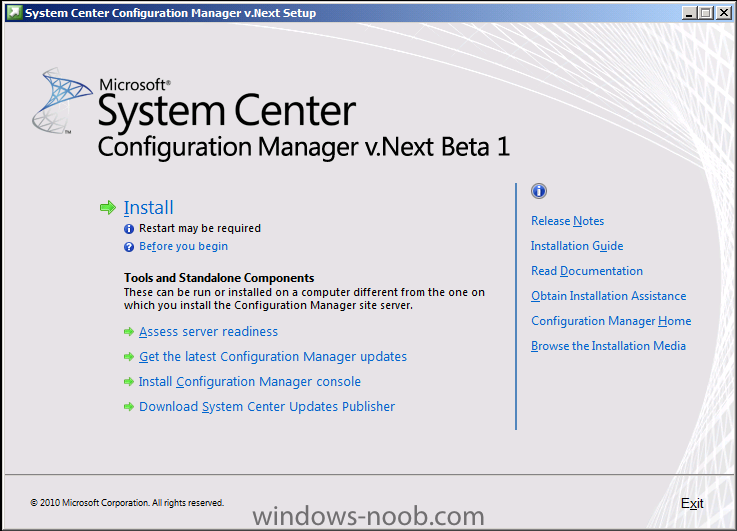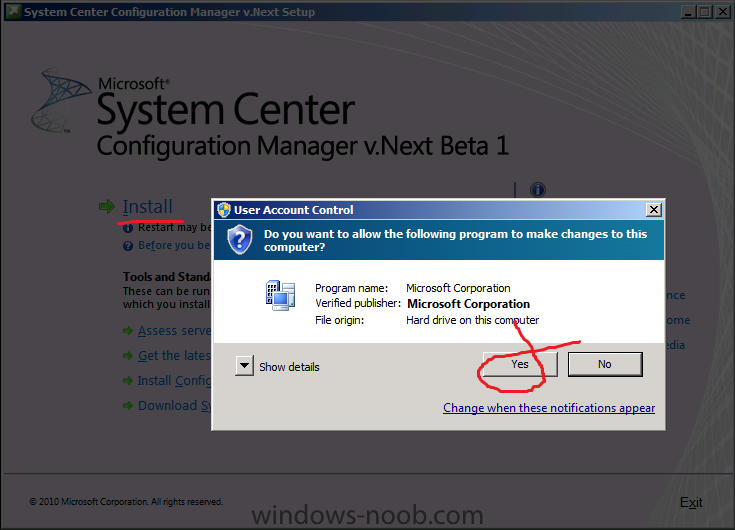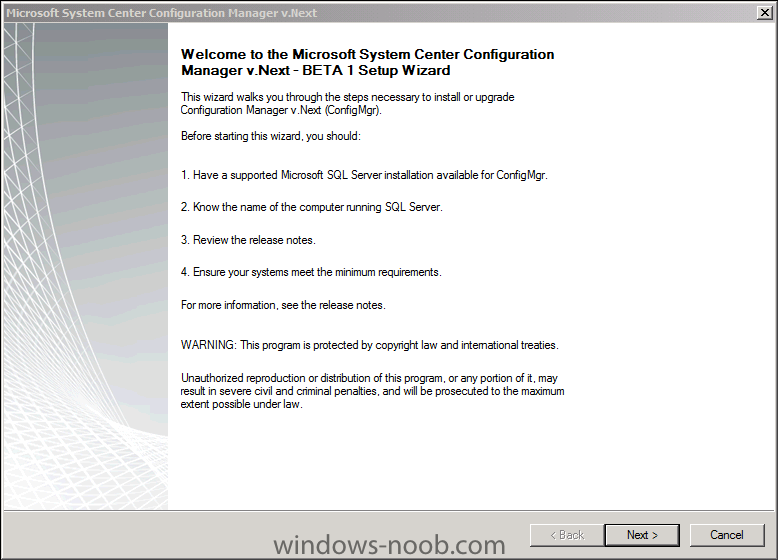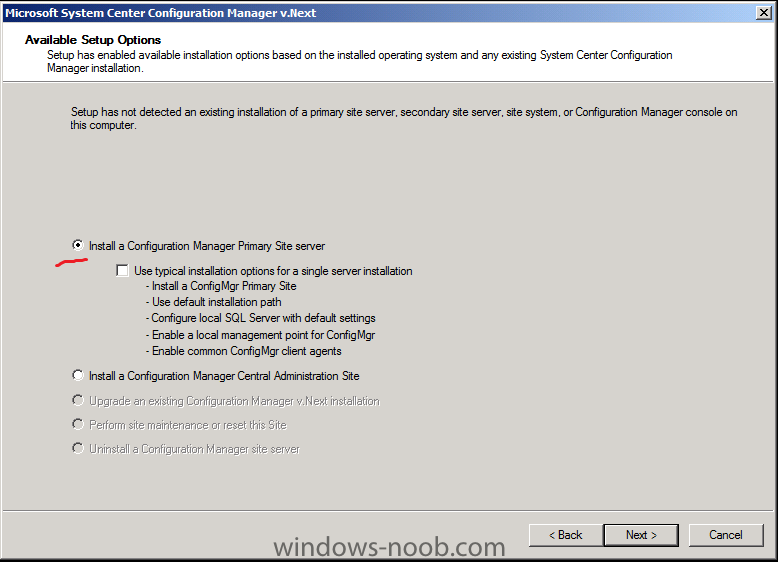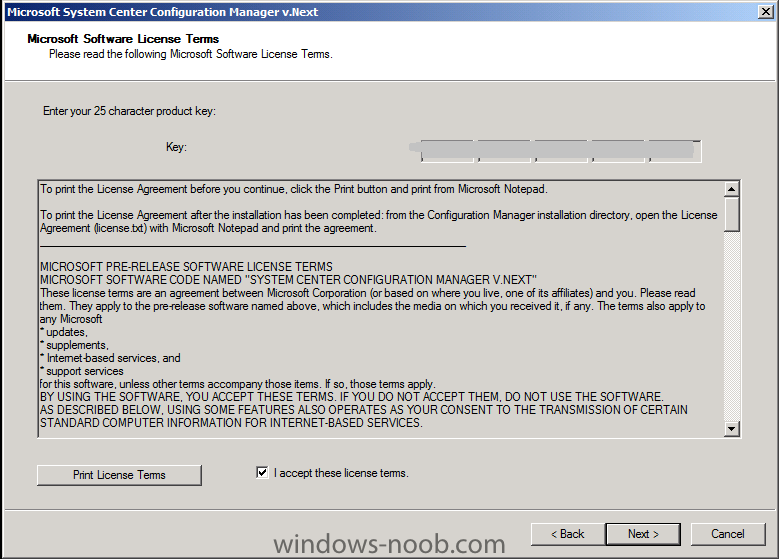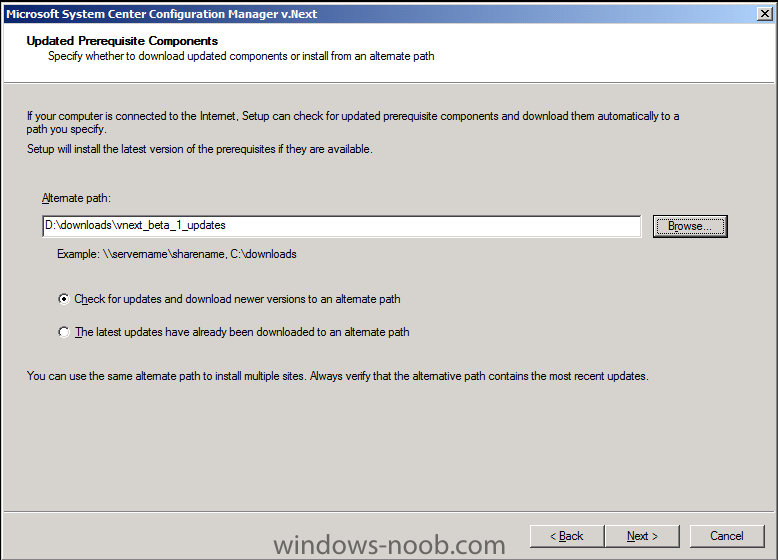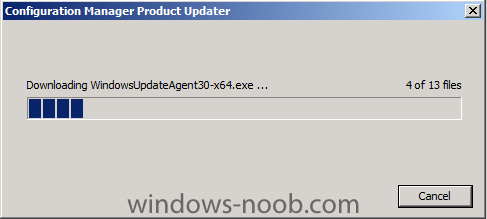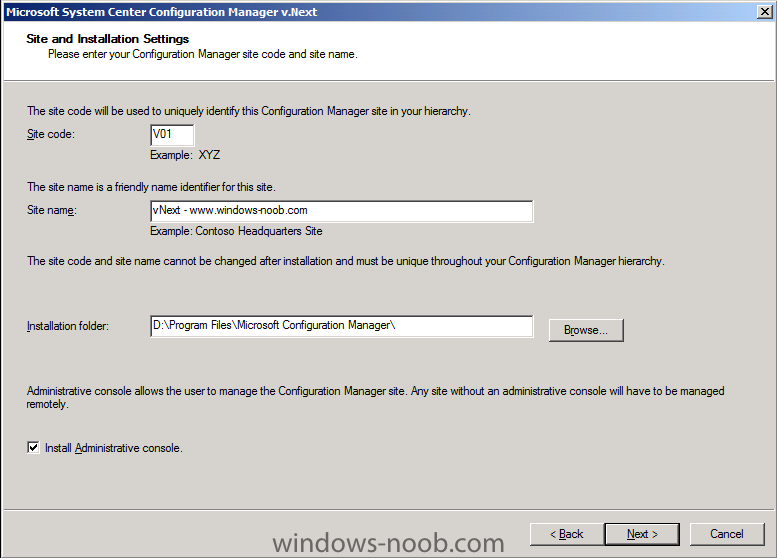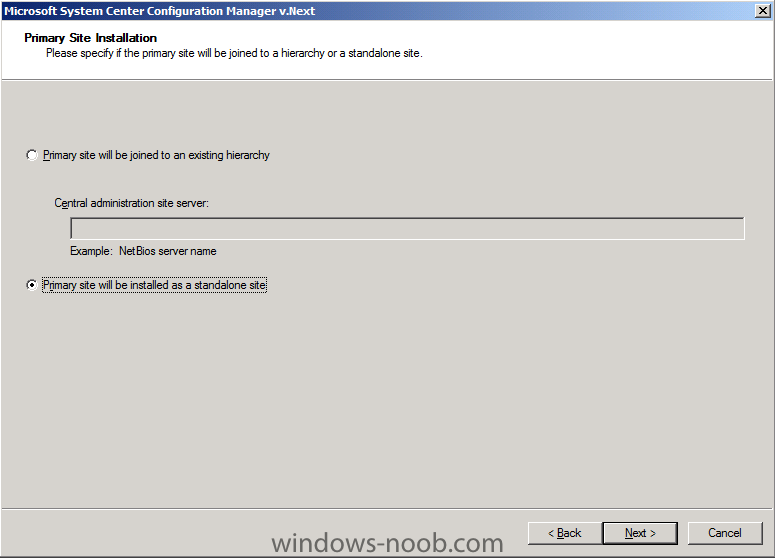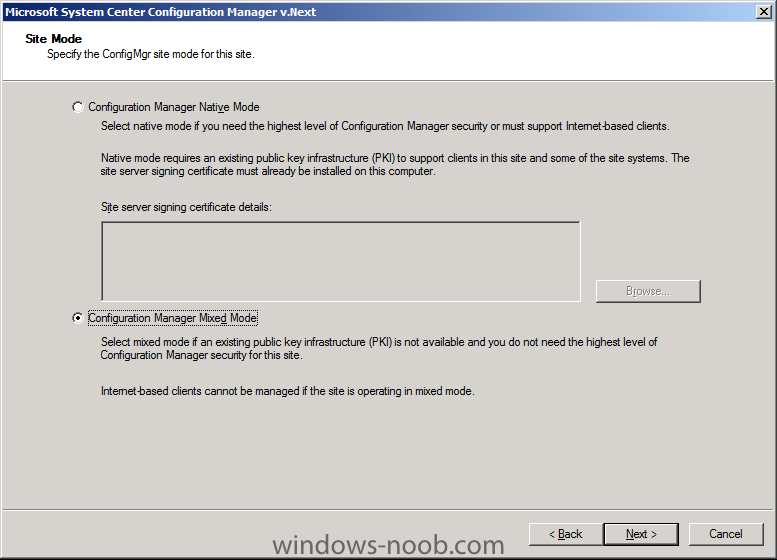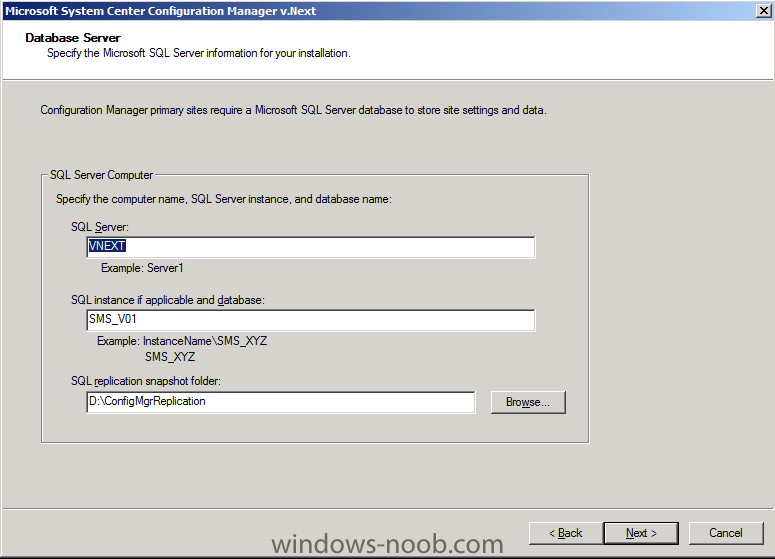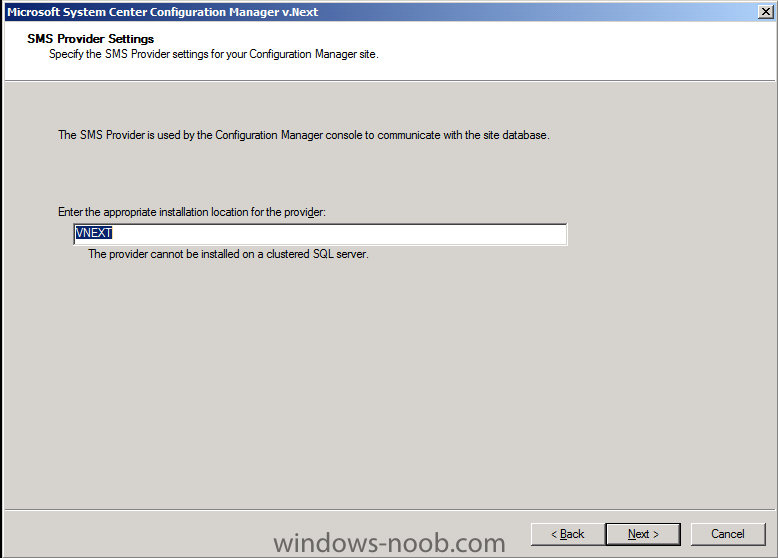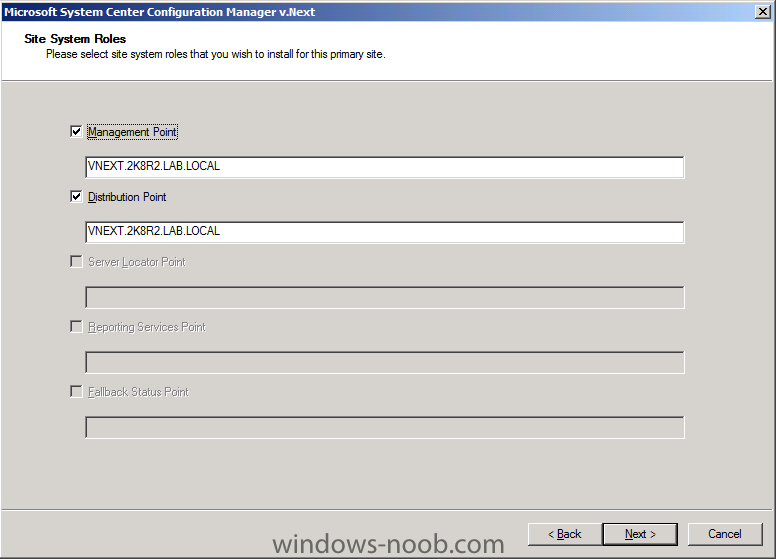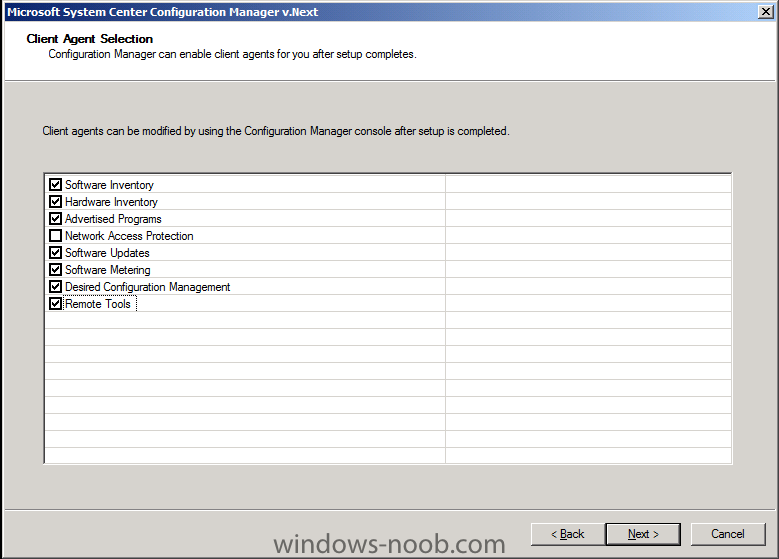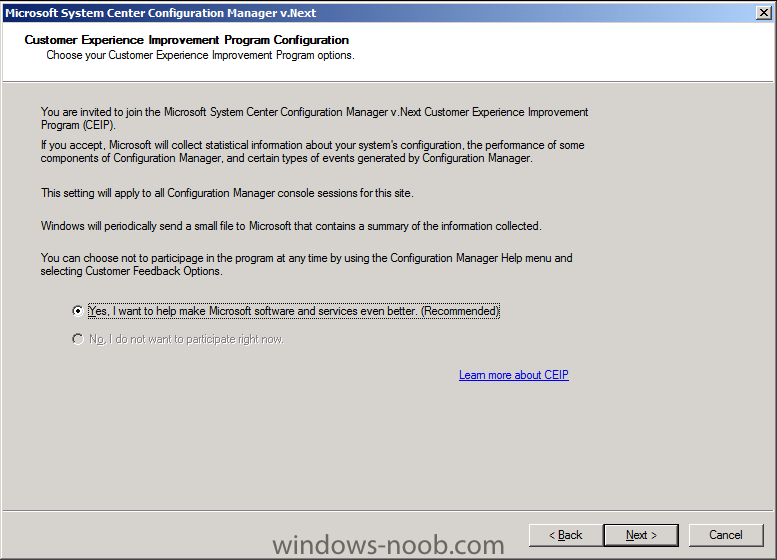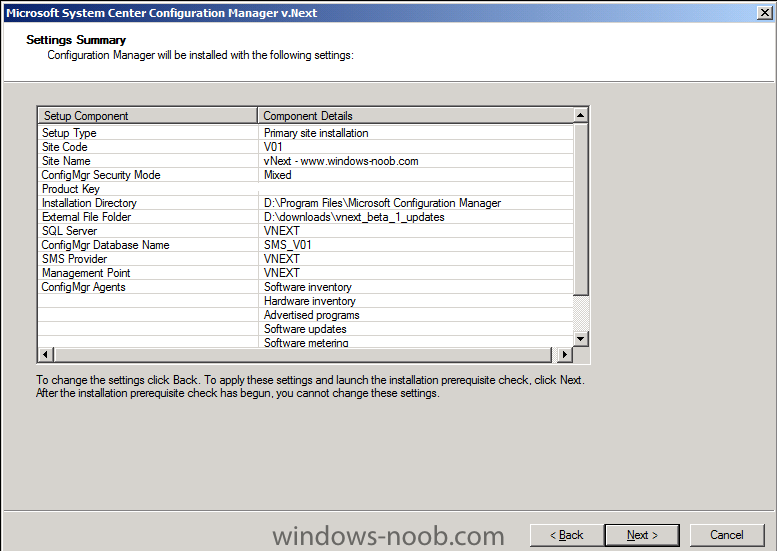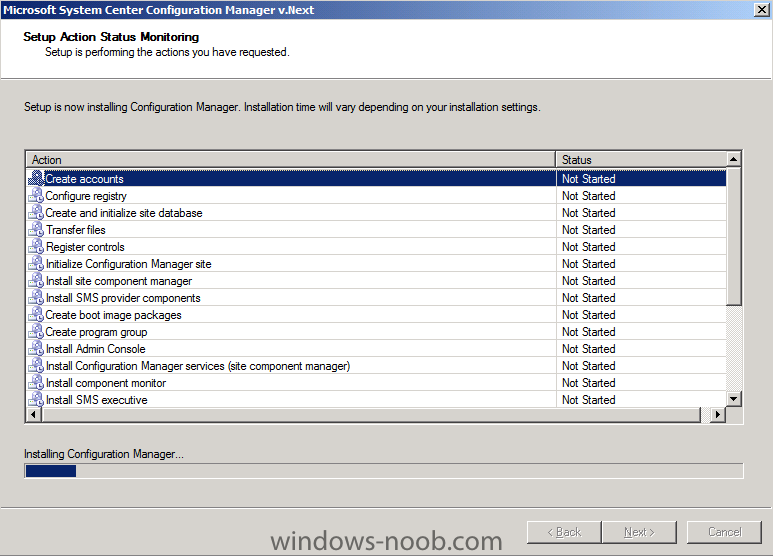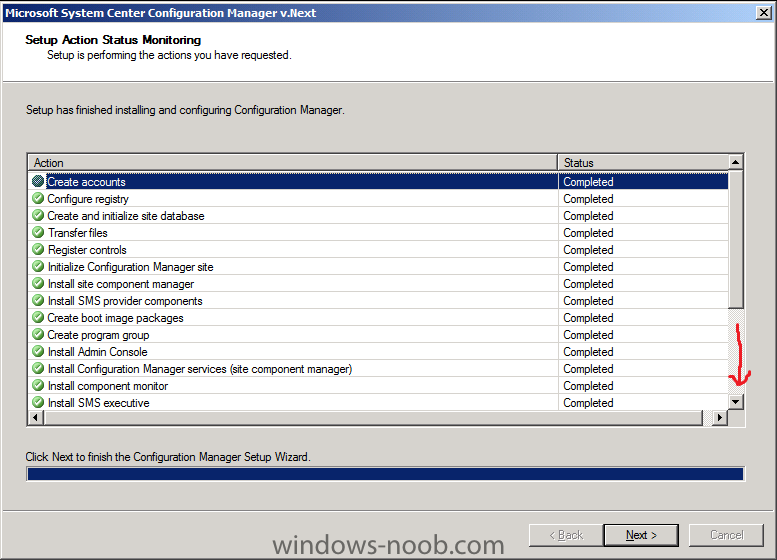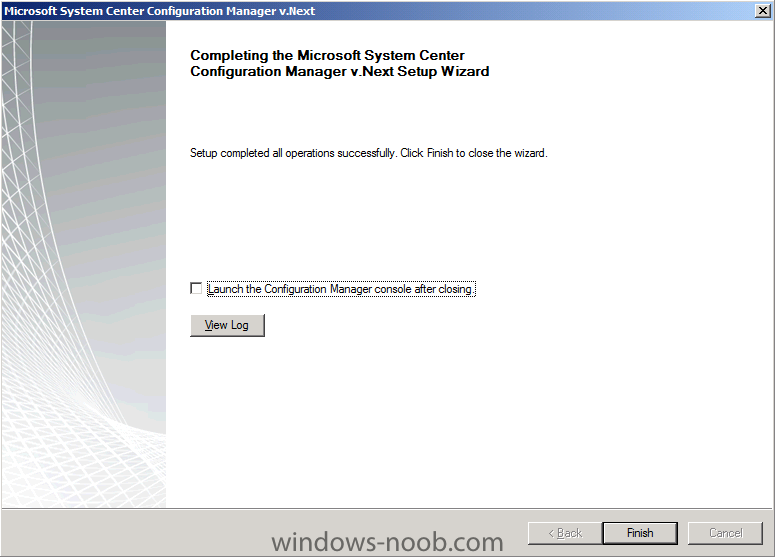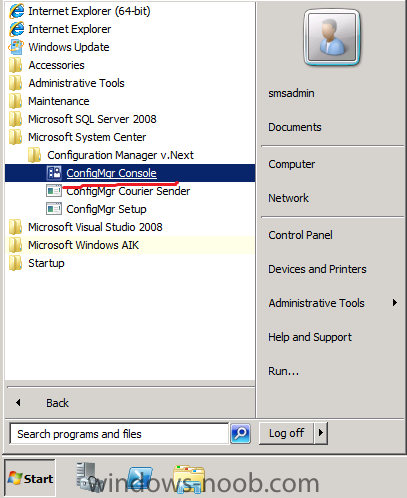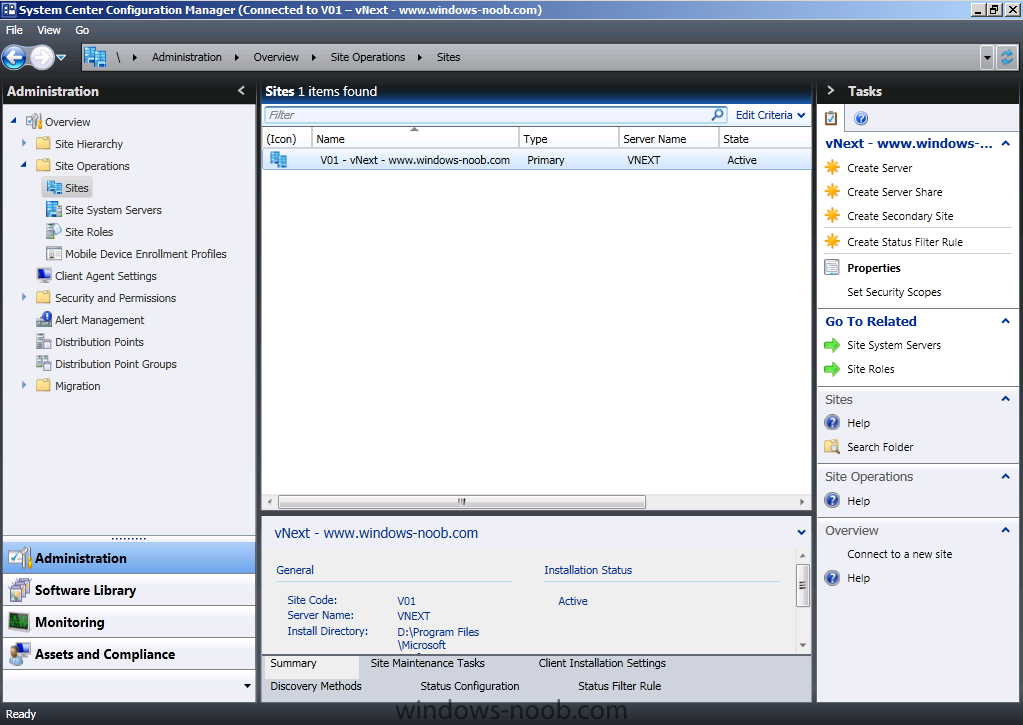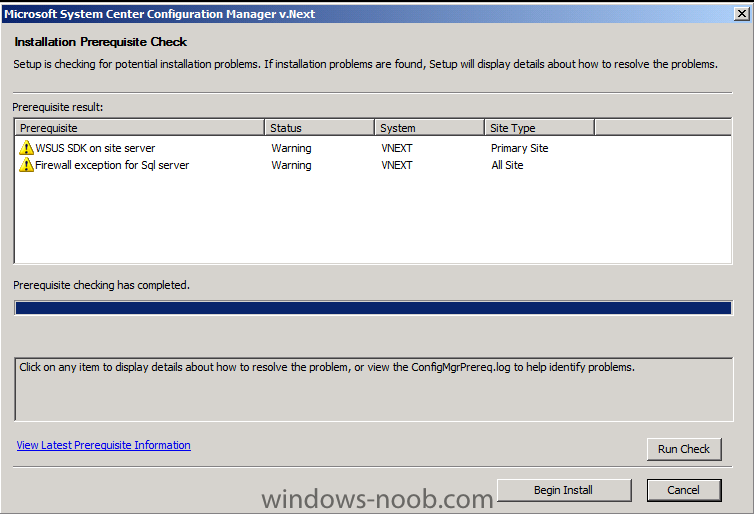-
Posts
9175 -
Joined
-
Last visited
-
Days Won
366
Everything posted by anyweb
-
odd, ok tell me at what point it fails because your log didn't reveal anything interesting, however i'll take another look to be sure are you sure you have the configmgr SP2 client installed on the client ?
-

osd - task sequence visible
anyweb replied to xnalax's question in Deploy software, applications and drivers
as above, plus you can test it using psexec in System Context you can autologin using the method described here http://www.windows-noob.com/forums/index.php?/topic/1543-how-can-i-capture-windows-7/ -
In Part 1. of this series we Installed vNext. In Part 2., we then Configured vNext to use the New AD Site as a boundary and Configured Discovery Methods in vNext. Now we will install the Reporting Point Role along with some additional roles and configure them. Perform the following on the vNext server as SMSadmin Step 1. Install the Fallback Status Point, Reporting Point and Software Catalog Roles Click on Administration in the Wunderbar, Site Operations, Site Roles and select our vNext server (V01). The current roles are listed. In the Tasks Pane to the right, click on Create Roles When the New Site Role wizard appears click on Browse and select our vNext server, click next Select the following roles from the list: Fallback Status Point Reporting Point Software Catalog Web Service Point Software Catalog Web Site Point click next, and then Accept the defaults for the Fallback Status Point, if you want clients to report their State Messages faster you could set the Throttle Interval to 300 as long as it's only in your LAB but in Production leave the suggested value. for the Reporting Point Services role, click on Verify to verify your SQL instance, then In the credentials box, select Credentials stored securely in the report server from the drop down menu and use the ReportsUser we created in Part 1, select Use as Windows credentials when connecting to the data source and then Next Accept the defaults for Software Catalog Web Service Point Leave the defaults for DM click Next again review the summary, and click next... click Close when done.
-
should work, have you tried it ? just disable the un-needed steps
-
the task sequence was for X86 so you'll have to check that in the XML file as your's is for X64... edit your xml file in notepad or whatever and verify/replace the x86 bits with amd64 bits instead, once you have it working please post your sample X6 capture windows 7 Task Sequence here and i'll add it to the first post.
-
updated with details about the Event Welcome to yet another meeting in the Danish System Center User Group. We are very excited to offer you the opportunity to come and meet with fellow System Center administrators and influencers. During this event you can expect to see some live demos of the next version of Configuration Manager aka vNext and the latest release of Microsoft Deployment Toolkit 2010 Update 1. Agenda 09:00 – 09:45 Breakfast and Registration 09:45 – 10:00 Welcome and introduction to SCUG.DK 10:00 – 11:00 Session 1 : Microsoft Deployment Toolkit 2010 Update 1 (Johan Arwidmark) 11:00 – 11:15 Break 11:15 – 12:15 Session 2: ConfigMgr v.Next (Wally Mead) 12:15 – 13:00 Break and Lunch 13:00 – 14:00 Session 3: ConfigMgr v.Next (Wally Mead) 14:00 – 14:15 Break 14:15 – 15:15 Session 4: ConfigMgr v.Next (Wally Mead) 15:15 – 15:45 Q&A, prize drawings, softdrinks and beers. Practical information Date: 5th. of November 2010. Time: The event will start 09:45 and end 15:45. Doors will be open from 09:00. Please show up for registration 15 minutes before the event begin. Address: Teknologisk Institut, entrance 1 (Main building), Gregersensvej, 2630 Taastrup. Refreshments: Breakfast, Coffee, Tea, Water, Soft drinks and Sandwiches. Audience: IT Professionals and Administrators.
-
I can’t believe that’s it’s almost a year since Windows 7 was released! Many customers are already beginning deployment projects or are about to. Of course before the product released last year we at Microsoft had a goal to be running on the OS before launch and our internal Microsoft IT folks were challenged with this huge task. Well they have recently released details on how they went about it using System Centre Configuration Manager 2007 and the Operating System Deployment feature which is part of SCCM. Check out all the details below as it makes for a good reference to consider for your own deployment projects. Deploying Windows 7 Using System Center Configuration Manager 2007 and OSD Microsoft is the first enterprise organization to use Windows 7 on a large scale, and that includes deployments using the System Center Configuration Manager 2007 Operating System Deployment (OSD) feature. OSD provides administrators with a tool to create images that can be deployed to managed and unmanaged computers. The OSD user interface, and features such as driver management and the User State Migration Tool (USMT), have been significantly enhanced. Join subject matter experts from Microsoft IT as they share best practices. These include complex scenarios such as using OSD with Network Access Protection (NAP). Technical Case Study | IT Pro Webcast via > http://blogs.technet.com/b/jeffa36/archive/2010/09/06/deploying-windows-7-with-sccm-2007-how-microsoft-it-deployed.aspx
-

using vNext in a LAB - Part 2. Configuration
anyweb replied to anyweb's topic in Configuration Manager 2012
Step 3. Configuring Discovery Methods in vNext Now that we've configured our Boundary, we need to configure Discovery methods. In the Administration node, expand Site Operations, and sites, select our Windows Noob site and at the bottom of the screen you'll see Discovery Methods. Click on Discovery Methods to see what discovery methods are configured, by default, only Heartbeat Discovery is configured (enabled). Right click on Active Directory System Discovery and choose Properties. Place a checkmark in Enable Active Directory System Discovery and then click on the yellow star When the New Active Directory Container window appears, click on Browse and for the purpose of this lab it's ok to leave the root of the domain as selected, click ok. review the selections made and click ok, if required you can change your polling schedule by clicking on that tab, but for now let's leave it as it is then right click on Active Directory System Discovery and choose Run Now Answer Yes to the discovery question After a few minutes have passed you can verify that the discovery has run by looking at the All Systems collection (in the WunderBar, click on Assets and Compliance, then select the All Systems Collection, then right click and select Update Collection Membership) -
post your smsts.log file here and i'll take a look
-

using vNext in a LAB - Part 2. Configuration
anyweb replied to anyweb's topic in Configuration Manager 2012
Step 2. Configure vNext to use the New AD Site as a boundary. Perform the following on the vNext server as SMSadmin By now you'll know that the Admin Console has changed in vNext (it looks similar to SCOM 2007) and these changes are not just graphical. The following is taken from the Microsoft vNext Server InfraStructure Document supplied with the download of the beta. Changes to the Administrator Console Ok great, let's start configuring it. Open the console and in the left lower pane select Administration. Expand Site Hierarchy and then click on Boundaries. As we havn't added any yet, it will appear blank. So let's add one by right-clicking and choose Create Boundary In the description pane, enter AD Site Boundary, for Type, click on the drop down menu and choose Active Directory Site, then click on Browse and select our WindowsNoobSite that we created above. For Network Connection select Fast (Lan) and click Apply. Press F5 to refresh the console and you should see your new Boundary listed. -

Configuring Software Update Point within SCCM
anyweb replied to anyweb's question in Software Update Point
yep that shows you how to point the Deployment Management Task to a specific collection, you should probably create two Deployment Management Tasks, point one to your Deployment Collection and the other to the Unknown Computers Collection -

Image lockup for HP 6930p
anyweb replied to Vicmon's question in Deploy software, applications and drivers
don't add lines to your sysprep file it wont work that way, read this post to see the correct way to add the Mass Storage Drivers http://www.windows-noob.com/forums/index.php?/topic/2428-how-to-create-a-driver-package/ -

Configuring Software Update Point within SCCM
anyweb replied to anyweb's question in Software Update Point
yes it's possible, just advertise a new deployment management task (or tasks) containing the updates (both windows 7 and office updates) to the collection(s) that the computers are in -
here's a list direct from Microsoft http://technet.microsoft.com/en-us/library/bb632442.aspx
-
good work Terry, and thanks for sharing, Offline mode in WinPE rocks doesn't it
-
In Part 1. of this series we Installed vNext, now we will configure it. If you have used Configuration Manager 2007 before you'll know that we need to use Boundaries. You need boundaries or the clients will not find the nearest Distribution Point when they make a Client Location Request. The boundaries help them find the content at the nearest Distribution Point. Before we can configure the boundary in vNext we will create a new Active Directory Site based on our Ip subnet. Step 1. Add new Active Directory Site We will begin our Configuration by adding an Active Directory Site. Perform the following on the Active Directory Domain Controller as a Domain Administrator Open Active Directory Sites and Services, Click on Sites, New site. Give your new site a name like WindowsNoobSite and click the DEFAULTIPSITELINK and click ok. click Ok again Now right click on Subnets, and choose New Subnet Enter your Prefix in the box provided (I'm using 192.168.3.x so I entered 192.168.3.0/24) and select the WindowsNoobSite then click ok. Now we are going to Move our Active Directory server (AD1) from the Default-First-Site-Name to our new site, WindowsNoobSite, so expand it as below and right click on AD1 and choose Move. Select our WindowsNoobSite and click ok. The AD1 server is moved to our new site !
-
Dr. Tobias Weltner, a PowerShell MVP has written an excellent eBook about PowerShell. Dr. Tobias Weltner has written many books for Microsoft Press on Windows and scripting techniques so he is a real professional and knows his stuff inside and out. Big surprise: the eBook is FREE! For every one who wants to know more about PowerShell, this is a great opportunity. Go get it NOW from here. via > http://thoughtsonopsmgr.blogspot.com/2010/09/free-ebook-mastering-powershell.html?utm_source=twitterfeed&utm_medium=twitter
-

using vNext in a LAB - Part 1. Installation
anyweb replied to anyweb's topic in Configuration Manager 2012
Step 6. Download, uncompress and Install vNext Now that SQL is ready we will install vNext itself, Browse to the unzipped files and double click on Splash.hta. Click on Install and answer Yes to the UAC prompt Click next when the Wizard appears As we want to decide where vNext is installed (and other options), Select Install a configuration manager primary server and click next Accept the License Terms choose to Check for updates and download newer versions to an alternative path (create the path first or it will complain) the updates are downloaded from the internet after the udpates are downloaded you'll get to choose the Site code, Site Name and installation folder as my site is a Primary and I've no Central Administration Site (CAS), I will choose the second option which is Primary Site Will be installed as a standalone site Choose Mixed Mode (native mode would require a PKI structure in place) Set your Database Server options (they are auto-populated) and the SMS Provider Settings next we select our Site System Roles and our Client Agent Selection (by default NAP is not selected) As this is still a beta, requeting your feedback is mandatory (no choice !) review the summary review the Pre-requisites check, if there are any errors (red) resolve them before continuing, we only have some warnings which we will resolve after the installation. Click on Begin Install when you are ready after some time, it will be complete, verify that all the sections are Green by scrolling down Click Finish and Restart your vNext server after the server has restarted, login and start the vNext admin console Congratulations, you are now using vNext !! Next > Using vNext in a LAB - Part 2. Configuration. -
Microsoft has released to manufacturing (RTM’d) the Windows Phone OS 7.0, company officials announced on September 1. “While the final integration of Windows Phone 7 with our partners’ hardware, software, and networks is underway, the work of our internal engineering team is largely complete,” blogged Terry Myerson, the Corporate Vice President of Windows Phone Engineering. Microsoft is expected to hold some kind of Windows Phone 7 launch event in October. Company officials have said the first wave of Windows Phone 7s will be available to customers in Europe in October and the U.S. in November of this year. I asked Microsoft officials for comment as to whether they’ve moved to the Windows Embedded Compact 7 core before RTM’ing the new phone OS. (Last we heard, Microsoft was using the Windows Embedded Compact 6.0 R3 core in the first generation of Windows Phone 7 devices. No word back yet on that. I do know that Embedded Compact 7 still has not RTM’d (it’s still on schedule to RTM in the fourth quarter of 2010, officials reconfirmed today). via > http://www.zdnet.com/blog/microsoft/microsoft-windows-phone-7-operating-system-is-done/7289?utm_source=feedburner&utm_medium=feed&utm_campaign=Feed%3A+zdnet%2Fmicrosoft+%28ZDNet+All+About+Microsoft%29&utm_content=Twitter
-

Windows PE searching for deleted packet
anyweb replied to mimi's question in Troubleshooting, Tools, Hints and Tips
in the OSD node, click on the task sequence and look at the References tab underneath. it will list all packages and their package ID referenced by the Task Sequence, you'll then see what the offending package is and you can then check that that package has been distributed to the dp's -
Hi all, I got notified about this today, it's another Wally event, again in Denmark, in November, seats are limited so sign up now ! I'll be going cheers niall SCUG.dk - ConfigMgr v.Next with Wally Mead http://scug-november2010.eventbrite.com/
-

How to stop SCCM OS Deployment URGENT
anyweb replied to Shockerx's question in Troubleshooting, Tools, Hints and Tips
read this before you do anything ! http://myitforum.com/cs2/blogs/nbrady/archive/2010/05/23/sent-out-an-advertisement-you-wish-you-hadn-t.aspx -
Thought it would be a good idea to share the list of hot-fixes I normally apply when installing a new SCCM system, it can save you a lot of headache and troubleshooting after you install a new SCCM environment. (as of – June 2010) User state migration fails on a SCCM 2007 SP1 client or on a SCCM 2007 SP2 client after you install security update 974571 http://support.microsoft.com/kb/977203 The Distribution Manager that is in System Center Configuration Manager 2007 SP2 does not honor the “Number of retries” and “Delay before retrying (minutes)” retry settings http://support.microsoft.com/kb/978021/ You cannot import a driver into an OSD image if the driver is signed for only the Windows 7 operating system in SCCM 2007 SP2 http://support.microsoft.com/kb/978754 Search paths are not discovered when the Active Directory System Discovery process or the Active Directory User Discovery process runs on a System Center Configuration Manager 2007 SP2 site server http://support.microsoft.com/kb/978757 The “Backup ConfigMgr Site Server” task fails on a ConfigMgr 2007 site server http://support.microsoft.com/kb/981640 The handle count and memory usage of Smsexec.exe keeps increasing in System Center Configuration Manager 2007 SP2 http://support.microsoft.com/kb/981797 A System Center Configuration Manager 2007 SP2 site server randomly stops processing status messages http://support.microsoft.com/kb/982399 via > http://ccmexec.com/?p=300
-
Dear VMware customers, VMware is asking many of you to sign 3-year license agreements for your virtualization projects. But with the arrival of cloud computing, signing up for a 3-year virtualization commitment may lock you into a vendor that cannot provide you with the breadth of technology, flexibility or scale that you’ll need to build a complete cloud computing environment. Microsoft believes cloud computing, which lets you store information and programs in datacenters and access them from almost anywhere with the same ease as accessing a website, represents the biggest opportunity in decades for organizations to be more agile and cost effective. Information Technology is evolving into a service, accessible from almost anywhere, anytime, and any device. Virtualization clearly played a role in enabling this move toward IT services by simplifying the deployment and management of desktops and datacenters, which is why we made virtualization part of Windows Server. However, virtualization represents only a stepping stone towards cloud computing. Imagine never having to set up a server, update an operating system, or build a database system. That is the promise of cloud computing: the ability to access core services quickly and roll out legacy software and new applications at Internet-scale without having to deal with today’s deployment logistics that exist even with a virtualized datacenter. In other words, if you liked the efficiencies and cost savings of virtualization, you’ll love the cloud. At Microsoft, we already offer many of the brands you know, use and trust today as cloud computing services, including Microsoft Office, Exchange, SharePoint and SQL. In addition, our cloud computing platform, called Windows Azure, lets organizations migrate legacy applications and roll out new programs written in .NET, Java, Ruby-on-Rails®, PHP and Eclipse across multiple datacenters so they are accessible at scale from almost anywhere. If you’re evaluating a new licensing agreement with VMware, talk to us first. You have nothing to lose and plenty to gain. Not only is Microsoft’s server virtualization solution approximately one-third the cost of a comparable solution from VMware, but also a recent Microsoft study of 150 large companies showed those running Microsoft virtualization spent 24% less on IT labor, on an ongoing basis (Learn more at www.microsoft.com/vmwarecompare). Most importantly, as you build out the next generation of your IT environment, we can provide you with scalable world-wide public cloud computing services that VMware does not offer. We have a booth at VMworld in San Francisco this week. Stop by and learn how Microsoft can help your business with desktop, datacenter, and cloud computing. If you can’t attend VMworld, call us or learn more at http://www.microsoft.com/cloud. We appreciate your business. Sincerely, Brad Anderson Corporate Vice President, Server & Tools Business Microsoft Corporation via > http://www.microsoft.com/virtualization/en/us/vm-world.aspx
-
so all ok now ?