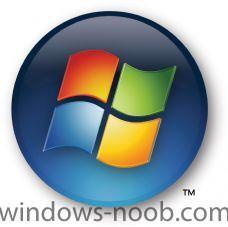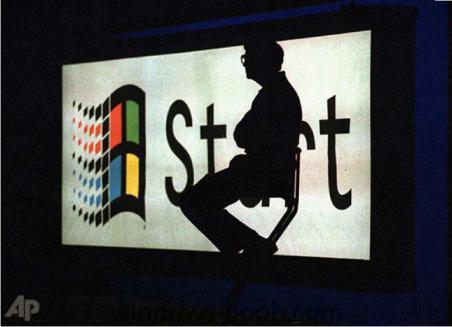-
Posts
9175 -
Joined
-
Last visited
-
Days Won
366
Everything posted by anyweb
-
you dont have to extend the schema but it's recommended, if you don't extend it you'll need to use a SLP (server locator point) role on your configmgr site server
-
Microsoft officials are acknowledging that they are planning to add ActiveSync support to Hotmail on August 30. The new capability will let Hotmail users get push e-mail on cell phones and other devices (even if they aren’t trying to sync with an Exchange Server on the back-end), company execs told News.com on August 26. The ActiveSync addition also will allow Hotmail users to sync contacts and calendars across their iPhones, iPod Touch devices, Android phones and (once they are available) their Windows Phone 7 devices. Update: ZDNet UK has a good overview of their tests of ActiveSync on Hotmail on Windows Mobile, Android and other smartphones. LiveSide.net noted back in June 2010 that Microsoft was testing ActiveSync for Hotmail, and that a number of users had it working. In mid-August — shortly after Microsoft announced it had completed rolling out the new Hotmail Wave 4 release to all of its Hotmail users — LiveSide reported that some users were able to access ActiveSync for Hotmail, but some were not. Earlier this week, LiveSide noted that it seemed as though Microsoft was planning to offer ActiveSync for Hotmail more broadly. I’m unclear whether Microsoft will simply turn on the ActiveSync support for all existing Hotmail users on Monday the 30th or if the company will begin rolling out this capability to its hundreds of millions of Hotmail users starting then. I’ve asked for clarification, but no word back yet from the Softies. I’ve also asked whether Microsoft will be rolling out any other new features or fixes next week, given that a number of Hotmail users have been reporting problems accessing their Hotmail and contacts since Microsoft did the Wave 4 Hotmail rollout. (I’m still getting mail from folks having Hotmail problems, asking for help.) No word back on that yet, either. Update No. 2: Microsoft isn’t answering any questions until Monday — not even whether this is the start of a progressive rollout or whether everyone will get ActiveSync come Monday. Here’s the official (non) comment from a company spokesperson: via > http://www.zdnet.com/blog/microsoft/microsoft-to-add-activesync-support-for-all-hotmail-users/7233?tag=mantle_skin;content
-

SCCM 2007 SP2 R2 Running Sluggish
anyweb replied to twisd25108's question in Troubleshooting, Tools, Hints and Tips
start with the basics, in System Status on the server are the logs all green or yellow/red, if there are problems there then what are they complaining about ? -
hi Jo see the reply here http://www.windows-noob.com/forums/index.php?/topic/2499-reinstall-windows-7-using-sccm-and-hardlink/page__view__getnewpost__fromsearch__1
-
Companies waiting too long to organise the upgrade from Windows XP to Windows 7 face a shortage of skilled professionals to manage the migration, according to research from analyst firm Gartner. The company says demand for properly qualified personnel will push up migration costs as professionals will be able to name their price for undertaking contracts. "Microsoft will support Windows XP for four more years," said Charles Smulders, managing vice president at Gartner. "With most migrations not starting until the fourth quarter of 2010 at the earliest, and PC hardware replacement cycles typically running at four to five years, most organisations will not be able to migrate to Windows 7 through the usual planned hardware refresh before support for Windows XP ends." According to Gartner, to beat the XP death knell, companies will have to either accelerate their migration process by buying new PCs with compatible drivers and BIOS installed, pay professionals to upgrade PCs that are already on their networks, or migrate some workers to hosted virtual desktops. Whichever path IT administrators choose, they look set for a hefty bill, with Gartner predicting that buying new equipment to move to Windows 7 will push IT spending up by between 18% and 24%. Labour costs would also surge, Gartner predicted, as organisation look to take on more staff to upgrade from next year through to 2013. "We estimate that large and mid-size organisations worldwide will migrate approximately 250 million PCs to Windows 7, during the migration timeline, so it makes sense for organisations that plan to use external services to line up service providers early," Smulders said. "Begin talks with suppliers now about putting in place contracts that can deliver flexible levels of resources at a fixed rate over the migration period." via > http://techcentral.ie/article.aspx?id=15486#ixzz0xoGskQXm
-
does this help http://support.microsoft.com/kb/2018585 ConfigMgr 2007: USMT 4.0: Scanstate fails to unload the SOFTWARE hive before exiting on 64-bit systems Symptoms When cleaning the drive as part of Configuration Manager 2007 OSD task sequence... When cleaning the drive as part of Configuration Manager 2007 OSD task sequence, machines consistently fail to wipe the drive with a file-in-use error. The problem seems to only occur on 64-bit systems. Configuration Manager 2007 (smsts.log) USMT (scanstate.log) Resolution Adding a reboot to the OSD task sequence after the USMT scan will clean the system and allow for the drive to be wiped. Note This is a "FAST PUBLISH" article created directly from within the Microsoft support organization. The information contained herein is provided as-is in response to emerging issues. As a result of the speed in making it available, the materials may include typographical errors and may be revised at any time without notice. See Terms of Use (http://go.microsoft.com/fwlink/?LinkId=151500) for other consideratio
-
hi, can you please post your SMSTS.log file(s) from this installation ? attach them here
-

The task sequence can not be created
anyweb replied to HIMA's question in Troubleshooting, Tools, Hints and Tips
try this http://social.technet.microsoft.com/Forums/en/configmgrosd/thread/e7c40198-03b8-4bb3-ab89-6e6680f43e18 restart the Windows Management Instrumentation service on your configmgr SMS Provider server (will also restart the SMS AGENT HOST service), the SMS Provider server is usually the server which is hosting your SQL database for Configmgr references: http://ihateyou1603.blogspot.com/2010/05/unable-to-edit-task-sequences-sccm.html -
Microsoft announced general availability of the final version of Exchange 2010 Service Pack (SP) 1 on August 25. Included in SP1 are the usual fixes and updates made to Exchange 2010 since Microsoft shipped that product in October 2009. But SP1 also includes new features and functionality, including archiving and discovery updates, Outlook Web App improvements, mobile user and management improvements and “some highly sought after additional UI for management tasks,” officials said earlier this year. On the Outlook Web App front, SP1 will get a faster reading experience, as a result of enhancements for pre-fetching message content, according to Microsoft execs, as well as other UI-related updates that will make OWA work better on smaller netbook screens. Additionally, users will be able to share calendars with anonymous viewers via the Web (if admins enable this functionality), the Softies said. Operating systems supporting Exchange 2010 SP1 include Windows 7 Professional 64-bit; Windows Server 2008; Windows Server 2008 Enterprise; Windows Server 2008 R2 Enterprise; Windows Server 2008 R2 Standard; and Windows Vista 64-bit Editions with Service Pack 1, according to the company. Microsoft officials said more than 500,000 Technology Adoption Program partners had downloaded the beta, released in June. Users can download Exchange 2010 SP1 from Microsoft’s Download Center. via > http://www.zdnet.com/blog/microsoft/microsoft-exchange-2010-service-pack-1-ships/7224?tag=mantle_skin;content
-
hi Jeet that log doesn't contain the 80002004 error that I can see, are you sure it's a log from a failing system?
-
have you tried uninstall the PSP role, uninstall wds service, reboot server, reinstall wds, reboot, reinstall PSP role ?
-
copy the contents of the Windows 7 DVD or ISO to your share, the share in my example was \sources\os.... it's not a directory structure on the DVD itself, but a share on the ConfigMgr server
-

Need constant mouse movement
anyweb replied to reem01's question in Windows Deployment Services (WDS)
sounds weird, can you describe your imaging process please in details, hopefully Greg (from Dell) can chime in -
are you saying that your WDS server is not on the domain ? and that you want the domain client pc's to boot to it ?
-
select the third option instead of the first, does it work then ?
-
did the psp role complete correctly ? you can verify via the pxesetup.log on the configmgr server
-
hi rudi, can you confirm if the advertisement properties of the your task sequence are set to run from dp or access content directly ?
-

sccm 2007 client not updating OU location, last logged on user etc.
anyweb replied to peanican's question in How do I ?
what discovery methods have you configured ? -
Summary: "Microsoft Russia’s press site, on August 25, posted information and a photo that seem to be connected to the coming IE 9 beta. (The site has since pulled their post, but I grabbed the information and screen shot in the nick of time.)" Microsoft has delivered four developer previews of Internet Explorer (IE) 9 so far, but has yet to show off the new interface for its next-generation browser. That is expected to happen on September 15, during Microsoft’s beta launch event in San Francisco. But maybe users won’t have to wait until then to get a glimpse of what’s coming. Microsoft Russia’s press site, on August 25, posted information and a photo that seem to be connected to the coming IE 9 beta. (The site has since pulled their post, but I grabbed the information and screen shot in the nick of time.) The screen shot (above) shows a navigation bar and fewer controls. There’s a back button, a combined URL - search box at the top. And that’s pretty much it. I don’t see menu items like “Favorites” or “Suggested Sites” or “Get More Add-Ons” (but maybe they’re still in there, somehow). I ran the text of the Russian site’s IE 9 posting through the Bing Translator. Other than turning a couple of the references from IE 9 to IE 8 (and IE 7, in one case), Bing did a good job. The Microsoft Russia site said there will be a new, simplified navigation bar with IE 9 that will leave “more room for the (Web) site itself.” There will be some navigation tools for commonly used functions — things like a back button and a combined address/search bar. But the numerous menu items in older versions of IE have “been consolidated into one,” the site said. “Now the user sees only what you need to navigate.” The Russian Microsoft site said that there will be provisions for “recognized,” or “protected,” sites which will allow users to go straight from the Windows taskbar to these sites without having to open IE first. In other words, recognized, protected sites will be treated more like traditional Windows applications. Bing translated the instructions for doing this as “©lick the pins in the address bar or click the site in a new tab and drag it to the taskbar. That’s all. If the site is pinned, it displays an icon that is separate from the Internet Explorer. Now from the website you are just one click.” (It sounds like this might be a feature accessible by Windows 7 users only, though I am not sure.) The Russian site also mentioned “tear-off tabs” — a capability that will build on Windows’s Aero Snap feature. Snap allows users to more easily look at two pages, side-by-side by “snapping” them to the sides of their PC screen. Firefox and Safari both already include tear-off tabs, allowing users to select tabbed items and turn them into separate windows. Here’s the description of the tear-off tabs from the Russian site, as translated by Bing: “Often a task must open several Web pages or screens. Advanced tabs in combination with Windows Aero Snap is a quick way to display two or two-page spread. To do this, simply drag the page in different screen and will appear next to each other. Reproduction of content sites and video are not violated.” I’ve asked Microsoft for comment on the information posted and removed from the Microsoft Russia site. I will add any comments I get to this post. Update: Not very useful, but here’s the official statement, from a Microsoft spokesperson: “Microsoft is encouraged by the early enthusiasm around Internet Explorer 9; we have nothing further to share about Internet Explorer 9 at this time.” Microsoft officials first discussed plans for IE 9 in March 2010. IE 9 will be more compliant with the emerging HTML5, CSS3 and SVG2 standards and will include a new JavaScript engine (code-named “Chakra”). It will take advantage of PC hardware to accelerate graphics performance. IE 9 will work on Vista and Windows 7, but not Windows XP. Company officials have not been willing to pinpoint a due-date target for IE 9, but many of us company watchers are thinking it will be in 2011 What do you think of the direction Microsoft may be taking — if this information is accurate — with the user interface for IE 9? via > http://www.zdnet.com/blog/microsoft/is-this-microsofts-new-internet-explorer-9-interface/7213?tag=content;blog-prespectives-roto
-
Earlier today, the Hyper-V team released several Hyper-V updates as a single update package via Windows Update. These updates have been publicly available for some time now, but now they are available packaged together as a single roll-up for the convenience of customers. There are three issues resolved with this update: * Compatibility with Intel Nehalem Processors * Compatibility with Intel Westmere Processors * A network issue when, under extreme network load, the VM network connection is lost. For specifics on the issues resolved with this update, please see this KB article http://support.microsoft.com/kb/2264080 via > http://blogs.technet.com/b/nmercer/archive/2010/08/25/update-rollup-package-for-the-hyper-v-role-in-windows-server-2008-r2.aspx
-
as long as your sccm server can communicate with the wsus server then you are ok, you could try doing this - http://www.windows-noob.com/forums/index.php?/topic/812-install-a-sup-on-remote-server/
-
did you enable verbose logging ? do a search on c:\ for *.log
-
Windows 95 launched 15 years ago today, Mary Jo Foley reminds us. Today, after 15 years of additional technology evolution--and after memories of the event have been obliterated by semi-annual blockbuster launches of Apple products--it's hard to believe that the Windows 95 launch was a big deal. But it WAS. In fact, it was a monstrous deal. Windows 95 catapulted Microsoft into the mainstream consumer consciousness, in a way that no other Microsoft product ever had. It capped Microsoft's utter demolition of Apple in the first round of the companies three-decade-long war (Apple's shaping up to win the next round). It set up Microsoft for five years of awesome financial performance that nearly made the company the most valuable in the world. It also featured a MASSIVE publicity campaign, headlined by the Rolling Stones' "Start Me Up." And it featured a launch event that rocked the world. Remember? We do. The stage, the man. In those days, Bill Gates was arguably an even more awe-inspiring figure than Steve Jobs is today more > http://www.businessinsider.com/15-years-ago-today-windows-95-launched-2010-8
-
you should be using the KMS key only on the server, are you doing that ?
-

deploy office 2010
anyweb replied to sccm_freak's question in Deploy software, applications and drivers
have you tried following this guide ? - http://www.windows-noob.com/forums/index.php?/topic/968-how-can-i-deploy-office-2007-with-sccm/