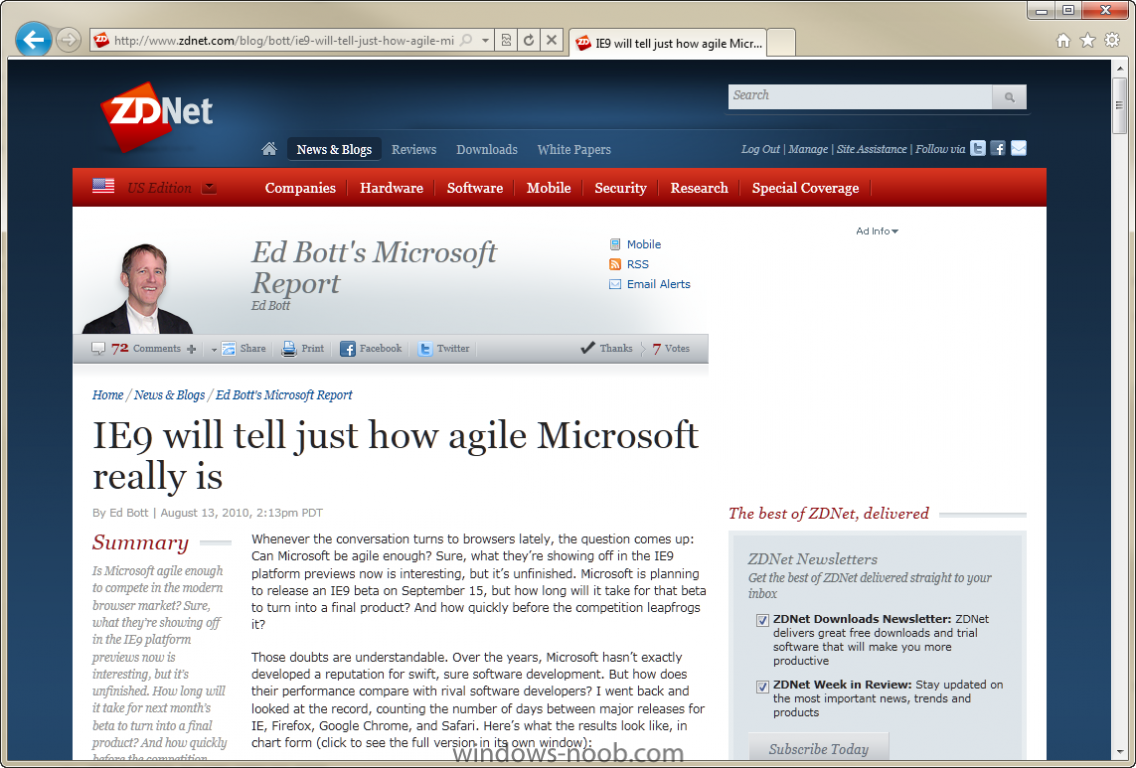-
Posts
9255 -
Joined
-
Last visited
-
Days Won
371
Everything posted by anyweb
-
verify that no one has changed the boot.wim images on the dp's, try updating the distribution points for the boot.wim files
-
Today in San Francisco, Microsoft will officially unveil Internet Explorer 9 and make it available to the general public. It is, without question, the most ambitious browser release Microsoft has ever undertaken, and despite the beta label it is an impressively polished product. A closer look at the Internet Explorer 9 beta (screenshots) The underpinnings of IE9 are no secret. Microsoft has been talking since last fall about its determined effort to adhere to Web standards and embrace HTML5. It has also detailed its efforts to improve IE9’s performance compared to previous releases. Developers and IT pros have been able to shake out compatibility issues and benchmark performance with four public platform previews over the past six months. But this beta is the first time Microsoft has publicly shown off the new browser’s user interface and given its Windows customers a product they can use day in and day out. I sat down with Dean Hachamovitch, General Manager of the Internet Explorer division, earlier this month for a first look at the IE9 interface and a discussion of Microsoft’s goals and its competition. Since that meeting, I’ve been using the IE9 beta extensively on multiple PCs, including my primary desktop and notebook computers. Based on that experience, I have some preliminary answers to the questions you’re asking: Is it fast enough? Is it compatible enough? Is it cool enough to win back former IE users who have switched to other browsers, first to Firefox and more recently to Google Chrome? And will this shiny new browser be able to rehabilitate the tarnished Internet Explorer brand? Here’s my report. With Internet Explorer 9, Microsoft is trying to make the browser disappear. Not literally, of course, and not completely. In a world where PC users spend more time on the web than on any other task, and where apps are increasingly moving online, being able to quickly and accurately render HTML markup and execute script is more important than ever. But the notion that rendering a web page has to be done in a branded browser is old-school thinking, according to Microsoft. In four earlier platform previews, aimed primarily at developers, Microsoft has already shown off some of what it’s delivering in IE9: dramatically improved performance, thanks to hardware acceleration and an improved JavaScript engine, along with a relentless emphasis on compatibility with modern web standards. The missing piece is the previously top-secret IE9 interface, which Microsoft publicly unveiled today. When I asked Dean Hachamovitch, General Manager of the Internet Explorer division, what drove the design of the new UI, he described the guiding design principle with a question: “How can we quiet the browser so that the site shines?” The answer is in the screenshot below (click to see full size): What’s different? Compare that IE9 page with the same page shown in IE8—and most other browsers, for that matter. The most obvious difference is what you don’t see on the screen. For starters, there’s no branding beyond the logo on the Taskbar button—the familiar blue E. There’s no text or logo in the title bar, nothing that screams or even whispers “Internet Explorer.” Like Windows Explorer, the browser’s primary role is to be a frame that hosts content as unobtrusively as possible. All but the most essential interface elements in the browser have been removed or hidden in IE9, by default. As a result, the contents of the site you’re viewing don’t have to fight with logos, toolbars, menus, and buttons. There’s no search box in the upper right corner. The command bar and Favorites bar are hidden. There’s no status bar along the bottom. The Refresh and Stop button are in gray instead of color, and three gray buttons in the upper right corner offer access to the Home page, Favorites, and Tools, respectively. (All of those buttons change to color if you pass a mouse pointer over them.) Tabs for open pages are smaller, crisper in design, and located in a band to the right of the address bar. The only element that’s bigger and brighter than its predecessor is the blue Back button in the top left corner. I get into the nitty-gritty of the IE9 user interface in more detail on page 3 of this report, but a few high-level details are worth noting here. In the interest of “quieting the browser,” warnings and dialog boxes no longer pop up and demand your attention. Instead, notifications and action buttons appear in a discreet bar along the bottom of the window, where you can address them at your convenience. In IE8, these warnings and notifications (of blocked pop-up windows, for example) appear as dialog boxes that interrupt the task at hand. Downloads are the same way. In IE9, all of those interruptions appear at the bottom of the window, where you can defer your decision (or ignore a warning completely) while you continue to browse. The notification shown here is tied to a simple but effective download manager. Tab management in IE9 has a few new touches, including the ability to tear off tabs and drag them into a new window or dock them to the side of the display. Like Google Chrome, IE9 combines the address bar and search box into what Microsoft calls a Private OneBox. Bing, not surprisingly, is the default search engine (you can change that setting), and if you turn on Bing suggestions the address bar does an admirable job of sorting through your history, favorites, and live search results as you type: The most interesting innovation in IE9, and the one that has made the greatest impact on me as I’ve tested IE9 over the past two weeks, is a new feature called pinned shortcuts, which allows you to treat a favorite website as if it were an application. There are many, many security improvements on top of those already in IE8. In the beta that I reviewed, several of those features (which depend on server-side code) were not yet enabled. I will cover those in a future post. Oh, and IE9 feels wicked fast. A few caveats are in order before you head off to try out the new browser. It’s still a beta, and even in the final release you can expect compatibility issues with some websites (I explain why those issues are inevitable in the discussion on Page 4). IE9 works best with Windows 7, and can be installed on Windows Vista with Service Pack 2. For a variety of reasons, it is incompatible with Windows XP, and that situation will not change between now and the final release. With that prologue out of the way, let’s dive in. full review > http://www.zdnet.com/blog/bott/internet-explorer-9-beta-review-microsoft-reinvents-the-browser/2430?tag=content;feature-roto
-

Using Update Lists when deploying Monthly Updates
anyweb replied to anyweb's question in Software Update Point
check this post http://www.windows-noob.com/forums/index.php?/topic/1115-managing-monthly-updates-in-sccm/ -
Download languages for Internet Explorer 9 Beta Internet Explorer 9 Beta is available in many languages. You can download Internet Explorer 9 Beta in the language that matches your version of Windows or choose the English version, which works with all versions of Windows Vista and Windows 7. For additional information, see How do I install or uninstall Internet Explorer 9? If you need help finding out what version of Windows you're running, see Is my PC running the 32-bit or 64-bit version of Windows? via > http://windows.microsoft.com/en-US/internet-explorer/download/ie-9/worldwide IE9 Sites on the Taskbar We invited the Internet Explorer team to walk us through some of the new features and highlights of the Internet Explorer 9 Beta. You can find more preview videos here. Jane Kim, Senior Program Manager for Internet Explorer, shows how people can pin sites they use often on their taskbar and access them quickly and easily. This presentation also shows how these sites look and feel like windows applications by using jump lists and thumbbar tool bar buttons. Internet Explorer 9 Beta and information about other interesting features are available at http://www.beautyoftheweb.com. http://ecn.channel9.msdn.com/o9/ch9/3519/573519/IE9005_ch9.mp4 via > http://channel9.msdn.com/posts/LarryLarsen/IE9-Sites-on-the-Taskbar/?utm_source=twitterfeed&utm_medium=twitter
-
enable f8 support in your boot image, press f8 and find it here
-

Configuring Software Update Point within SCCM
anyweb replied to anyweb's question in Software Update Point
what error do you get ? is that a standard Install Software Updates step or one you created yourself ? -
we\d need to see the smsts.log file to find out why it failed
-

Issue Deploying Windows 7 Using SCCM 2007 SP2
anyweb replied to Vinay Kumar C's question in Deploy 7
do you get an ip in WinPE ? post your smsts.log file here pls -
then do a build and capture of XPsp3 with those apps included (here's office 2007) in the build and capture task sequence, once the image is captured you can deploy it as many times as you want with another task sequence.
-

Issue Deploying Windows 7 Using SCCM 2007 SP2
anyweb replied to Vinay Kumar C's question in Deploy 7
agreed, enable f8 support and do ipconfig while in win pe, do you see an ip address ? if not add nic drivers to boot wim, for sccm 2007 sp2 they should be windows 7 network drivers -
i have an old latitude C610 which certaintly failed to boot via winpe3, however i manually installed win7 on it and once installed noted that it had loaded a nic driver for the old hardware, i copied that driver and imported it into win PE and lo-and-behold could image that system just a thought
-
also you can advertise the task sequence to an Operating system that you are NOT USING in your organisation, eg: vista then your normal clients (windows xp and 7) will not see it in RAP (run advertised programs) but can still use it via PXE,
-
what error do you get when it tries to restore, check loadstate.log
-
make sure the clients are all sp2 level, that is required for windows 7 and windows 2008 r2
-
are all the clients at the same level patch wise (windows updates) and are they using the same version of ConfigMgr Client ?
-

configure software catalog web service point
anyweb replied to jigzs's topic in Configuration Manager 2012
i'm putting something together, coming shortly, what errors are you seeing -

How to use software update point, during OS deployment
anyweb replied to jeaostro's question in Software Update Point
where do you have the install software updates step ? is the computer in the domain ? -
first of all what version of sccm are you running ? secondly the only drivers you should add to your boot.wim files are Network drivers (sometimes storage too, but rarely) and the network drivers are based on the version of SCCM and not on the os you are deploying eg: if you are running SCCM 2007 sp1, use Windows vista based network drivers if you are running SCCM 2007 sp2, use Windows 7 based network drivers the drivers used by the os you are deploying (windows 7 or windows xp or whatever) are applied during the Apply Driver Package stage of the Task Sequence, your failure, baseed on the logs provided seems to be here <![LOG[Failed to locate the local data path. The files needed to resume the task sequence are missing. This could be because the task sequence finished while in Windows PE. Please check the largest available partition for SMSTSLog\smsts.log file for more information. The system cannot find the file specified. (Error: 80070002; Source: Windows)]LOG]!><time="11:17:02.912+240" date="08-30-2010" component="TSManager" context="" type="3" thread="7444" file="tsmanager.cpp:1106"> <![LOG[Task Sequence Manager could not initialize Task Sequence Environment. code 80070002] so can you tell me a bit about how you set up your task sequence, how are you executing it etc.. cheers niall
-
it will probably fail (feel free to verify please and report back) as the back end WSF file (CUSTOM_AppInstall.wsf) isn't expecting that input, you'll have to talk to your scripter(s) and ask them to rewrite the back end script to take account of multiple dc's and once you have it working, post it here cheers niall
-
hi there, in your ccm/logs folder do you see any other SMSTS*.log file ? if so does it list the actual failure as i don't see one mentioned in your log
-
first of all how did you set the software metering rule and did you wait until the clients reported back ?
-
We already know quite a few details about Internet Explorer 9, Microsoft's upcoming attempt to retain - or grow - its market share in the browser world. Standards and speed are the main focus of IE9, and if a video of the upcoming beta release is anything to go by, they're doing pretty well. Just... Did they just manage to make the interface even less appealing? Microsoft has fed us a number of builds for Internet Explorer 9, and while theyshowed off the speed improvements as well as the much more modern standards support (95 on Acid3), Microsoft remained tight-lipped on what, exactly, it was planning to do about that abomination they dare to call a "UI" used by the previous two Internet Explorer releases. With the beta release only a few days away, leaks are bound to occur. A website called IEBest.com (I wish I was making this stuff up) claims to be in possession of the beta release, and has the video material to prove it. Of course, it's hard to assess how genuine this stuff is, but if it is, the IE9 user interface team deserves a spanking. Assuming this is real, the interface doesn't look particularly polished; the tabs feel bolted on, as if they're not part of the actual program. If it were a screenshot, I'd call Photoshop on that one. Everything does look a lot tidier than previous releases, but one massive problem stands out like a major cringe-inducing eye-sore. While I'm this close to proposing to Chrome's UI so I can give her babies, Chrome does have one major problem: lack of tab overflow. If you open boatloads of windows in Chrome, the tabs become ever smaller and less readable, until you're finally just staring at a white mountain range. However, at least Chrome will give you the full width of the window to play with. In this supposed IE9 user interface, you're given just half of the window for the tab bar, because the stupid address bar is in the way! This monumental oversight alone makes me think we're looking at a fake. This just can't be real. If it turns out this is, in fact, real, I'm going to do a massive facepalm. via > http://www.osnews.com/story/23771/Internet_Explorer_9_UI_Video_Leaked