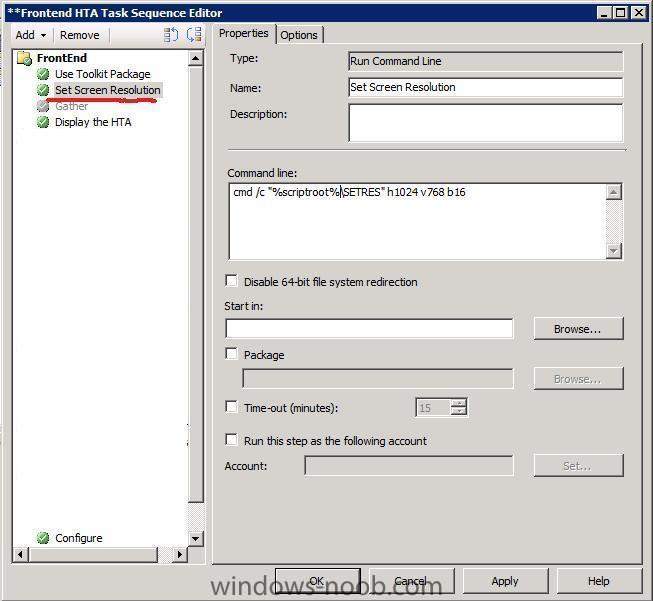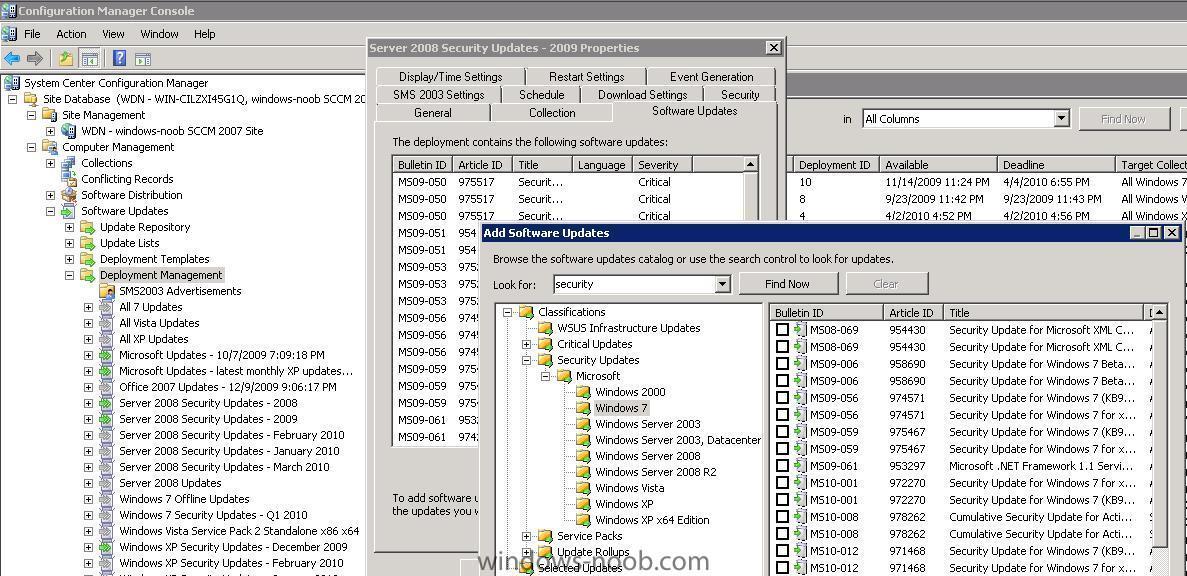-
Posts
9182 -
Joined
-
Last visited
-
Days Won
366
Everything posted by anyweb
-
first of all have you defined any active directory discovery methods ? this post will give you some ideas of achieving what you want http://www.windows-noob.com/forums/index.php?/topic/892-deploy-software-through-ad-groups-linked-to-collections-in-sccm/
-
i tested on windows 7 using ie8 with no problems like you had, can you confirm its not cookie related or something (av software perhaps ?)
-
Microsoft System Center Configuration Manager comprehensively assesses, deploys, and updates servers, client computers, and devices – across physical, virtual, distributed and mobile environments. This course will take IT implementers down the path of understanding how Configuration Manager 2007 can be used to perform common tasks such as Operating System deployment, software distribution and update, asset tracking and intelligence, client health reporting and management, security, and network access protection. Learning Resources Published on: 03/23/2010 Operating System Deployment Learn how System Center Configuration Manager 2007 provides control over the operating system for the enterprise. With an architecture that allows for granular control over deployment, Configuration Manager 2007 can help you get the right desktop image, applications, and configuration to the right hardware. Article: Operating System Deployment in Configuration Manager Video: Automating Windows 7 Deployments Using System Center Configuration Manager Video: Deploying Operating Systems with Configuration Manager 2007 (Part 1 of 2) Video: Deploying Operating Systems with Configuration Manager 2007 (Part 2 of 2) Virtual Lab: Windows 7 Deployment with Configuration Manager 2007 Software Distribution Microsoft System Center Configuration Manager 2007 adds fantastic new features to the familiar software distribution capabilities from Microsoft Systems Management Server 2003. In this learning track, we cover support for Wake on LAN, new bandwidth-sensitive package distribution options, and all the new options for advertising and running applications. Learn about these great new features, and see them in action so you can help your customers make the most out of Configuration Manager 2007. Article: Software Distribution in Configuration Manager 2007 Video: Software Distribution with System Center Configuration Manager Virtual Lab: Implementing Maintenance Windows for Software Distribution in System Center Configuration Manager 2007 Software Updates In this learning track, we highlight and demonstrate key software update management improvements, including: deep integration with Windows Server Update Services; using a policy-based infrastructure to deploy software updates; better performance on clients; managing non-Microsoft software updates with the System Center Update Publisher tool; and simplifying the administrative experience of managing updates. Article: Configuration Manager 2007 Software Update Management Article: Software Updates in Configuration Manager 2007 Video: Software Update Management with System Center Configuration Manager Virtual Lab: Managing Microsoft Updates with System Center Configuration Manager 2007 Virtual Lab: Managing Custom Application Updates using System Center Configuration Manager 2007 Asset Intelligence Microsoft System Center Configuration Manager 2007 R2 collects asset information that can be used for license and asset management reports. In this learning track we explain the asset management reporting that comes out of the box in Configuration Manager 2007 R2, we describe what Configuration Manager reports can be built with customizations, and we tell you about partner add-ons for reporting that are available. Article: Configuration Manager 2007 Asset Intelligence Video: Asset Intelligence with Configuration Manager 2007 Virtual Lab: Generating Asset Intelligence Data with Configuration Manager 2007 Client Health System Center Configuration Manager 2007 (ConfigMgr) client health concepts and solutions are presented in the context of a 300,000 client environment. Learn about the level of detailed analysis available and effective strategies. Video: How Microsoft does IT: System Center Configuration Manager 2007 Client Health Strategies Virtual Lab: Determining Client Health in Configuration Manager 2007 SQL Reporting Services in Configuration Manager The Microsoft System Center Configuration Manager 2007 R2 SQL Reporting Services feature provides a set of tools and resources that help you use the advanced reporting capabilities of SQL Reporting services from the Configuration Manager console. The topics in this section provide detailed information about planning, configuring, and troubleshooting SQL Reporting Services in Configuration Manager 2007 R2. Article: SQL Reporting Services in Configuration Manager 2007 R2 Virtual Lab: Integrating SQL Server Reporting Services into Configuration Manager 2007 R2 Desired Configuration Management Did you ever need to know when something changed in your IT environment and the effect that change had on the operations of the environment? Learn about key concepts and capabilities of Desired Configuration Management, and explore setting up Systems Center Configuration Manager to provide baseline monitoring for a few key applications. Article: Configuration Manager 2007 Desired Configuration Management Article: Desired Configuration Management in Configuration Manager 2007 Video: Desired Configuration Management in System Center Configuration Manager 2007 Virtual Lab: Implementing Desired Configuration Management in System Center Configuration Manager 2007 Internet-based Client Management Internet-based client management allows you to manage Configuration Manager 2007 clients when they are not connected to your company network but have a standard Internet connection. This arrangement has a number of advantages, including the reduced costs of not having to run virtual private networks (VPNs) and being able to deploy software updates in a more timely manner. Article: Deploying Configuration Manager Sites to Support Internet-Based Clients Article: Tasks for Configuration Manager Internet-based Client Management Network Access Protection Microsoft System Center Configuration Manager 2007 introduces new levels of security, enabling new and improved ways of managing clients both inside the corporate network, and in mobile scenarios. In this learning track, we take a deep dive into the best practice guidance to integrate Configuration Manager 2007 and Windows Server 2008 Network Access Protection implementation. Article: Configuration Manager 2007 Network Access Protection Article: Network Access Protection in Configuration Manage Video: Configuration Manager 2007 and Network Access Protection Security and Compliance Security for Microsoft System Center Configuration Manager 2007 consists of several layers. In this section you will learn how to configure security, compliance and privacy within Configuration Manager 2007. Article: Overview of Configuration Manager Security and Privacy Article: Accounts and Groups in Configuration Manager Article: Security Best Practices for Configuration Manager Article: Security Checklists for Configuration Manager Virtual Lab: Security Compliance Management Toolkit – How to Use the Built-in and Customized Reporting Capabilities of Configuration Manager via > http://technet.microsoft.com/en-us/systemcenter/cm/ff597934.aspx and http://blogs.technet.com/systemcenter/archive/2010/05/03/new-training-for-configuration-manager-now-available.aspx
-

Screen resolution during OSD with SCCM (MDT integrated)
anyweb replied to Tobie's question in Troubleshooting, Tools, Hints and Tips
Kinom's example will set the resolution in the OS not in PE, in PE you can use SETRES.exe then copy that file to your MDT scripts folder (in the mdt files package), once done create a step called Use Toolkit package before the set screen resolution step, dont forget to update your Distribution Points with a new copy of the MDT files package after doing this, you could of course create a separate package for the program setres.exe and add a step to use that package prior to the next line... create a run command line task in your task sequence call Set Screen Resolution that has a command line which reads cmd /c "%scriptroot%\SETRES" h1024 v768 b16 done ! -

Install pending on a software package
anyweb replied to GauiC's question in Troubleshooting, Tools, Hints and Tips
ok then what does the distrmgr.log say for that dp ? can you test disabling av on the dp just to see if it IS having an effect on package distribution ? -

Reporting Services Point configuration trouble
anyweb replied to btb1205e's topic in Configuration Manager 2007
can you take a look at this page and see did you miss anything ? are you certain that the console you are running from has R2 installed on it ? -

Reporting Services Point configuration trouble
anyweb replied to btb1205e's topic in Configuration Manager 2007
is R2 installed ? -

Install pending on a software package
anyweb replied to GauiC's question in Troubleshooting, Tools, Hints and Tips
is there any antivirus software on that remote dp ? try disabling it to see if it helps ?. how is BITS configured ? -
that is really bizarre, it works fine for me here... what browser are you using ? can you take a screenshot of it please ?
-
Brief Description Cumulative Update 2 contains a number of fixes for the Operations Manager 2007 R2 release. A number of fixes require manual steps to install. See Knowledge Base article 979257 for details of included fixes and installation steps. Overview This update contains a collection of new fixes created after Cumulative Update 1, as well as all fixes include with Cumulative Update 1 for System Center Operations Manager 2007 R2. Refer to the Knowledge Base article 975774 and 973583 for information regarding updates for Operations Manager Cross Platform and Connectors. Top of page System Requirements * Supported Operating Systems: Windows 7; Windows Server 2003; Windows Server 2008; Windows Server 2008 R2; Windows Vista; Windows XP Same as System Center Operations Manager 2007 R2 Top of page Instructions For details of included fixes and installation procedures see Knowledge Base article KB979257 (http://go.microsoft.com/fwlink/?LinkId=186987) Top of page Files in This Download The links in this section correspond to separate files available in this download. Download the files most appropriate for you. download > http://www.microsoft.com/downloads/details.aspx?FamilyID=61714687-668a-46e4-b127-ad8519594351&displaylang=en
-

PXE OSD asks for Computer Name
anyweb replied to machtzu's question in Troubleshooting, Tools, Hints and Tips
well then it must be part of your task sequence somehow, can i see a screenshot of this part or can you export the task sequence to an xml file and upload it here -
I’m proud to announce that our System Center Configuration Manager 2007 Toolkit V2 has went gone live on the Microsoft Download Center today. This release is a follow up to our original release back in 2007. With this V2 release we re-introduced the Delete Group Class, MP Troubleshooter, Preload Package and Send Schedule Tools from the SMS 2003 Toolkit. All four tools where frequently requested from our customers and we are happy to enable them for use with ConfigMgr 2007 with some added features. The release also includes an updated Security Configuration Wizard Template for ConfigMgr 2007 SP2 and Windows Server 2008 R2. Furthermore this release includes all the original 2007 Toolkit tools along with the new ones in one easy to install MSI. The following list provides specific information about each tool in the toolkit. · Client Spy - A tool that helps you troubleshoot issues related to software distribution, inventory, and software metering on Configuration Manager 2007 clients. · Delete Group Class Tool - A tool used to remove inventory group definitions along with history data, tables, views and stored procedures for the group. o New in 2007: In addition to removing the entries in the GroupMap and AtttributeMap tables, Delete Group Class Tool also removes the inventory stored procedures, schema views and tables. · Desired Configuration Management Migration Tool - A tool used to migrate from the DCM Solution for SMS 2003 to DCM in ConfigMgr 2007. · Desired Configuration Management Model Verification Tool - A tool used by desired configuration management content administrators for the validation and testing of configuration items and baselines authored externally from the Configuration Manager console. · Desired Configuration Management Substitution Variable Tool - A tool used by desired configuration management content administrators for authoring desired configuration management configuration items that use chained setting and object discovery. · Management Point Troubleshooter Tool - A tool that checks a computer system before and after a management point installation to ensure that the installation meets the requirements for management points. o New in 2007: MP Troublshooter Tool can detect WebDAV rules and will provide simple automatic fix, which will help admin to correct issues like WebDAV authoring rules. Also supports Native Mode. · Policy Spy - A policy viewer that helps you review and troubleshoot the policy system on Configuration Manager 2007 clients. · Preload Package Tool - A tool used to manually install compressed copies of package source files on Configuration Manager 2007 sites. o New in 2007: Preload Package Tool now supports compressing packages before transferring them across the network. Supported Packages: Software Distribution Package, Virtual Application Package, Boot Image, Operating System Image, Operating System Install Package and Driver Package. · Security Configuration Wizard Template for Configuration Manager 2007 - The Security Configuration Wizard (SCW) is an attack-surface reduction tool for the Microsoft Windows Server 2008 R2 operating system. Security Configuration Wizard determines the minimum functionality required for a server's role or roles, and disables functionality that is not required. The Configuration Manager 2007 Service Pack 2 Security Configuration Wizard template supports new site system definitions and enables the required services and ports. · Send Schedule Tool - A tool used to trigger a schedule on a Client or trigger the evaluation of a specified DCM Baseline. You can trigger a schedule either locally or remotely. o New in 2007: Send Schedule Tool can now trigger DCM Baseline evaluation. · Trace32 - A log viewer that provides a way to easily view and monitor log files created and updated by Configuration Manager 2007 clients and servers. more > http://www.microsoft.com/downloads/details.aspx?FamilyID=5a47b972-95d2-46b1-ab14-5d0cbce54eb8&displaylang=en
-

PXE OSD asks for Computer Name
anyweb replied to machtzu's question in Troubleshooting, Tools, Hints and Tips
where is it asking you for a computer name, at what point exactly ? did you add the computername + mac address via computer association and verify that the computer is actually present in the target collection before pxe booting ? -

how can I create a collection that targets only computers under a specific OU?
anyweb replied to KevinD's question in Collections
hi Kevin welcome to the forums, I've had to edit your post, create a new topic in the right area, move your post to the new topic, so please in future don't randomly raise a new question on an active post unless it actually relates to the post in question back to your question though, and here you go creating collections based on AD security groups -
taken from the help button right beside it does that clarify a bit ? or not ? try this, where it says 'look for' type in Security then press enter
-

WARNING: Failed to synchronize, error = 0x8024400E
anyweb replied to lucent6408d's question in Troubleshooting, Tools, Hints and Tips
which logfile is this ? can you just attach the entire log as an attachment instead ? -
did you add a BOOT image to your task sequence ? right click it and choose properties
-
TechNet shows two parameters for the Automatic Updates Client /DetectNow and /ReportNow. Someone did a bit of digging and posted the following parameters in a comment in the community section of this page on the TechNet site. I tested several and they actually work even on Windows 7. Some of these parameters launched UI elements that would not be of any real value when working from the command line…This may explain the reason they are undocumented. A Gem Amongst the Rubble There is one very useful parameter in this list - /UpdateNow. It actually causes immediate installation of updates. This would make a great agent task in a community MP! Full List of Parameters From a dump of the .exe W2k3 R2 version you can extract the following parameters: /DetectNow /ReportNow /RunHandlerComServer /RunStoreAsComServer /ShowSettingsDialog /ResetAuthorization /ResetEulas /ShowWU /ShowWindowsUpdate /SelfUpdateManaged /SelfUpdateUnmanaged /UpdateNow /ShowWUAutoScan /ShowFeaturedUpdates /ShowOptions /ShowFeaturedOptInDialog /DemoUI Most of these options don't give any noticeable response, but that may be because of the state of the service. Sources Comments on http://technet.microsoft.com/en-us/library/cc720477(WS.10).aspx via > http://www.systemcentercentral.com/BlogDetails/tabid/143/IndexID/65218/Default.aspx
-

Patch Management report statistics in SMS /SCCM
anyweb replied to Eswar Koneti's question in Reports
hi lucent6408d, please post your issue as a separate topic and if anyone can answer it they will, posting the same question on two vaguely semi related topics will not get your issue looked at any quicker -
that i havnt tried, sorry, but feel free to post it here if and when you resolve it...
-
no you don't, however having it extended is a good idea http://technet.microsoft.com/en-us/library/bb680432.aspx
-
thanks for the kind words the best advice is dont create an image from the install.wim file directly from the windows 7 dvd, but instead create a build and capture task sequence of Windows 7 which will result in a captured WIM file, it is THAT captured wim file that you use in a new task sequence which you can deploy to many hundreds or thousands of computers and you'll end up with Windows on C: this is the reason why it happens directly from Microsoft http://blogs.technet.com/inside_osd/archive/2007/08/08/why-does-vista-end-up-on-the-d-drive.aspx cheers niall
-
the printers.xml file i linked to above migrates network shares as well, try it
-

HowTo Remove Orphan Distribution Points
anyweb replied to wmmayms's question in Troubleshooting, Tools, Hints and Tips
remember the above is not supported by Microsoft as it involves manually editing the DB a supported method would be something like the below http://blogs.msdn.com/rslaten/archive/2006/03/01/Removing-a-retired-DP-from-all-your-packages.aspx reference > http://social.technet.microsoft.com/Forums/en-US/configmgrosd/thread/b6cd71c0-694c-491c-ad33-5ee16d5e08e4 cheers niall -
have you looked at these http://www.windows-noob.com/forums/index.php?/topic/1946-network-printers-not-migrating-in-offline-mode/ http://www.windows-noob.com/forums/index.php?/topic/1941-wallpaper-not-migrating-in-offline-mode/