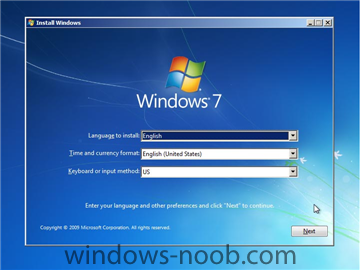-
Posts
9184 -
Joined
-
Last visited
-
Days Won
366
Everything posted by anyweb
-

Cannot see images after successfull PXE boot
anyweb replied to denisrsd17's question in Windows Deployment Services (WDS)
are the images XP ? -
finally the moment we have been waiting for, SCCM 2007 Sp2 is out now Get it > http://www.microsoft.com/downloads/details.aspx?displaylang=en&FamilyID=3318741a-c038-4ab1-852a-e9c13f8a8140
-
it doesn't work that way, however you can use the unknown computers collection in R2 to deal with your problem
-

problem to deploy software to windows 7
anyweb replied to nizar's question in Deploy software, applications and drivers
have you seen this yet ? -
yeah but he's running in mixed more, so no need for a PKI structure.. on my sccm lab (mixed) it also has no boot media certificate i tested creating a Capture task sequence and it worked just fine, perhaps his pxe certificate date is expired ?
-
this should give you some ideas... http://www.windows-noob.com/forums/index.php?/topic/506-how-can-i-prestage-a-computer-for-wds/
-
yes it will based on discovery settings and on whether you update the Collection Membership and refresh.
-

Collection and advertise problems
anyweb replied to jhkappert's question in Troubleshooting, Tools, Hints and Tips
check if the duplicate machine is listed as Obsolete=Yes, if so you can delete it -
do as Peter suggests, get your boundaries setup correctly if not your clients will not be manageable..
-

Arguments to separate servers management from desktops management
anyweb replied to Chambess's question in How do I ?
use collection based on queries for example, to have a collection which only shows your Windows Server 2008 X64 based machines the query would be like so select SMS_R_SYSTEM.ResourceID,SMS_R_SYSTEM.ResourceType,SMS_R_SYSTEM.Name,SMS_R_SYSTEM.SMSUniqueIdentifier,SMS_R_SYSTEM.ResourceDomainORWorkgroup,SMS_R_SYSTEM.Client from SMS_R_System inner join SMS_G_System_COMPUTER_SYSTEM on SMS_G_System_COMPUTER_SYSTEM.ResourceId = SMS_R_System.ResourceId where SMS_R_System.OperatingSystemNameandVersion like "%Server 6.0%" and SMS_G_System_COMPUTER_SYSTEM.SystemType = "x64-based PC" you can then manage the computers picked up in these collections and advertise software to those collections or windows updates, or more -

Deploying DCs using MDT 2010
anyweb replied to Kawasaki's question in Zero Touch/ZTI, Lite Touch/LTi
you could do it with mdt and a lot of scripting or do it with sccm and have the ability to manage them afterwards, -
A little over two weeks ago, Microsoft released Microsoft Security Essentials, a security software suite protecting users of Windows against malware and viruses. The company has released data about the number of downloads and fixed infections, and the results are encouraging. In the first week of MSE's availability (September 29 to October 6), the program was downloaded 1.5 million times (after week two, 2.6 million times). In its first week, MSE made almost four million detections on a total of 535752 unique machines, so it seems like it is doing its job. Over half of the detections were made on Windows XP machines, and just under a third were made on Vista machines. The remainder detections were probably on Windows 7 machines. Another interesting tidbit: the most popular Windows version among MSE downloaders is Windows 7, and one third of these Windows 7 installation is 64bit. The 64bit version of Windows (since XP) has additional security measures such as Kernel Patch Protection. more > http://www.osnews.com/story/22359/MSE_s_First_Week_4_Million_Detections_on_0_5_Million_Machines
-
it's all covered right here in the Deploy 7 section of windows noob.
-

Update rollup for System Center Configuration Manager 2007 SP1
anyweb replied to anyweb's question in How do I ?
no, you still need SP2 to deploy Windows 7 or Windows Server 2008 R2 -
we'd need to see your smsts.log file to see what has failed
-
what solution did you go for then ?
-

Shutdown after TS
anyweb replied to tristard's question in Deploy software, applications and drivers
one other thing, can you please check the SMSTS.log file of the pc's you run this on, and verify that they have the following line Task Sequence Completed 0x00000000 if not, you might have reports that the task sequence never actually finishes, just wondering.. -
With the launch of Windows 7 just a week away, many businesses will already be thinking of how to shift their PC estate to the new OS. According to analyst house Gartner, there are a number of issues companies should already be considering ahead of any planned switch - including the need to put an end to Windows XP. The looming end of support for Windows XP will be the spur for many businesses to adopt Microsoft's latest OS, Gartner distinguished analyst Michael Silver said. more > http://software.silicon.com/os/0,39024651,39579964,00.htm?s_cid=103
-
did you make sure to update the distribution points with the edited version of your unattend.xml package
-
check that there isnt an WSUS gpo in place over-riding the SUP
-

Shutdown after TS
anyweb replied to tristard's question in Deploy software, applications and drivers
why did you want to shutdown the computers as a matter of interest ? -

Shutdown after TS
anyweb replied to tristard's question in Deploy software, applications and drivers
thanks for sharing, nice info -

how to add workgroup clients to SCCM console
anyweb replied to sccm_freak's topic in Configuration Manager 2007
yup, you need to enable Network Discovery read up about it before enabling though as it does add additional bandwidth load to your network -
check your program rerun behaviour for the advertisement, it should be set to Never rerun....
-
Microsoft has been thinking about Windows 8 for a while now even through the production of Windows 7. Some information has been gathered by our friends over at Ars, and all of this said information points to possible 128-bit versions of Windows 8 and definite 128-bit versions of Windows 9. Update: Other technophiles better-versed than I in this whole 64/128-bit business pointed out that it must be for the filesystem (such as ZFS described in this article) rather than the processor and memory scheme. It was obvious that 128-bit operating systems would be rolling out sooner or later, but the only question was who and when. First, of course, we'll need to have 128-bit processors available to the general public, not to mention other compatible hardware and drivers, but there is plenty of time for Intel and AMD (let's not forget ARM who are making strides in their market) to duke that out on the processor field. The information found that suggested 128-bit support by Windows 8 and/or 9 was in a LinkedIn profile of a certain Robert Morgan, who happens to be from Senior Research and Development at Microsoft. The information was afterwards taken down, but luckily it's been preserved on news sites such as OSNews: more > http://www.osnews.com/story/22301/128-Bit_Support_in_Windows_8_9_