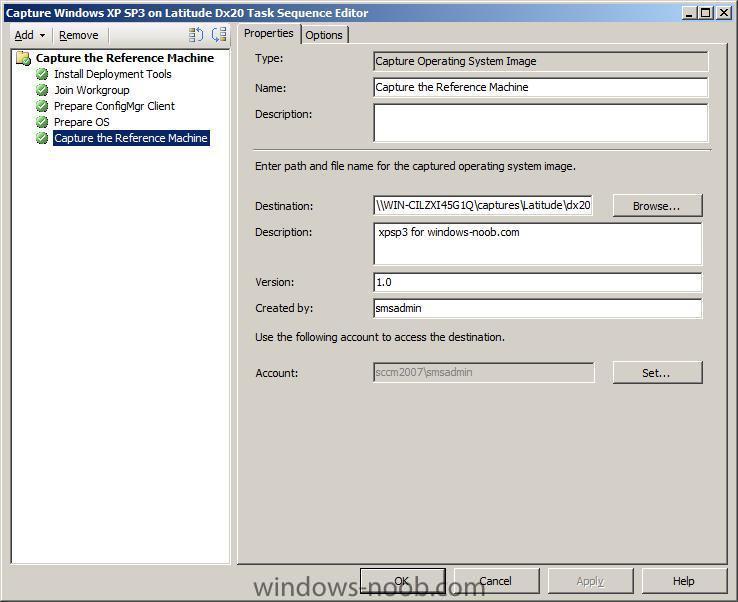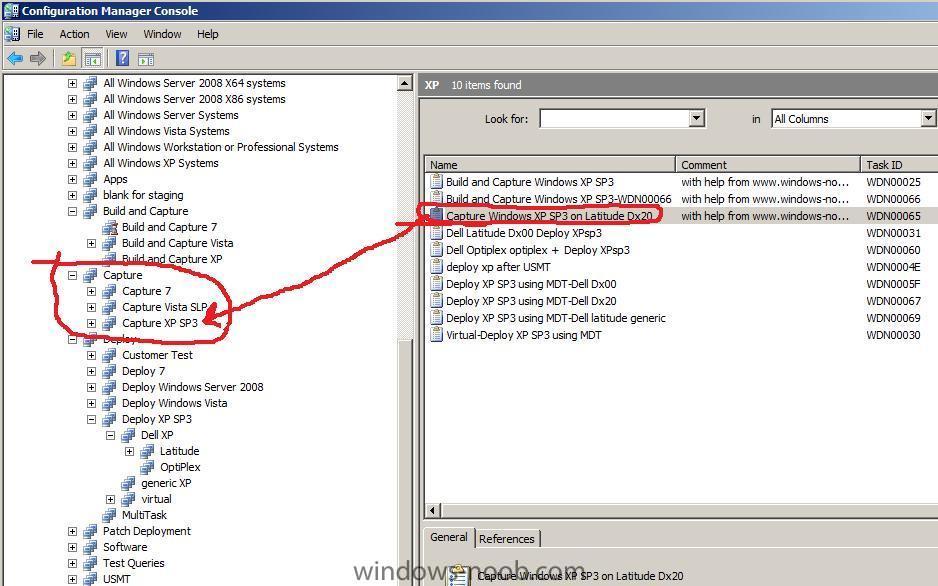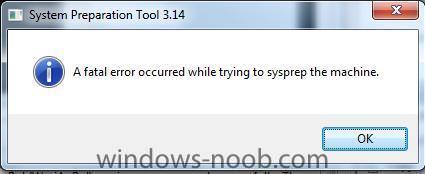-
Posts
9254 -
Joined
-
Last visited
-
Days Won
369
Everything posted by anyweb
-
hi, you just need to sysprep the image, download the XP SP3 deploy.cab file and extract its' contents to a folder called sysprep. Then follow these instructions http://support.microsoft.com/kb/302577 Note: if you are trying to deploy XP SP2 then use this one instead.
-

Only Capture Task Sequence (special for anyweb)
anyweb replied to Peter Sokolov's question in Deploy Vista
enable F8 command prompt support in your boot.wim (check the troubleshooting section here for details on that) and read you smsts.log file -

Only Capture Task Sequence (special for anyweb)
anyweb replied to Peter Sokolov's question in Deploy Vista
ok there are some issues with capturing Windows Vista sp2, (sorry that i missed that point in your original post) have you read this thread on Technet yet ? -

Only Capture Task Sequence (special for anyweb)
anyweb replied to Peter Sokolov's question in Deploy Vista
when do you get the unknown operating system, is it after you have imaged the client ? what WIM file did you use in the task sequence ? -
please look at the site status component logs in configmgr instead, what are the logs saying in there
-
Beginning next month Microsoft will start an upgrade to the Windows Update and Microsoft Update services. Microsoft plans to start the infrastructure update in late August, claiming "it will take a couple of months to complete the rollout." The update is required to "maintain and improve service quality, reliability, and... more > http://www.neowin.net/news/main/09/07/16/m...-windows-update
-
is it the only problem listed in your site status
-

all clients are installed except one
anyweb replied to The Last Remnant's topic in Configuration Manager 2007
right click on the client in the collection and choose 'approve' -

"wds client: there was a problem initializing wds mode"
anyweb replied to deanaldo's question in Windows Deployment Services (WDS)
ok you'll have to tell me exactly how you've setup your wds server -

Only Capture Task Sequence (special for anyweb)
anyweb replied to Peter Sokolov's question in Deploy Vista
hi Peter, to be honest all you have to do is start a build and capture task sequence (exactly like the one for Deploy Vista), then once you've made the task sequence, simply disable the entire build section (or delete it) like this screenshot of a capture TS for XP and advertise the TS to a capture collection then add a computer or computers to that collection and the capture task sequence will be advertised to them easy -
well you could remove that machine from the collection the advertisement is advertised to, then run a machine policy retrieval and evaluation cycle in the Config Manager client (in control panel) on the client or just remove the advertisement and refresh machine policies on the client.
-

Wrong system architecture
anyweb replied to Peter Sokolov's question in Troubleshooting, Tools, Hints and Tips
ok first things first, did you read the README that comes with sp2 beta ? -

Wrong system architecture
anyweb replied to Peter Sokolov's question in Troubleshooting, Tools, Hints and Tips
did you install mdt 2010 beta as well ? are you testing this with real hardware or in virtual machines -

2003 WDS and AD/DS Server but Nt4 dhcp
anyweb replied to rax's question in Windows Deployment Services (WDS)
ah well we use SCCM here, hence the SMS in the filename, but glad it's working now -
can you remove the advertisement of that program for that machine ?
-

Trouble with Advertisments
anyweb replied to kavren's question in Troubleshooting, Tools, Hints and Tips
ok you must have missed that in the guide then http://www.windows-noob.com/forums/index.php?showtopic=491 glad to hear it's working now though -

Trouble with Advertisments
anyweb replied to kavren's question in Troubleshooting, Tools, Hints and Tips
ok then try pushing a new advertisement to it, eg: firefox make sure the firewall is disabled on the client for the test -
ok build and capture done, don't use Sysprep 2, you must use the version that comes with Windows 7. now, after it was built i logged in as local administrator the pc was removed from the domain already) i then opened a CMD prompt with Administrator Permissions and browsed to c:\windows\system32\sysprep\ and then executed sysprep.exe /quiet /generalize /shutdown /oobe and got this error is it the same one as you get ? anyway, try this kill this process wmpnscfg.exe or wmpnetwk.exe and do it again should work then kudos to http://www.swishertech.com/blog5.php/2009/...-trying-to-sy-7
-
ok i'm doing a build and capture of Windows 7 now, and hope to test sysprep on it shortly can you tell me what service pack level on sccm have you installed, what version of mdt and what sp level on server 2008 cheers
-
try setting Option 67 to \boot\x64\wdsnbp.com instead, does it work ?
-

Trouble with Advertisments
anyweb replied to kavren's question in Troubleshooting, Tools, Hints and Tips
now that DNS is working can you tell me if your client is showing up in the all systems collection with Client = Yes and Approved = Yes status -

PXE boot machines without being in collections?
anyweb replied to Scott S's question in Windows Deployment Services (WDS)
sorry, i assumed that when you said 'not part of SCCM' that you didn't want any SCCM functionality (including r2 support which is where unknown computer support comes from) thanks for clarifying it -
here's a Video explaining the changes in 7 relating to activation and it goes into some details about * Your KMS host * KMS keys * MAK keys In summary: Windows 7 volume licensing customers have two options of licensing, KMS and MAK, by default, all customers will get a KMS key. * you can activate Windows 7 using KMS as long as you have 25 machines (same as Vista requirements) however now that total can be made up of virtual machines as well as real machines * you can activate using your existing KMS host as long as it has been patched with a patch for Windows 7 and the Windows 7 kms key added * or you can setup a separate KMS host for activating Windows 7 *or you can use MAK keys (similar to retail keys except they can be used multiple times). MAK keys can be activated over the internet or via proxy (no internet) using the VAMT tool which is available on the new WAIK. here's the full video > http://edge.technet.com/Media/Volume-Activ...s-in-Windows-7/ and for details about volume activation check here http://www.technet.com/volumeactivation
-
We are close, but have not yet signed off on Windows 7. When we RTM you will most certainly hear it here. As we’ve said all along, we will RTM Windows 7 when it’s ready. As previously stated, we expect Windows 7 to RTM in the 2nd half of July. Windows 7 will be available in many languages from around the world. For us to consider RTM “done”, it requires that all languages be completely finished. So there is a lot of work that needs to take place for us to finalize all languages of Windows 7. We also need to get to a point of “global readiness” with our partners. Our partners being ready for Windows 7 is extremely important to RTM. As Steven Sinofsky mentions in this blog post in May, RTM isn’t a single point in time. It’s the beginning of the next “process” for Windows 7. At RTM our partners begin their final preparations for Windows 7, including testing and building images for new PCs. RTM is essentially the final “stage” of engineering for Windows 7 before it hits the market at General Availability (GA). As Steven notes, engineering continues on Windows 7 from RTM until GA on October 22nd. more > http://windowsteamblog.com/blogs/windows7/...dows-7-rtm.aspx
-

Windows Automated Installation Kit (WAIK)
anyweb replied to anyweb's question in Deploying Windows 10, Windows 8.1, Windows 7 and more...
there's a new version available for deploying Windows 7 and Windows Server 2008 R2, it's still in beta and here is the download