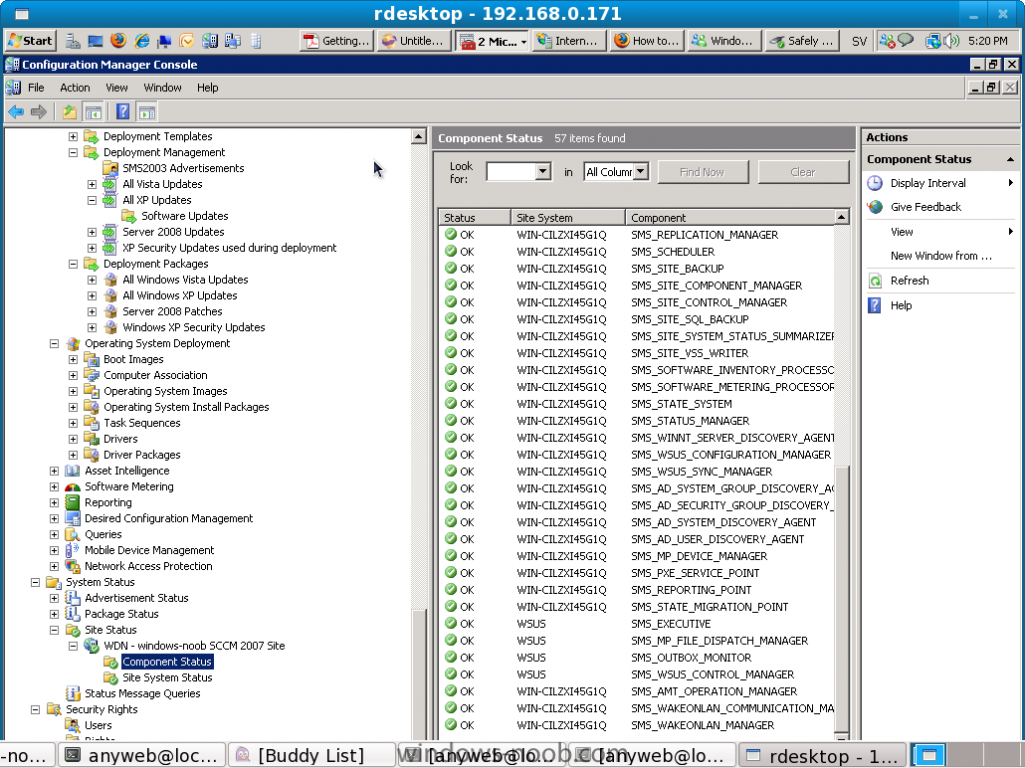-
Posts
9256 -
Joined
-
Last visited
-
Days Won
371
Everything posted by anyweb
-
give me a download link for the driver you tried please
-

Changing AD Domain name and DHCP Roles after SCCM
anyweb replied to Torpedo's question in Troubleshooting, Tools, Hints and Tips
I'm not quite following you, why would you want to change the Active Directory domain ? -

SCCM Using Truncated NetBIOS Names
anyweb replied to Brian N. Henry's question in Troubleshooting, Tools, Hints and Tips
how was SCCM installed in your environment, was it an upgrade or clean install ? is remote desktop the only issue you are seeing ? what is the state of your Site Status and the componets in there ? -
and the user you used to setup SCCM with, is that the same user you installed WSUS with ?
-

SCCM Using Truncated NetBIOS Names
anyweb replied to Brian N. Henry's question in Troubleshooting, Tools, Hints and Tips
interesting problem, netbios names are limited to 16 characters(Microsoft limits a NetBIOS name to be 15 characters in lenght and uses the 16th character as the NetBIOS suffix), is this post the same as your problem ? if so, you'll have to have unique NETBIOS names across your organisation -
no worries, while you are waiting look at this post about installing drivers (application based drivers) to specific hardware and this one for installing drivers the 'normal' way via task sequences, its vista based but change everything vista for xp.
-
ok so is WSUS running on the SAME server as SCCM please clarify
-
you are thinking correctly you can add drivers to images in the task sequence, if you can post your SMSTS.log file here I will be able to see why it ignored your drivers cheers anyweb
-
heres your problem so does the SCCM computer account have administrative priveledges on the WSUS server ? please double check the guide. cheers anyweb
-

How can I deploy Acronis Tru Image?
anyweb replied to proiproi's question in Deploy software, applications and drivers
try asking on their dedicated support forums then, here http://www.wilderssecurity.com/forumdisplay.php?f=64 -

Unknown status for MP Control Manager and Management Point
anyweb replied to Torpedo's question in Troubleshooting, Tools, Hints and Tips
what is between your sccm server and the client you are testing with ? on the client, have you tried doing an nslookup test ? -
it's closed for now, sorry
-

Advertisements not showing up on pc's
anyweb replied to randy's question in Troubleshooting, Tools, Hints and Tips
is your management point the same as the one listed ? -

Unknown status for MP Control Manager and Management Point
anyweb replied to Torpedo's question in Troubleshooting, Tools, Hints and Tips
if deploying firefox fails then you have done something wrong from the beginning. was this a brand new install or a re-done install ? are the active directory boundaries correct ??? -

Advertisements not showing up on pc's
anyweb replied to randy's question in Troubleshooting, Tools, Hints and Tips
on any of your clients can you show me the configmgr client screenshot of the General Tab -
glad you found a solution and thanks for giving the feedback moving this thread to Reporting cheers anyweb
-

How can I deploy Acronis Tru Image?
anyweb replied to proiproi's question in Deploy software, applications and drivers
have you read the documentation for the product ? maybe it's in there -

client isnt installing
anyweb replied to The Last Remnant's question in Troubleshooting, Tools, Hints and Tips
kick off a Data Discovery cycle and see what happens -
verify the package exists and if it does distribute it to the dp again if that fails, delete the package from the dp, then delete the package, then recreate it, then redistribute it to a DP or DP(s)
-
you can do software updates with wsus, or with sccm, not both, sccm will control wsus once you set it up that way, your system status logs in ConfigMgr admin console should give you some ideas as to why its failing (look for the wsus logs)
-
is your dhcp server on the same server as sccm or on another box ? if DHCP server is on another box then configure it like so
-
you need to Add those boot images and create a distribution point and distribute the new boot images you can find out how to do that here in the Vista guide, I have updated the Deploy XP documentation to make this clearer.
-
Service Pack 2 for Configuration Manager 2007 delivers new platform support for Windows 7 client, Windows Vista SP2, Windows Server 2008 R2 and Windows Server 2008 SP2. In addition, Service Pack 2 delivers continued innovation with Intel vPro technology, support for Branch Cache enabled environments, and continued development for 64 bit architectures. You can access more information and the beta download on MS Connect by logging in and choosing Downloads in the left side navigation. get it > https://connect.microsoft.com/InvitationUse...6&SiteID=16 via > http://www.microsoft.com/systemcenter/conf...us/default.aspx
-
if i get time to do this I will, but right now Iäm too busy sorry. meanwhile if you have Microsoft Connect access then download this new AMT Deployment Guide