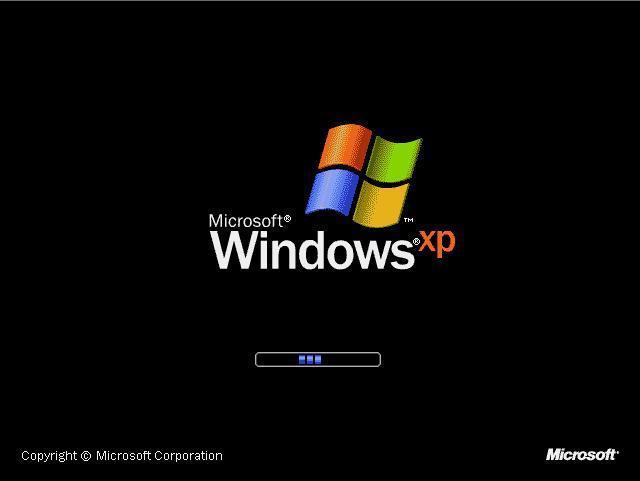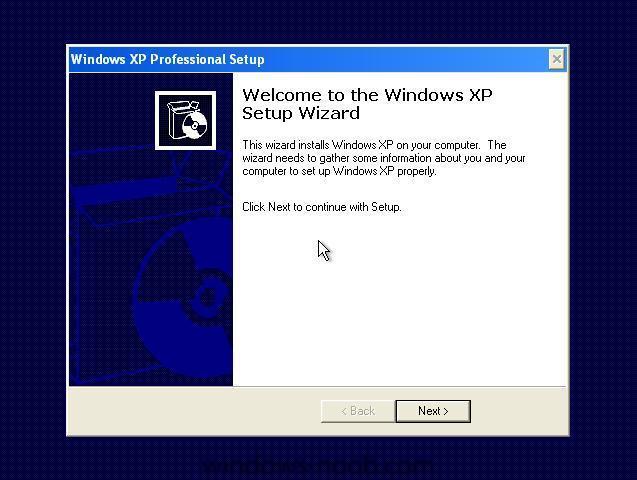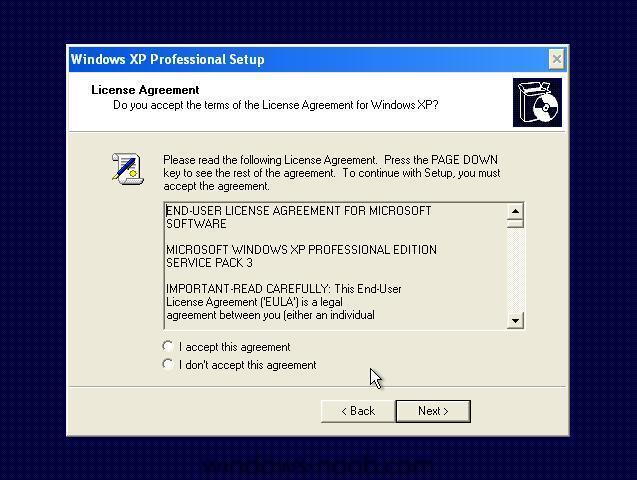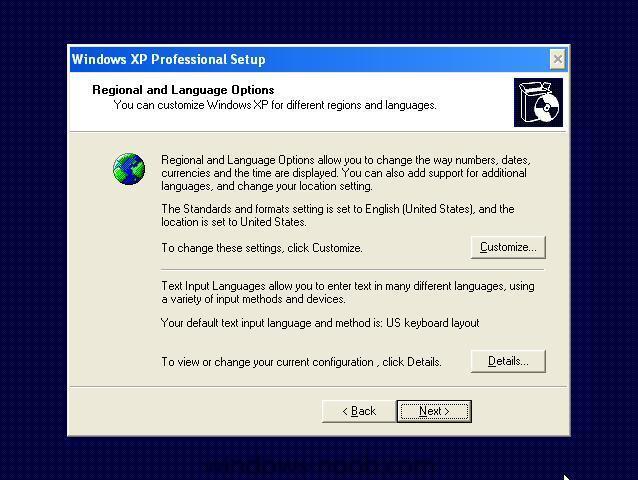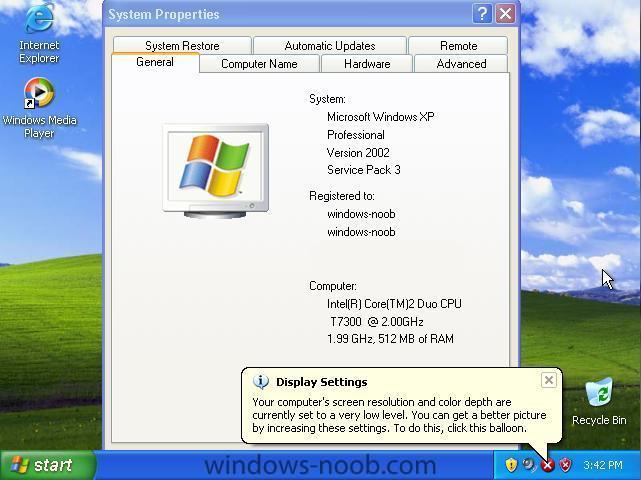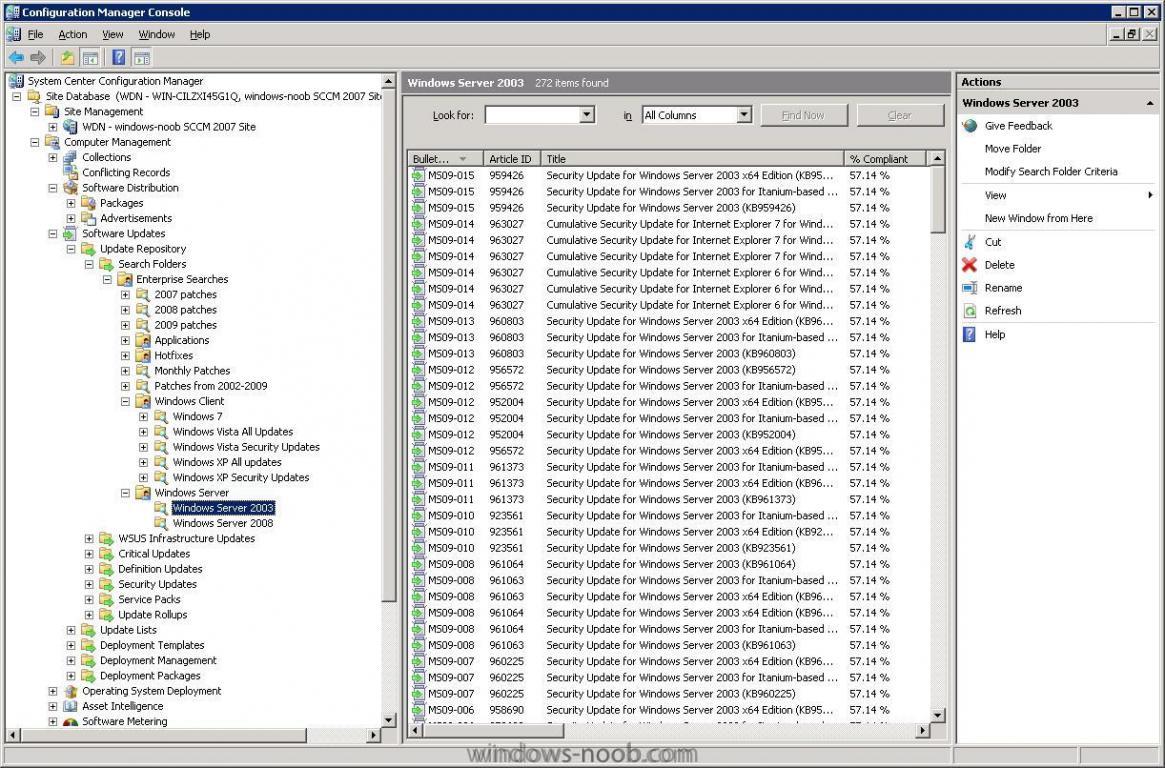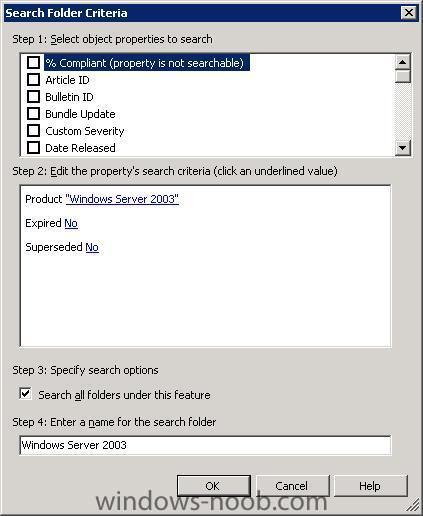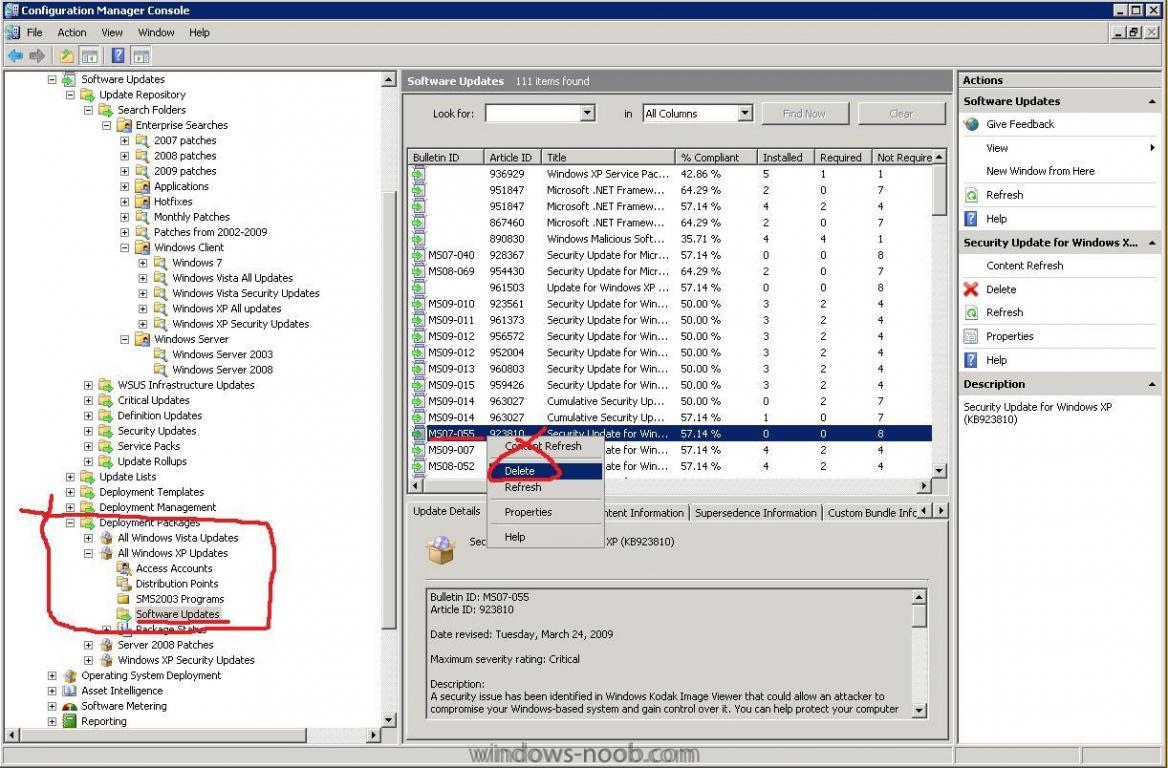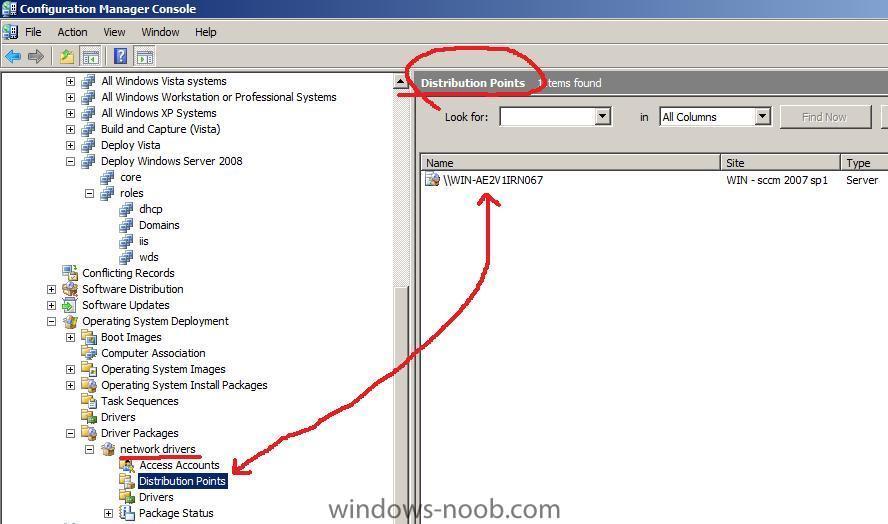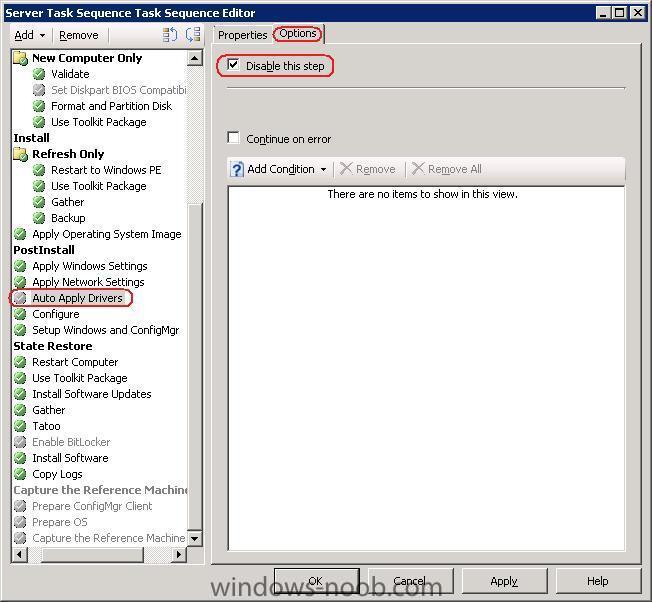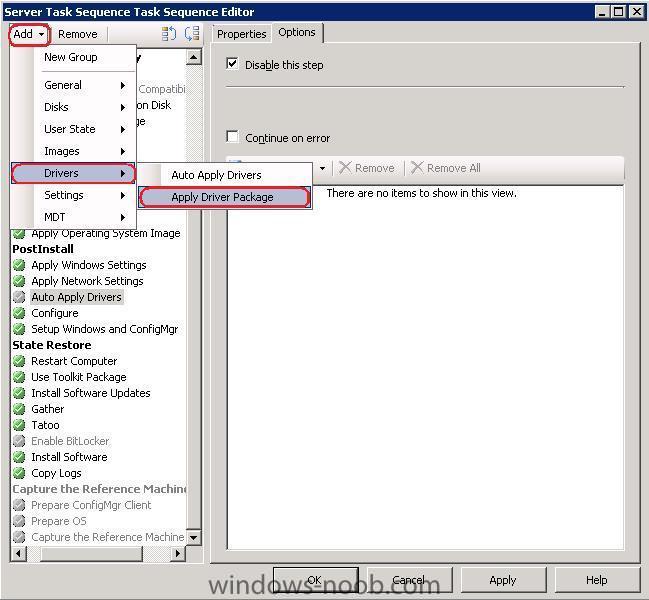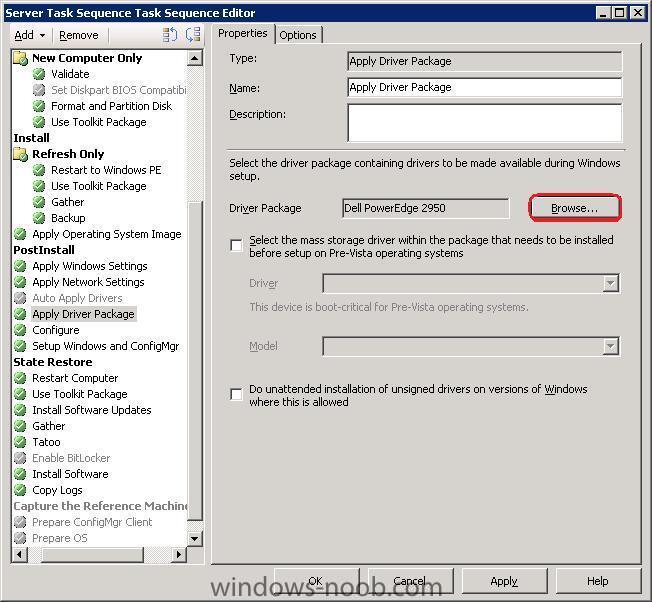-
Posts
9202 -
Joined
-
Last visited
-
Days Won
367
Everything posted by anyweb
-

Multiple problems with configuring SCCM 2007
anyweb replied to Andy's topic in Configuration Manager 2007
you must fix the AD issue first by following this guide to Extend the AD schema for SCCM http://www.windows-noob.com/forums/index.php?showtopic=488 please go through it again and see did you miss any step and verify that the account you are trying to extend AD with is a member of the Schema admin security group once you fix that we can look at your other errors -
Please note that all screenshots below here are what your systems will see on first boot after being deployed with the captured WIM we have just created above. after the computer restarts you'll get the chance to see your sysprep settings... after a few more screens and one last reboot you'll get to play with your XP SP3 client, if you are left with some drivers not installing correctly then take a look at this post. Now all you have to do is deploy the image by creating One more task sequence, this time the task sequence will use the Captured XP sp3 image as the operating system image. If you find the SCCM client is not installed after deploying this image then read this post cheers anyweb
-
have you tried network discovery, that can be used to detect things that are not picked up using AD discovery, it does add additional network traffic though... cheers anyweb
-

how can I setup ISS for SCCM 2007 in Windows Server 2008
anyweb replied to anyweb's question in IIS/apache/web server
thanks for the link, and you are right, that is for basic authentication, I'll add that to my documentation cheers anyweb -

MDT Solution Pack 1.0 available for download
anyweb posted a question in Microsoft Deployment Toolkit (MDT)
The MDT Solution Pack 1.0 used to be Microsoft internal tools only, but they made v1.0 available from the Business & Industry section of microsoft.com. So what is the MDT Solution Pack 1.0? The MDT Solution Pack extends MDT 2008 (Lite Touch) with a lot of goodies, for example: - Readymade scripts for deploying 40+ common apps (from Adobe, Microsoft, Sun etc.) - Readymade Task Sequences with 50+ common tweaks (scripts) for XP, Vista, 2003 and 2008 - Additional sample rules (customsettings.ini) - Updated/Extended Wizards - Additional docs & Tools Link to the MDT Solution Pack (v1.0) download and other info http://www.microsoft.com/industry/healthca...esktop/mdt.aspx Note: The MDT Solution Pack 1.0 is provided AS IS and is not supported by Microsoft. -
it's probably the ConfigMgr client installation files, make sure to redistribute the package to it's DP's the package in question is this one http://www.windows-noob.com/forums/index.p...dpost&p=713 please note, you can verify a package from its package ID and by looking under System Status/Package status....
-
hi Dom, i'd need to see the whole smsts.log to determine the failure, can you provide me with that please ?
-

how can I setup ISS for SCCM 2007 in Windows Server 2008
anyweb replied to anyweb's question in IIS/apache/web server
that is totally weird, on all the server 2008's i setup with SCCM i've never enabled that feature, I hope to get a definitive answer to this problem soon. -
yes it will work with 2003, just post any problems you have here when they happen good luck cheers anyweb
-
look at this so, find out what package SPH00003:1 is, and verify that it is distributed properly to DP(s) then try again cheers anyweb
-

how can I target applications to specific hardware
anyweb replied to anyweb's question in Deploy software, applications and drivers
you'll need to review your SMSTS.log file to find out why read this post for details of that http://www.windows-noob.com/forums/index.php?showtopic=546 -

Import computer association
anyweb replied to jtalala's question in Troubleshooting, Tools, Hints and Tips
you can get the MAC address by simply pinging the computer and then arp'ing it eg: U:\>ping xp1002 Pinging xp1002.windows-noob.com [94.75.228.161] with 32 bytes of data: Reply from 94.75.228.161: bytes=32 time<1ms TTL=128 Reply from 94.75.228.161: bytes=32 time<1ms TTL=128 Reply from 94.75.228.161: bytes=32 time<1ms TTL=128 Reply from 94.75.228.161: bytes=32 time<1ms TTL=128 Ping statistics for 94.75.228.161: Packets: Sent = 4, Received = 4, Lost = 0 (0% loss), Approximate round trip times in milli-seconds: Minimum = 0ms, Maximum = 0ms, Average = 0ms U:\>arp -a Interface: 94.75.228.161 --- 0x2 Internet Address Physical Address Type 94.75.228.161 00-23-ae-00-62-d7 dynamic so now you have the MAC address ( 00-23-ae-00-62-d7 ) of the computer and you already know its computername.... does that help ? -
ah ok <04-01-2009 15:57:03> Machine is running Windows 2003 SP1 or later. (NTVersion=0X600, ServicePack=1) through me off, what type of user permissions are you using to do this ? is the user a local administrator of this server ? have you tried uninstalling WDS, reboot, delete any folders/shares setup from wds, reinstall wds, and then try again ?
-
more and more people are coming here to get answers to their SCCM and Windows Deployment problems, how did you end up here ? vote and tell us ! cheers anyweb
-

Configuring Software Update Point within SCCM
anyweb replied to anyweb's question in Software Update Point
then you should choose All Windows XP updates and let the windows update process install all that it can during deployment, i know you can block ie7 being installed, more info here and here's one for blocking IE8, so if you enabled both i guess you'd be left with IE6 You can at any time select updates in your Search folders after doing a Run Synchronisation, right click on the ones you want and choose Deploy, doing so will allow you to create a New Deployment Management task, or to update an existing one, you can REMOVE any updates that you DON'T WANT to be advertised to your clients by selecting it from your Updates Deployment Package and deleting it look at the screenshot below to understand how easy that is over time you can sort your Enterprise searchs like I have here, obviously you should customise this to suit your environment.. the above search folder criteria are as follows -
is this server 2003 sp1 or sp2 ?
-
It had been announced a while ago already, but today Microsoft finally took the wraps off its latest server offering: Windows Server 2008 Foundation. Foundation is a cut-down version of the Server 2008 family, but Microsoft uncharacteristically did not remove all that much. It won't be sold as a stand-alone product; rather, OEMs get to sell it pre-installed. The limitations imposed upon Windows Server 2008 are fairly reasonable. It can only serve up to 15 users, but does not support virtualisation and integrated e-mail, while the other versions of Server 2008 also have simplified management. Another limitation is an 8GB RAM limit, but Microsoft explains that the machines that are going to power Foundation won't really need more at this point. Windows Server 2008 Foundation will sadly not be offered as a stand-alone product, but will only be available through complete packages by OEMs; in other words, you buy a machine with Foundation pre-installed, ready to go. Prices of these packages will remain below 1000 USD, Microsoft promises. Hopefully, your local software reatiler will soon start offering OEM copies, since there are probably a lot of small businesses out there that already have a machine. Steve Ballmer made a statement about Foundation today, and explained that between now and September 30 2009, a portion of every Foundation sale will go to the non-profit organisations TechSoup and Telecentre. These organisations help non-profit organisations around the world with technology. more > http://www.osnews.com/story/21239/Microsof...2008_Foundation
-

how can I CAPTURE an Image using WDS
anyweb replied to anyweb's question in Windows Deployment Services (WDS)
have you familiarised yourself with this section in Technet yet ? it does go into some detail about DFS for WDS you can easily update content within offline images using imagex, the following post will give you some clues about how to inject drivers into an image The switch you need to make your images smaller is called /append you can get a full list of imagex command line switches here on Technet i hope this helps cheers anyweb -
thank you very much ! a standard domain user account is fine, I use SMSinstall you can leave the username and password blank if configmgr and wds are running on the same server experiment to find out what happens with both options ! cheers anyweb
-

how can I deploy Windows Server 2008 using SCCM 2007 sp1
anyweb replied to anyweb's question in Deploy Server 2008
Apply drivers to the image If we wanted to apply drivers to our server, we could select the Auto Apply Drivers option in the PostInstall section of the task sequence and configure it to point to where our drivers are stored. Disable Auto Apply Drivers Step However we want to use an Apply Driver Package instead as it is more accurate in applying drivers that we choose, so select the Auto Apply Drivers step, click on the Options Tab and disable the Auto Apply Drivers step. Add the Apply Drivers Package Step Now click on our Add drop down menu and select Drivers, then select Apply Driver Package When the Apply Driver Package step appears, click on Browse and browse to your previously created Server 2008 driver package, in this example we use one for a Dell Poweredge server. To troubleshoot drivers not getting installed on your server check that:- 1. You have Created a Driver Package and added your drivers to it 2. Assigned that package to a Distribution Point 3. Make sure the Distribution Point(s) have been updated. TIP: When testing drivers in a working Task Sequence, only add ONE driver at a time, then test if it causes any problems by doing a full deployment, often times a driver can break a task sequence so adding many at a time will make it hard to find out which one is causing the problem without examing the SMSTS.log file. For detailed info on Targetting drivers see this Technet Article. Note: The Driver Packages folder (which you create and share to hold the driver packages..) must have the following permissions Creator=Owner Everyone=Reader System=Co-owner in the above example, System refers to the SYSTEM account of the COMPUTER that has SCCM running on it, make sure that SYSTEM also has NTFS write priveledges to the drivers package share read here for more info -
actually here is where your problem starts can you please verify what boot image you are using to capture with (32 or 64)
-

Configuring Software Update Point within SCCM
anyweb replied to anyweb's question in Software Update Point
change Description to Product and then you'll get only Windows XP stuff.. for All Windows XP Updates choose the following search criteria Product Windows XP Expired No Superseded No for All Windows XP Security Updates Product Windows XP Bulletin MS Expired No Superseded No cheers anyweb -

SCCM07 SP1: Problems with CfgMgr-Agent
anyweb replied to alittlelouder's topic in Configuration Manager 2007
have you extended the AD schema for SCCM ? if not please do so now and see does this error message go -
its not capturing because youve entered some details incorrectly, what did you enter in the capture settings ???