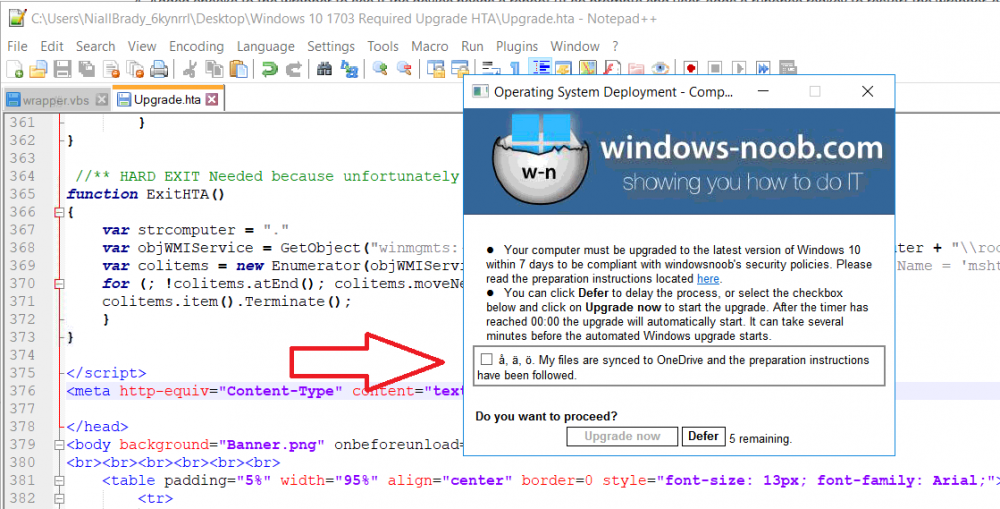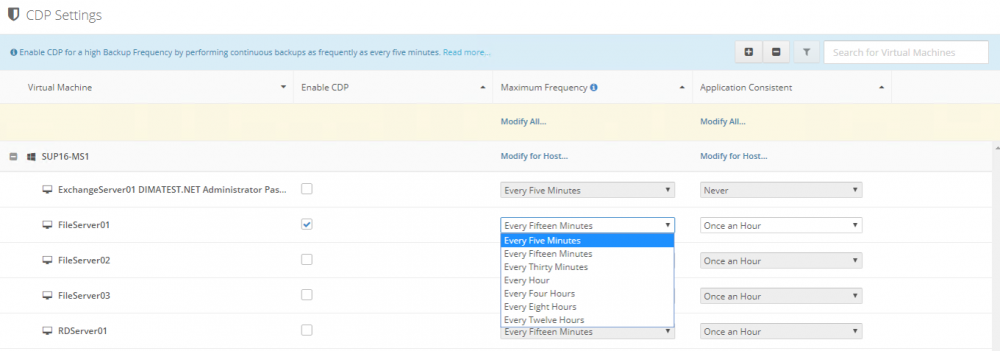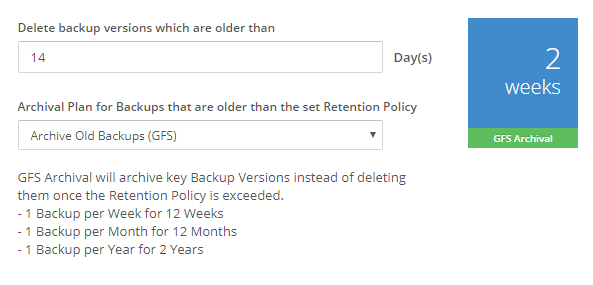-
Posts
9182 -
Joined
-
Last visited
-
Days Won
366
Everything posted by anyweb
-
Think containers are just for developers? Think again. Containers have recently gained massive industry adoption and many IT pros are now being asked to support this new disruptive technology. Are you in the know? Join us on April 24th for a very special webinar with the co-creator of Hyper-V, Microsoft’s very own Ben Armstrong. Andy Syrewicze from Altaro will be moderating this AMA-styled webinar with Ben to answer all your burning questions about containers in the Microsoft ecosystem. The discussion will include: Industry adoption of containers Container and micro-services examples Best practices for deployment The future of containers This webinar is a rare chance to ask your technology questions directly to Ben Armstrong drawing on special insights from the inner workings of Microsoft and over 20 years of experience working with operating systems and virtualization. It’s an opportunity you cannot miss! We look forward to seeing you there! sign up here
-
they should be as it's released to the slow ring - if you do have any issues post them here and we'll see what we can do
- 56 replies
-
- current branch
- sccm
-
(and 1 more)
Tagged with:
-
Hi, I first want to say thank you, for all of your articles they are wonderful and spot on. thanks i appreciate it ! Is there a reason to run this as "run another program first" versus the 1st thing in the task sequence? yes the reason we run another program first is because we don't want to 'start' the task sequence unless we are ready to do so, and therefore it's chained to the wrapper, i.e. the wrapper must exit with a code of 0 (no error) in order for the task sequence to start, also task sequences run as SYSTEM (not user) account, and this requires that the user is logged on and interacts (to defer)
- 242 replies
-
- 1702
- forced upgrade
-
(and 2 more)
Tagged with:
-
Introduction Microsoft recently release System Center Configuration Manager (Current Branch) version 1802. You can read the official announcement here and for a detailed list of what’s new, please see the following blog post. I blogged about how you can do the upgrade from start to finish here. If you want to get started with learning about System Center Configuration Manager (Current Branch) version 1802 you can follow my multi-part guide here, or even try labs for yourself using the 1802 eval media available at Microsoft’s eval site. The eval media is locked down to 180 days so it’s not suitable for use in Production. You can download the eval media from here. After signing up you can download the EXE and extract it. Click on Splash.hta to to start the installation wizard. Note that you’ll need the prerequisites installed and SQL server setup. You can follow my multi-part guide to help you with that. Once installed it will appear like so. Note: Do not confuse this media with the Baseline version media on VLSC. VLSC does not yet offer the production ready 1802 baseline version media at time of writing. Recommended reading How can I install System Center Configuration Manager (Current Branch) version 1802 on Windows Server 2016 with SQL Server 2017 – Part 1 How can I install System Center Configuration Manager (Current Branch) version 1802 on Windows Server 2016 with SQL Server 2017 – Part 2 Download eval version of System Center Configuration Manager and Endpoint Protection (current branch – version 1802) What are Baseline versions in System Center Configuration Manager (Current Branch)
-
no problem I want this to work as well as it possibly can so any feedback and ideas are welcome, I think i'll put together another blog post with the remove computer from collection and update machine policy steps added (time willing)
- 242 replies
-
- 1
-

-
- 1702
- forced upgrade
-
(and 2 more)
Tagged with:
-
did you use the same username each time ? and if you remove the computer from the collection and update machine policy it should not occur as you experienced,. but it's good feedback
- 242 replies
-
- 1702
- forced upgrade
-
(and 2 more)
Tagged with:
-
so then it's doing what it should, exiting with code 99 as it sees that you are already at the desired build, if it exited with exit code 0 in this case then the task sequence would run again and you don't want that, so in an ideal scenario, if the build is less than what it should be, it will exit code 0, and then run the task sequence, and drop from the collection before running the wrapper again the next day, you ran it manually and it correctly exited with exit code 99 as the build was already sufficient, if you look at the previous deployment history it would have been exit code 0 the reason it exit's with code 99 is because this program (the wrapper) is chained to the task sequence and must always run before the task sequence, therefore if you don't want the task sequence to run unnecessarily it exits with exit code 99
- 242 replies
-
- 1702
- forced upgrade
-
(and 2 more)
Tagged with:
-
zip up and attach the logs in C:\ProgramData and i'll take a look at why it launched again, did you use the same frequency in the deployment as i recommend (once a day @ 11am ?) ?
- 242 replies
-
- 1702
- forced upgrade
-
(and 2 more)
Tagged with:
-
hi Christian, it should send error code 0, but what this probably means is you've run the wrapper again after having succeeded and haven't fallen out of the collection yet (which you should do when on the right build) you could add a step at the end of the task sequence to delete the computer from the collection, or update the collection membership rules/update frequency to exclude the desired build, that way you'll get the right exit code reported.
- 242 replies
-
- 1702
- forced upgrade
-
(and 2 more)
Tagged with:
-
hi Christian i'm glad to hear it and good luck with this !
- 242 replies
-
- 1702
- forced upgrade
-
(and 2 more)
Tagged with:
-
have you tried adding this (the charset) <meta http-equiv="Content-Type" content="text/html;charset=utf-8"/> i've just tested it and it works fine with Swedish characters
- 242 replies
-
- 1702
- forced upgrade
-
(and 2 more)
Tagged with:
-
hi Christian, I don't see why not, have you tried ?
- 242 replies
-
- 1702
- forced upgrade
-
(and 2 more)
Tagged with:
-
Altaro just released a new version of their popular Altaro VM Backup and below is a list of what's new. Continuous Data Protection (CDP) With Altaro VM Backup 7.6, users can switch from running daily backups to a continuous data protection model yielding an improved Recovery Point Objective (RPO) of up to 5 minutes. When CDP is enabled, VMs can be backed up as frequently as every 5 minutes or the maximum frequency permitted by the backup location and environment. This ensures that in a data loss scenario only a few minutes of data would be lost. This dramatically reduces the Recovery Point Objective (RPO). RPO is the point in time to which VMs are restored by a backup solution in case of a disaster. With CDP in place, users’ RPO is optimized to up to 5 minutes, instead of the hours of data loss faced in cases where users are simply running daily backups. NOTE: CDP is currently only available for Hyper-V; it will become available for VMware soon Grandfather-Father-Son (GFS) Archiving Altaro VM Backup 7.6 introduces GFS, enabling users to choose to archive the backup versions over and above their continuous and daily backups instead of deleting them (local backups only). Now you can easily set up separate backup cycles to store a new backup version every week, every month and every year. Normal Retention Policy: High frequency CDP Backups for 4 hours A maximum of one backup an hour until the Retention Policy ends With GFS Archiving enabled, Altaro VM Backup also keeps the following backups, with the time periods shown all starting from the time of the last successful backup: 1 backup per week for 12 weeks 1 backup per month for 12 months 1 backup per year for 2 years CBT v2 for Windows Server 2012 and 2012 R2 CBT refers to Change Block Tracking and allows users to take fast incremental backups without having to scan the entire virtual machine (VM) for changes each time. This can reduce backup duration down from hours to minutes. When CBT is not available, a lengthy full scan for changes is required. This release addresses an issue in Altaro VM Backup 7 CBT for Windows Server 2012 and 2012 R2 where CBT is disabled and a full scan for changes is required in the following scenarios: Altaro VM Backup or one of the Hyper-V Host agents is updated Altaro VM Backup services or one of the Hyper-V Host agents is restarted A Hyper-V Host is restarted A Virtual Machine on a Failover Cluster migrates between nodes. Altaro VM Backup 7.6 addresses this and the above scenarios do not require that a full scan is taken. Link to KB Article: http://support.altaro.com/customer/portal/articles/2918930 Concurrent Retention, Restore, Backup and Offsite Copy operations on the same Virtual Machine In previous Altaro VM Backup Versions only one operation could be performed on a Virtual Machine at the same time. This caused the following pain points for our users: If a retention policy takes quite long to complete then backups and restore operations are queued until retention is complete If an Offsite Copy to Azure takes days to complete, especially for the initial backup; then backups and restore operations for that VM are queued until it is complete If a Restore, File Level Restore or Boot from Backup operation is active then no backups for that Virtual Machine could take place until they are completed. Each of these limitations have been addressed in v7.6 , allowing users to restore and take Offsite Copies without delaying any scheduled or CDP backups whether scheduled or CDP. Link to KB Article: http://support.altaro.com/customer/portal/articles/2925967 If you are interested in checking out Altaro please click on the banner beneath this article, cheers niall
-
hi Jake, the purpose of this multi-part guide of blog posts is to share scripts and methods for building a new SCCM 1802 lab from scratch, if you have something to share then please do, in another thread so as not to confuse others on this one, thanks
- 20 replies
-
- sql server 2017
- powershell
-
(and 3 more)
Tagged with:
-

Getting SCCM to talk to Workgroup DMZ servers
anyweb replied to dverbern's topic in Configuration Manager 2012
all explained nicely here -
email me at niall@windows-noob.com and i'll assist
- 56 replies
-
- current branch
- sccm
-
(and 1 more)
Tagged with:
-
hi Mhedden94, contact me at my email and i'll get you to try something out to fix it
- 56 replies
-
- 1
-

-
- current branch
- sccm
-
(and 1 more)
Tagged with:
-
hi, just to clear one thing up, there is no such thing as SCCM 2016, it's System Center Configuration Manager (Current Branch) version 1802, as regards PXE booting the vm, when you try, what (if anything) do you see in the SMSPXE.log, hint: search for the MAC address of the network card on the virtual machine cheers niall
-
i'm happy to get it looked at via PG if you send me those logs in zip format, niall@windows-noob.com
- 56 replies
-
- current branch
- sccm
-
(and 1 more)
Tagged with:
-
hi, can you please zip up and attach your cmupdate.log and dmpdownloader.log ?
- 56 replies
-
- current branch
- sccm
-
(and 1 more)
Tagged with:
-
Hi - Excellent notes. Look forward to part 3. thanks ! i don't see why not, but make sure to backup your db first and then using the same version of SQL that you have on your primary (on a virtual machine for example) run a testdbupgrade on a copy of the backed up db first to see how it goes, create a plan for the sql upgrade and you should probably stop all SCCM related services prior to upgrading SQL
- 20 replies
-
- sql server 2017
- powershell
-
(and 3 more)
Tagged with: