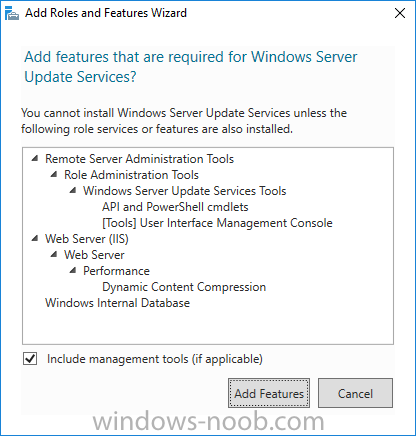-
Posts
9182 -
Joined
-
Last visited
-
Days Won
366
Everything posted by anyweb
-

In Place Upgrade Win 7 to Win 8.1 via sccm version 1610
anyweb replied to HEHFU's topic in Configuration Manager 2012
why windows 8.1 ? the upgrade task sequence was designed for Windows 10 upgrades only so i doubt it would work for Windows 8.1, you could though do a refresh (reinstall) from Windows 7 to Windows 8.1, have you tried that ? -

Can't Import Boot Images
anyweb replied to ericl1996's topic in System Center Configuration Manager (Current Branch)
ok try this method https://blogs.technet.microsoft.com/brandonlinton/2015/07/30/windows-10-adk-boot-image-updates-for-configuration-manager/ -

Can't Import Boot Images
anyweb replied to ericl1996's topic in System Center Configuration Manager (Current Branch)
that boot image is ADK 10 version 1507, ancient, are you sure you updated ADK ? -
i'm checking with Microsoft PG about your specific error any chance you could send the logs to me zipped, niall@windows-noob.com
-
don't forget windows-noob.com's guide here
-

Enable Bitlocker, assistance
anyweb replied to xerxes2985's topic in System Center Configuration Manager (Current Branch)
don't use copyprofile it breaks more things than it fixes, to configure the taskbar or start menu you need to decide which is more important as it's one or the other (at least it was when i last tested it), here's how to customize the start menu -

Enable Bitlocker, assistance
anyweb replied to xerxes2985's topic in System Center Configuration Manager (Current Branch)
well that's up to you to test and verify, you can add pauses that timeout and continue by simply (for example) pinging localhost a certain number of times C:\Windows\System32\ping.exe -n 61 127.0.0.1 -
It's not supported, so don't bother trying. If you want to deploy Windows 10 then you really need to consider moving to SCCM Current Branch, you can deploy Windows 10 up to version 1511 with SCCM 2012 R2 SP1 but that's it, to deploy any later versions (such as Windows 10 LTSB version 2016) you'll need Configuration Manager Current Branch, version 1606 or later
-
Introduction Microsoft have yet again released a new update, this time it's System Center Configuration Manager 1703 (Technical Preview). This is a quick post to highlight a detailed video I've just created and uploaded to youtube. The video shows the entire process from start to finish including Initiating the Upgrade Using CMTrace to review log files Checking status in the console Which logfiles to review Where the content is downloaded Determining the package GUID Upgrading the console Tips advice and more. Please take a look and tell me what you think.
- 2 replies
-
- upgrade
- technical preview
-
(and 2 more)
Tagged with:
-

Enable Bitlocker, assistance
anyweb replied to xerxes2985's topic in System Center Configuration Manager (Current Branch)
i havn't done this but you could add a pause before the step for those older computers to allow them time to get ready for the apply network settings, what error do you get when those old ones fail ? -

Surface 3 WinPE touchscreen not working
anyweb replied to smaunsell's topic in Configuration Manager 2012
by the way if your boot image is 10240 then they are based on the 1507 ADK, which was the first release of Windows 10, if you are on SCCM CB you should be on ADK 1607 at least