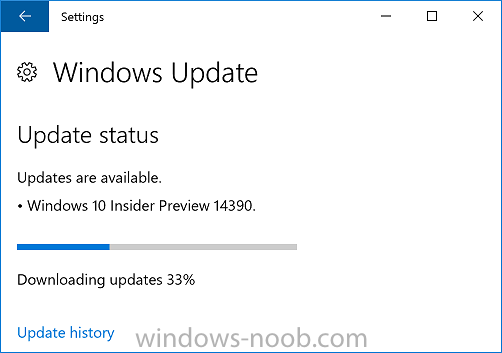-
Posts
9182 -
Joined
-
Last visited
-
Days Won
366
Everything posted by anyweb
-

1606 upgrade fail
anyweb replied to Leon1983's topic in System Center Configuration Manager (Current Branch)
i dont believe it's anything to do with lack of disk space, however did you place a checkmark in ignore prerequisite checks ? what does your ConfigMgrPrereq.log look like ? -
Can I point my primary site SUP to a seperate WSUS upstream server? not unless your primary is running server 2012r2 or later Can I just uninstall software update point on my primary site server, make a new site server, install WSUS, and install SUP on that server? nope no, you need to upgrade the os to server 2012r2 then update use the supported version of WSUS (either remotely or on the site server)
-

1606 upgrade fail
anyweb replied to Leon1983's topic in System Center Configuration Manager (Current Branch)
i need the full log file please - can you email it directly to me and i'll pass it to Microsoft thanks -

1606 upgrade fail
anyweb replied to Leon1983's topic in System Center Configuration Manager (Current Branch)
hi nope, but I can ask the PG to comment, can you share your cmupdate.log please ? your error is similar to this users problem fyi https://social.technet.microsoft.com/Forums/en-US/d072c5af-5c23-4977-a9c0-2219a11cde2f/configuration-manager-1602-installation-failed?forum=ConfigMgrDeployment -

ConfigMgr 2012 RTM and Windows 10
anyweb replied to nhottinger's topic in Configuration Manager 2012
those look like Windows updates folders, is the Configmgr client installed and are you delivering software updates to the devices via the SUP -
Microsoft released Build 14393 for both PC and Mobile to Windows Insiders in the Fast ring. This build includes a handful of new fixes to take note of: Improvements and fixes for PC We have improved the reliability of Start, Cortana, and Action Center. You should now be able to mount iPods as USB mass-storage devices. Improvements and fixes for Mobile We fixed an issue resulting in rapid battery drain when Visual Voicemail syncs voicemail messages on Dual SIM devices like the Lumia 950 XL. We also fixed an issue causing some battery drain on older devices like the Lumia 535, 640, 735, 830, 930 and Icon. We fixed the issue causing Voice Recorder to not show up consistently as an option for Call Recording. A app update was released last Friday that fixes this issue. Make sure you have the app version 10.1607.1931.0. We fixed several issues impacting Dual SIM capabilities. Using a device with two SIMs should work as it should. Known issues for PC We are aware of certain cases in which Surface Books and Surface Pro 4’s may bugcheck (bluescreen) due to a camera driver issue. An updated driver will roll-out via Windows Update soon that will fix this. After updating to this build (Build 14393), you should no longer experience bugchecks (bluescreens) due to a camera driver issue. The bad driver is removed on updating to this build and a new driver is rolling out via Windows Update. Read more at https://blogs.windows.com/windowsexperience/2016/07/18/build14393
-

How Do You Run A Powershell Script In The Task Sequence
anyweb replied to FazzaGBR's topic in Configuration Manager 2012
take a look at this post, it's exactly what you want to do, run a PowerShell script... https://www.windows-noob.com/forums/topic/14170-how-can-i-display-custom-messages-in-a-task-sequence-using-powershell-in-system-center-configuration-manager-current-branch/ follow the steps exactly until you have it working, once you have it working, adapt it to run YOUR PowerShell script. cheers niall -
try entering the eval key in the apply operating system step, does it help ? if so then it's the media (and key) that's the issue,, Volume License media or MSDN media would be better for testing.
-

SCCM Image Deployment - Massive Delay in Applying WIM
anyweb replied to Tefty's topic in Configuration Manager 2012
odd, have you tried changing the PowerCFG settings using this method, it just might help. -
why would you be building images that are time constrained to 180 days anyway ? worst case scenario try the Enterprise version and use the correct eval key, did you try that ?
-
I assume your current primary is running Server 2008R2 ? As you are already on 1602, you can do an in-place upgrade of the OS from Server 2008R2 -> 2012R2. This requires uninstall of 2008R2 WSUS, upgrade the OS then install latest WSUS. You must have 2012R2 & latest WSUS on the site server to even talk to a remote SUP – so the site server has to be upgraded to 2012R2 in order to service Win10. Does that answer your question ?
-
you should use Volume License media instead, that way you won't need to enter a key, do you have access to it ?
-
did you enter a valid Windows 7 Professional key in the task sequence apply operating system step ?
-
another week, another Insider Preview release, this time build 14390 The Microsoft Edge Team has a new extension to tell you about that many of you have been waiting for: Amazon Assistant: Amazon’s official browser extension is now available for Microsoft Edge! Amazon Assistant helps you make better decisions wherever you shop online by giving you access to Deal of the Day, Product Comparison, Wish List and Shortcuts to your favorite Amazon destinations. Check out all of the available extensions by launching Microsoft Edge, opening the “…”menu, selecting “Extensions” and then clicking “Get extensions from the Store”.”Improvements and fixes for PCYou should no longer see the error code 0x80004005 when enabling Developer Mode on the “For Developers” Settings page if your PC is using a non-EN-US language.Known issues for PCAWARENESS: A recent fix went into place for the Hyper-V firmware that will that affect the ability to boot Windows Server 2016 Tech Preview 5 VMs with Secure Boot enabled. A fix for TP5 builds has been developed however, due to release schedules, the Insider Preview build changes will be released before the TP5 fix is released. During that time, if you try to boot a new TP5 VM with Secure Boot enabled, it will fail. The workaround is to disable Secure Boot during this period. more info > https://blogs.windows.com/windowsexperience/2016/07/15/announcing-windows-10-insider-preview-build-14390-for-pc-and-mobile/
-

Reading & Writing Task Sequence Variables in PowerShell
anyweb replied to BzowK's topic in Configuration Manager 2012
can you give some examples of what your Distinguished Name looks like ? also, dont use TRUE or FALSE in PowerShell, use $true or $false instead -
that's not the recommended way today, what we do recommend is you create your reference image on virtual hardware (hyperv, vmware) and add as much apps or as few, plus customizations to that image before capturing it, you then deploy that captured image via a task sequence that contains multiple apply driver package steps which use WMI to determine the hardware it is on and apply the correct driver pack, whether you use MDT to create the reference image or ConfigMgr it's up to you, cheers niall
-
great it's fixed and i should have asked that question, i normally always do and people usually always respond yes.. but great ! it would be nice to see what your smsts.log file says now (before you enter the PXE password) in relation to the variables.dat, just to compare them