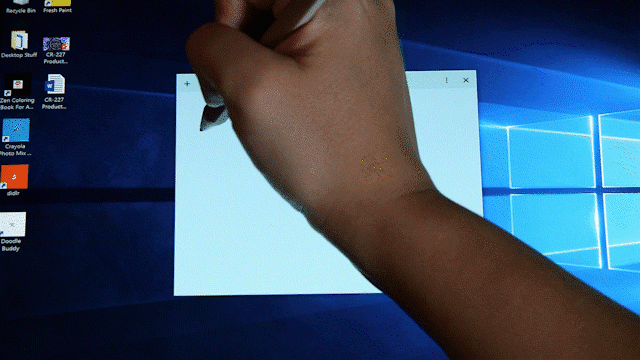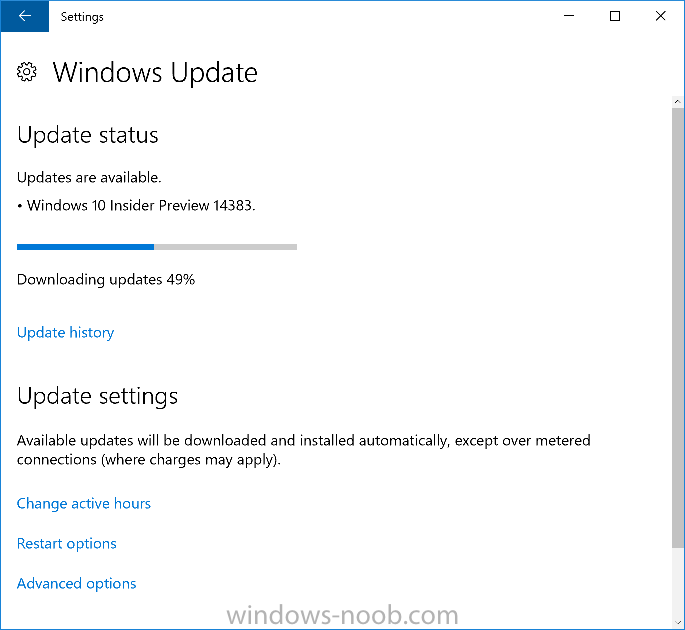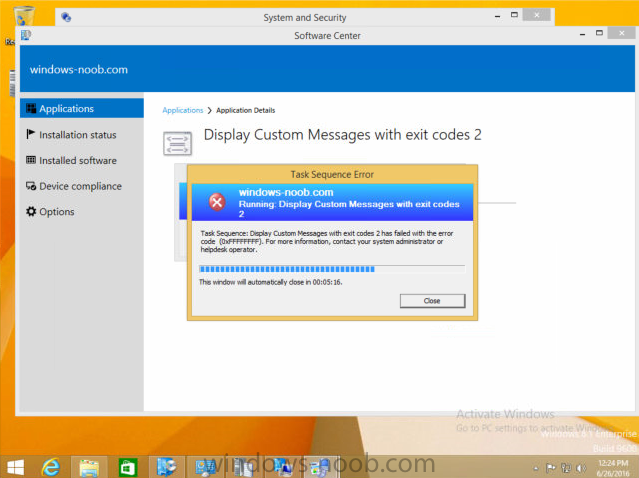-
Posts
9254 -
Joined
-
Last visited
-
Days Won
370
Everything posted by anyweb
-
Hello my Windows Insiders! Surprise! Today we are releasing Build 14385 for both PC and Mobile to Windows Insiders in the Fast ring. But wait – it’s the weekend!? We’re churning out builds like crazy and this one has a few hundred bug fixes we wanted to get out to Insiders as quickly as possible to help validate scenarios to make sure we are together building the best possible product. Improvements and fixes for PC You should no longer see a notification pop-up once a day saying that your Windows evaluation copy expires on 7/15/2016. I know this has caused a lot of you some angst so thank you for being patient. We have improved battery life for Surface devices. We fixed an issue resulting in Spotify sometimes crashing while playing music. We fixed an issue resulting in the Google Chrome window being clipped on the top when maximized. We fixed an issue with Mobile Hotspot that could result the host device bug-checking (bluescreen) and rebooting if it was sharing on a 5GHz band and the connected device browsed to certain websites. We fixed an issue where the pin prompt shown when connecting to certain VPNs would display behind the other open windows. We fixed an issue resulting in LastPass and AdBlock extensions for Microsoft Edge not showing the expected context menu items or status information in subsequently opened Edge windows. We also fixed an issue where the current tab in Edge might hang after exiting Web Notes. Projecting to a PC auto-discoverability is off by default. To have your PC beacon so it can be discovered and you can project to it through the Connect quick action from a Continuum enabled phone or another PC, go to Settings > System > Projecting to this PC and set “Windows PCs and phones can project to this PC when you say it’s OK” to “Available everywhere” or “Available everywhere on secure networks”. You can also set other settings on this page to your preference. Read more at https://blogs.windows.com/windowsexperience/2016/07/09/announcing-windows-10-insider-preview-build-14385-for-pc-and-mobile/#windows-noob.com
-

Error 0x80070057 sccm 2012 apply operating system on SP4
anyweb replied to amakusa007's topic in Configuration Manager 2012
we'd need to see the rest of your smsts.log attach it here. -
Microsoft has announced the next major update to Windows 10 – the Windows 10 Anniversary Update – is coming on August 2. This new release of Windows 10 includes features that bring Windows Ink and Cortana to the mainstream; a faster, more accessible and more power-efficient Microsoft Edge browser; advanced security features for consumers and enterprises; new gaming experiences and new tools for the modern classroom. Everyone running Windows 10 will get these new features for free. more info > https://blogs.windows.com/windowsexperience/2016/06/29/windows-10-anniversary-update-available-august-2/
-
yes you can create multiple Upgrade Operating System steps and point to the driver package but what is the gain ? these are still driver packages, no different than before the only difference is because of the new method of installing (upgrade), a new method of installing driver packages is used (download package content), either way works, but using the Apply Driver Package method (as used in other scenarios) does not. It is not 'upgrade' aware.
-
Microsoft has released yet another Windows Insider preview release, in the line up to the Anniversary Update which should be coming out soon... This time it's Windows 10 Insider Preview build 14383 Improvements and fixes for PCThe link to “Get more extensions from the Store” under the Extensions pane in Microsoft Edge now takes you directly to the Store to download available extensions. We have changed the keyboard shortcut to invoke Cortana in listening mode to Win + Shift + C based on feedback from Insiders experiencing a large number of unintended activations of Cortana while in listening mode. Speaking “Hey Cortana”, when enabled in Cortana Settings, continues to invoke Cortana in listening mode as it always has. Going forward from this build, updates to the Quick Action area of Action Center will be preserved across upgrades. We fixed an issue where disconnecting the Surface Book from an external monitor set as primary might result in the Surface Book screen showing in portrait rather than landscape until having detached and reattached the screen. We fixed an issue where the Settings app was showing media controls in the taskbar preview window. We fixed an issue where dragging the file comparison or manage library dialogs between two monitors with different DPIs would result in the dialog content no longer displaying correctly We fixed an issue where the checkmark used to indicate a selected state in app bar toggle buttons wasn’t visible in high contrast, for example in the Photos menu under “…”. We fixed an issue where connecting to a PC using Remote Desktop when a maximized window is immediately behind the Remote Desktop dialog would result in the subsequent the Credential UI window being displayed behind the maximized window. We fixed an issue where, with certain monitor configurations, Explorer.exe would hang after a tooltip is displaying. We fixed an issue resulting in certain Bluetooth mice, such as the Microsoft Arc Touch Mouse, sometimes accelerating erratically when moving the cursor across the screen. We fixed an issue where on certain webpages in Microsoft Edge when Narrator was in Scan mode and going line by line through a list of hyperlinks, Narrator wouldn’t announce the fact that these were hyperlinks. We fixed an issue with certain websites potentially causing a memory leak and becoming unresponsive in Microsoft Edge when the LastPass extension had been enabled. Improvements and fixes for MobileWe have improved battery performance for those who tend to quickly turn the screen on and off in order to look at the Lock screen. We fixed an issue in Microsoft Edge where zooming in and out of embedded maps could sometimes result in the map jumping to an unexpected location. We fixed an issue resulting in volume mute not working on certain devices, such as the Lumia 640, when playing YouTube videos that use the OPUS audio codec. We fixed an issue where if you are connected to a car via Bluetooth that supports it, tapping “End Call” on the car’s console wouldn’t work while an incoming text was being announced. We fixed an issue resulting in not being about to make Store purchases using mobile operator billing when using an Orange SIM. We fixed an issue resulting in Groove sometimes unexpectedly pausing music after music has manually been paused and resumed. We fixed an issue resulting in the keyboard sometimes outputting @ and € instead of “a” and “e” for certain languages in Windows Phone 8.1 apps. We fixed an issue resulting in many Windows Phone 8.1 games seeming to play in slow motion on certain devices, such as the Lumia 535. We fixed an issue where notifications received while the screen was off didn’t take into consideration the proximity sensor, resulting in the screen turning on to display the notification while in pockets, potentially leading to accidental screen presses. We fixed an issue where Visual Voicemail setup wouldn’t appear after hard resetting the device. We fixed an issue resulting in tiles pinned from within apps sometimes being blank and not falling back to show the app name within the tile. Also fixed an issue where “SIM 2” title was missing from pinned Messaging and Phone tiles for the second SIM. We fixed an issue resulting in incorrect Start screen scaling after switching from Continuum/Extended Desktop to Mirrored/Duplicated screen on devices with a non-default DPI. We fixed an issue resulting in there sometimes being a delay when showing the missed call count on the Phone app Live tile. Known issues for PCIf you are seeing a notification pop-up once a day that started on 7/1 saying that your Windows evaluation copy expires on 7/15/2016, don’t worry – this is a superfluous dialog and your OS won’t expire. The dialog will also go away soon. A recent fix went into place for the Hyper-V firmware that will that affect the ability to boot Windows Server 2016 Tech Preview 5 VMs with Secure Boot enabled. A fix for TP5 builds has been developed however, due to release schedules, the Insider Preview build changes will be released before the TP5 fix is released. During that time, if you try to boot a new TP5 VM with Secure Boot enabled, it will fail. The workaround is to disable Secure Boot during this period. Known issues for MobileVoice Recorder does not show up consistently as an option for Call Recording. You can open PDFs in Microsoft Edge but won’t be able to use touch to interact with the PDF (such as scrolling, pan or zoom). When you try to use touch to interact with a PDF, it will constantly reload the PDF. REMINDER: We have changed the backup format for Windows 10 Mobile devices to reduce the size of the backup stored in OneDrive. As a result, if you do a backup on a device running the latest Windows 10 Mobile Insider Preview builds and move back to the released version of Windows 10 Mobile (Build 10586) and restore from your backup – your Start screen layout won’t restore and remain the default Start layout. Your previous backup also gets overwritten. If you need to go back to Build 10586 temporarily, once you are on Build 10586 you should disable backup so it doesn’t overwrite the good backup from Windows 10 Mobile Insider Preview builds. https://blogs.windows.com/windowsexperience/2016/07/07/announcing-windows-10-insider-preview-build-14383-for-pc-and-mobile/
-
so load the driver package but don't select that option, it's only valid for pre vista operating systems such as Windows XP.
-
that version of WSUS is not supported as your SUP for Windows 10 servicing, didn't you get any warning messages about that during your upgrade ? WSUS 3.0 SP2 and unpatched WSUS 4.0 servers will be able to offer Windows 10 security updates but not the feature upgrades (i.e. the Windows 10 Servicing).... you need to be running your Software update point role using WSUS 4.0 on Server 2012 or later to get proper support for Windows 10 servicing. See step 10 here
-
that's only for earlier than Windows vista operating installs, what os are you installing ?
-
no problem if you run into any issues let me know
-
well you shouldn't be deploying Windows 10 with that version of the ADK or with those boot images, there are ways of doing it but they are all workarounds, you need to uninstall ADK 8.1, then reboot, install Windows ADK 1511, and update your boot images after that, then try the task sequence again... here's how to do that https://www.windows-noob.com/forums/topic/12852-how-can-i-upgrade-to-system-center-2012-r2-sp1-with-mdt-2013-update-1-integrated/
-
ok your failure is shown below and is repeated a few times in the log, basically dism can't inject any drivers... <![LOG[Executing command line: "X:\WINDOWS\system32\dism.exe" /image:"C:" /windir:"WINDOWS" /apply-unattend:"C:\_SMSTaskSequence\PkgMgrTemp\drivers.xml" /logpath:"C:\_SMSTaskSequence\PkgMgrTemp\dism.log"]LOG]!><time="12:45:52.993-120" date="07-01-2016" component="OSDDriverClient" context="" type="1" thread="1764" file="commandline.cpp:828"> <![LOG[Process completed with exit code 50]LOG]!><time="12:45:53.072-120" date="07-01-2016" component="OSDDriverClient" context="" type="1" thread="1764" file="commandline.cpp:1124"> <![LOG[uExitCode == 0, HRESULT=80070032 (e:\nts_sccm_release\sms\client\osdeployment\osddriverclient\sysprepdriverinstaller.cpp,548)]LOG]!><time="12:45:53.087-120" date="07-01-2016" component="OSDDriverClient" context="" type="0" thread="1764" file="sysprepdriverinstaller.cpp:548"> <![LOG[Dism failed with return code 50]LOG]!><time="12:45:53.087-120" date="07-01-2016" component="OSDDriverClient" context="" type="3" thread="1764" file="sysprepdriverinstaller.cpp:548"> <![LOG[AddPnPDriverToStore( pszSource, sTargetSystemDrive, sTargetSystemRoot, wProcessorArchitecture), HRESULT=80070032 (e:\nts_sccm_release\sms\client\osdeployment\osddriverclient\sysprepdriverinstaller.cpp,658)]LOG]!><time="12:45:53.087-120" date="07-01-2016" component="OSDDriverClient" context="" type="0" thread="1764" file="sysprepdriverinstaller.cpp:658"> <![LOG[Failed to add driver to driver store. Code 0x80070032 it looks like you are using an unsupported combination of boot media/dism and that's why it's failing to install drivers what version of SCCM is this ? what version of the ADK have you got installed ? and what version of boot wim are you using in this task sequence ? (press f8 and do ver)
-
that remains to be seen, where did you post the new log ?
-
can you press f8 before the failure, and then capture the log after the apply drivers package step, i don't see that step referenced in your log. Also it looks like you have no network or DNS issues Error. Received 0x80072ee7 from WinHttpSendRequest.]LOG]!><time="13:17:45.470-120" date="07-01-2016" component="TSManager" context="" type="1" thread="1132" file="libsmsmessaging.cpp:9044"> <![LOG[unknown host (gethostbyname failed)]LOG] so when you press F8, wait for the failure, then do an ipconfig, do you have an ip or not ?
-

SCCM Current Branch Questions
anyweb replied to fad632's topic in System Center Configuration Manager (Current Branch)
as regards your questions let's take them one by one correct, Jorgen blogged the process here Upgrading to 1511 is a no brainer, there were some issues listed here. Why wait with the upgrade to 1602, i'd recommend you upgrade to 1511, and then to 1602. yes you can still deploy Windows 7 even with SCCM 1602, the ADK supports it. yes i'd do that, as i've stated above, the only thing to be careful with is after updating to 1602 there's an update rollup for 1602, so be aware of issues with the client upgrade option discussed here. -
disable javascript and macros and read this https://nakedsecurity.sophos.com/2016/06/20/ransomware-thats-100-pure-javascript-no-download-required/ http://arstechnica.com/security/2016/06/meet-jigsaw-the-ransomware-that-taunts-victims-and-offers-live-support/
-

Looking to Implement DR Live solution in a Single Domain
anyweb replied to sahil848's question in How do I ?
wouldn't it be better to have a good backup strategy in place for your current infrastructure, and if/when a problem occurs recover your site and restore the data, some links to get you started... How can I backup System Center 2012 Configuration Manager ? Restoring Backups - https://blogs.techne...or-restoration/ Backup and Recovery in Configuration Manager - http://technet.micro...BKMK_SiteBackup Support Tip: A Backup Site Server maintenance task may fail to run in ConfigMgr 2012 - http://blogs.technet...igmgr-2012.aspx How to recover a Configuration Manager 2012 site using a restored database - http://stevethompson...-a-restored-db/ SQL Server backup recommendations for Configuration Manager - http://stevethompson...ration-manager/