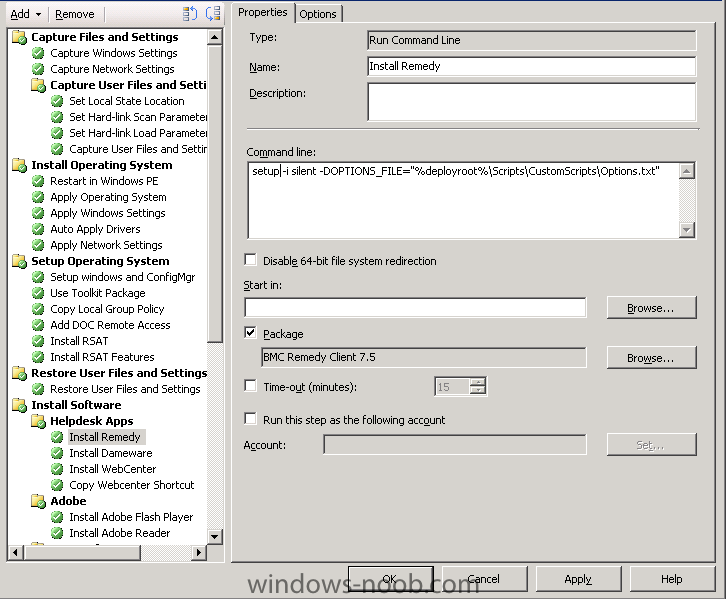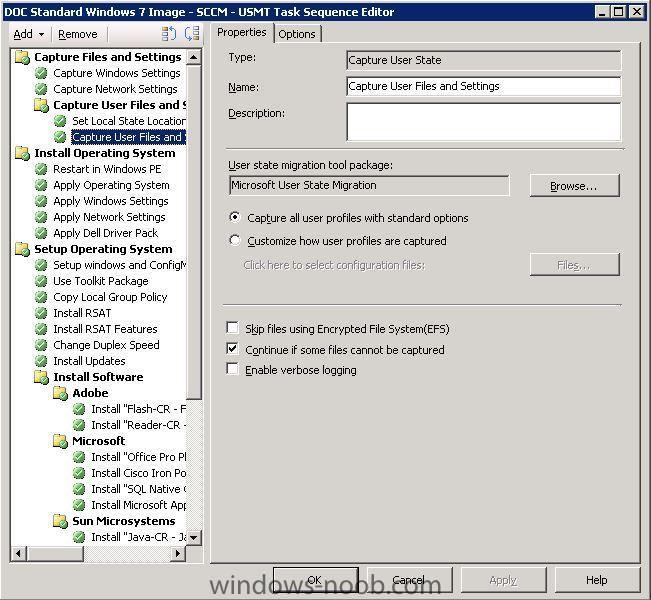P@docIT
Established Members-
Posts
141 -
Joined
-
Last visited
-
Days Won
3
Everything posted by P@docIT
-
I really appreciate the info and I follow you're thinking, unfortunately I have no idea how to incorporate that into my TS. I've only been using SCCM for about 5 months so I'm still very n00b when it comes to this kind of thing. Any help would be greatly appreciated.
-
Hmmm. They should add a way to capture settings from winpe. That way I could apply my network info in the configure option and then have windows capture that somehow once the OS has been applied.
-
Is it possible to use boot media to do a network install on a new machine without DHCP? We use static IP and when a machine is on the network with an IP, domain, and SCCM Client I can capture that info and apply it back using the capture network TS. However a new machine will boot right in wpe and obviously does not have IP info yet. Boot media allows you to configure an IP, which works great to get me out any advertised TSs and start the network install however I believe once Windows is applied it changes the network adapter to DHCP. I lose the connection and nothing gets applied after the OS. Is there a way around this without setting up DHCP as it's not a possibility (controlled by another dept). Thanks, Mike
-
Off the top of my I would say create two task sequences. One that installs the software and one that then copies the setup or source files to a chosen destination on the machine. i am by no means an expert and have only been using SCCM since the end of June. So please take my advice with a grain of salt. i personally use the scripts\custom scripts folder to store any files I need to "copy" to the machine, this will be dependent on a task sequence called "Use Toolkit Package" which is part of the MDT 2010 toolkit. I then create a TS with a command line along the lines of xcopy "%deployroot%\Scripts\CustomScripts\folder" "C:\folder" /E /C /I /Q /H /R /Y /S. I'm sure there is a more elegant way but it has been working for me.
-
Ohhhhh. I totally misinterpreted how the "run command line" TS worked. I assumed by choosing that option it ran as if I had opened CMD and typed the "command line". Therefore only needing to supply what I would manually type in a command window. Will try again with the cmd /c. Thanks.
-
I think i may have figured out the problem. I have the file listed with .url extension however when I show extensions for known files the file still has no extension. The properties show Internet Shortcut (.url) which is why I assumed that there was an extension. Going to test without and will post back. Thanks. Mike Edit: Well I tried manually with an elevated prompt using the .url ext and it copied fine. So I'm not sure why or what file it can't find.
-
Having trouble installing an app via OSD TS
P@docIT replied to P@docIT's question in Deploy software, applications and drivers
Thanks for all the help. I've finally resolved the issue. Thanks to the install anywhere link you sent I decided to create a response file using the -r switch. Once I had that I used the following command "setup.exe -i silent -f %deployroot%\Scripts\CustomScripts\options.properties". Works like a charm. -
Can someone tell me how to run an elevated command prompt via a TS? I have one TS that copies a folder down from the DP to C:, I then want to copy a shortcut from that folder to the public desktop. When I try this manually I get prompted by UAC to grant admin privileges or I can do it via CMD but it has to be an elevated CMD prompt in order to not get the UAC prompt. Is there a way to tell SCCM to run elevated? I see you can run the TS as a specific user, however my account has local admin rights and I still get the UAC prompt. Thanks, Mike Edit: Updated info: Below is the error from the log. Maybe not an elevation problem. It says it can't find the file specified however, I see that the folder was successfully copied to C: (second quote below)
-
SCCM 2007 Adding Multiple Machines Using Direct Membership
P@docIT replied to P@docIT's question in Collections
Found a great tool here - http://www.smsexpert.com/collection_injection.aspx- 2 replies
-
- membership
- direct
- (and 4 more)
-
Does anyone know of a way to add multiple machines to a collection using direct membership? I can't really use a wildcard because all of our machines are named similarly and I only want to get a specific number of those machines. Example of what I'm trying to do, so we are about to roll out win 7 however we have about 6000 machines and will be doing it in stages, so I will need to create collections based on those rollouts. Our first test group will consist of 30 users. How can I add just those 30 machines to a collection without having to go through the direct membership wizard 30 times? Thanks, Mike
- 2 replies
-
- membership
- direct
- (and 4 more)
-
Having trouble installing an app via OSD TS
P@docIT replied to P@docIT's question in Deploy software, applications and drivers
Thanks Lucid. Never apologize for trying to help. I appreciate it very much. I will try it out and let you know what happens Not sure if it matters or not but the setup.exe is installanywhere. The options.txt is taken from an ini file in the installation folder. -
Having trouble installing an app via OSD TS
P@docIT replied to P@docIT's question in Deploy software, applications and drivers
I have tried it both ways. When I did it as "install Software" I tried using the install.bat method taken from what I posted above, Same results. I changed the command line the from just "setup" to "setup.cmd" and it seems to partially install the app now. However based on some testing i've done manually the patrtial install points to it not being able to read the "Options.txt" file. Is there a way to provide an absolute path other than deployroot? Although I have that same method working for 2 other TS and they work fine. Below is the contents of the the setup.cmd file. This is not written by me, it is the normal installer for this application. -
Having trouble installing an app via OSD TS
P@docIT posted a question in Deploy software, applications and drivers
I am trying to install an app via OSD TS and having trouble. The command line works manually. Below is the error I'm getting and a description of the TS. The task sequence execution engine failed executing the action (Install Remedy) in the group (Helpdesk Apps) with the error code 2147942402 Action output: 80070002 (e:\nts_sms_fre\sms\framework\core\ccmcore\commandline.cpp,997) clCommandLine.Execute( uOptions, pszWorkingDir, lpDesktop ), HRESULT=80070002 (e:\nts_sms_fre\sms\client\osdeployment\installsoftware\runcommandline.cpp,558) Entering ReleaseSource() for C:\_SMSTaskSequence\Packages\CR200091 reference count 1 for the source C:\_SMSTaskSequence\Packages\CR200091 before releasing Delete source directory C:\_SMSTaskSequence\Packages\CR200091 Released the resolved source C:\_SMSTaskSequence\Packages\CR200091 cmd.Execute(pszPkgID, sProgramName, dwCmdLineExitCode), HRESULT=80070002 (e:\nts_sms_fre\sms\client\osdeployment\installsoftware\main.cpp,385) CreateProcess failed. Code(0x80070002) Command line execution failed (80070002) Failed to executecommand line 'setup -i silent -DOPTIONS_FILE="C:\_SMSTaskSequence\WDPackage\Scripts\CustomScripts\Options.txt"' . The system cannot find the file specified. (Error: 80070002; Source: Windows) Install Software failed to run command line, hr=0x80070002. The operating system reported error 2147942402: The system cannot find the file specified. I can clearly see what the problem (in red) is but I'm not sure why it's happening. TS is setup as run command line because it seems like the "options" file needs to have an absolute path to work properly. The first time I tried running it manually I placed the "options" file in the same folder as the setup.cmd but I still had to add the entire path in order for it to work. I have this same setup to install Cisco iron port and that works perfectly. I've updated my MDT toolkit package to make sure the custom scripts folder is up to date. BMC Remedy Client 7.5 package is just source files, no program. Quick side note: the setup file is a setup.cmd file that passes some arguments on to a setup.exe in a different folder. The app does not install properly if you don't launch it using the setup.cmd I followed the below steps on cretaing a silent install and it works manually but I can't seem to apply it to an SCCM ts. Thanks, Mike -
Hta to allow Helpdesk techs to deploy applications vis SCCM
P@docIT replied to Merlin's question in Frontends, HTA's and Web Services
Did you copy the first script or the second? Judging by the text at the top of your screen It looks like the first.The first script is missing everything between the opening html tag and the closing head tag. He reposted the corrected script. Although I doubt that has anything to with the error you're getting. But you never know, he did say the first script was not complete so maybe something else is missing. -
Actually just decided to go hardlink local using the capture setting from the TS here on win-noob http://www.windows-noob.com/forums/index.php?/topic/1633-sample-xp-to-windows-7-task-sequences/
-
Hta to allow Helpdesk techs to deploy applications vis SCCM
P@docIT replied to Merlin's question in Frontends, HTA's and Web Services
This is very interesting, could someone explain how to use it? -
Well I think I found part of my problem. Roaming profiles?. I guess I just assumed that it would use the info on the local machine, even though the profile roams there is still a local copy of it. I guess that's what i get for assuming, lol.
-
I need help understanding this function. I can't seem to locate any straight forward direction on how to capture and restore user setting using an SMP. I created a TS and it automatically created two groups "Capture Files and Settings" and "Capture User Files and Settings". This doesn't seem to work straight "out of the box". The groups run but when I look at the folder I created on the DP to be designated as the SMP it's empty. I have a TS that will be advertised to the machines, I ultimately would just like it to capture any user/network/machine settings, copy them to the SMP, apply the OS and copy the settings back. Could someone point me to a basic guide on how to do this. It seems like it's a basic function but I can't for the life of me seem to find anything. Everything I've found is for storing locally or using hardlinking (maybe that's what I want to use for the SMP, I have no idea). Very lost on this issue. Thanks, Mike
-
Great. Thanks Peter.
-
Do I need to setup computer associations to capture and restore user data from/to the same computer? If so, How do i get a "file" of all my machines to use the import from file option?
-
I seem to be having some trouble finding info on using USMT across the network if using bootable media. The TS sets a variable stating that if in Win PE skip the user setting\file capture (or if not in Win PE to run rather, but you get the point). Can I just remove the variable and have it capture the settings from the machine or do I need to set it up as if it were "offline". I would prefer to store the info on the SMP than somewhere on the local machine.
-
Yeah I already figured out question #1. Decided to go with bootable media to get the advertised TS. Thanks for the info on #2. Much appreciated.
-
We have decided to deploy Win 7 via SCCM (OS upgrades were done with ghost images in the past). Initially the plan was to build an "image" via TS and then burn that to stand alone media. So after months of work management changes their minds and wants to do this over the network. Question #1 is PXE required if you plan to advertise the TS and if not can someone point me to a nice guide on how to configure this setup or is it as simple as building the TS and just advertising it to machines with a client? Question #2 is not necessarily related but I was going through Peter's offline USMT post and my user capture settings screen looks different. Was hoping someone could tell me why. Am I running an old version maybe? My Screen Peter's Screen Thanks, Mike
-
It's possible that we might. Unfortunately GPO is controlled by another dept and sometimes they are not always easily convinced to make changes especially when it involves using rsat on a win 7 box to update policy. They are used to doing everything from a 2003 domain controller. So i wanted to check if it can be done locally just in case. I know it sounds crazy, but it's the environment I work in.
-
Hello, Does anyone know if there is a way to change Local Security Policy via a TS. We use SAP here which apparently uses Kerberos. There is a security policy that is not configured by default in Windows 7. Security Settings > Local Policies > Security Options > Network Security: Configure encryption types allowed for Kerberos I had to enable it and check all the types. Now I need to figure out how to get that setting in the OSD TS. Thanks, Mike