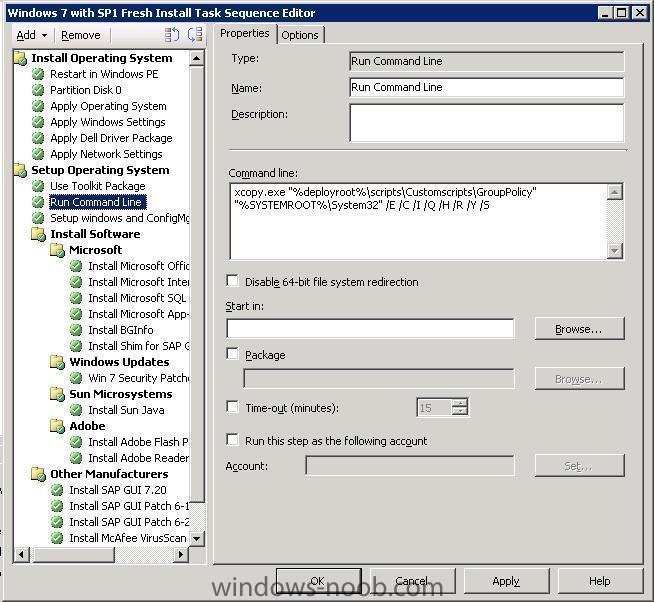P@docIT
Established Members-
Posts
141 -
Joined
-
Last visited
-
Days Won
3
Everything posted by P@docIT
-
Virtual App icons not showing up
P@docIT replied to P@docIT's question in Application Virtualization
Fixed. I went into C:\ProgramData\Microsoft\Application Virtualization Client\SoftGridClient\ and cleared out the OSD Cache, Icon Cache and AppFS Storage folders. Rebooted and re-ran the advertisement. Everything now works as should. -
Virtual App icons not showing up
P@docIT replied to P@docIT's question in Application Virtualization
Well I think I found the issue in the sftlog.txt, however not really sure what it means....off to google [09/09/2011 11:56:52:185 OMGR ERR] {tid=278} The Application Virtualization Client cannot use the OSD file specified because the GUID attribute for the CODEBASE element changed (rc 0C403B04-00001004). Found the following: http://support.microsoft.com/kb/931188 To avoid this problem, remove the old sequence from the SoftGrid Client cache before you add a new application that replaces the sequence. Can someone tell where the cache is that they are referring to? -
I have an App-V package I created for testing (MS Project 2007). I placed two machines in the collection for that software. One machine receives the application without issue, the other machine appears to successfully run the app but the icons never show up on the desktop or in the start menu. The only difference between the two machines is I initially tested a previous MS Project 2007 package on the one not working properly. Is it possible that there is some residual information somewhere messing up the new package? RAP shows last run as successful. Below is the VirtualApp.log from the machine that does NOT get the icons. Last Successful Run: Removal of original test package, there were apparently errors:
-
I am trying to add a TS step that will install email encryption for Outlook 2010. There is an unattended install file associated with it "install.iss" In order to use the .iss file you need to use a switch of /f1 "absolute path to iss file". I tried creating a package with a program but had no success with that. If you have a use toolkit package step in the setup win and configmgr step is that loaded then for the rest of the TS? If so,Could I use that toolkit package and just place the iss file in my customscripts folder and use %deployroot%\scripts\customscripts\install.iss as my absolute path and would the run command line have to be right after the use toolkit step? I need it to happen after Office 2010 is installed. Hopefully that all made sense. Thanks, Mike from the Cisco Iron Port manual:
-
ISSUE RESOLVED - in case anyone else runs into this issue. I believe my command line path was incorrect and causing issues. I have use toolkit and run command line after the setup windows and configmgr step, however i think it may work both ways. My initial command line was: I changed it to: Thanks again Niall. I'm glad this nightmare is finally over.
-
Thanks for all of your help. But I'm just about to give up. No matter if i put it before or after I end up with an unhidden empty GroupPolicy folder in win\system32. I don't understand why it's not running properly. It will only parse those two steps it never actually executes, however it must be doing something to leave me with an empty win\system32\GroupPolicy folder. So frustrating. Anyway thanks for the help.
-
I just found this article which seems to suggest that I should apply my group policy after the setup Windows and ConfigMgr as opposed to before assuming Windows 7 is the same as Vista/2008. Am i misunderstanding the article? http://technet.microsoft.com/en-us/library/bb693951.aspx
-
I do not see that anywhere. I can attach the entire log or the TS xml if that would help.
-
Don't know if this helps or not. I tested pointing the "run command line" step to the MDT package before you replied that I didn't need to. Below is the log from that test. The result on the PC is an empty GroupPolicy folder this time. I will be running another test without pointing the "run command line" step to the MDT package so I can see what the log says. Parsing step node: Use Toolkit Package TSManager 8/8/2011 1:03:47 PM 208 (0x00D0) Description: TSManager 8/8/2011 1:03:47 PM 208 (0x00D0) ContinueOnError: true TSManager 8/8/2011 1:03:47 PM 208 (0x00D0) SuccessCodeList: 0 TSManager 8/8/2011 1:03:47 PM 208 (0x00D0) (__hrMethodRetVal == ((HRESULT)0L)) || (bFailIfMissing == false), HRESULT=80070002 (e:\nts_sms_fre\SMS\common\inc\ccmxml.h,566) TSManager 8/8/2011 1:03:47 PM 208 (0x00D0) No condition is associated with the step. TSManager 8/8/2011 1:03:47 PM 208 (0x00D0) Disable: TSManager 8/8/2011 1:03:47 PM 208 (0x00D0) Start in dir: TSManager 8/8/2011 1:03:47 PM 208 (0x00D0) Run in attribute: WinPEandFullOS TSManager 8/8/2011 1:03:47 PM 208 (0x00D0) Timeout: TSManager 8/8/2011 1:03:47 PM 208 (0x00D0) DefaultVarlist found TSManager 8/8/2011 1:03:47 PM 208 (0x00D0) No variables found in default variable list TSManager 8/8/2011 1:03:47 PM 208 (0x00D0) Action command line: smsswd.exe /run:CR200063 cscript.exe Scripts\ZTISCCM.wsf TSManager 8/8/2011 1:03:47 PM 208 (0x00D0) Adding instruction at 9 TSManager 8/8/2011 1:03:47 PM 208 (0x00D0) Parsing step node: Run Command Line TSManager 8/8/2011 1:03:47 PM 208 (0x00D0) Description: TSManager 8/8/2011 1:03:47 PM 208 (0x00D0) ContinueOnError: true TSManager 8/8/2011 1:03:47 PM 208 (0x00D0) SuccessCodeList: 0 3010 TSManager 8/8/2011 1:03:47 PM 208 (0x00D0) (__hrMethodRetVal == ((HRESULT)0L)) || (bFailIfMissing == false), HRESULT=80070002 (e:\nts_sms_fre\SMS\common\inc\ccmxml.h,566) TSManager 8/8/2011 1:03:47 PM 208 (0x00D0) No condition is associated with the step. TSManager 8/8/2011 1:03:47 PM 208 (0x00D0) Disable: TSManager 8/8/2011 1:03:47 PM 208 (0x00D0) Start in dir: TSManager 8/8/2011 1:03:47 PM 208 (0x00D0) Run in attribute: WinPEandFullOS TSManager 8/8/2011 1:03:47 PM 208 (0x00D0) Timeout: TSManager 8/8/2011 1:03:47 PM 208 (0x00D0) DefaultVarlist found TSManager 8/8/2011 1:03:47 PM 208 (0x00D0) Variable name: SMSTSDisableWow64Redirection TSManager 8/8/2011 1:03:47 PM 208 (0x00D0) Variable name: _SMSTSRunCommandLineAsUser TSManager 8/8/2011 1:03:47 PM 208 (0x00D0) Action command line: smsswd.exe /run:CR200063 xcopy.exe "%deployroot%\scripts\CustomScripts\GroupPolicy" "%SYSTEMROOT%\System32\" /E /C /I /Q /H /R /Y /S TSManager 8/8/2011 1:03:47 PM 208 (0x00D0) Adding instruction at 10 TSManager 8/8/2011 1:03:47 PM 208 (0x00D0)
-
Yeah I realize that i will need the logs I am just going to disable that last step for now until I figure this out. In the mean time, can you tell me if I need to point the "run command line" step (see above screenshot of my TS) to the MDT Toolkit package or does the use toolkit package step take care of that?
-
That didn't work for me and unfortunately i have no logs to check. My last task sequence sets the machine up to remove SCCM. We have about 7000 machines across the state and not all of them have been moved from SMS to SCCM yet. So to keep this image usable across the board we remove SCCM. Do I need to point the run command line sequence to the MDT toolkit package? I originally assumed that was the point of the use toolkit package sequence.
-
Well I figured out how to add all the parts I need. We had an MS partner come in and show us how to use OSD and he setup the initial Task Sequence. Attached is screenshot of what i have. All works with the exception of the GPO copy. My question now is am I creating two steps for use toolkit and run command line? I don't see an option to run a command in the use toolkit package. Thanks, Mike
-
Thanks Niall, Please forgive my noobness. I am very new to sccm. The previous admin left for a new job and I have had minimal training. Also the server was setup long before I got involved. How can I tell if MDT 2010 Update 1 has been integrated? update: OK i am pretty sure that MDT 2010 update 1 has been integrated. Now I am stuck on "Create a sub folder off of your scripts folder in MDT Toolkit files package". I am not clear on how to accomplish that step, the rest of the steps I understand.
-
Has anyone done any Local GroupPolicy settings via stand alone media OSD? Unfortunately the environment I work in does not allow for PXE deployment and since I don't control the network I'm stuck with deploying via media. The workstations are part of a domain and will have Group Policy applied, however there are few small items that I would have to beg our GP admin to add, sometimes it's easier to just do it locally. So I set my GP on a machine and copied the GroupPolicy folder from %SYSTEMROOT%\System32. I've tried a few ways to copy this folder back to the a fore mention path on the new machine. Robocopy worked but every time you would run gpedit it would give a permission denied message. All permissions looked perfectly fine. So I found a script that someone wrote that copies all files in the same dir as the script to a specified location. It works if run manually from the local machine, however if i try and run it manually from the OSD Media it gives me an access denied message when trying to copy. Just wondering if anyone has any ideas or if anyone is currently doing this for maybe stand alone machines. Location of the copy script i am currently trying to use: http://blog.coretech.dk/mip/making-file-copy-easy/
-
How to create a Driver Package
P@docIT replied to emmathews83's question in Deploy software, applications and drivers
sorry...didn't realize this post was so old. Post deleted.