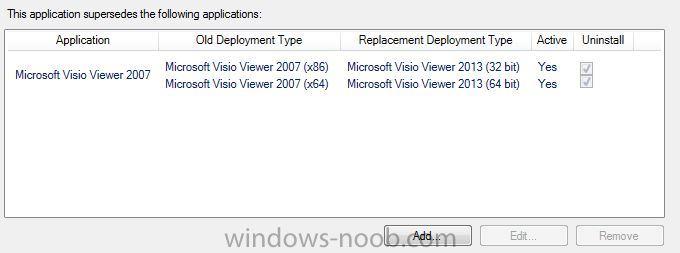Peter33
Established Members-
Posts
755 -
Joined
-
Last visited
-
Days Won
30
Everything posted by Peter33
-
ADR Software Updates Schedule not working properly
Peter33 replied to Config_Mgr_noob's topic in Configuration Manager 2012
Check the "deployment schedule" tab for the Deadline Setting. -
<![LOG[Have already tried all MPs. Couldn't find DP locations.]LOG]!> Looks like your boundary configuration is not correct.
-
Well, since a MW is just a timeframe with no own functions, the question is how your retry schedules for updates are configured. Are they small enough to fit into your MW time frame at least once with a 30 minutes buffer to actually perform any action?
-
So, do you want to force a reboot on your Clients at all? Otherwise you could just rely to the deadline of the deplyoment, except you don't want them to be installed at any other time. The MW starting at 22:00 are just the non-business hours from the Software Center Settings. Actually i don't see anything unusual in the screenshot of the log.
-
Actually your maintenance windows are overlapping right now, because your first one ends saturday at 7pm.
-
windows 7 unattended install with USB drive
Peter33 replied to digitalmilton's question in Windows 7
You can do this with MDT. Have a look at this link. http://technet.microsoft.com/en-us/windows/dn481547 -
I don't see the point why you are using MDT to actually deploy your Clients. I mean i am using MDT to create my Images, but there is no benefit in deploying your clients with it. Anyways, MDT has an update step in the tasksequence which can be configured in the customsettings.ini . You just have to additionally tweak the schedule settings in the registry at the end of the task sequence and your client will use the WSUS Server as long the SCCM client is not insatlled together with a proper update policy. SCCM will overwrite this local policy as soon as you activate SUP.
-
Toolkit Error During Beginning of OSD TS
Peter33 replied to BzowK's topic in Configuration Manager 2012
This is actually a behavior i have seen on uninitialized SSD drives and even SATA drives and brand new Lenovo machines. What i do is to check if the Computer has a drive wis enough free space on it (500MB) and if not running 2 powershell commands as first Action in the TS. 1) initialize-disk command to prepare the disk (throws an error if the disk is already initialized, but who cares) 2) clear-disk command (get rid of encrypted partitions / we do no state migration) ... just followed by a regular partitioning step The first 2 steps require the powershell module to be present in your boot Image, but they have the benefit that they will also work if there is no space to save your diskpart config file. -
Well, the Flash Player is a browser plugin, so you need to start the SWF files with the browser. There is also a standalone Player from Adobe, called Shockwave Player.
-
SCCM 2012 R2 Client Software Update Download Logs
Peter33 replied to twitchkiddie's topic in Configuration Manager 2012
Try the locationservices.log. -
Well, we also ran into the supersedence bug some time ago. According to your actual problem i would say that you are absuing the application model and found a bug that should be not even possible. The app model was never designed for a deployment type to be able having another deplyoment type of the same application as dependancy. A Computer should be only able to install a singel deplyoment type of an application at all. So it's a logic error in the console wizard allowing you to chain two deplyoment types.
- 3 replies
-
- Dependancies
- Available
-
(and 1 more)
Tagged with:
-
Well, good luck for you.
-
A simple solution should be to create for each of these programs their own collection and set a task sequence variable on them. Then fill the collections by inventory queries. In you task sequence you can create install program/application steps depending on These variables
-
@echo off ::Silent remove openedge 10.1B "C:\Program Files\InstallShield Installation Information\{874D5CE4-F913-4D5B-A6D4-CC129785B5C8}\setup.exe" /s /f1"%~dp0add.iss" /Z /Q ::Silent remove proalpha 5.1 MsiExec.exe /X{09FD2FA3-330F-4E8A-BF33-078C8B5D1032} /qn ::Silent remove proalpha Analyzer 7.0 MsiExec.exe /X{D8BF41E2-D1C0-4A85-9DE9-D16675FA904C} /qn Well the %~dp0 is probably the better and easier way. Just copy the iss to your package source folder, like you did with the batch, edit the batch file, and update your Distribution Points.
-
Don't forget KB2670838 to include in your update group. It's a required feature pack.
-
Why are you not including the iss file to your package and copy it to c:\windows\temp or something like that? You are trying to access a share with a local system account when you run the script like that. Never a good idea.
-
2- Address Lookup failed for the target host: xxxxxxxxx No such host is known. (Error: 80072AF9; Source: Windows) You need to fix you network configuration (DNS,DHCP). Make sure you can resolve hostnames, including reverse lookup.
-
Inserting Software updates into task sequence
Peter33 replied to danny_gayler's topic in Configuration Manager 2012
All updates which are in an update group and deployed, which means that they have a valid policy. The client has to be in a collection to which the updates are deployed. Manydatory means updates that would also be installed during an offline update. So only Windows base updates. All Updates also includes silverlight, Office ... and so on. ... forgot to tell you that this action cannot be applied during the Windows PE Phase. You need to place it somewhere behind the "Setup configuration Manager" step. -
Inserting Software updates into task sequence
Peter33 replied to danny_gayler's topic in Configuration Manager 2012
If you have the Software Update Point configured and as well Software Update Groups, you can simply add a "Install Software Updates" step to your task sequence, which will install also updates for Office. -
That's actually a case where i would use Compliance Settings instead of packages or applications.
-
I am trying for a long time already. Unfortunately i am not having the final word there, but my lobby is getting stonger now .
-
Same here. But there is still to mention that you will need at least 2 different TS if you deploy your OS in UEFI mode, which i don't at the moment. One for 32Bit and one for 64Bit. No way around there.
-
Is it possible to make an uninstall dependency?
Peter33 replied to P3nnyw1se's topic in Configuration Manager 2012
Just create a new application for the old Version, without sources and a dummy entry for the install command, fill the uninstall command with "msixec /x {productcode} /norestart /q", where the productcode belongs to the MSI of the old program. After that just create a supersedence in your new application.