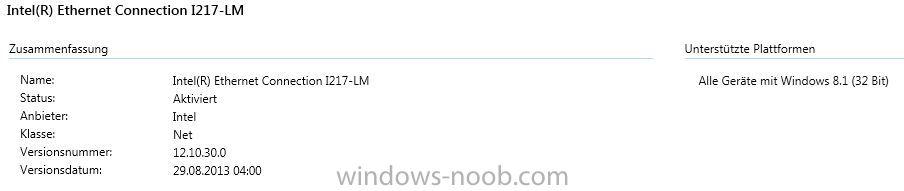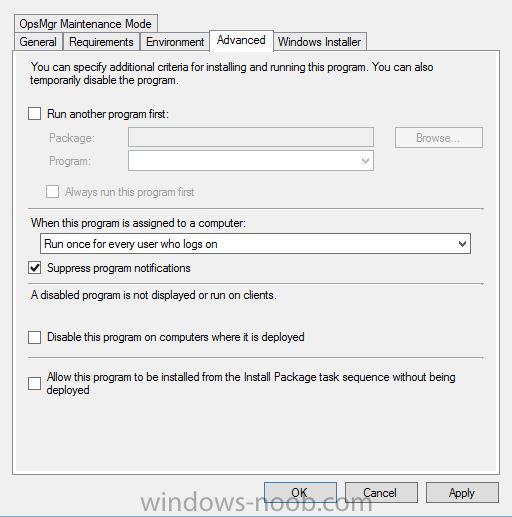Peter33
Established Members-
Posts
755 -
Joined
-
Last visited
-
Days Won
31
Everything posted by Peter33
-
Upgrading SCCM 2012 SP1 to SCCM 2012 R2 - FAILS
Peter33 replied to oloughran's topic in Configuration Manager 2012
ERROR: Failed to copy C:\SCCM 2012 R2\SYS CTR 2012 R2 CONFMGR\SMSSETUP\bin\x64\IntuneContentManager\Microsoft.Management.Services.Administration.InternalProxy.dll to c:\program files\microsoft configuration manager\bin\x64\intunecontentmanager\microsoft.management.services.administration.internalproxy.dll, Win32 error = 2 Configuration Manager Setup 04.02.2014 13:00:54 1004 (0x03EC) You need to verify your installation sources. The setup can't find at least one file. Just redownload the ISO and extract it by using a short path, to make sure that no file will be skipped because the name exceeds 255 chars. -
Microsoft Office 2010 Silent Uninstall
Peter33 replied to rroberts's topic in Configuration Manager 2012
http://support.microsoft.com/kb/971179/en You can try to automate the Office Fixit Removal Tool. This should do the trick.- 3 replies
-
- Office 2010
- Silent
-
(and 1 more)
Tagged with:
-
Cant Install Applications via OSD TS
Peter33 replied to aevans1987's topic in Configuration Manager 2012
Check the version history of the applications which are used in your task sequence and delete every inactive not referred version in there. There seems to be a bug in the application version cleanup maintenace Task. This also affects the deplyoment status of the applications in the console. The Client Agent checks the application versions and just stops when finding a bad entry. Related Errors will be found in the ciagent.log. Not sure if your problem is related to this, but i was just running into this weird behavior last week and got things running again by cleaning up the versions manually. -
You can simply open a command prompt and type "version" to get the windows version. It should be 6.3.9600. You can also get the version from the boot image properties (images tab -> OS version).
-
No, i don't use the Windows 8 drivers anymore, since i am not deploying Windows 8 anymore. Anyways, for the boot WIM of SCCM 2012 R2 u need the Windows 8.1 driver because the Windows PE is 8.1. You always have to chose the appropriate drivers for the used PE.
-
I am using the Intel Pro Driver Package from the Intel Site (Version 18.7) and the Windows 8.1 driver for the 217-LM chipset. Works pretty well with the Lenovo X240.
-
Task sequence cannot continue after reboot because TS Manager is not configured to auto-start or GINA is not installed This error message points out the source of the problem. This should not happen in full OS mode. Just give it a try and move the TS step right behind the "Setup Config Manage Client" step. It's still before the application and package install steps this way, no matter what your application department says. Requirements are a good thing but they shouldn't be a dogma ;-) . Testing this in a VM takes only 20 minutes. Even if a certain UMTS driver requires a specific BIOS Version this should be no problem, because UMTS drivers require usually a full setup to install the firmware.
-
Why do you need incremental BIOS updates? It's pretty uncommon that a new BIOS update requires a specific BIOS Version installed. Anyways, i could imagine that Windows PE is the source of the problem. It was not staged yet (done by the restart to PE step) when you started the script. So by triggering the reboot request there is no OS to reboot to available. To my shame i have to admit that i never used these variables. But i might give it a try in the Lab. It's actually an interesting approach to the multiple system update problem.
-
Applications stuck on "Waiting to Install" - Stumped!
Peter33 replied to mshabooboo's question in Deploy software, applications and drivers
Actually these service windows are the result of the busines hour settings in the client properties. Everything that's not covered by the business hours ends up as user defined service window, as long it's at least 30 minutes long.- 13 replies
-
- sccm 2012
- application
-
(and 1 more)
Tagged with:
-
If you are using a packaging program like EMCO you can simply add or replace the file with the editor. You can also save the changes as transforms file (MST), so the original file will not be modified. This way you can deploy the MSI as regular application without any additional wrapper like batch files or scripts. Regarding the Task sequences. You have to tick the check box in the deployment/advertisement, which allows the user the run the task sequence from the software center. It's not a default setting.
-
Looks like you are trying to encrypt the HD with bitlocker and TPM, which won't work on virtual machines.
-
Just my 2 cents regarding boot image drivers. If you are unsure about the hardware, boot up the client with Windows PE (PXE Boot, USB ..) and run the following commands in a cmd: wmic path win32_networkadapter where "physicaladapter=true" get pnpdeviceid wmic path win32_idecontroller get pnpdeviceid This will give you the hardware IDs for the network adapter and the IDE controller. Just google the IDs and lookup the result in your driver databse for a fitting match.
-
Install Lenovo drivers during OSD SCCM 2012 SP1
Peter33 replied to Elscorpio's topic in Configuration Manager 2012
Why not select * from Win32_ComputerSystemProduct where Version like "%M93p" Just by the way, did you find a SCCM driver package on the Lenovo site for the M93p? Seems like they gave up the SCCM support again. -
Deployment failed - error 0x643 (1603)
Peter33 replied to Stian M.'s topic in Configuration Manager 2012
Run the setup manually (not silent) on this client, to find the cause of the problem. Also use C:\Windows\temp instead of c:\temp , which is no default directory, for logging. -
deploy application when a user log in
Peter33 replied to Fray's question in Deploy software, applications and drivers
So did you set the option to run the program for every user who logs on? What is the schedule of the deployment like? -
Application deployment with user part
Peter33 replied to Bendes's topic in Configuration Manager 2012
There are several ways to go. - create a compliance rule for the settings (i would prefer this way) - export the registry keys and create an application or package which runs in the user context - create a MSI for the Installation with an active setup section - create a group policy -
deploy application when a user log in
Peter33 replied to Fray's question in Deploy software, applications and drivers
You can not apply custom schedules to applications. They are alway supposed to run according to the configured deployment and evaluation cycle (Client Settings). Anyways, you can configure the deployment type to run only when a user is logged in. The Setting is to be found in the user interaction tab of the deplyoment type and works also when the application is being deplyoed to a device collection. -
Not detecting a new machine type
Peter33 replied to bjsusol's question in Deploying Operating Systems
[Settings] Priority=Default Properties=ComputerModel [Default] OSInstall=Y MachineObjectOU=CN=Computers,DC=firm,DC=goulstonstorrs,DC=com SLSHARE=\\firm.goulstonstorrs.com\sc\sccm\OSD\TSLogs$ ;SLShareDynamicLogging=\\firm.goulstonstorrs.com\sc\sccm\OSD\DynLogs$\%OSDComputername% TimeZoneName=Eastern Standard Time UserLocale=en-us Subsection=#Left("%MODEL%",4)# OSDComputerName=%ComputerModel%-#Replace("#Left("%SERIALNUMBER%",10)#"," ","")# [4177] ComputerModel=T420 [2320] ComputerModel=X230 This should do the trick. For Lenovo, you have only to care about the first 4 characters of the model. -
Well, you can launch the message box through your code like this: StrCommand = "MSG /TIME:30 * Place your message here" Set objshell = createobject("wscript.shell") ObjShell.Run StrCommand,0,true The message box will close itself after 30 seconds (in this example). In the deployment type of your application you can chose the default values in the user experience tab (install for system, whether of not .., hidden). The message box will show regardless of these settings for every logged on user.
-
You might have some faulty boot media there.
-
Problem with OSD on white label laptops with SSD
Peter33 replied to CNY-IT-Guy's topic in Configuration Manager 2012
Obviously your conditions are not set properly in the formatting section of your TS. If you are not using MDT you Need to use the valiable _SMSTSBootUEFI. -
This will work well enough and is the way how we handle Home Office machines at the moment.
-
Yes, i had the same error on some Servers. Just create the missing subdirectory ( \\xyzSCCMServer\SMS_CLT\inboxes\bgb.box in your case ). There will be probably a second Directory in question. I don't remember the Directory Name, but you will see in the log file.