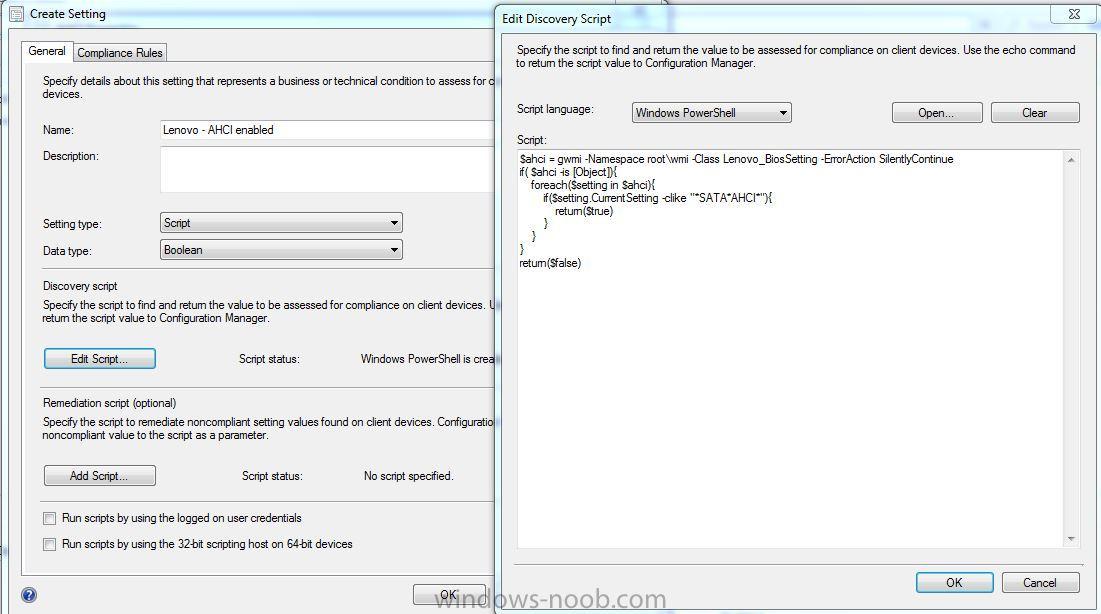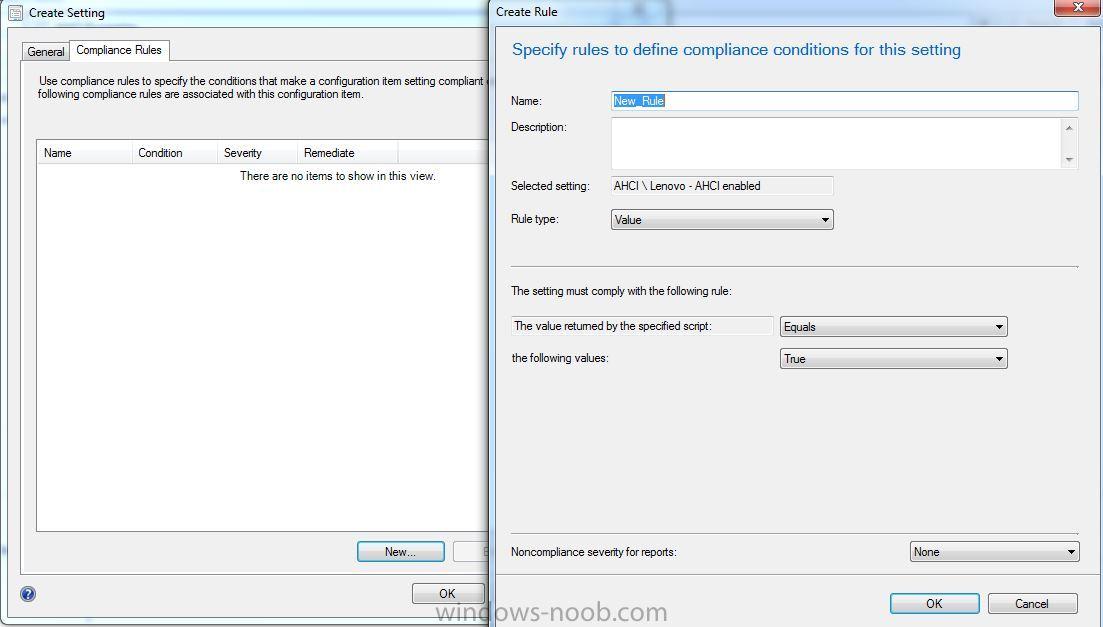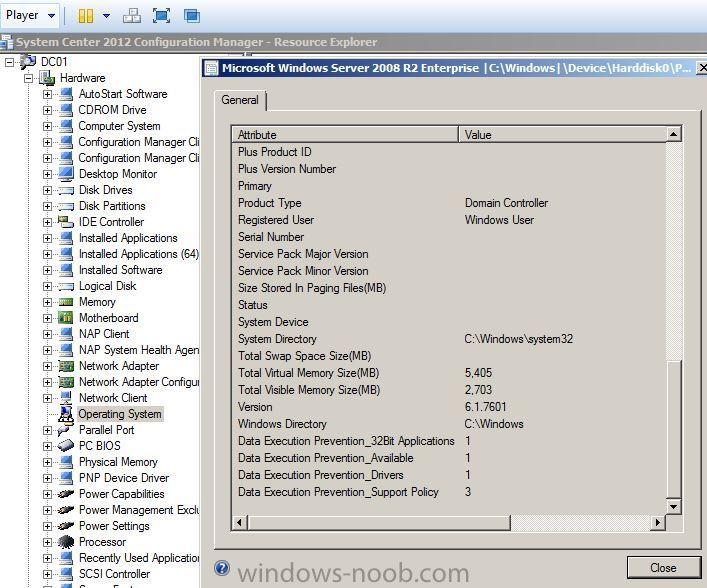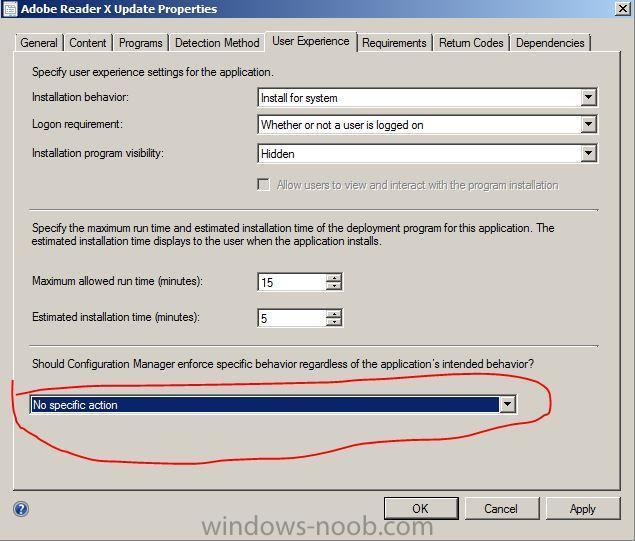Peter33
Established Members-
Posts
755 -
Joined
-
Last visited
-
Days Won
30
Everything posted by Peter33
-
Trouble running diskpart script in task sequence
Peter33 replied to JustinL's topic in Configuration Manager 2012
Just run this step as very first during the Windows Phase and not during the PE Phase. That should do the trick. Or ... Only reassign the drive letter for the DVD drive in your diskpart script, just before the partitioning step. Then you can directly assign drive E to your data Partition during the partitioning. -
Setting computer name during OSD
Peter33 replied to Jepeto 46's question in Troubleshooting, Tools, Hints and Tips
Yes, i was referring to PXE and Media boots. You hostname will be always MININT there. You should think about a single shot solution for the computer naming part. No reason to go with two solutions for the same task. -
Setting computer name during OSD
Peter33 replied to Jepeto 46's question in Troubleshooting, Tools, Hints and Tips
Hmm, this can't work. You are trying to query the AD during the PE Phase, when your Computer is not an AD member. Rather use a webservice (Maik Kosters is pretty good) to query the netbootGUID of the compuer object. This way you can retrieve the corresponding Computer Name. You can also query the SCCM database for the MAC address, which would be an Option too, to get the correct Name. The MDT can help you there too. You can build the Computer Name directly with the customsettings.ini. Your case select section is also missing two cases for reimaging. When your new Computer names are already set to either HQ or WE. -
WMI Query returns "Lenovo Product" as ThinkCentre's model
Peter33 replied to MPT's question in Deploy software, applications and drivers
This happened to me once while running the BIOS update with the wrong options. Had the same effect, that the version field was filled with "lenovo product". The field service replaced the mainboard for this machine, which was less expensive and less stress than discussing the problem with lenovo support. -
deploy office 2010 x64 and uninstall office 2007 32
Peter33 replied to ssbn506's question in Deploy software, applications and drivers
You can uninstall office by using WMI like this ... wmic product where identifyingnumber="{90120000-0012-0000-0000-0000000FF1CE}" call uninstall Just replace the Product ID with your version. However, this most likely return an exit code of 1603, which is an error. The Program will be removed correctly though. Best practice would probably be to create an Application with an uninstall command for Office 2007 (setup.exe /uninstall Standard /config Office2007.txt). Then create a supersedence in you office 2010 app for office 2007. The Office2007.txt should look like this for Office 2007 Standard. <Configuration Product="Standard"> <Display Level="Basic" CompletionNotice="No" SuppressModal="Yes" NoCancel="Yes" AcceptEula="Yes" /> <Setting Id="SETUP_REBOOT" Value="Never" /> </Configuration> -
You can do that also with a simple powershell line. powershell -executionpolicy bypass -command $sms=gwmi -namespace root\ccm\softmgmtagent -class cacheconfig;$sms.size = "10000";$sms.put() This needs a restart of the ccmexec service though. So reboot the Client just after Setting the Cache size.
-
Problems to enable TPM Chip/Bitlocker with Lenovo
Peter33 replied to Steffen's topic in Configuration Manager 2012
Try the following syntax cscript SetConfig.vbs SecurityChip Active BIOSPASSWORD,ascii,us -
Here is vbscript to pin the Software Center to the start menu. Const CSIDL_COMMON_PROGRAMS = &H17 Const CSIDL_PROGRAMS = &H2 Set objShell = CreateObject("Shell.Application") Set objAllUsersProgramsFolder = objShell.NameSpace(CSIDL_COMMON_PROGRAMS) strAllUsersProgramsPath = objAllUsersProgramsFolder.Self.Path Set objFolder = objShell.Namespace(strAllUsersProgramsPath & "\Microsoft System Center 2012\Configuration Manager") Set objFolderItem = objFolder.ParseName("Software Center.lnk") Set colVerbs = objFolderItem.Verbs For Each objVerb in colVerbs If Replace(objVerb.name, "&", "") = "Pin to Start Menu" Then objVerb.DoIt Next
-
You don't need to create a regular package for this. Stick with the application model. I prefer apps too. In the wizard just chose to create the app manually and then the script installer option for the deployment type. This way you can pick the batch file as installer. For this command you need to make sure that all of your machine accounts have read access to the share. Also: if you really want to use the /qb switch use /qb-! instead. This way you will also suppress administrative/custom dialogs, which can make your deployment hang and timeout. I am rather using just the /q or /qn Switch, if there is no Need to Show the installation progress to the user. You also should think about creating log files for the Installation, at least until you get it running properly. This makes the troubleshooting a lot easier. Just add /L*v c:\winodws\temp\juniper.log to your command line. Good luck
-
According to the documentation you need to specify an absolute path for the config file option. CONFIGFILE—This property specifies a configuration file to be imported into Pulse during installation. The property must include the full path to the configuration file. For example:msiexec -i JunosPulse.msi CONFIGFILE=c:\temp\myconfiguration.jnprpreconfig So my advice would be to create a batch file and to use the variable %~dp0 as path. pushd %~dp0 msiexec -i JunosPulse.x86.msi CONFIGFILE="%~dp0\myconfiguration.jnprpreconfig" ADDLOCAL=PulseSA /q exit /b %errorlevel%
-
You could create a Batch file, which installs the latest Java Version first (just use the exe with the Switch /s). As the next step uninstall this Java Version again with (msiexec /x {productcode} /q). Of course this will not work if you have a machine which has a Java 6 Installation in a different Location (Installation path). I prefer to use powershell scripts. This one will uninstall all Java 6 runtime Versions. $ExitCode = 0 gwmi -Namespace root\cimv2\SMS -Class SMS_installedSoftware -Filter "ProductName Like '%Java%6%Update%' And Not ProductName Like '%Kit%'" -Property SoftwareCode,ProductName -ErrorAction Stop | ForEach-Object { $myArgs = "/X" + $_.SoftwareCode + " /norestart /q" $ExitCode = (Start-Process -FilePath "msiexec.exe" -ArgumentList $myArgs -ErrorAction SilentlyContinue -NoNewWindow -Wait -PassThru).ExitCode if(!($ExitCode -eq 0 -or $ExitCode -eq 3010)){ [Environment]::Exit($ExitCode) } } [Environment]::Exit($ExitCode)
-
Try this one with a limiting "all Systems" collection select SMS_R_SYSTEM.ResourceID,SMS_R_SYSTEM.ResourceType,SMS_R_SYSTEM.Name,SMS_R_SYSTEM.SMSUniqueIdentifier,SMS_R_SYSTEM.ResourceDomainORWorkgroup,SMS_R_SYSTEM.Client from SMS_R_System where SMS_R_System.OperatingSystemNameandVersion like "Microsoft Windows NT%Workstation%" and SMS_R_System.Client = "0"
-
Sorry Fray, this is in not an official Statement; just my very personal experience. I was able to remove the role before SP1 when i got trouble caused by the WMF 3 deployment. Maybe i get some Information next week during the MMS.
-
I have no Dell to test it but the following script should work ...... now for Lenovo, HP and Dell $lenovo = gwmi -Namespace root\wmi -Class Lenovo_BiosSetting -ErrorAction SilentlyContinue | Where-Object {$_.CurrentSetting -clike "*SATA*AHCI*"} $hp = gwmi -Namespace root\hp\instrumentedBIOS -Class HP_BIOSSetting -ErrorAction SilentlyContinue | Where-Object {$_.CurrentValue -eq "AHCI"} $dell = gwmi -Namespace root\dellomci -Class Dell_SMBIOSSettings -ErrorAction SilentlyContinue | Where-Object {$_.IntegratedSATAController -eq "AHCI"} if( ( $lenovo -is [Object] ) -or ( $hp -is [Object] ) -or ( $dell -is [Object] ) ){ return($true) } return($false)
-
OK, here is a simplified script, working for Lenovo and HP machines. $lenovo = gwmi -Namespace root\wmi -Class Lenovo_BiosSetting -ErrorAction SilentlyContinue | Where-Object {$_.CurrentSetting -clike "*SATA*AHCI*"} $hp = gwmi -Namespace root\hp\instrumentedBIOS -Class HP_BIOSSetting -ErrorAction SilentlyContinue | Where-Object {$_.CurrentValue -eq "AHCI"} if( ( $lenovo -is [Object] ) -or ( $hp -is [Object] ) ){ return($true) } return($false)
-
You could do that with the help of some "Compliance Baselines". Here is how i would do it for Lenovo Machines. First create a new script based Compliance Setting Then create a new compliance baseline with this Settings and deploy it to some collection. Right click the new deployment and create a new "compliant collection". This collection will hold all Lenovo machines with AHCI enabled. $ahci = gwmi -Namespace root\wmi -Class Lenovo_BiosSetting -ErrorAction SilentlyContinue if( $ahci -is [Object]){ foreach($setting in $ahci){ if($setting.CurrentSetting -clike "*SATA*AHCI*"){ return($true) } } } return($false)
-
The option to remove the MP role from Secondaries is gone with SP1. This may be a bug or a quick and dirty way to fix another Problem they have discovered.
-
You can also use the easy way and install the latest JRE6 Update 43 followed by an immediate uninstall of this Version.
-
Application deployment for System requires network access
Peter33 replied to Fed's question in Troubleshooting, Tools, Hints and Tips
You can use the "run command line" step of a Task sequence to Bypass this Problem. Just make sure that the user has local admin rights on the target machines and read Access to the Network share. -
Niall wrote a nice article about this Problem. Have a look at it here.
-
Extending SCCM 2012 Hardware Inventory
Peter33 replied to binarymime's topic in Configuration Manager 2012
Here is a modified mof file for the class to add the properties. Just rename the file Extension to mof, and then Import it through the Client Settings/Hardware inventory classes. Then activate the additional properties. That's it. win32os.txt Here is the result. -
making applications available to all users
Peter33 replied to curns's question in Deploy software, applications and drivers
I guess your in "trouble" then. I don't like the application catalog too much, because it's still too basic, to be a real asset manager. The approval workflow is even less than basic. There is no licensing logic behind, which is probably good for the company selling the licenses. The whole user centric thing is a rip off as long you have to pay device based licenses. I know this is no help to you with your problem. Just a lil rant by myself regarding the concept -
-
Clients getting assigned to OLD removed site.
Peter33 replied to Oneone's topic in Configuration Manager 2012
Sounds like in the config manager installation step of your task sequence is defined a fixed site code, or in your client upgrade package. Also, did you disable the AD publishing of your obsolete server?