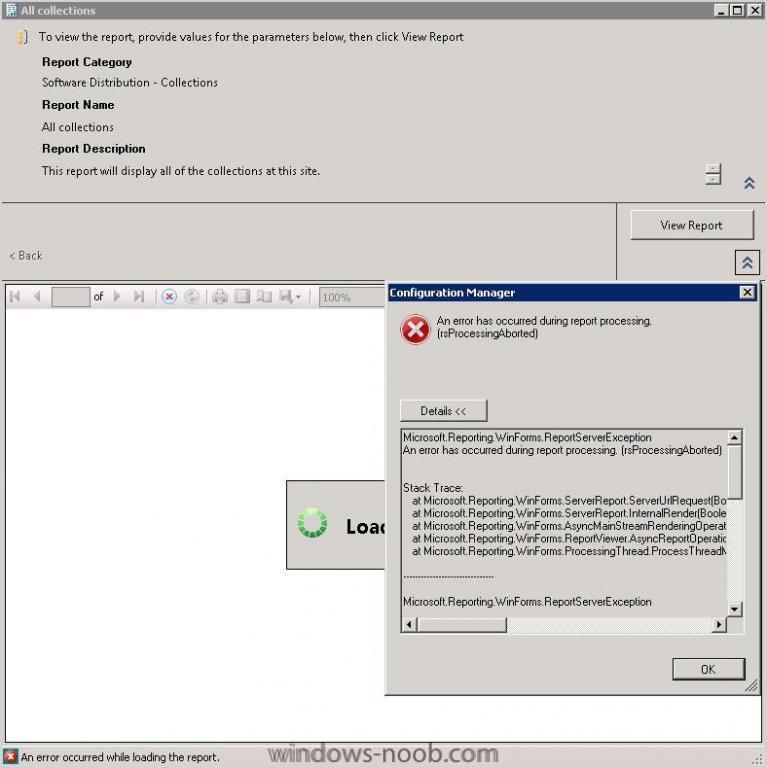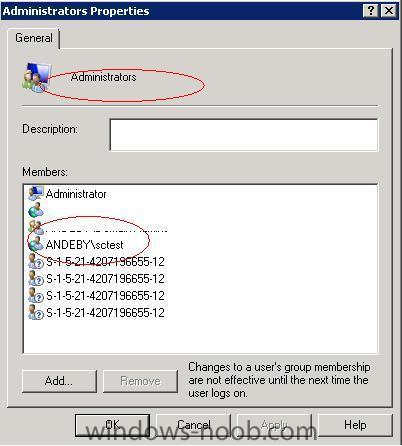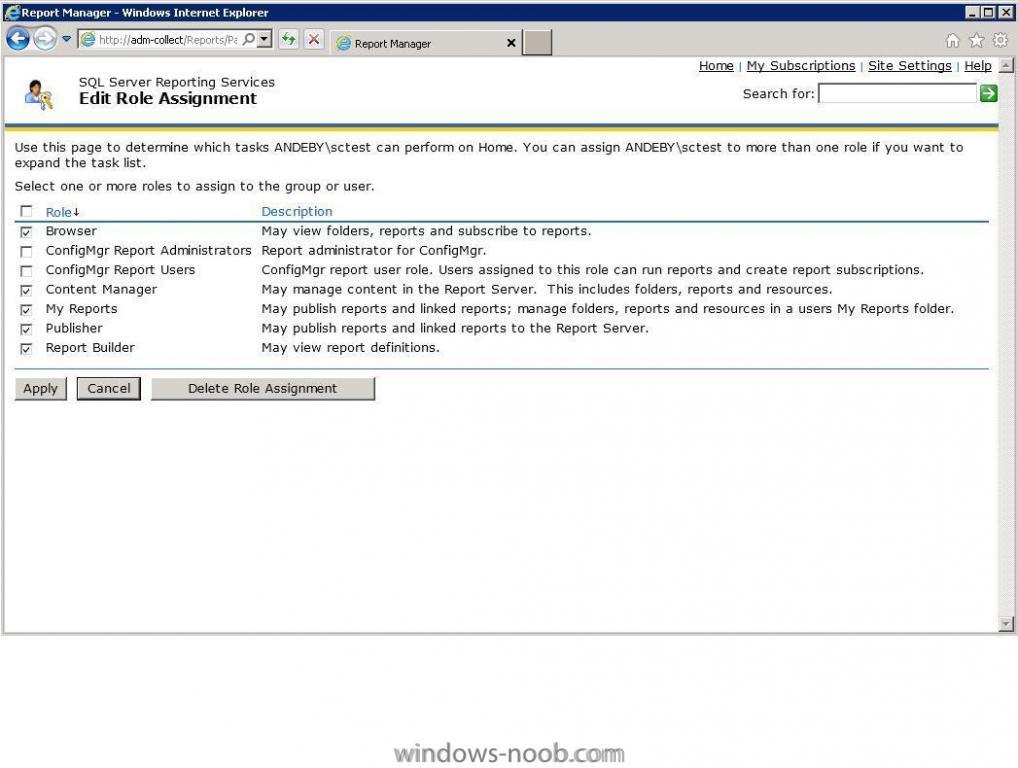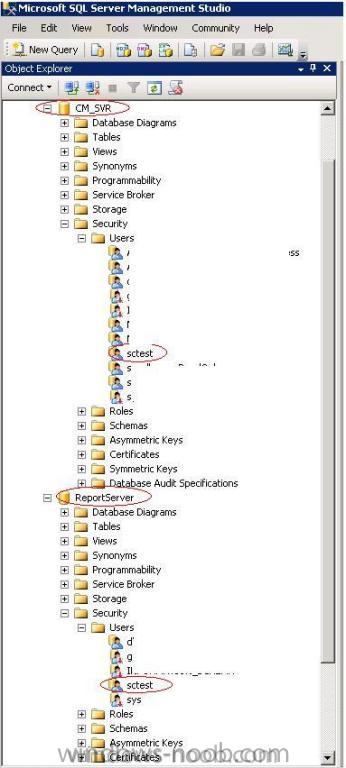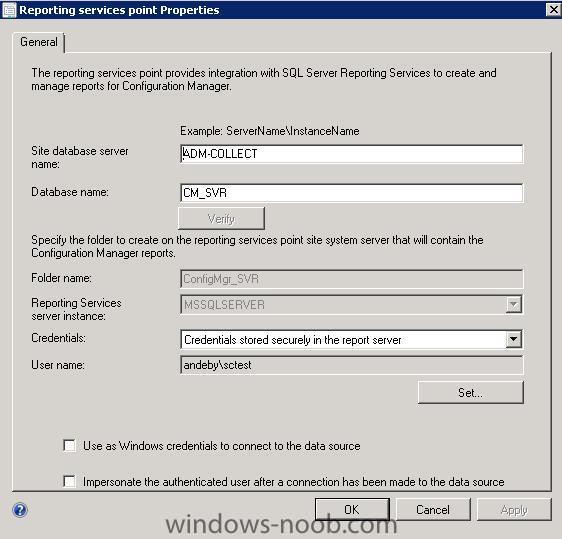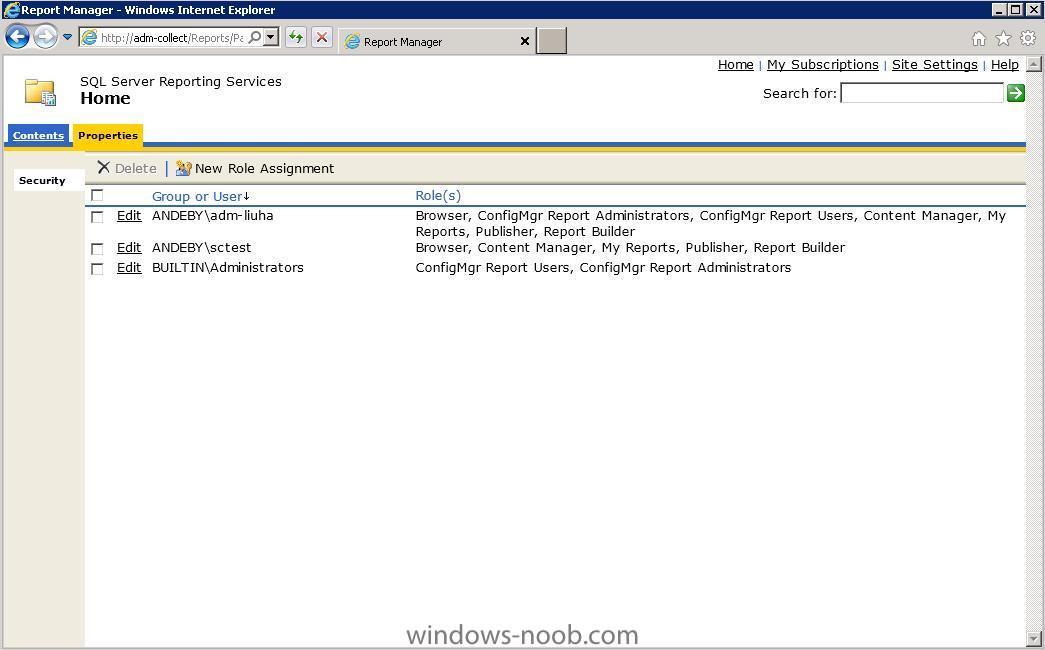liuyanshare
Established Members-
Posts
18 -
Joined
-
Last visited
Everything posted by liuyanshare
-
client can not be installed in server 2003 or 2003r2
liuyanshare replied to liuyanshare's topic in Configuration Manager 2012
any advice, please. -
client can not be installed in server 2003 or 2003r2
liuyanshare replied to liuyanshare's topic in Configuration Manager 2012
I did it, and restart the client server. but still can not install client. so sad. -
client can not be installed in server 2003 or 2003r2
liuyanshare replied to liuyanshare's topic in Configuration Manager 2012
Sorry, the client is running Server2003*64. and the CMSETUP*32 processe could be seen only 2 seconds. and there is nothing in the control panel, start menu and C:\program files, after a enough long break, also after the restart. why? Thank you. -
client can not be installed in server 2003 or 2003r2
liuyanshare replied to liuyanshare's topic in Configuration Manager 2012
I really did. any thing else? Thank you. -
client can not be installed in server 2003 or 2003r2
liuyanshare replied to liuyanshare's topic in Configuration Manager 2012
there was no errors there. I also copied the client install file to the target server, and install client directly, and be told install was succeed. I watched the CMSETUP*32 processe on the Task Manager, but very short time. that looks not right. I also reboot both the target server and SCCM server many times. I really can not find out why it could not be installed. -
client can not be installed in server 2003 or 2003r2
liuyanshare replied to liuyanshare's topic in Configuration Manager 2012
Version is SCCM 2012 Beta 2, that installed on Ser2008R2*64. And client target is Ser2003R2*64. I can not install the client on the target server. I had checked all the points I know, such as my account is a target's local adminstrator.... thank you -
client can not be installed in server 2003 or 2003r2
liuyanshare replied to liuyanshare's topic in Configuration Manager 2012
anyone knows? I checked all the points I know, as my account is a target's local adminstrator.. but it doesn't work. -
any ong has the guide about report services
liuyanshare replied to liuyanshare's topic in Configuration Manager 2012
anyone can help? -
Sorry. Just try to make your account a member of the Domain Administrator, and Schema Group in Active Directory. And restart your SCCM server. I resolved the problem by this way.
-
make your user account in the Member Of Domain Administrators and Schema Admins group. and restart your SCCM server. good luck
-
any ong has the guide about report services
liuyanshare replied to liuyanshare's topic in Configuration Manager 2012
Hi ,thank you first. I followed the guide you gave, but there are still some errors. I posted her: and the error log: Microsoft.Reporting.WinForms.ReportServerException An error has occurred during report processing. (rsProcessingAborted) Stack Trace: at Microsoft.Reporting.WinForms.ServerReport.ServerUrlRequest(Boolean isAbortable, String url, Stream outputStream, String& mimeType, String& fileNameExtension) at Microsoft.Reporting.WinForms.ServerReport.InternalRender(Boolean isAbortable, String format, String deviceInfo, NameValueCollection urlAccessParameters, Stream reportStream, String& mimeType, String& fileNameExtension) at Microsoft.Reporting.WinForms.AsyncMainStreamRenderingOperation.RenderServerReport(ServerReport report) at Microsoft.Reporting.WinForms.ReportViewer.AsyncReportOperationWrapper.PerformOperation() at Microsoft.Reporting.WinForms.ProcessingThread.ProcessThreadMain(Object arg) ------------------------------- Microsoft.Reporting.WinForms.ReportServerException Cannot create a connection to data source 'AutoGen__5C6358F2_4BB6_4a1b_A16E_8D96795D8602_'. (rsErrorOpeningConnection) Stack Trace: at Microsoft.Reporting.WinForms.ServerReport.ServerUrlRequest(Boolean isAbortable, String url, Stream outputStream, String& mimeType, String& fileNameExtension) at Microsoft.Reporting.WinForms.ServerReport.InternalRender(Boolean isAbortable, String format, String deviceInfo, NameValueCollection urlAccessParameters, Stream reportStream, String& mimeType, String& fileNameExtension) at Microsoft.Reporting.WinForms.AsyncMainStreamRenderingOperation.RenderServerReport(ServerReport report) at Microsoft.Reporting.WinForms.ReportViewer.AsyncReportOperationWrapper.PerformOperation() at Microsoft.Reporting.WinForms.ProcessingThread.ProcessThreadMain(Object arg) ------------------------------- Microsoft.Reporting.WinForms.ReportServerException Login failed for user 'andeby\sctest'. Stack Trace: at Microsoft.Reporting.WinForms.ServerReport.ServerUrlRequest(Boolean isAbortable, String url, Stream outputStream, String& mimeType, String& fileNameExtension) at Microsoft.Reporting.WinForms.ServerReport.InternalRender(Boolean isAbortable, String format, String deviceInfo, NameValueCollection urlAccessParameters, Stream reportStream, String& mimeType, String& fileNameExtension) at Microsoft.Reporting.WinForms.AsyncMainStreamRenderingOperation.RenderServerReport(ServerReport report) at Microsoft.Reporting.WinForms.ReportViewer.AsyncReportOperationWrapper.PerformOperation() at Microsoft.Reporting.WinForms.ProcessingThread.ProcessThreadMain(Object arg) ------------------------------- I think this error happened to some others, but I did not resolve it with the same way, so sad. I used 'sctest' account as the ReportsUser, and add it into the local administrator group and configured the report service. and also add to the 2 databases and her is the report service point. But there is another problem. I select all roles for adm-liuha account, which I used to install the SCCM environment and SQL. It is the domain admin and belongs to local admin group. and no error her. But after the report error above, I check again. this account has only 'ConfigMgr Report Administrators' and 'ConfigMgr Report Users' roles. I do not know how to make it, please help. Thank you. -
any ong has the guide about report services
liuyanshare replied to liuyanshare's topic in Configuration Manager 2012
thank you, i will follow this. -
any ong has the guide about report services
liuyanshare posted a topic in Configuration Manager 2012
In SCCM2007 there has report point and report service point. How is in sccm2012r2, anyone knows how to configure it. Thanks -
errors on install SCCM2012, need help.
liuyanshare replied to liuyanshare's topic in Configuration Manager 2012
thank you -
errors on install SCCM2012, need help.
liuyanshare replied to liuyanshare's topic in Configuration Manager 2012
i restart the DC and SCCM server, and then it works. thank you . -
errors on install SCCM2012, need help.
liuyanshare replied to liuyanshare's topic in Configuration Manager 2012
hi. I checked just now. My account is member of DA but not Schema Admins. then I add my account into the Schema Admins group and try extend again. unfortunately, failed again. I really do not know why! -
I installed SCCM2012 Beta2 followed 'using vNext beta2 in a LAB - Part 1. Installation' here. But when I finished the Step4, I checked log file in c:/ExtADSch there are lots of errors there, I don't know why.I have the Domain administrator account and joined in the local administrator group in both DC and SCCM server, so I think it was not for the permission reason. anybody can help? thank you! here is the errors from c:/ExtADSch <07-29-2011 12:04:30> Modifying Active Directory Schema - with SMS extensions. <07-29-2011 12:04:30> DS Root:CN=Schema,CN=Configuration,DC=andeby,DC=local <07-29-2011 12:04:30> Failed to create attribute cn=MS-SMS-Site-Code. Error code = 5. <07-29-2011 12:04:30> Failed to create attribute cn=mS-SMS-Assignment-Site-Code. Error code = 5. <07-29-2011 12:04:30> Failed to create attribute cn=MS-SMS-Site-Boundaries. Error code = 5. <07-29-2011 12:04:30> Failed to create attribute cn=MS-SMS-Roaming-Boundaries. Error code = 5. <07-29-2011 12:04:30> Failed to create attribute cn=MS-SMS-Default-MP. Error code = 5. <07-29-2011 12:04:30> Failed to create attribute cn=mS-SMS-Device-Management-Point. Error code = 5. <07-29-2011 12:04:30> Failed to create attribute cn=MS-SMS-MP-Name. Error code = 5. <07-29-2011 12:04:30> Failed to create attribute cn=MS-SMS-MP-Address. Error code = 5. <07-29-2011 12:04:30> Failed to create attribute cn=mS-SMS-Health-State. Error code = 5. <07-29-2011 12:04:30> Failed to create attribute cn=mS-SMS-Source-Forest. Error code = 5. <07-29-2011 12:04:30> Failed to create attribute cn=MS-SMS-Ranged-IP-Low. Error code = 5. <07-29-2011 12:04:30> Failed to create attribute cn=MS-SMS-Ranged-IP-High. Error code = 5. <07-29-2011 12:04:30> Failed to create attribute cn=mS-SMS-Version. Error code = 5. <07-29-2011 12:04:30> Failed to create attribute cn=mS-SMS-Capabilities. Error code = 5. <07-29-2011 12:04:30> Failed to create class cn=MS-SMS-Management-Point. Error code = 8202. <07-29-2011 12:04:30> Failed to create class cn=MS-SMS-Server-Locator-Point. Error code = 8202. <07-29-2011 12:04:30> Failed to create class cn=MS-SMS-Site. Error code = 8202. <07-29-2011 12:04:30> Failed to create class cn=MS-SMS-Roaming-Boundary-Range. Error code = 8202. <07-29-2011 12:04:30> Failed to extend the Active Directory schema. Your Windows NT logon ID does not have the necessary privileges to extend the Active Directory schema, please find details in "C:\ExtADSch.log".