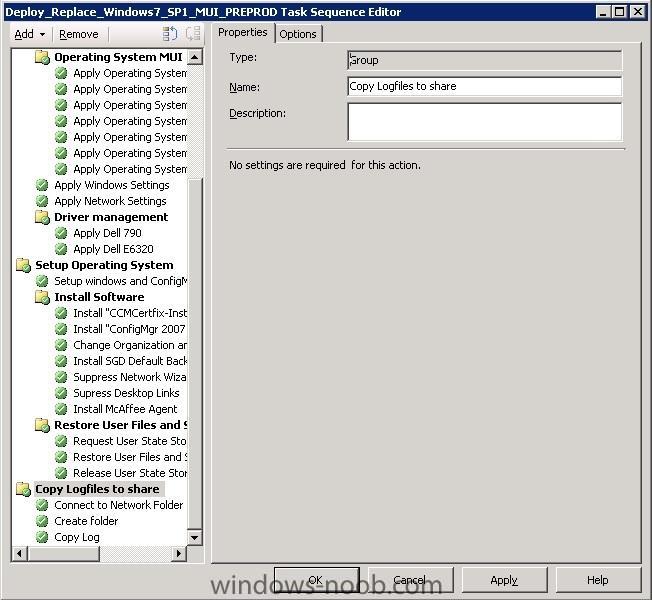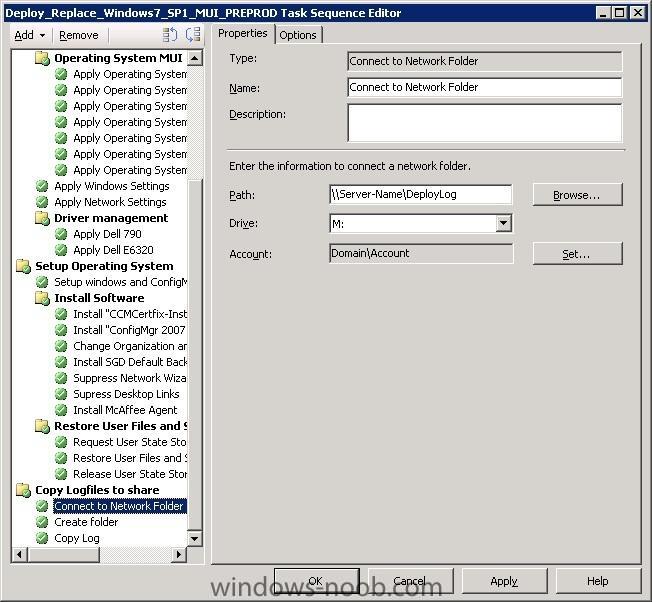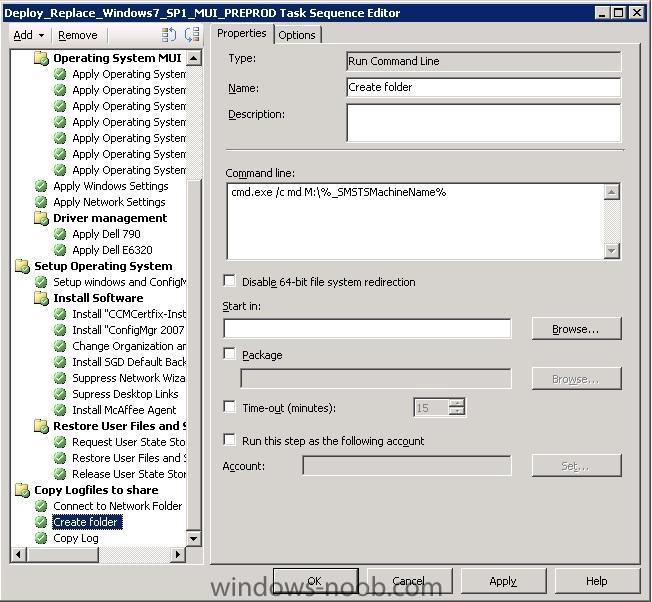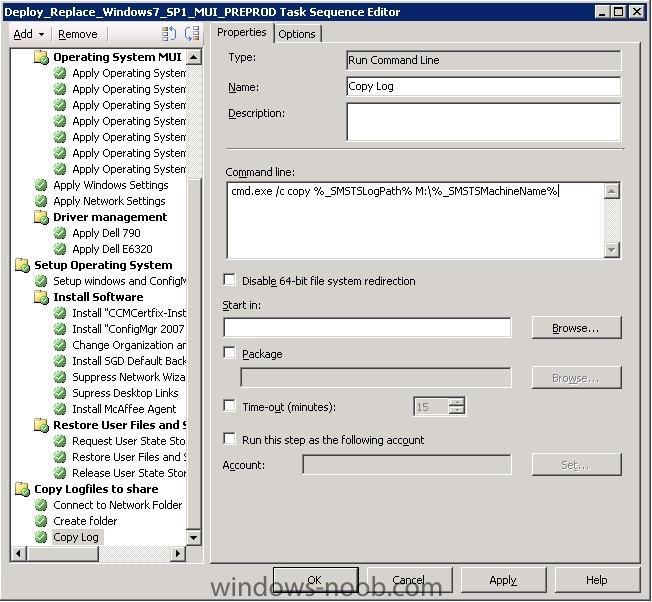Gregory B
Established Members-
Posts
10 -
Joined
-
Last visited
-
Days Won
2
Gregory B last won the day on August 25 2015
Gregory B had the most liked content!
About Gregory B
- Birthday 08/11/1975
Profile Information
-
Gender
Male
-
Location
France - Paris
Gregory B's Achievements
Newbie (1/14)
3
Reputation
-
Failed to resolve selected task sequence
Gregory B replied to Malik4u's question in Troubleshooting, Tools, Hints and Tips
And in this log, did you find any errors ? Gregory B -
Task Sequence Failed 80070002, Applying Operating System
Gregory B replied to Mahmoud-Egypt's question in Deploy 7
Hi, Can you retrieve the smsts.log, please ? Gregory B -
Deploy SCCM Client (Configuration Manager) via remote Script
Gregory B replied to kportlouis's question in How do I ?
Hi, How do you determine if the pc is in communication with sccm, please ? There's no reasons that your clients are corrupt. Gregory B -
Failed to resolve selected task sequence
Gregory B replied to Malik4u's question in Troubleshooting, Tools, Hints and Tips
Hi, Can you explain where do you go to retrieve your logs ? Gregory B -
Hi, All the infos on the collection are logged on the colleval.log : http://www.windows-noob.com/forums/index.php?/topic/1105-sccm-logs/ Gregory B
-
How to retrieve the smstslogs During OSD
Gregory B replied to Gregory B's question in Troubleshooting, Tools, Hints and Tips
THX -
Gregory B started following How to retrieve the smstslogs During OSD
-
How to retrieve the smstslogs During OSD
Gregory B posted a question in Troubleshooting, Tools, Hints and Tips
Hello, This is my first topic, so I would like to share a simple way to retrieve the smstslogs automatically during an OSD TS. Sometime, we can't stay in front of the computer during the TS, so, it's interesting to retrieve the logs on a share. We can do this by adding a group of tasks at the end of the TS like this : Then, We are going to add a task in general category "Connect to Network Folder" : You'll have to parameter the network folder path, the letter of the drive network path ("M:" in this example), and the account. Next step, we are going to use the TS Variable %_SMSTSMachineName% to create a folder in the network folder. The folder will have the name of the computer we are deploying : . For the last step, we are going to copy the logs to the folder with the command : "cmd.exe /c copy %_SMSTSLogPath% M:\%_SMSTSMachineName%" : Before to advertise the TS, we have to check that every groups of the TS have the option "Continue on error" checked. At the end of your deployment (in error or not), you can check the logs. Hope that will help you. Gregory B -
Packet works when run with UNC, not from SCCM?
Gregory B replied to Barty's question in Deploy software, applications and drivers
You can check the CAS.log on the client. Peter is right, it's difficult to troubleshoot without a log. did you try to create a package from definition with the .msi that is in error ? Gregory -
Packet works when run with UNC, not from SCCM?
Gregory B replied to Barty's question in Deploy software, applications and drivers
Hi, When you have created your package, did you create a program ? Gregory -
Hi, 1- I confirm that you don't need any GPO. 2- You can check the settings on the configuration manager properties of the clients. But you have many settings on the server. For example you can set any maintenance windows on your collections Hope that help you. Greg