-
Posts
91 -
Joined
-
Last visited
-
Days Won
5
Posts posted by binarymime
-
-
It's funny you ask in that way, lol. I used pretty much the same sentence when I emailed the support agent back myself. In essence yes they have and another TechNet user received the same response on a similar opened ticket. I am using the following thread on TechNet forums as the current forum for discussing this issue and possible solutions:
i'll try to update this thread as information comes to me as well. If you read the post by adflet999 , he mentions a possible hack that involves ripping SCCM 2012 SP1 info using DISM from WinPE 4.0 boot images and integrating these components back into a 3.1 image to in essence trick SCCM into thinking the 3.1 image is in fact a 4.0 image. A novel idea and hopefully something comes of it as we are struggling with this one ourselves
Regarding the response from my support rep...they have essentially responded word for word as they did to adflet999 and have refunded us for the support call as this was a design change and there is no official workaround, nor plans to release one in the near future.
Thanks
-
Are you using mdt as a standalone suite or are you using sccm with mdt integrated?
-
The way I do it:
1: Copy the source fes for offi e 2013 to the source folder mine is \\server\source\software\office2013
2: run setup.exe /a you should be able to create an msp and place in the updates folder of you office source, make sure it is the first in the list alphabetically, I achieve this by puttin a # symbol at the start of my file name, alternatively there is a switch toucan use to specify the path to the msp file
3: create an office package / application referencing setup.exe /s as your command line
4: advertise it to a device / user
-
Why is your wim so big? Create a base image fully updated with windows patches and then install your packages / applications via software install tasks, that way the wim size limitation won't be an issue and all of the other packages will be included later when cretin the boot media
-
We run about 3000+ clients an are growing and we are 100% virtualized, we have had next to no performance problems
-
I would consider hosting sccm ad SQL on seperate vms, in fact I would highly recommend it. You will more than likely suffer a performance bottleneck otherwise.
Regarding your io performance, this has not historically been an issue for us, typically CPU allocation has caused is our performer problems if any. Are you planning I deploy distribution points? Do you have multiple sites seperate a hy slow links?
-
Or you can configure the deployment to only run when a user is logged off...
-
In my environment I simply deploy every app with batch scripts and if I need to close an app for an installation to work I preempt the install command with a series of taskkill commands, java and flash are really bad for this
-
your very welcome, cmtrace and trace32 will be your friends, if you open .log files with either it will highlight errors in red and makes troubleshooting a breeze, from that point its just knowing which log files to check, 9 time out of 10 Task sequence troubleshooting can be narrowed down by checking smsts.log
-
Further I would add that the Driver packages that you added were probably not distributed correctly to your distribution points as that is all that you changed in the TS between it working and not working, I assume one or both of the driver packs are what the TS is failing to find as referenced by:
Failed to find CCM_SoftwareDistribution object for AdvertID="P0120080", PackageID="P0100037", ProgramID="*"
-
These are your two problem lines as highlighted by CMtrace / Trace32:
It looks like the TS cant find the following package ID that it references
Failed to find CCM_SoftwareDistribution object for AdvertID="P0120080", PackageID="P0100037", ProgramID="*"
Subsequently if a TS dependancy cant be found it will reboot the TS immediately as stated by the following:
Failed to resolve selected task sequence dependencies. Code(0x80040104)
Thanks
-
-
Not sure what to tell you, I run custom reports in my environment and they work fine...
To say life's to short to waste it on Microsoft's products is part of the reason why they may in your view be so dodgy, Microsoft relies heavily on community feedback when developing their lines. While I agree that they very often have shortcomings, and trust me I have had my fair share of glitches, I wouldn't classify them as dodgy, lol.
From my point of view I find their documentation to be extremely useful, I have also found it evolves constantly, in my view for the better, It was TechNet and WindowsNoob that took me from knowing nothing about SCCM to what I know now, TechNet formed the framework, WindowsNoob filled in the holes. I try as best I can to offer my input from real world experiences to give back to the community
If you want to see dodgy companies I invite you to look at Intuit, and Sage, both seem to be in a competition to see who can make life hell for Administrators trying to deploy their applications in network environments. They blatantly package their applications to make them impossible to run silently...
I thrive on making dodgy products work for me, so maybe that's where our personalities differ.
If you decide to give it another shot i'd be happy to try and help you work out your problem further in whatever way I can
-
Seconding Jorgens response
-
Take a look at the following:
http://www.myitforum.com/forums/Select-permission-denied-error-m212934.aspx
-
Also I always create the instance / database first and then just tell the sccm install wizard to install onto the already present db
-
Oops doubled up the post on my phone
-
Scroll down to the supported SQL versions section of the following link:
http://technet.microsoft.com/en-ca/library/ee344146.aspx
Have you installed the hotfixes from the 2 articles mentioned? They must be installed if usin SQL 2012
-
Could you include screenshots of the setup of your task sequence and the properties of how you have it advertised to the collection. I assume you are PXE booting and deploying your images via the tas sequences that way.
Thanks
-
To what collections are advertising the sequence
-
I would also agree that you may still be in WinPE according to the log. Also, Something you may want to check is that on each of the programs you are referrencing from your Task sequence that you have the option checked off to allow them to be run from the task sequence without being deployed. Also make sure you have your network access account configured.
-
This is what i do in my environment, ill take a peak at the log file and see if Ivan come up with anything
-
K so you are using wds, what version of winpe are you using?
Also what model laptop?
-




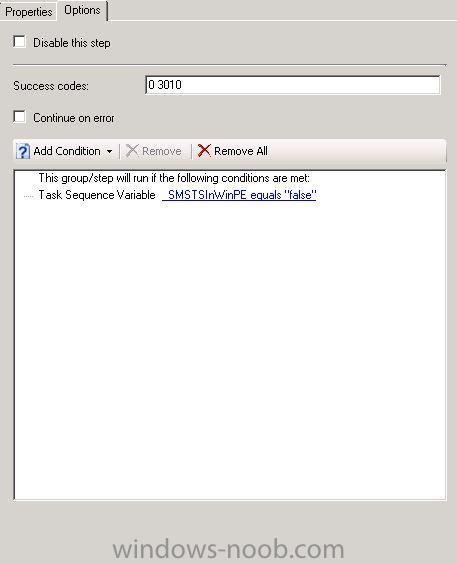
SCCM 2012 and SQL Named Instances
in Configuration Manager 2012
Posted
My pleasure, glad I could help