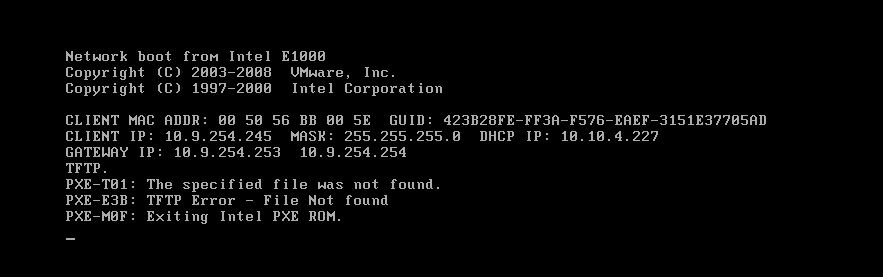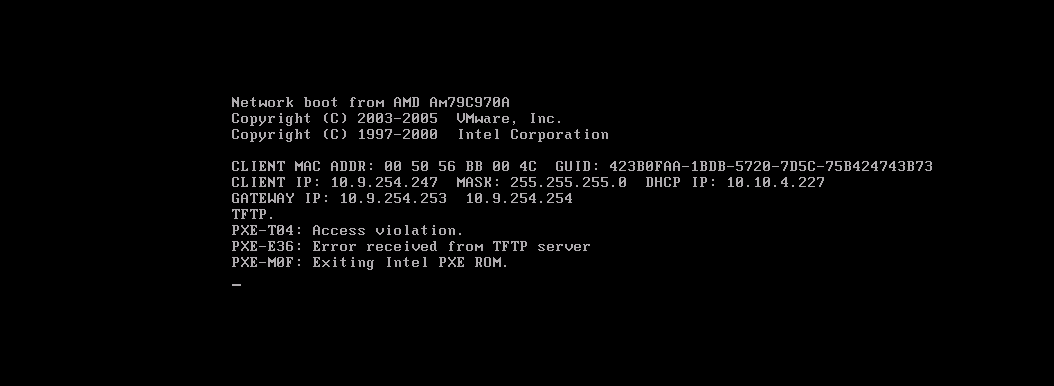-
Posts
22 -
Joined
-
Last visited
Profile Information
-
Gender
Male
-
Location
stockton, CA
nk5316's Achievements
Newbie (1/14)
0
Reputation
-
it was slow because in our task sequence we had mistakenly manually entered in the SMSLP, SMSMP, FSP parameters. This was causing the problem.
-

SCCM 2012 Client slow to install during OSD
nk5316 replied to AkumaUk's topic in Configuration Manager 2012
Did you figure this one out? -

"Initializing the SCCM client..."
nk5316 replied to bennjammin's topic in Configuration Manager 2012
is this happening on RC1? -
What is the "configuration manager client upgrade" used for? When we are deploy images to our machines the process really comes to a slow down after client reboots and starts the setup of configuration manager client upgrade.
-
I have some newer machines that have icore5 and icore7 processors. When I pxe boot these machines and they enter winPE.. right before it asks for the PXE password the clients reboot. This is happening all on newer model Dell, HP and Lenovo machines. I tried two old dell machines with a Centrino 2 and a Core2 Duo processor and they both worked just fine. Any suggestions?
-
I was able to figure this out. 1. Entere a username into the Management Point role, it was setup with one but I had removed it and used the "use default username from sccm workstation or whater". I put the username and password back in. 2. During the Creation of the Task Sequence I setup the FSP=sccm.stk.pacific.edu .. its where u have to in the smsslp fsp and smsmp manually. This may not be that important. 3. deleted the old client upgrade config package and created new one. 4. created a new task sequence, this time it was a build and capture image sequence and it worked.
-
I want to know where its authenticating against.
-
seems to be failing authentication. I had a network access account setup. <![LOG[Authentication failure - 401]LOG]!><time="11:30:19.088+480" date="11-09-2011" component="ApplyOperatingSystem" context="" type="0" thread="1372" file="libsmsmessaging.cpp:9050"> <![LOG[Resending the request by setting the credentials on getting an unauthorized response.]LOG]!><time="11:30:19.088+480" date="11-09-2011" component="ApplyOperatingSystem" context="" type="0" thread="1372" file="libsmsmessaging.cpp:9053"> <![LOG[Authentication failure - 401]LOG]!><time="11:30:19.088+480" date="11-09-2011" component="ApplyOperatingSystem" context="" type="0" thread="1372" file="libsmsmessaging.cpp:9050"> <![LOG[dwHttpResultCode>=200 && dwHttpResultCode<=299, HRESULT=80004005 (e:\nts_sccm_retail\sms\framework\tscore\downloadcontent.cpp,899)]LOG]!><time="11:30:19.088+480" date="11-09-2011" component="ApplyOperatingSystem" context="" type="0" thread="1372" file="downloadcontent.cpp:899"> <![LOG[Http result: 401]LOG]!><time="11:30:19.088+480" date="11-09-2011" component="ApplyOperatingSystem" context="" type="3" thread="1372" file="downloadcontent.cpp:899"> <![LOG[sendResourceRequest() failed with 0x80004005]LOG]!><time="11:30:19.088+480" date="11-09-2011" component="ApplyOperatingSystem" context="" type="3" thread="1372" file="downloadcontent.cpp:912"> <![LOG[sendResourceRequest(), HRESULT=80004005 (e:\nts_sccm_retail\sms\framework\tscore\downloadcontent.cpp,560)]LOG]!><time="11:30:19.088+480" date="11-09-2011" component="ApplyOperatingSystem" context="" type="0" thread="1372" file="downloadcontent.cpp:560"> <![LOG[oDavRequest.GetDirectoryListing(setDirs, setFiles), HRESULT=80004005 (e:\nts_sccm_retail\sms\framework\tscore\resolvesource.cpp,2559)]LOG]!><time="11:30:19.088+480" date="11-09-2011" component="ApplyOperatingSystem" context="" type="0" thread="1372" file="resolvesource.cpp:2559"> <![LOG[Retrying download...]LOG]!><time="11:30:19.088+480" date="11-09-2011" component="ApplyOperatingSystem" context="" type="1" thread="1372" file="resolvesource.cpp:2973"> <![LOG[Tried all the available http based locations. SMB based locations will be attempted now.]LOG]!><time="11:30:22.088+480" date="11-09-2011" component="ApplyOperatingSystem" context="" type="1" thread="1372" file="resolvesource.cpp:2989"> <![LOG[!saSMBContentSources.empty(), HRESULT=80070002 (e:\nts_sccm_retail\sms\framework\tscore\resolvesource.cpp,2994)]LOG]!><time="11:30:22.088+480" date="11-09-2011" component="ApplyOperatingSystem" context="" type="0" thread="1372" file="resolvesource.cpp:2994"> <![LOG[DownloadContentAndVerifyHash(pszPackageID, L"SMSPackage", saHttpContentSources, saSMBContentSources, saMulticastContentSources, sDestination, dwFlags, L"", 0, dwPackageFlags, pszUserName, pszUserPassword ), HRESULT=80070002 (e:\nts_sccm_retail\sms\framework\tscore\resolvesource.cpp,3146)]LOG]!><time="11:30:22.088+480" date="11-09-2011" component="ApplyOperatingSystem" context="" type="0" thread="1372" file="resolvesource.cpp:3146"> <![LOG[DownloadContentLocally(pszSource, sSourceDirectory, dwFlags, hUserToken, pszUserName, pszUserPassword), HRESULT=80070002 (e:\nts_sccm_retail\sms\framework\tscore\resolvesource.cpp,3356)]LOG]!><time="11:30:22.088+480" date="11-09-2011" component="ApplyOperatingSystem" context="" type="0" thread="1372" file="resolvesource.cpp:3356"> <![LOG[ResolveSource(pszSource, sSourceDirectory, dwFlags, 0, 0, 0), HRESULT=80070002 (e:\nts_sccm_retail\sms\framework\tscore\resolvesource.cpp,3261)]LOG]!><time="11:30:22.088+480" date="11-09-2011" component="ApplyOperatingSystem" context="" type="0" thread="1372" file="resolvesource.cpp:3261"> <![LOG[TS::Utility::ResolveSource( this->packageID, this->packagePath, TS::Utility::ResolveSourceFlags::PersistContents ), HRESULT=80070002 (e:\nts_sccm_retail\sms\client\osdeployment\applyos\installimage.cpp,1360)]LOG]!><time="11:30:22.088+480" date="11-09-2011" component="ApplyOperatingSystem" context="" type="0" thread="1372" file="installimage.cpp:1360"> <![LOG[resolvePkgSource(), HRESULT=80070002 (e:\nts_sccm_retail\sms\client\osdeployment\applyos\installimage.cpp,1403)]LOG]!><time="11:30:22.088+480" date="11-09-2011" component="ApplyOperatingSystem" context="" type="0" thread="1372" file="installimage.cpp:1403"> <![LOG[Apply(), HRESULT=80070002 (e:\nts_sccm_retail\sms\client\osdeployment\applyos\installimage.cpp,1463)]LOG]!><time="11:30:22.088+480" date="11-09-2011" component="ApplyOperatingSystem" context="" type="0" thread="1372" file="installimage.cpp:1463"> <![LOG[installation of image 1 in package STK00054 failed to complete.. The system cannot find the file specified. (Error: 80070002; Source: Windows)]LOG]!><time="11:30:22.088+480" date="11-09-2011" component="ApplyOperatingSystem" context="" type="3" thread="1372" file="installimage.cpp:1483"> <![LOG[installer.install(), HRESULT=80070002 (e:\nts_sccm_retail\sms\client\osdeployment\applyos\installimage.cpp,1534)]LOG]!><time="11:30:22.088+480" date="11-09-2011" component="ApplyOperatingSystem" context="" type="0" thread="1372" file="installimage.cpp:1534"> <![LOG[Entering ReleaseSource() for C:\_SMSTaskSequence\Packages\STK00054]LOG]!><time="11:30:22.088+480" date="11-09-2011" component="ApplyOperatingSystem" context="" type="1" thread="1372" file="resolvesource.cpp:3672"> <![LOG[The user tries to release a source directory C:\_SMSTaskSequence\Packages\STK00054 that is either already released or we have not connected to it]LOG]!><time="11:30:22.088+480" date="11-09-2011" component="ApplyOperatingSystem" context="" type="2" thread="1372" file="resolvesource.cpp:3722"> <![LOG[installImage( g_InstallPackageID, g_ImageIndex, targetVolume, ImageType_OS, g_ConfigPackageID, g_ConfigFileName, bOEMMedia ), HRESULT=80070002 (e:\nts_sccm_retail\sms\client\osdeployment\applyos\applyos.cpp,470)]LOG]!><time="11:30:22.088+480" date="11-09-2011" component="ApplyOperatingSystem" context="" type="0" thread="1372" file="applyos.cpp:470"> <![LOG[Process completed with exit code 2147942402]LOG]!><time="11:30:22.104+480" date="11-09-2011" component="TSManager" context="" type="1" thread="212" file="commandline.cpp:1098"> <![LOG[!--------------------------------------------------------------------------------------------!]LOG]!><time="11:30:22.104+480" date="11-09-2011" component="TSManager" context="" type="1" thread="212" file="instruction.cxx:3011"> <![LOG[Failed to run the action: Apply Operating System. The system cannot find the file specified. (Error: 80070002; Source: Windows)]LOG]!><time="11:30:22.104+480" date="11-09-2011" component="TSManager" context="" type="3" thread="212" file="instruction.cxx:3102"> <![LOG[MP server SCCM.STK.PACIFIC.EDU and port 80. SSL=false. CRL=false.]LOG]!><time="11:30:22.120+480" date="11-09-2011" component="TSManager" context="" type="1" thread="212" file="utils.cpp:4707"> <![LOG[sending StatusMessage]LOG]!><time="11:30:22.166+480" date="11-09-2011" component="TSManager" context="" type="1" thread="212" file="libsmsmessaging.cpp:3974"> <![LOG[CLibSMSMessageWinHttpTransport::Send: URL: SCCM.STK.PACIFIC.EDU:80 CCM_POST /ccm_system/request]LOG]!><time="11:30:22.166+480" date="11-09-2011" component="TSManager" context="" type="1" thread="212" file="libsmsmessaging.cpp:8720"> <![LOG[Request was succesful - 200]LOG]!><time="11:30:22.198+480" date="11-09-2011" component="TSManager" context="" type="0" thread="212" file="libsmsmessaging.cpp:9046"> <![LOG[set a global environment variable _SMSTSLastActionRetCode=-2147024894]LOG]!><time="11:30:22.198+480" date="11-09-2011" component="TSManager" context="" type="0" thread="212" file="executionenv.cxx:668"> <![LOG[set a global environment variable _SMSTSLastActionSucceeded=false]LOG]!><time="11:30:22.198+480" date="11-09-2011" component="TSManager" context="" type="0" thread="212" file="executionenv.cxx:668"> <![LOG[Clear local default environment]LOG]!><time="11:30:22.198+480" date="11-09-2011" component="TSManager" context="" type="0" thread="212" file="executionenv.cxx:807"> <![LOG[Let the parent group (Install Operating System) decides whether to continue execution]LOG]!><time="11:30:22.213+480" date="11-09-2011" component="TSManager" context="" type="0" thread="212" file="instruction.cxx:3211"> <![LOG[The execution of the group (Install Operating System) has failed and the execution has been aborted. An action failed. Operation aborted (Error: 80004004; Source: Windows)]LOG]!><time="11:30:22.213+480" date="11-09-2011" component="TSManager" context="" type="3" thread="212" file="instruction.cxx:2425"> <![LOG[Failed to run the last action: Apply Operating System. Execution of task sequence failed. The system cannot find the file specified. (Error: 80070002; Source: Windows)]LOG]!><time="11:30:22.213+480" date="11-09-2011" component="TSManager" context="" type="3" thread="212" file="engine.cxx:214"> <![LOG[MP server SCCM.STK.PACIFIC.EDU and port 80. SSL=false. CRL=false.]LOG]!><time="11:30:22.213+480" date="11-09-2011" component="TSManager" context="" type="1" thread="212" file="utils.cpp:4707"> <![LOG[sending StatusMessage]LOG]!><time="11:30:22.260+480" date="11-09-2011" component="TSManager" context="" type="1" thread="212" file="libsmsmessaging.cpp:3974"> <![LOG[CLibSMSMessageWinHttpTransport::Send: URL: SCCM.STK.PACIFIC.EDU:80 CCM_POST /ccm_system/request]LOG]!><time="11:30:22.260+480" date="11-09-2011" component="TSManager" context="" type="1" thread="212" file="libsmsmessaging.cpp:8720"> <![LOG[Request was succesful - 200]LOG]!><time="11:30:22.291+480" date="11-09-2011" component="TSManager" context="" type="0" thread="212" file="libsmsmessaging.cpp:9046"> <![LOG[Executing command line: X:\WINDOWS\system32\cmd.exe /k]LOG]!><time="11:30:45.838+480" date="11-09-2011" component="TSBootShell" context="" type="1" thread="740" file="bootshell.cpp:768"> <![LOG[The command completed successfully.]LOG]!><time="11:30:45.854+480" date="11-09-2011" component="TSBootShell" context="" type="1" thread="740" file="bootshell.cpp:850"> <![LOG[successfully launched command shell.]LOG]!><time="11:30:45.854+480" date="11-09-2011" component="TSBootShell" context="" type="1" thread="740" file="bootshell.cpp:429">
-
When trying to deploy a task sequence we receive a error 0x80070002. I am attaching the smsts.log file from the client smsts.log
-
currently im getting the following error: PXE-T01: The specified file was not found PXE-E3b: TFTP Error- File Not found PXE-M0F: Exiting Intel PXE ROM. I think may have the wrong file specified by DHCP. currently I'm telling it to give out "pxeboot.com". Our DHCP server is running solaris. So I need to provide the tftp path to this bootfile which I dont know how to find. A UNC path will not work. Any suggestions?
-
I uninstalled WDS, removed the PXE boot check box. Restarted my server. Installed WDS (didnt configure it), enabled PXE boot in the DP. Went through SCCM guides 6 ,7 and 8 again. When I boot my test VM client I get the following error. My clients are on separate vlan then my SCCM server, so I have IP Helper enabled and dhcp handing out the boot file. I think at this point this is my problem. What boot file should I be telling DHCP to hand out to my clients?
-
Hi, I need to setup PXE boot on my vlan for SCCM 2012. We have setup the IP Helper to point to the IP address of the SCCM Site/DP. Where is the file located which I will need for DHCP to give out to the clients to boot from? I'm new to PXE booting in general so I'm a little confused about all this. Here is the location of the file that I'm currently having it boot to \\SCCM\SMS_STK\osd\boot\x64\boot.wim Acutally the other admin did say that when he sets it up he wont be needing the unc path, just the filename of the boot file. I've gone through and enabled PXE boot in SCCM. Currently when my machine tries to boot it gets the following error. PXE-T04: Access Violation PXE-E36: Error received from TFTP server PXE-M0F: Exiting PXE ROM
-
I tried to remove the reporting service point and then re-add it and now when I try to run any report i get the following error. Microsoft.Reporting.WinForms.ReportServerException An error has occurred during report processing. (rsProcessingAborted) Stack Trace: at Microsoft.Reporting.WinForms.ServerReport.ServerUrlRequest(Boolean isAbortable, String url, Stream outputStream, String& mimeType, String& fileNameExtension) at Microsoft.Reporting.WinForms.ServerReport.InternalRender(Boolean isAbortable, String format, String deviceInfo, NameValueCollection urlAccessParameters, Stream reportStream, String& mimeType, String& fileNameExtension) at Microsoft.Reporting.WinForms.AsyncMainStreamRenderingOperation.RenderServerReport(ServerReport report) at Microsoft.Reporting.WinForms.ReportViewer.AsyncReportOperationWrapper.PerformOperation() at Microsoft.Reporting.WinForms.ProcessingThread.ProcessThreadMain(Object arg) ------------------------------- Microsoft.Reporting.WinForms.ReportServerException Cannot create a connection to data source 'AutoGen__5C6358F2_4BB6_4a1b_A16E_8D96795D8602_'. (rsErrorOpeningConnection) Stack Trace: at Microsoft.Reporting.WinForms.ServerReport.ServerUrlRequest(Boolean isAbortable, String url, Stream outputStream, String& mimeType, String& fileNameExtension) at Microsoft.Reporting.WinForms.ServerReport.InternalRender(Boolean isAbortable, String format, String deviceInfo, NameValueCollection urlAccessParameters, Stream reportStream, String& mimeType, String& fileNameExtension) at Microsoft.Reporting.WinForms.AsyncMainStreamRenderingOperation.RenderServerReport(ServerReport report) at Microsoft.Reporting.WinForms.ReportViewer.AsyncReportOperationWrapper.PerformOperation() at Microsoft.Reporting.WinForms.ProcessingThread.ProcessThreadMain(Object arg) ------------------------------- Microsoft.Reporting.WinForms.ReportServerException Could not obtain information about Windows NT group/user 'STK\nkumaradm', error code 0x5. Stack Trace: at Microsoft.Reporting.WinForms.ServerReport.ServerUrlRequest(Boolean isAbortable, String url, Stream outputStream, String& mimeType, String& fileNameExtension) at Microsoft.Reporting.WinForms.ServerReport.InternalRender(Boolean isAbortable, String format, String deviceInfo, NameValueCollection urlAccessParameters, Stream reportStream, String& mimeType, String& fileNameExtension) at Microsoft.Reporting.WinForms.AsyncMainStreamRenderingOperation.RenderServerReport(ServerReport report) at Microsoft.Reporting.WinForms.ReportViewer.AsyncReportOperationWrapper.PerformOperation() at Microsoft.Reporting.WinForms.ProcessingThread.ProcessThreadMain(Object arg) -------------------------------
-
When I try to right click and create a new report my console errors out and crashes. here is the error I receive: Problem signature: Problem Event Name: CLR20r3 Problem Signature 01: LRE420M52QQYT0KWXNWESOVVMQF5I2RH Problem Signature 02: 5.0.0.0 Problem Signature 03: 4d8029ac Problem Signature 04: AdminUI.SrsReporting Problem Signature 05: 5.0.0.0 Problem Signature 06: 4d802a01 Problem Signature 07: 5a1 Problem Signature 08: 8e Problem Signature 09: 3PSSYUS5FUMRA4SBGXQXKBJ4WL0VYS1V OS Version: 6.1.7601.2.1.0.274.10 Locale ID: 1033 Additional Information 1: 9ea4 Additional Information 2: 9ea4a2b567b13f88e54ad49bb5255eb7 Additional Information 3: d703 Additional Information 4: d703145ac91e4b37b33d7cdf23d27722 Read our privacy statement online: http://go.microsoft.com/fwlink/?linkid=104288&clcid=0x0409 If the online privacy statement is not available, please read our privacy statement offline: C:\Windows\system32\en-US\erofflps.txt I am running Configuration Manager with elevated rights, I saw that was an issue in a different forum. I'm running Windows 2008 R2.
-

Software Catalog not updating
nk5316 replied to nk5316's question in Deploy software, applications and drivers
OK thanks for the reply, I figured it out. I seem to figure it out right after posting on here lol. Everything is configured properly, when I deployed the application I was pushing it to the device collection instead of a User collection. So thats why it should up in the software center but not on the Software Catalog. I knew it had to do something with my login on that site. thanks again.