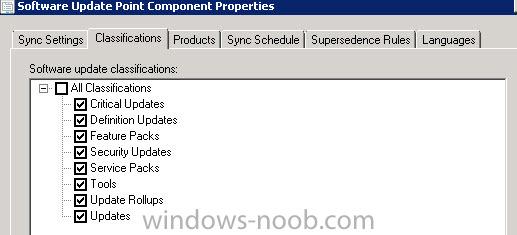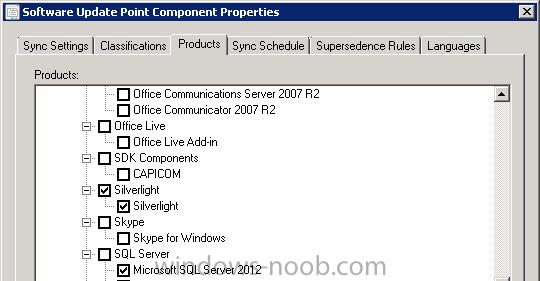RobJanssen86
Established Members-
Posts
13 -
Joined
-
Last visited
Profile Information
-
Gender
Male
-
Location
Netherlands
RobJanssen86's Achievements
Newbie (1/14)
0
Reputation
-
[OSD] Windows 8.1 fails offline deployment
RobJanssen86 replied to RobJanssen86's topic in Configuration Manager 2012
Yes, product key is a KMS key. And the computername is set via OSDComputername variable. -
Currently I am running in the following issue: My task sequence creates 2 partitions: Part 1 = 100 GB called OS (with variabele OSDISK) Part 2 = 100% remaining size called DATA My OS is deploying it's image to OSDISK, so always partition 1. Which is correct. Because I am deploying via Task Sequence media, my USB stick gets drive letter D and the SCCM task sequence is creating an E: partition (part 2) for me, this is not what I want!! During the task sequence I am creating folders on the D drive, which results in getting folders on my USB stick How can I solve this?
-
[OSD] Windows 8.1 fails offline deployment
RobJanssen86 replied to RobJanssen86's topic in Configuration Manager 2012
This is probably fixed, I generated a new unattend.xml via http://windowsafg.no-ip.org/win8.1x86_x64.html! Very useful website by the way. Next issue : My task sequence creates 2 partitions: Part 1 = 100 GB called OS (with variabele OSDISK) Part 2 = 100% remaining size called DATA My OS is deploying it's image to OSDISK, so always partition 1. Which is correct. Because I am deploying via an USB stick, my USB stick gets drive letter D and the SCCM task sequence is creating an E: partition for me, this is not what I want. During the task sequence I am creating folders on the D drive, which results in getting folders on my USB stick How can I solve this? Opening a new topic -
[OSD] Windows 8.1 fails offline deployment
RobJanssen86 posted a topic in Configuration Manager 2012
Hi all, I have a Windows 8.1 task sequence which I am using to deploy our Windows 8.1 build. This works like a charm. We want to use this task sequence also for offline deployment with an USB stick. So I have made a copy of the task sequence and created task sequence media, while deploying it succeeds in all steps. After the step "Setup Windows and ConfigMgr" it reboots and then the following error appears on the screen: My xml looks like this: Is there any error in my xml? If I deploy the task sequence 'online' it runs successfully. Why not from USB stick then? Remark: The USB drive takes drive letter D while deploying, is this causing any problems?? Can please anyone help me out? I am running out of options here... -
I also ran the cleanup wizard. Didn't tried to re-index and defrag the database. If you have any result, please let us know!
- 16 replies
-
- SilverlightSCCM 2012
- updates
-
(and 1 more)
Tagged with:
-
Well, it can be detected by clients if WSUS scans against it and shows that they are 'required' but as far as I know, it seems that the updates are in WSUS but not in SCCM.
- 16 replies
-
- SilverlightSCCM 2012
- updates
-
(and 1 more)
Tagged with:
-
That is what I did, I created a package for the upgrade and deployed it silently. No problem at all. But it needs to be working via the Software Update process (with ADR and so one). The SCCM 2012 client (Software center e.g.) rely on Silverlight, maybe that's the reason?
- 16 replies
-
- SilverlightSCCM 2012
- updates
-
(and 1 more)
Tagged with:
-
Very strange, cannot pinpoint it. Can anyone push us in the right direction?
- 16 replies
-
- SilverlightSCCM 2012
- updates
-
(and 1 more)
Tagged with:
-
WSUS shows the yellow bar "This update is superseded by another update. ......... " for each Microsoft Silverlight Security update. So it seems that WSUS is not synchronizing the updates well?
- 16 replies
-
- SilverlightSCCM 2012
- updates
-
(and 1 more)
Tagged with:
-
Here are some screenshots : WSUS does have the same configuration. I tried to uncheck Silverlight, WSUS takes over this configuration. Changed it back last week, and WSUS is synchronizing Silverlight updates again. But still not visibile within SCCM.
- 16 replies
-
- SilverlightSCCM 2012
- updates
-
(and 1 more)
Tagged with:
-
Office updates during build and capture
RobJanssen86 replied to apug666's topic in Configuration Manager 2012
Divide the build and capture. So build up an machine with only the build part of the task sequence (disable the rest), scan updates to that machine with the SCCM client, Office updates may be required, install them. If all is one, capture the OS via capture ISO or TS. -
Hi all, In multiple environments we experience the same issue; Silverlight is checked in the "Software update Point" as required product. When WSUS runs it's synchronization schedule it is detecting and downloading Silverlight updates as it should. But somehow the updates are not available within SCCM 2012, so I cannot add them to a software update package or software update group. Version: SCCM 2012 R2 5.0.7958.1000 on a Windows Server 2008 R2, Left the SCCM 2012 R2 console, right the WSUS search result on that same server. - Tried to remove the SUP - Cleaned up WSUS (cleanup wizard) Now I've rolled out Silverlight updates manually but this needs to be done automatically via SCCM. Other software updates are loaded in SCCM from WSUS, only Silverlight security updates are not coming through. Has anyone an idea why SCCM does not show any Silverlight security updates?
- 16 replies
-
- SilverlightSCCM 2012
- updates
-
(and 1 more)
Tagged with:
-
Restored SCCM server & SQL server
RobJanssen86 posted a question in Troubleshooting, Tools, Hints and Tips
The following is happened: In our test environment we restored (image level restore) the SQL server and the SCCM server. Now SCCM does start up and I can run reports and everything but when I create an new deployment (Software update for example) it doesn't do anything on the client side anymore. So everything is working except for any deployment.. What's the best way to troubleshoot those problems? Thanks a lot in common.