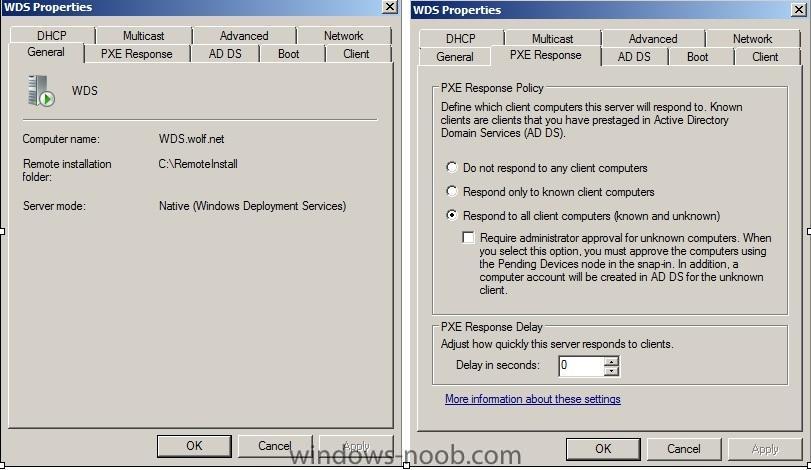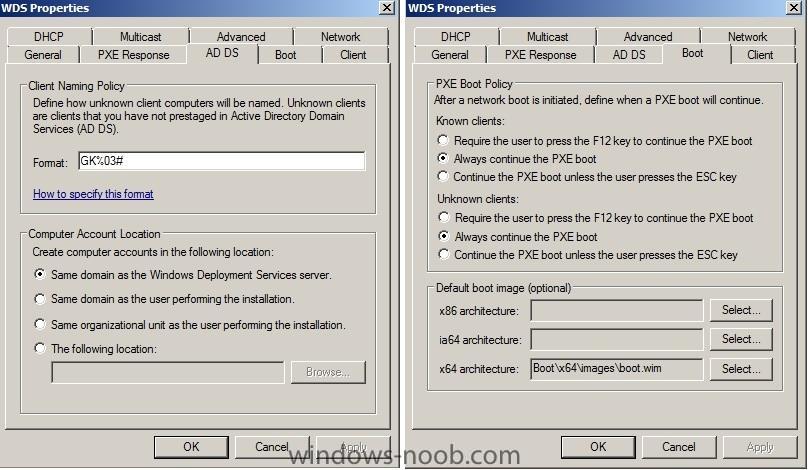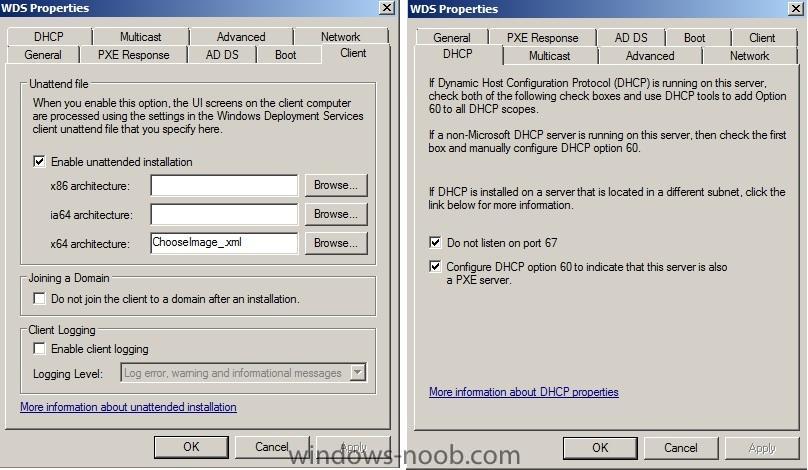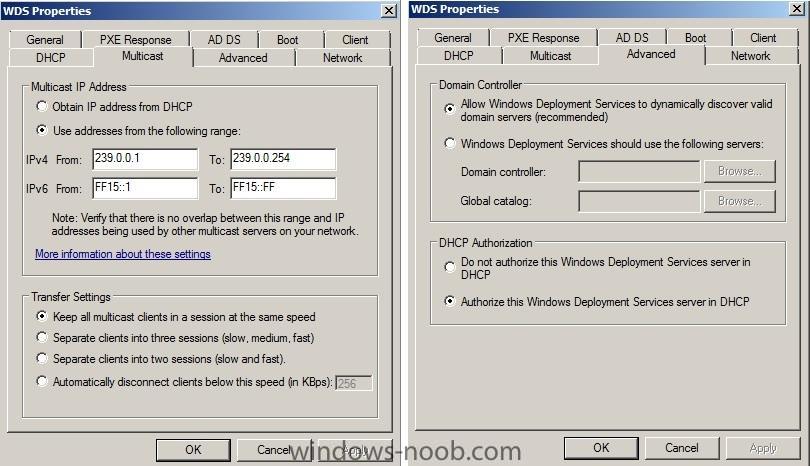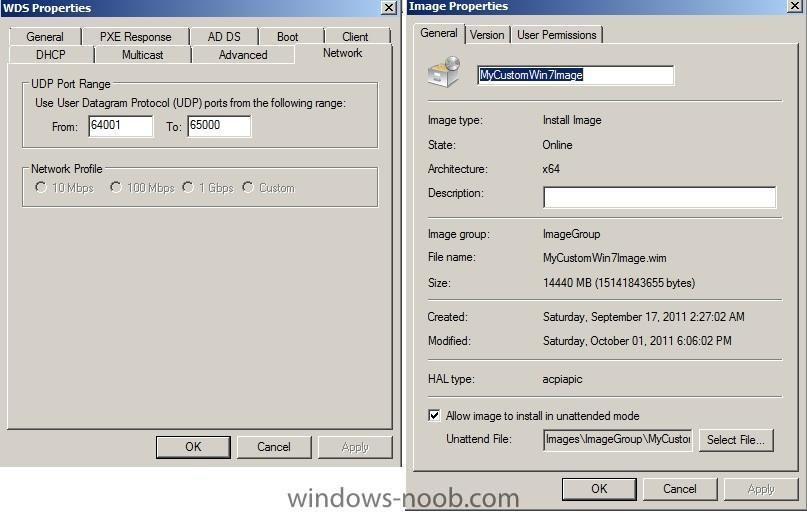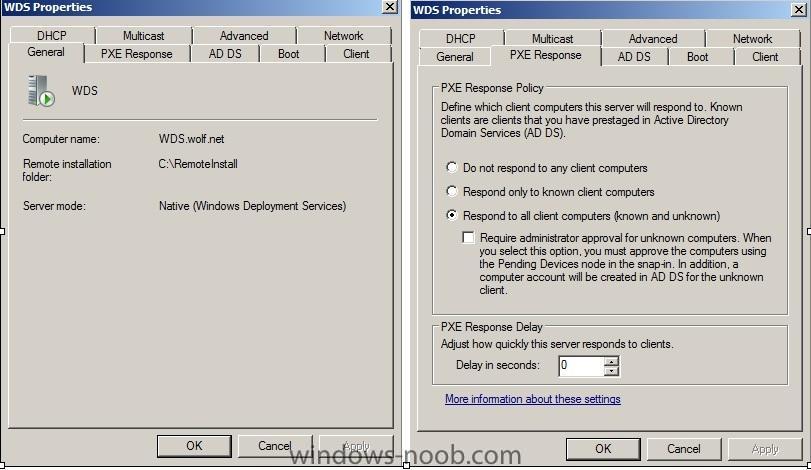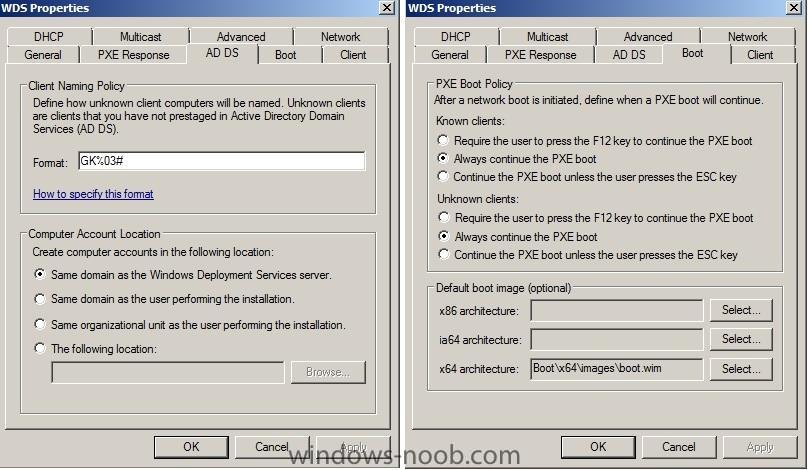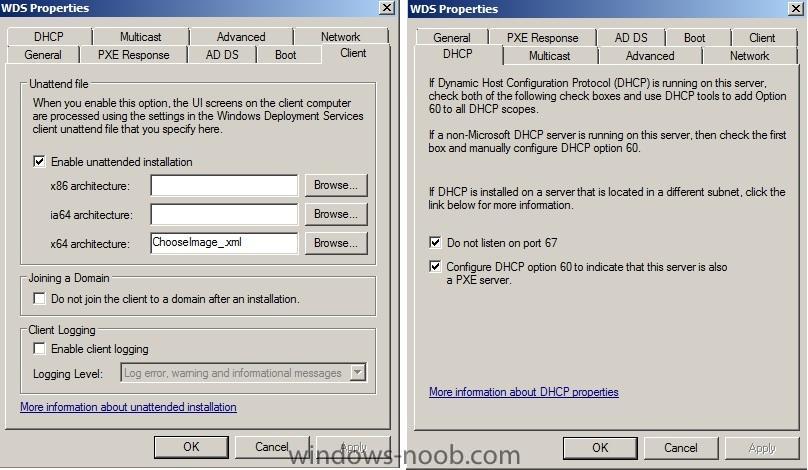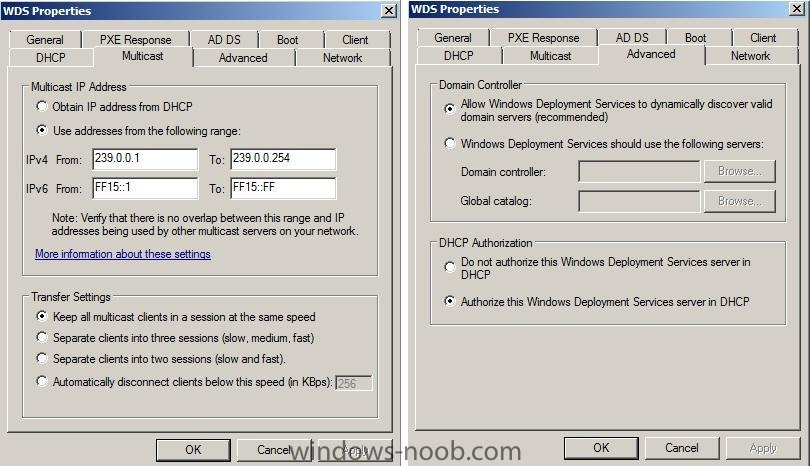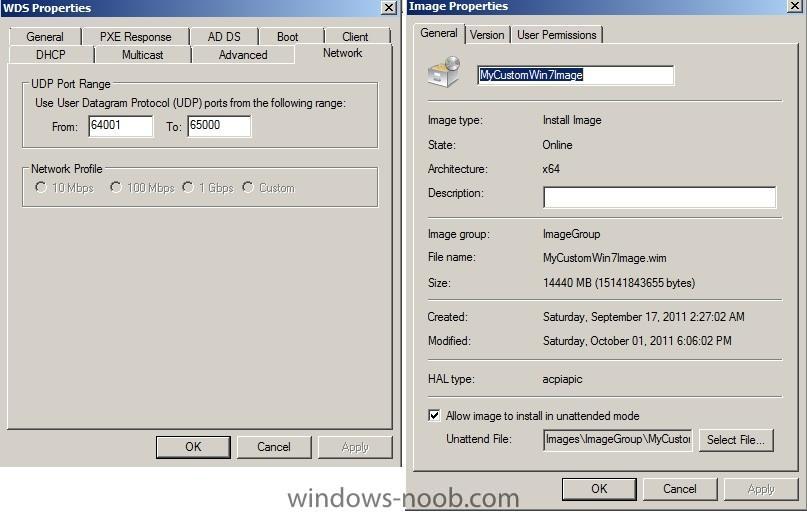jvcsmith
Established Members-
Posts
3 -
Joined
-
Last visited
Everything posted by jvcsmith
-
Hello there, I'm having problem with these two settings. For some reason my computer it's no getting the name according to the policy I set which is "GK%03#" without quotes and I'm not getting the pc to join the AD domain. I've trying a lot suggestions that I've found on internet with no luck. I have two xml files the first one (ChoosImage_.xml) I have no problems with it. It creates the partition and select the specific image on the server and starts the installation. The second file which I named xyz.xml it's the one I'm having trouble with. I assigned * to the computer name expecting that wds naming policy will take effect but it did not. Instead it gets a random name based on RegisteredOrganization and RegisteredOwner string values, which in my case are: WolfNet and WolfNetUser respectively. The second problem I'm having with this file is that the PC is not joining the domain automatically. This is a hypothetical domain name(WolfNet) is nothing real, I created it for studies purposes. I'm sending pics of my WDS server settings as attachment. Any help would be appreciated. Thanks a lot.<p class="rounded clearfix" id="attach_wrap"> Attached image(s) ChooseImage_.xml xyz.xml
-
Auto-Domain Join does nothing
jvcsmith replied to Seelbreaker's question in Windows Deployment Services (WDS)
Hello there, I'm having the same problem as Seelbreaker. For some reason my computer it's no getting the name according to the policy I set which is "GK%03#" without quotes and I'm not getting the pc to join the AD domain. I've trying a lot suggestions that I've found on internet with no luck. I have two xml files the first one (ChoosImage_.xml) I have no problems with it. It creates the partition and select the specific image on the server and starts the installation. The second file which I named xyz.xml it's the one I'm having trouble with. I assigned * to the computer name expecting that wds naming policy will take effect but it did not. Instead it gets a random name based on RegisteredOrganization and RegisteredOwner string values, which in my case are: WolfNet and WolfNetUser respectively. The second problem I'm having with this file is that the PC is not joining the domain automatically. This is a hypothetical domain name(WolfNet) is nothing real, I created it for studies purposes. I'm sending pics of my WDS server settings as attachment. Any help would be appreciated. Thanks a lot. ChooseImage_.xml xyz.xml -
Auto-Domain Join does nothing
jvcsmith replied to Seelbreaker's question in Windows Deployment Services (WDS)
Hello there, I'm having the same problem as Seelbreaker. For some reason my computer it's no getting the name according to the policy I set which is "GK%03#" without quotes and I'm not getting the pc to join the AD domain. I've trying a lot suggestions that I've found on internet with no luck. I have two xml files the first one (ChoosImage_.xml) I have no problems with it. It creates the partition and select the specific image on the server and starts the installation. The second file which I named xyz.xml it's the one I'm having trouble with. I assigned * to the computer name expecting that wds naming policy will take effect but it did not. Instead it gets a random name based on RegisteredOrganization and RegisteredOwner string values, which in my case are: WolfNet and WolfNetUser respectively. The second problem I'm having with this file is that the PC is not joining the domain automatically. This is a hypothetical domain name(WolfNet) is nothing real, I created it for studies purposes. I'm sending pics of my WDS server settings as follow. Any help would be appreciated. Thanks a lot.