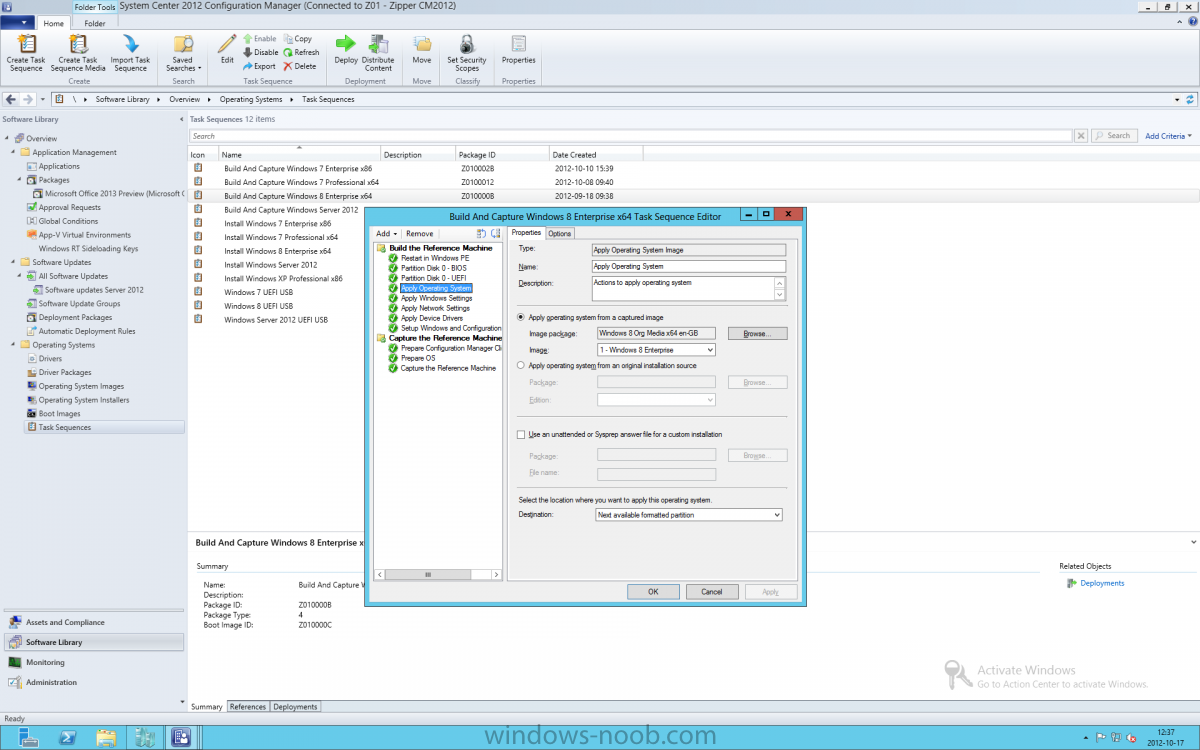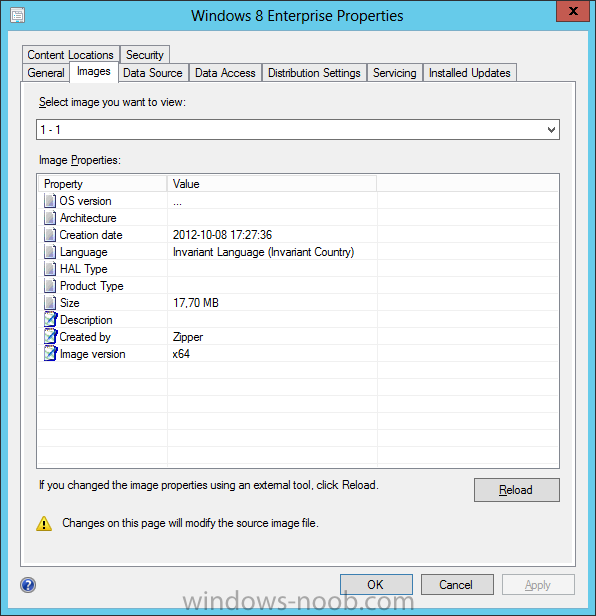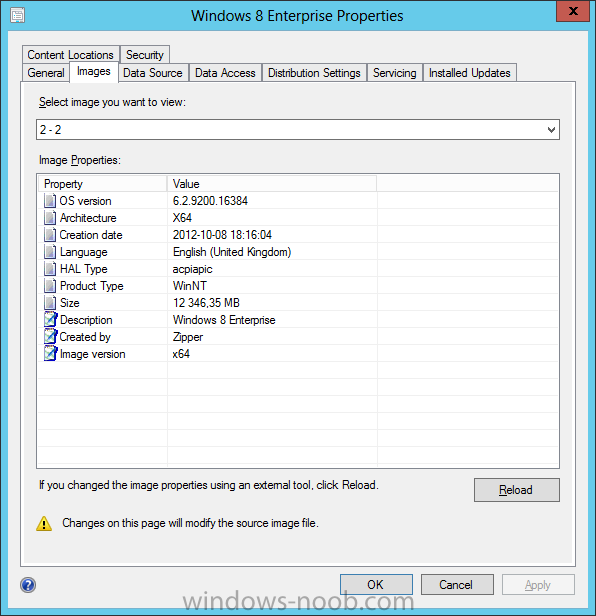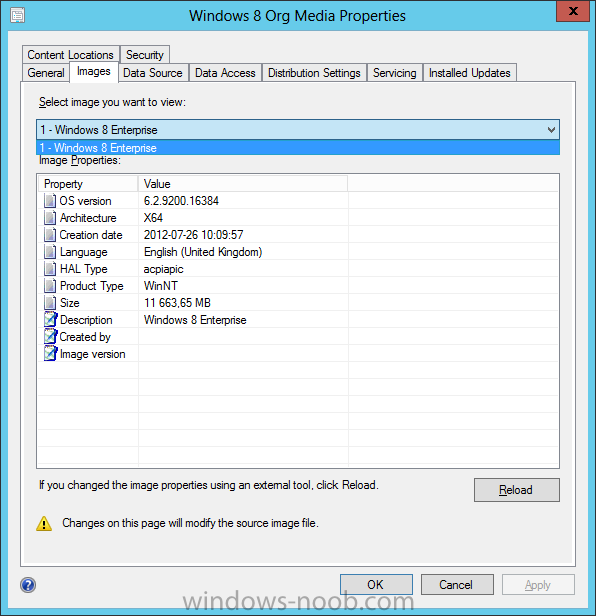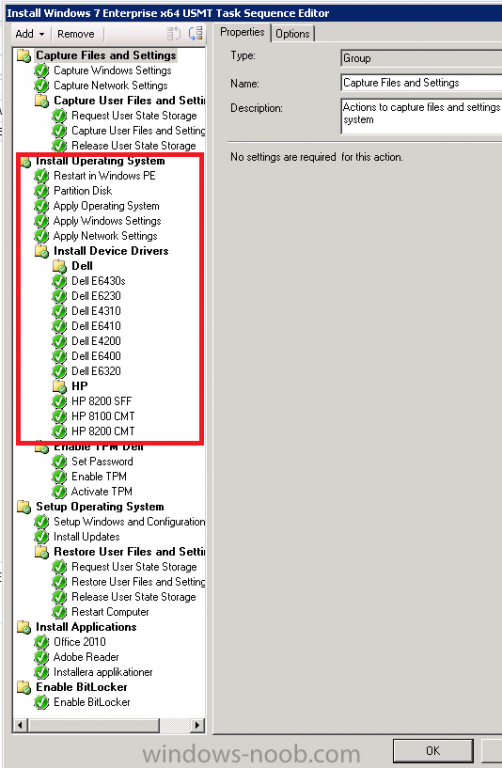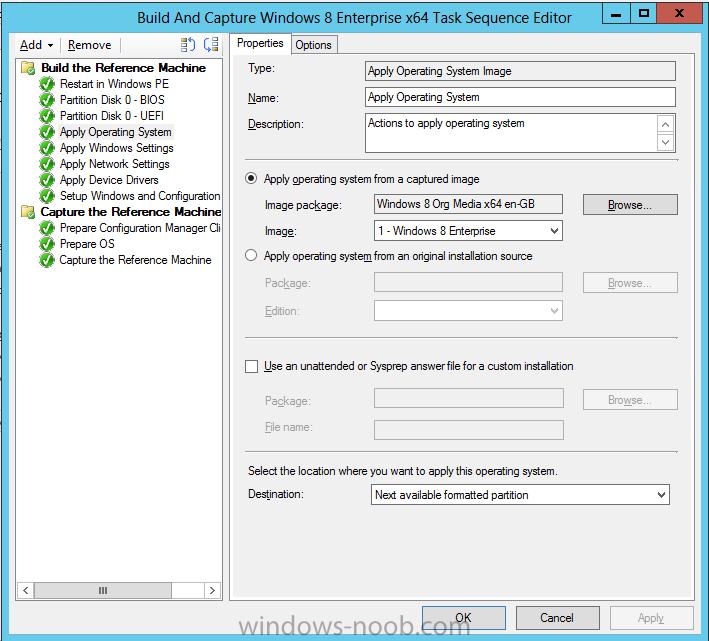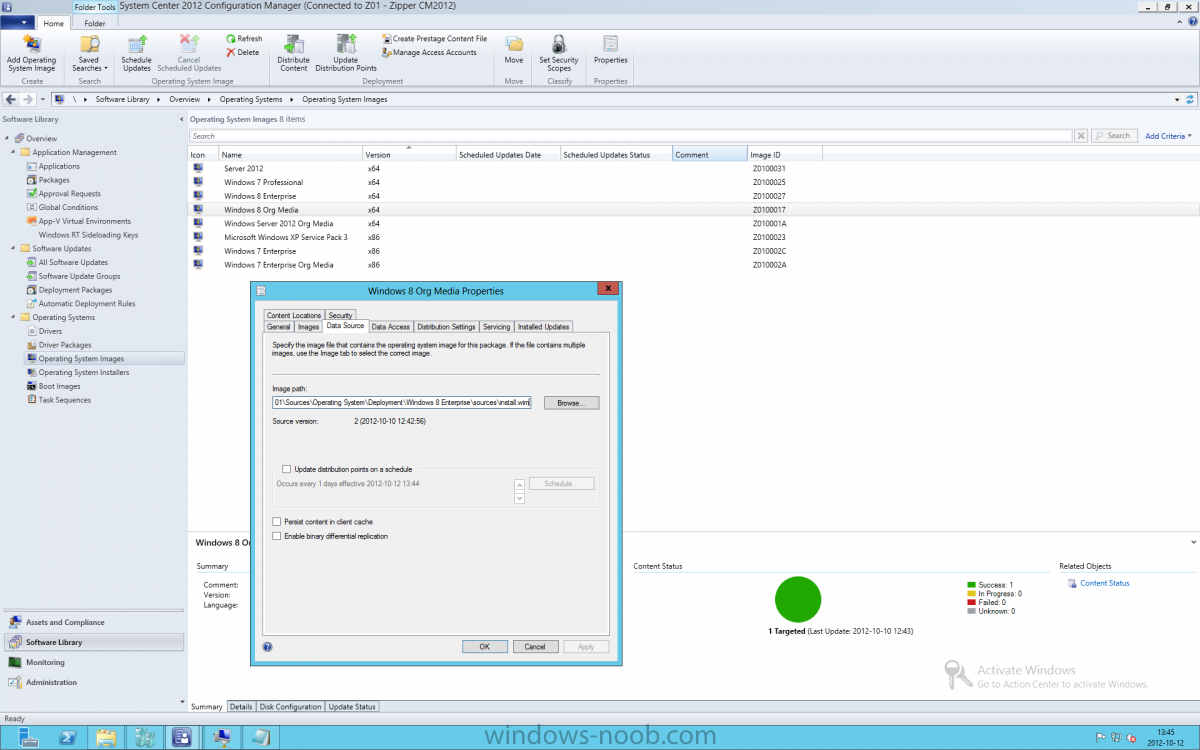-
Posts
197 -
Joined
-
Last visited
-
Days Won
6
Everything posted by Oneone
-
Yes you need to unmount the WinPE img, what you could do is remove the image from your PXE and DP , then add the drivers, then after you have added the drivers you update the dist points with the updated WinPE img. You could also check this post out. http://social.technet.microsoft.com/Forums/en-US/configmgrosd/thread/9d4a42e8-1268-4a65-ba73-d0bdd21a7f43/
-
Try removing the computer from the collection via direct membership. Wait 10mins then add it again.
-
Could you post the smsts.log file? from C:\ At what stage is this? does it format and partition the disk?
-
hehe there sure is, check out this link by MS http://assets.msleap365.com/content/lpguid/htmh/250ED933C4A146A4BC59BA835603DBEF.htm Check out the movie under Hardware "Delivering a secure and fast boot experience with UEFI" well the coolest thing atm i think if you have a SSD and running Windows 8 you can boot and be on the desktop in like 5 secs. Thats quite impressive
-

IIS Settings for SCCM OSD deployment
Oneone replied to kabirhussein's topic in Configuration Manager 2012
have you checked your boundaries?- 5 replies
-
- IIS SCCM2012
- IIS for OSD
-
(and 1 more)
Tagged with:
-
Ok i tryed this again just to se if it still works if i do it from scratch. 1.Create a new "Operating System Image" from the Install.wim located on the Windows 8 media. 2.Create a new Task Sequence for Build And Capture and point that to the Windows 8 org media wim file you just created. 3.Deploy the TS to the appropriate collection, maybe you could try creating a new collection here just to test.
-
Strange! I guess you are trying to build and capture on a virtual machine right?
-

Problem installing Dell Systems with XP
Oneone replied to bademeister's topic in Configuration Manager 2012
You need to move those before you install the client, like this. Do you see the difference? Because you need to be inside WinPE. -

Problem installing Dell Systems with XP
Oneone replied to bademeister's topic in Configuration Manager 2012
How does your query look like? WMI or something else? Here is your problem "The step (Windows XP - E6420 x86) must be running in WinPE" -

abortpxe.com and Mandatory OSD installs
Oneone replied to gsankowsky's topic in Configuration Manager 2012
How did you set the advertisment? "always rerun" "Rerun if previosly failed" ect ect... ? -
Yes sir! Use the Install.Wim and make a new Operating System Image , then you create a build and capture TS from that . Should work!
-
Yes in SP1 just add the Install.wim from the installation source and then do a build and capture from that wim. This is how my TS looks like in SP1 if you chose the Win8 install.wim EDIT, Create a NEW TS and point it to the new image, dont copy the windows 7 one. Edit 2. You have to add the WIM file from the Windows 8 source to your "Operating system installers" like here.
-
How does your "apply Operating system" look like what img are you applying?
-
Se that you have added the DP you are trying to download the files from to your boundry group.
-
What package is the Task Sequance saying that its not located on the DP? Check properties and then content locations. If it is located on the DP , try re-creating the package.