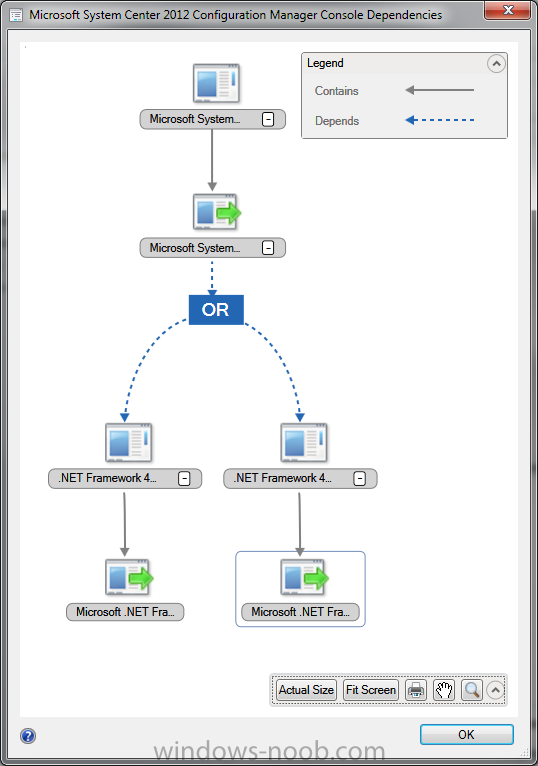hypercube33
Established Members-
Posts
23 -
Joined
-
Last visited
Profile Information
-
Gender
Male
-
Location
Chippewa Falls, WI
hypercube33's Achievements
-
Application with 32bit or 64bit dependencies
hypercube33 replied to hypercube33's topic in Configuration Manager 2012
I'll do a write up when I get a chance. I'd like to specify this for things like Java 32bit and 64bit and .Net. Funny how pre-reqs are sometimes the quirkiest things to install. -
Software Updates - Automate it! Guide
hypercube33 replied to hypercube33's topic in Configuration Manager 2012
Thanks! I am hoping that they are accurate and that people can learn from my mistakes and things I've gathered from all over the internet trying to debug and answer questions I have faced! If there is any inaccuracies please let me know. -
Distributing to and managing remote clients
hypercube33 replied to Kevin79's topic in Configuration Manager 2012
We do where I work -- our sales team. We are considering using the built-in always-on vpn that windows 7 provides. -
C:\windows\ccm\logs\ContentTransferManager.log should shine a light on what is going on (or not) with any file transfers. Some digging into this lights that there may be a boundary problem, it may be a good place to double check. In my case when I hit this problem it was due to a 15GB package that is a monster (default cache is 5GB total!)
-
How can I deploy Office 2010 using SCCM 2012?
hypercube33 replied to AkumaUk's question in Deploy software, applications and drivers
The old instructions for creating a package still apply, just make sure you specify the msi in the programs properties or else you'll have a bad time. I havent found a clean way of deploying it as an application -- yet. I will post a guide on this when I get a chance. -
When I went to enable this feature, I noticed that it wasn't working out-of-the-box like I had expected. A little digging and I found that some external things need to be enabled for this to correctly work. Included in the guide are where the logs are (on the client) to check to see if this is working. Feel free to give any feedback! SCCM 2012 - Automatic User Device Affinity.pdf
-
I have created a guide that is a follow-up to the SCCM RC2 - Step 6: Software Updates Guide. Let me know what you think! SCCM 2012 - Automatically Updating Systems.pdf
-
Application with 32bit or 64bit dependencies
hypercube33 replied to hypercube33's topic in Configuration Manager 2012
I assume the correct way of making sure would be to filter deployment by doing: Deployment Types > Properties > Requirements to be for each and selecting the appropriate OS? -
A baffling thing happened to me that when we tried to give other IT co-workers access to remote control workstations for support roles, they were unable to search for a user and click on "view primary device" - a no-brainer to me. Here is my way of fixing this. This assumes you followed my guide on how to get user device affinity to automatically request approvals and have approved appropriate users to their devices. Link to this is here. First, we'll have to correct the security roles. Open Administration and navigate to Security Roles. From there, Right click and copy Remote Tools Operator and do a copy. Change the following Permissions: User Device Affinities: -Read: Yes Computer Association -Read: Yes Click OK and assign your remote support personnel to this security scope.
-
In this example, I am having trouble deploying the SCCM Console (for IT use -- remote view). It has a dependency of dotNet 4.0 which comes in 64bit and 32bit flavors. I'd prefer to install this automatically as needed, and install the correct version for each operating system. Before I dig into this deeper, is this the best way to accomplish this or should I seek to do this targeted for different collections or something else?
-
I have attached the document on how to do this and posted a separate thread located here: http://www.windows-noob.com/forums/index.php?/topic/5957-automatic-user-and-device-affinity-guide/
-
Same - no success here. I did get our 2008 R2 Remote server's to show every single user to show as a primary and it showed up as a request in the affinity manager. However, all machines are not working other than these two in the Remote Desktop farm.
-
FEP Role - Confidence Boost Needed
hypercube33 replied to hypercube33's topic in Configuration Manager 2012
This is welcomed, and clears up any false perceptions I may have had. Thanks -- always the best source of information. Write some books already As for this: 4. I can also do a backwards, package install so FEP is available, ready to go before the user even logs into the machine by creating a package for FEP, and running as follows: scepinstall.exe /s /q as a package, and deploying in the task sequence not following your train of thought here. Whilst deploying Windows 7 via a task sequence, my supervisor wants the machine protected as soon as possible. Without running tests to see if it enables the Endpoint Protection during the "Install CM Client" task sequence or soon therafter: Would I want to manually deploy the EP2012 Client during a System Deployment Task Sequence to get the system protected before anything else occurs on our network?