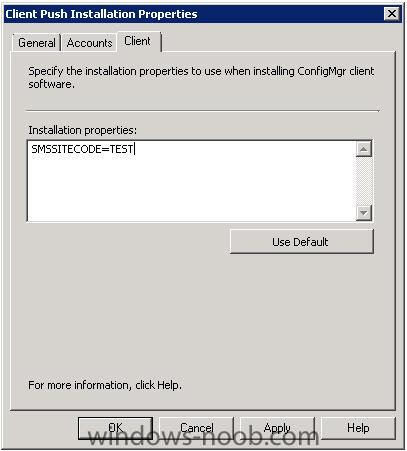cmnd_ctrl
Established Members-
Posts
11 -
Joined
-
Last visited
Profile Information
-
Gender
Male
cmnd_ctrl's Achievements
Newbie (1/14)
0
Reputation
-
Please help 3rd post on this. I've got this far and I need help to pull my OSDCoumputername and email me with it. Not the MININT name which it keeps emailing me with. I have a question about your post regarding Configmgr OSD Task sequence ; Success or Failure notification at http://scug.be/blogs/sccm/archive/2010/10/01/configmgr-osd-task-sequence-success-or-failure-notification.aspx I'm using the TSSucceeded_Email_Notification and it works for me but the issue I have run into is that it emails me with the following showing a MININT name which is not correct and I have tested several times. I'm using a Collection Variable of OSDComputerName in which I enter in the proper name for instance WIN7TEST1 and it deploys the machine and joins to the domain with that name. Can you help me with updating the powershell script so it will enter in the proper OSDComputerName and email me. Thanks so much The OSD Task Sequence "Windows 7"" is * SUCCEEDED * op MININT-O5OF29B **********Code Snippet – SUCCEEDED ************** param([string]$strComputerName) $erroractionpreference = "SilentlyContinue" $strSMTP = "Your SMTP server " $strSubject = $strComputerName+": OS Deployment Succeeded" $strBody = @" The OSD Task Sequence "The name of your tasksequence"" is * SUCCEEDED * op $strComputerName "@ $MailMessage = New-Object System.Net.Mail.MailMessage $SMTPClient = New-Object System.Net.Mail.smtpClient $SMTPClient.host = $strSMTP $Sender = New-Object System.Net.Mail.MailAddress("zzz@Yourcompany.zzz ", "SCCM") $Recipient = New-Object System.Net.Mail.MailAddress("zzz@Yourcompany.zzz ", "ZZZ") $MailMessage.Sender = $Sender $MailMessage.From = $Sender $MailMessage.Subject = $strSubject $MailMessage.To.add($Recipient) $MailMessage.Body = $strBody $SMTPClient.Send($MailMessage)
-
After pushing updates to the client machines the users are prompted with the restart now message. Many users are not restarting now and put it off for many days and clicking on Schedule Installation in which the configuration manager properties box comes up and under the Updates tab they are checking the box for Install required updates on a schedule and setting their own Recurrence pattern. I need to know how to lock this down so they don't have the option to click on Schedule Installation and I don't want them to know to be able to go into the Configuration Manager Properties box to mess things up and keep putting the restart off to future dates. This is a big problem that I need help in locking down. image001.bmp
-
I need to repost as I still need help with this as it is not working. Found this in regards to Configmgr OSD Task sequence ; Success or Failure notification which is something I really need and I attempted the instructions exactly as listed down to the file names. After I have ran numerous successful osd deployments I've received no emails. What is missing because I can't see it? http://scug.be/blogs...tification.aspx
-
Jorgen, I checked out your post and it makes sense. I wanted to know before I make the changes is in the screenshot where I would add in the changes for the default client push installation? I see that all it states is the site code which I don't want it to break. Also if I add in those changes do I have to include all of the entries including the default one for the KB977384 which I believe it had already included but since were modifiying we have to also add back in? On a seperate note by default in the package for my KB977384 - advanced client hotfix - test the program command line calls msiexec.exe /p sccm2007ac-sp2-kb977384-x86-enu.msp /L*v %TEMP%\sccm2007ac-sp2-kb977384-x86-enu.msp.LOG /q REINSTALL=ALL REINSTALLMODE=mous
-
I'm trying to get the client push method working from within sccm. My question is after sccm discovers the client workstation and pushes out the default configmgr client version 4.00.6487.2000 how do I get the hotfixes of the configmgr out to the clients? I have a few configmgr hotfixes which need to be installed on the clients?
-
SCCM 2007 client install vbscript
cmnd_ctrl replied to cmnd_ctrl's question in Troubleshooting, Tools, Hints and Tips
Eswar thanks for the feedback. I dowloaded the configmgrstartup vbscript and configmgrstartup xml file and they seem large with script and code. Do I have to customize both files and then dump all scripts and install files in 1 folder? Is there a way I can get assistance in helping to customize this for my sccm site so I can begin to use? -
Microsoft SCCM 2007 Client push configuration
cmnd_ctrl posted a topic in Configuration Manager 2007
I found this video in regards to client push configuration and I think I have everything inside sccm setup correctly as in the video, but what I wanted is some feedback on the theory behind the process. I have my site boundaries set to different ous in ad as I'm not crazy enough to target my default computer ou. What I would like to do is once a workstation is named correctly on the domain I can move it to one of these boundary ous that I setup and will sccm then see that new workstation sitting in the ou from the console and allow me to manually target and push the client out to it? I have read people posting to disable the windows firewall on the workstation and is that really it? Also if I can target and push the out of the box sccm 2007r3 client out to the workstations can I also implement or customize that to push out the sccm hotfixes or patches much like I do in my osd install task sequence during the ccm client install step where you patch the client? http://www.youtube.com/watch?v=nzOMRV6jElk -
SCCM 2007 client install vbscript
cmnd_ctrl posted a question in Troubleshooting, Tools, Hints and Tips
I need assistance as I have a large project that I'm working on. I'm stuck connecting to windows workstations manually under the local admin account, un-installing all 3rd party software including multiple versions of symantec antivirus, symantec endpoint protection, rebooting the workstations, changing the workstations names to the proper name, disabling windows firewall etc, and then I manually copy over the sccm client install files to the workstation and perform the manual install so I can bring the clients into sccm. Now I have performed this method by myself manually on 300+ workstations and it is very time consuming. I really need assistance on helping to speed up this process and I have found examples on how to create a vbscript to help install the ccm client on workstations. The problem with the vbscript is that the script fails every time as it cannot authenticate and connect to the sccm network share for the install. I need to somehow add the domain username and password to the script so I can connect to the sccm network share to install the ccm client on specific machines manually that I've logged onto under the local admin account for those workstations. ' SCCM 2007 Client Install ' Checks for installed SMS or SCCM service on the local machine ' If NO service exists install the SCCM 2007 client 'On Error Resume Next Dim computerName, servicesArray, serviceString, objWMIService, wshShell, objFSO, smsFolder ' SCCM Installation Objects set wshShell = WScript.CreateObject("WSCript.shell") ' SCCM Service Check Variables computerName = "." servicesArray = Array("SMS Agent Host", "SMS Client Service") i = 0 Set objWMIService = GetObject("winmgmts:\\" & computerName & "\root\cimv2") For Each service In servicesArray If i > 0 Then serviceString = serviceString & " or DisplayName = '" & service & "'" Else serviceString = "DisplayName = '" & service & "'" End If i = i + 1 Next Set objWMIService = GetObject("winmgmts:\\" & computerName & "\root\cimv2") If (objWMIService.ExecQuery("Select DisplayName, State from Win32_Service where " & serviceString).Count = 0) Then wshShell.Run "\\SCCM01\SMS_CCC\Client\ccmsetup.exe /mp:sccm01.test.local smssitecode=ccc smsslp=sccm01.test.local", 0, True End If -
Found this in regards to Configmgr OSD Task sequence ; Success or Failure notification which is something I really need and I attempted the instructions exactly as listed down to the file names. After I have ran numerous successful osd deployments I've received no emails. What is missing because I can't see it? http://scug.be/blogs/sccm/archive/2010/10/01/configmgr-osd-task-sequence-success-or-failure-notification.aspx