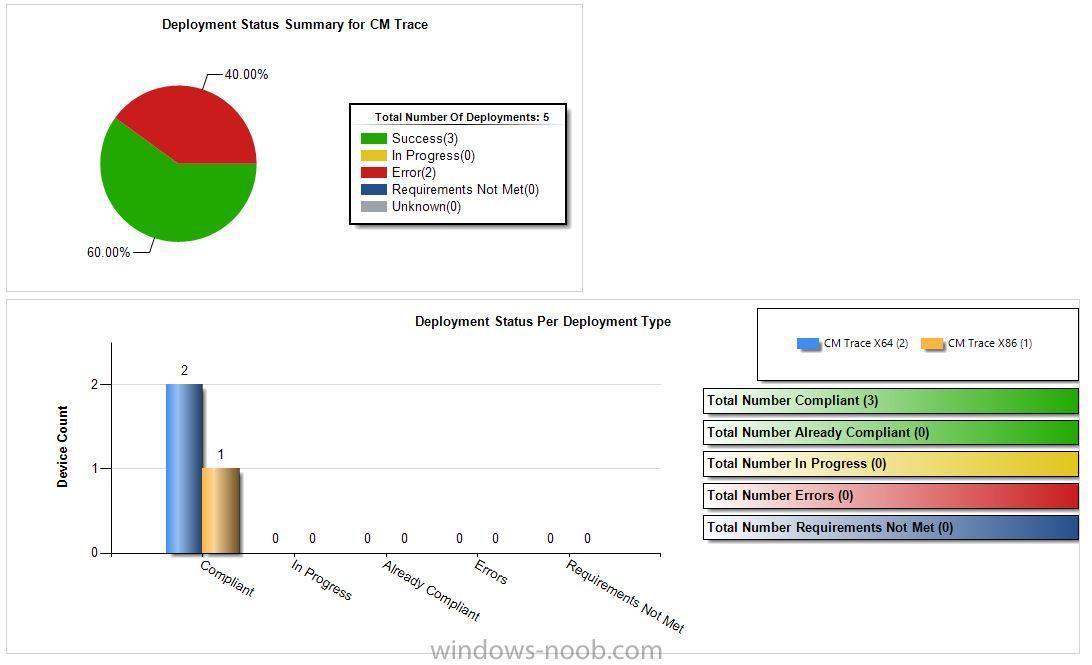pvr02
Established Members-
Posts
62 -
Joined
-
Last visited
Everything posted by pvr02
-
Deploy Internet Explorer Proxy Config
pvr02 replied to pvr02's question in Deploy software, applications and drivers
I didn't know that DCM could do current user settings. I ended up finding an article here that does a good job walking you through it. I was able to get it setup. Thanks -
Deploy Internet Explorer Proxy Config
pvr02 posted a question in Deploy software, applications and drivers
We are looking at the possibility of using SCCM to push out a new IE proxy config to all of our computers. Does anyone have any recommendations for how to accomplish this? We would also like to be able to report on it if possible. Thanks, Paul -
I recently brought up another distribution point for another location and currently have 1 computer and 1 server with the agent installed in that location. The computer is displaying the "System OU Name" however the server is not. I tried adding the OU that the server is in into the "Active Directory Group Discovery" discovery method but it still isn't populating. Anyone know what process pulls this information in? Thanks in advance
-
Worked like a charm. Thanks
-
I found this code on this site, but when I run it I get more computers than I have in my environment. From playing around, I did notice I have duplicate resourceid's in the v_gs_processor table. I believe this is what is throwing my numbers off. Any ideas? SELECT pr.datawidth0 [Processor bits] , pr.addresswidth0 [OS bits] , sys.Operating_system_Name_and0 [OS Name] ,COUNT(sys.resourceid) [Computers] FROM v_r_system sys JOIN v_gs_processor pr ON sys.resourceid=pr.resourceid GROUP BY pr.datawidth0, pr.addresswidth0, sys.Operating_system_Name_and0 ORDER BY pr.datawidth0, pr.addresswidth0, sys.Operating_system_Name_and0
-
I checked into the case statements and was able to figure it out. Thanks for your help. select ou.ou, count(*) as 'total' from (SELECT sys.ResourceID, case when max(OU.System_OU_Name0) like 'domain/usa/california/sacramento/desktop%' THEN 'Sacramento Desktops' when max(OU.System_OU_Name0) like 'domain/usa/california/sacramento/laptop%' THEN 'Sacramento Laptops' ELSE max(OU.System_OU_Name0) END AS 'OU' FROM dbo.v_R_System AS sys INNER JOIN dbo.v_RA_System_SystemOUName AS ou ON sys.ResourceID = ou.ResourceID GROUP BY sys.ResourceID) ou group by ou.ou Order by ou.ou
-
Instead of showing 'domain\usa\california\sacramento\desktops' to be able to show 'Sacramento Desktops'.
-
I'm looking to get a report that will show me how many devices we have in each location. The best way to do this would be by using OU information. I located the script on this page that will show me each OU but would like to modify it so that it so it shows a more descriptive name instead of the OU. Is this something easy to adjust? select ou.ou, count(*) as 'total' from (SELECT sys.ResourceID, max(OU.System_OU_Name0) AS 'OU' FROM dbo.v_R_System AS sys INNER JOIN dbo.v_RA_System_SystemOUName AS ou ON sys.ResourceID = ou.ResourceID GROUP BY sys.ResourceID) ou group by ou.ou Order by ou.ou
-
All Working Applications Started Causing Errors
pvr02 replied to pvr02's topic in Configuration Manager 2012
I re-enabled the other 2 tasks and left the "Delete Unused Application Revisions" disabled. Thank you for all your help. We are back up and running smoothly again. -
All Working Applications Started Causing Errors
pvr02 replied to pvr02's topic in Configuration Manager 2012
Peter33 I followed your instructions but couldn't find the "Application History Cleanup" tasks. So I disabled "Check Application Title with Inventory Information", "Delete Aged Application Request Data", and "Delete Unused Application Revisions". Then proceeded to make the change to each application, delete old revisions, update the distribution points, and update all task sequences. As of right now everything appears to be working correctly. I'm not sure how you figured that out, but it was a huge help. I was struggling with this for over a week. Is it OK to turn all of the maintenance tasks back on, or would you recommend leaving the one that is causing the problem off? If off, which one am I specifically looking for? Ramlan I did exactly what Peter described. I copied both the 32bit and 64bit exe from the install CD and created an application with 2 programs (one for each version) that just copies it into the system32 folder. Since it is strictly for tech use, I didn't bother trying to associate .log files with the application. -
All Working Applications Started Causing Errors
pvr02 replied to pvr02's topic in Configuration Manager 2012
Hello Peter33, I am seeing that exact error in my ciagent.log files. -
Recently we started having issues where build times were taking extrmely long to complete. After digging around we noticed that our applications were showing failure rates in the 95% when I know they were closer to 2 or 3%. This is happening for ALL of our applications. For testing I went ahead and copied an application (removed the original deployment), re-distributed the content, and re-deployed it. This started out successful as we had successful rates reaching up to around 80%. However it was short lived as after a few hours it started declining back down to around 35% currently. I created a new application for CMTrace (just copies the exe to the system32 folder). Pushed this out to 5 computers to test. It successfully installed on all 5 computers. However after about 2 hours I checked the report again and it is showing that there are 2 errors now. I have confirmed that all of the computers have the exe in the correct location. I also noticed that in the report, it shows a total of 5 deployments. However in the device count portion of the report it shows 3 successful and 0 errors. See attached. Also when using the "Client Center for Configuration Manager 2012" and monitoring computers we are noticing that most of the applications are showing up as NotInstalled with a Status of Application is available for enforcement (install or uninstall based on resolved state). Content may/may not have been downloaded. I have confirmed that all files are downloaded to the machine. Thanks In Advance, Paul
-
We have a could distribution point that works perfectly sending software/packages. From what we were told, you can not use the cloud dp to issue out windows updates so there is no purpose in placing the downloaded updates on the dp. When we deploy the update group, we tell it "If software updates are not available on preferred distribution point or remote distribution point, download content from Microsoft Updates". However when checking the logs on machines that are off the network we are seeing errors like: WU client failed searching for update with error 0x80072efe Search callback failed, result = 0x80072efe Failed to find updates with error code 80072efe Server URL = https://servername.com:8531/SimpleAuthWebService/SimpleAuth.asmx Send failed with hr - 80072efe Send Request failed with hr = 80072efe. Proxy list used: <(null)> Bypass List used: <(Null)> Auth Schemes used: <> Anyone have any recommendations?
-
Application Supersedence 1 Deployment Type to 2 Deployment Types
pvr02 replied to pvr02's topic in Configuration Manager 2012
Greatly appreciated. Worked great. -
Originally we were pushing out an application for a piece of software that only came in 32 bit to all computers (1 deployment type). Recently the vendor released a 64 bit version. I created a new application for the new version with 2 deployment types (one for 32 and one for 64). I am trying to setup Application Supersedence on the new version so it will uninstall the old version and install the new appropriate one (32 or 64). However when I select the older 32 bit application, I have to pick one of the 2 new deployment types to install after the uninstall happens. If I select the 64 bit version and click OK it adds it to the list. If I try to create another supersedence, I am unable to select the original application from the list. Thanks in advance
-
Internet Facing Depot - SCCM Client Connectivity Issues
pvr02 replied to pvr02's topic in Configuration Manager 2012
From doing further research and testing it appears that the Internet depot is trying to use the internet depot certificate instead of generating a self-signed cert. It sounds like the same issue posted here: http://socialtechnetmicrosoft.downloadvv.com/Forums/systemcenter/en-US/08119f92-fba7-43b1-bdb1-1b4d72963ff7/action I looked at modifying the client certificate selection criteria, but am not sure what i'm looking at. Anyone have any advice? -
We have an internet facing distribution point that I am trying to install the sccm client on. I can install the agent on the server without any issues, however it never reports back to the CM12 server that it is installed. Under the Configuration Manager properties I can click on Site, click Configure Settings, and click Find Site and it locates the correct site. Our network guy, has confirmed that there are no restrictions in place between the 2 servers. I've tried looking through log files, but am not spotting anything. Can you point me towards the correct log files or any other scenarios I may have missed? Thanks in advance
-
Help with RBAC and Software Distribution Collections
pvr02 replied to SRed's topic in Configuration Manager 2012
Did you happen to figure this out? We are having the same type of issue. -
Thank you for the quick reply.
-
In SCCM 2007 when we would reinstall a computer it would reinstall Windows and the software in the task sequence. If the computer used to belong to a collection that deployed MS Project, it would not automatically install Project and would require us to put in back in the group if it was necessary. After doing our upgrade to SCCM 2012 we are noticing that when we reinstall a computer it will reinstall Windows and the software in the task sequence. After it comes online and checks in, it goes ahead and installs the software that it used to be assigned (If it used to belong to a collection that got MS Project, it will automatically install MS Project). Generally speaking though, when we reinstall the computers it goes to another user and therefore shouldn't get the software previously assigned. Is there any way to make it function like it did in 2007? Or is there a process that we should be following to clear the information from SCCM before doing the reinstall? Thanks in advance, Paul
-
I have a report which allows me to see all failed advertisments and the computers associated with them. Recently I noticed a few of them that had an issue and were fixed manually (or they successfully installed it just took longer than expected). I was hoping that a full software inventory would take care of the report, however it still shows as a failure. I even went into the registry and manually changed the status from Failure to Success (and the associated keys with it). Ran another full software inventory without success. Is there any methods to force the sccm database to update the computer using the registry of the machine or some other method? Thanks in advance
-
I believe I have discovered the issue. It appears to be due to duplicate computers in SCCM. We had the setting "Active Directory System Discovery" running. This was imported all computers into the system. When the computers were being rebuilt it was showing 2 computers with the same name. When "Active Directory System Group Discovery" was running, it was pulling all of the correct information, but applying it to the computer account that did not have the client on it therefore causing the issue. After turning off "Active Directory System Discovery" and deleting all of the computers that did not have clients on them, we have not expereienced the issue again.
-
Update: I decided to delete one of the computers from SCCM that was having the issue. When it was discovered again, it now contained the OU information. It appears to be an issue with updating the computers properties and not with discovering it. I'm still looking for any suggestions for solutions.
-
We are running SCCM 2007 R3 for almost a year now without any major issues. Recently we came across an application we need to deploy based off of OU. We have the discovery method "Active Directory System Group Discovery" enabled and have Recursive set to Yes. This polls AD every day and does delta discoveries every 5 minutes. We have a collection that works as it does show computers that are in the proper OU. The issue that we are having is that even after the "Active Directory System Group Discovery" runs, the computer account in SCCM does not reflect any OU information. This is why I believe the computer never makes it into the collection. The adsysgrp.log file has the following information regarding the specific PC in question. INFO: discovered object with ADsPath = 'LDAP://server.domain/CN=compname,OU=Desktop,DC=domain,DC=com' <- The ldap path shows the correct OU information. DDR was written for system 'compname' - C:\Microsoft Configuration Manager\inboxes\auth\ddm.box\adhivr5v.DDR at 2/19/2013 0:0:1. No matter how many times I do "Update Collection Membership" or "Refresh" on the collection does it show up. If I check another collection that contains the computer (such as an all desktops collection) and do the "Update Collection Membership" and "Refresh" options, The properties of the computer does not have the "System OU Name[0]" field. Currently we have 10 different machines that are having this same issue. Each new computer we re-flash also has the issue. Any ideas would be greatly appreciated. Thanks in advance.
-
Hardware Inventories not longer working after patch
pvr02 replied to pvr02's topic in Configuration Manager 2007
I ended up getting it to work before seeing your reply. I performed a site reset per the page: http://technet.microsoft.com/en-us/library/bb694286.aspx It has been up and running for a few days now without an issue. Appreciate the help.