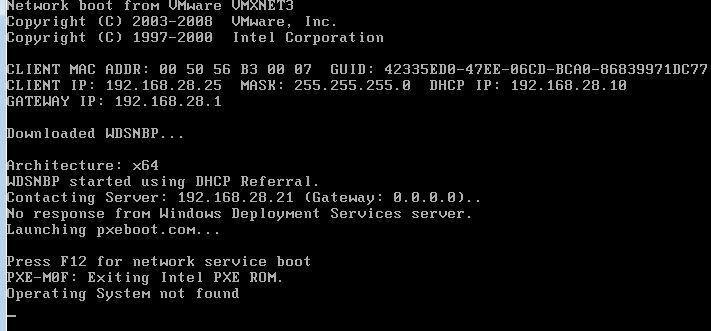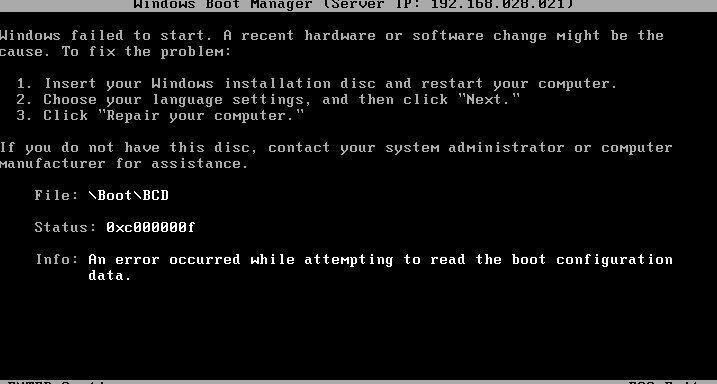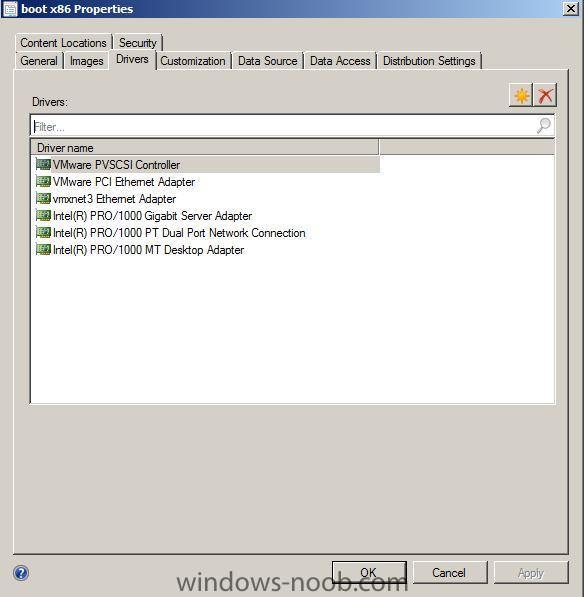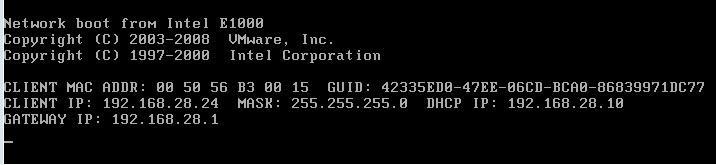StefanWe
Established Members-
Posts
46 -
Joined
-
Last visited
Everything posted by StefanWe
-
ok thanks. What is your favorite network inventory product for those devices ?
-
Hi, who uses sccm to inventory their it environment? What are your expiriences with this? I configure sccm to inventory my windows clients and server, but i need to inventory my router, switches and printers. Have somebody tried this ?
-
Task sequence fails by Setup windows and configmgr
StefanWe replied to StefanWe's topic in Configuration Manager 2012
Hi, i found it out. I deployed the systems to computers but sccm can only deploy systems to an ou. Now it works well. I addition i installed RC2. It works much better. i could deploy applications in a task sequence and much bugs are fixed. Nice work @ microsoft -
Task sequence fails by Setup windows and configmgr
StefanWe replied to StefanWe's topic in Configuration Manager 2012
oh my god It works. Ok. the application deployment fails, but this stands in the release notes...I must install RC2 But another thing. I configured a domain join, but this don#t work. Can you say me, where i can get more informations for troubleshooting? ip und dns server are right. dns suffix is also right. -
Hi, now, i could install windows 7 over my sccm pxe point. But at the task sequence "setup windows and configmgr" it fails and i can restart my client. Then, windows starts and begin with his self configuration. I deployed only a standard task sequence to install windows 7. I deployed windows 7 enterprise. enter a product key and by the step for setup windows and configmgr i choose as package the sccm self installed package "Microsoft configuration manager client package" The deploy this task sequence to the device collection, boot my client and then all works, but as above described, it fails with that task sequence. I took a look into smsts.log and can't find anything what helps, exept that the task sequence fails but no reason.. I installed from a fresh dvd windows 7 install.wim file. Kind regards
-
Failed to Run Task Sequence - Plz Help
StefanWe replied to kingshillbilly's topic in Configuration Manager 2012
hi, i think this is the same problem as by my sccm installation. check the network access account and/or network config/drivers. -
Much trouble with OSD installation and first steps
StefanWe replied to StefanWe's topic in Configuration Manager 2012
yes, thx. That was the right answer I don#t configured a network access account I forgot it Big thanks.. Thanks thanks -
Much trouble with OSD installation and first steps
StefanWe replied to StefanWe's topic in Configuration Manager 2012
ok, i did a test. my client is now a hardware pc. The network and hdd controller driver are in the boot pe image. But i have the same error as above 0x80070002. My sccm server runs on vsphere 4.1. The dhcp server is a virtual machine on that env. on a windows 2008 r2 server. After the disk is formated, i reboot my pc with a win 7 dvd and start cmd.exe to take a look on the drive. There is no smsts.log available. Only 20mb are copied. Have somebody any ideas? -
Much trouble with OSD installation and first steps
StefanWe replied to StefanWe's topic in Configuration Manager 2012
yes, it is a vmware vsphere 4.1 with esxi env. What did you mean with dhcp server causing issues? The task sequence is starting and my volume is formatting, only applying the os does not work -
Much trouble with OSD installation and first steps
StefanWe replied to StefanWe's topic in Configuration Manager 2012
Ok. my guest is booting to the pe environment. I uninstalled wds again and reinstall and then it works. rc1 is buggy But now, i am hanging on an abort in the pe env. I created a task sequence for the deployment. i choose my boot.wim and the windows 7 wim from the original dvd ( both x86). The system boots into the pe and format my local drive c, and then after the message output "Apply windows operating system" the task sequence abort with the error 0x80070002. Any ideas? I have no captured image. I only want to deploy a fresh win 7 image without a answer file. -
Much trouble with OSD installation and first steps
StefanWe replied to StefanWe's topic in Configuration Manager 2012
It is installed on my local site server. all roles are on the same server. -
Much trouble with OSD installation and first steps
StefanWe replied to StefanWe's topic in Configuration Manager 2012
Good morning, i can#t see any ips in the smspxe.log. It is a single site setup. no cas or other sites. And the AD is extendet for sccm -
Much trouble with OSD installation and first steps
StefanWe replied to StefanWe's topic in Configuration Manager 2012
i dont't understand it. I imported my client through "import machine" with his mac address. It is in my collection "OSD". Then, i create a Task Sequence for the deployment and advertise it to this collection. (and then restart the wds service) But i get the same error. In my smspxe.log i can't find any MAC address. Any ideas? -
Much trouble with OSD installation and first steps
StefanWe replied to StefanWe's topic in Configuration Manager 2012
Thanks for the help. now i deployed again a x86 and x64 boot.wim image to my dp. both is checked, deploy through pxs service point. In the dirs smsboot\x86 and x64 are all files included. In both images, i imported the vmxnet3 drivers. so the system must start. But it doesn#t start. Need i any other drivers for starting? Where can i take a look, what is missing? Big thanks. -
Much trouble with OSD installation and first steps
StefanWe replied to StefanWe's topic in Configuration Manager 2012
here another screenshot. is that right, that the message "no response from wds" is coming? But if i press F12, the boot errors as described up is coming up. -
Much trouble with OSD installation and first steps
StefanWe replied to StefanWe's topic in Configuration Manager 2012
Ok, i found a same article in this forum, who a person have the same problem. it's a bug in the rc1 that after a reboot, wds can#t start. now, i reinstalled wds with sccm and yet, my client starts. But, my client get a windows hardware error. You can see it on the first screenshot. It is a vmware esx 4.1 vm with intel e 1000 nic and later vmnext3 nic. I added both drivers to my x86 boot image and distribute it to my dp. in my smsimage folder, i could see, that the actual wim file is present. On the second screenshot you can see, all drivers, i imported in the wim boot file. Have you any idea, why my vm can't start the boot.wim? -
Much trouble with OSD installation and first steps
StefanWe replied to StefanWe's topic in Configuration Manager 2012
Hi, now after restarting the wds service, it crashes on every start. in the eventlog, i could find those entries: Provider SMSPXE was loaded from c:\program files\...and initialized successful but the provider did not register the required callback funktioncs and an error occured while trying to initialize provider smspxe. and the same error but with WDSPXE What shit is this? i unchecked the pxe option two times. i uninstalled the wds role again. and every time, sccm install it again, so much errors... Use i a wrong windows version? Or need i some updates? -
Much trouble with OSD installation and first steps
StefanWe replied to StefanWe's topic in Configuration Manager 2012
Ok. thanks. my sccm configured wds automatically. At the moment wds is up and running. But my client doesn't get a answer from my pxe server. See the attached image. If i shutdown my wds service. i get a message, that the tftp service is not available. But now, i hangs. I deleted both boot images (x86 and x64). And imported a new image from a win 7 dvd, but only x86. On my dhcp server as startup file, i configured smsboot\x86\wdsnbp.com. This file is also present in the right directory. But why hangs my pxe boot? -
Much trouble with OSD installation and first steps
StefanWe replied to StefanWe's topic in Configuration Manager 2012
yes. i distribute both boot images. I checked it again with "content status" and could see that both images are to 100 percent completed on my dp. -
Much trouble with OSD installation and first steps
StefanWe replied to StefanWe's topic in Configuration Manager 2012
Hi anyweb, thank you. I deployed my x86 boot image to my distribution point. At this moment, i boot up my win 7 client(vmware guest os). It becomes an ip from the dhcp server, but hangs after the message GATEWAYIP: 192.168.28.1. So the exptected Message "TFTP..." doesn't come up.My win 7 client cannot boot. On the boot image i checked the option "Distributed image through PXE Service point". With or without this option, it is the same problem as described above. (In my smsboot\x86\ directory are all needed files available) -
Hello, i installed in my test environment my sccm 2012 server. It is a windows 2008 R2 SP1 server in english. On this, a sql 2008 R2 server, also in english. i don't install the wds role myself. After configuring my sccm environment i added the pxe option on the distribution point. All site roles are on the same sccm server. For configuring OSD, i took a look in that howto on this page. After a minute i could see that the wds role is installed automaticly. The directory RemoteInstall was created with his subdirectory. But at this time, no wdsnbp.com and the oder boot files are missing. After some research, i copied these files from c:\windows\system32\reminst to my smsboot\x86 dir. Booting from a client works, but in my esx test env i get a hardware missing error on boot. After adding all required drivers and updates the boot imae and the distribution point, nothing changed. Also the same hardware missing error. I took a look in my eventlog and could see that WDSIMGSRV could not be initialized. Ok, i think i reinstall all PXE components. So i did it. uncheck the PXE option on the distri point. uninstall the wds role and remove the remoteinstall dir on c:\ and take a restart of the sccm server. After all i restarted and uninstalled, i check the pxe option again and could see, that the role is installed again and at this time, the smsboot dir is filled with all required files. (wdsnbp.com, also so on) In my eventlog i could still see the error that WDSIMGSRV could not be initalized. Do i need this component? I restart my sccm server again, now, my wds service hangs on starting. Tomorrow i will reinstall the wds components, but this is not right. Have you any ideas what goes wrong here ? What i can do different? Kind regards Stefan PS: Nice forum