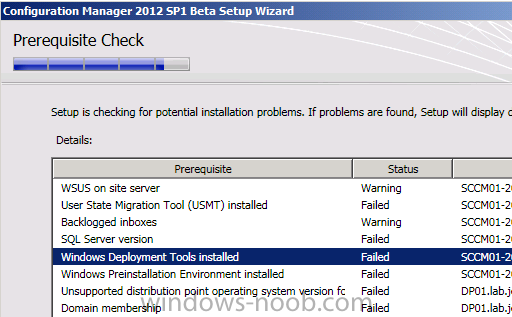-
Posts
127 -
Joined
-
Last visited
-
Days Won
4
Everything posted by Kingen
-
That's one new thing i have noticed aswell, if i create a new Build And Capture TS, i can't choose my "Original installation source" (OS Installers) i seem to only be able to pick captured .wim files, and the only captured .wim files i have is Windows 7, and i don't wana use that So i Copy my old TS and there i have this option (in the pciture) to add my Win8 original installation source (the package i have on my DP)
-
No errors or anything just stops, and doe's not continue..
-
Have some one succesfully created a refference image for windows 8 with sp1? I updated my site to SP1, and when i try to Build And Capture windows8, it shutsdown after Apply Operating system. And it reebots, but it dosen't start the Capture Referende Machine step int the TS. Any one know why? "The task sequence engine performed a system reboot initiated by the action (Setup and Configuration Manager) in the group (Build Reference Machine)" The Next step should be Install Updates, and then these steps:
-
Nope it won't be easier, but it's smart. Smart to wait for it because it makes you available to install your site on a Server2012 and with SQL2012. Which makes your environment kind of future proof.
-
Aha so the Toolkit files is just a copy of what's in my deploymentshare, cool didn't get that. Thanks for your reply
-
Does someone know what i can use the "Use Toolkit Package" step in my MDT TS for? What can i do with it? I do know what i can do with customsettings.ini i can set some custom settings, like OSDComputerName etc.. But what is the Toolkit files for?
-
And why in hell do i need USMT? That should be optional, i do not need it, and i do not wan't it. Wtf microsoft?!
-

Name Computer To Serial Number During OSD
Kingen replied to tmiller_hockey's topic in Configuration Manager 2012
Like this ? :- 14 replies
-
- name
- computername
-
(and 3 more)
Tagged with:
-
-
I'm not sure about that, i have made many succesfull PXE installations on dynamicly expanding disks in Hyper-V. I always use dynamic disks.
-
I can not agree more, aren't your coworkers grown up men? Shouldn't they be able to work in the same site? Create different Client Settings for EPP and deploy to separate collections. Also SEDO will help, if they now are worried about messing stuff up. http://ccmexec.com/2012/03/configmgr2012-how-the-admin-console-handles-multiple-edits-of-objects/
-
You can always upgrade a stand alone primary site to a CAS hierarchy with SP1. "More flexible hierarchy management with support to expand a stand-alone primary site into a hierarchy that includes a new central administration site, and the migration of a Configuration Manager SP1 hierarchy to another Configuration Manager SP1 hierarchy." //K
- 14 replies
-

SCCM 2012 PXE - No IP adress on PXE client
Kingen replied to MrBall's topic in Configuration Manager 2012
Doe's it work with other bootimages ? -
This is what i have figured out: I created 2 x Roles "DomainA" & "DomainB" 2x Locations "DomainA" & "DomainB" (with different gateways) Now i would like to use these in my TS in SCCM, how do i ? = ) Am i doing something right? Or i am "ute och cyklar" ? (You have no idea about what you´re taking about or doing)
-
I need my Task Sequence to join computers to different domains based on their default gateway. From what i have heard this should be possible with MDT integration. I did install MDT by following Niall's guide: http://www.windows-noob.com/forums/index.php?/topic/5131-using-sccm-2012-rc-in-a-lab-part-16-integrating-mdt-2012-rc1-with-configuration-manager-2012/ But does someone know what i should do next? I can't figure it out my self : /
-

SCCM2012 Automatic Computername in OSD^
Kingen replied to easybernd's topic in Configuration Manager 2012
There are many things in System center products that doe's not fit all companies/envoirments, but they are always optional 'Auto OSD name' should be a optional feature in SCCM no dobut, it's sucha big part of OSD in general. -
Ive tried specifying OU and not, neither work. "Continue on error" will always show errors even if its checked or not. It just ignores it and continue the TS even if if failed. Im thinking of sending this to microsoft telling them it's a bug. I mean it should work, but it doesn't. I wil try it in my 2007 enviorment see if it goes through there..
-

SCCM2012 Automatic Computername in OSD^
Kingen replied to easybernd's topic in Configuration Manager 2012
I do seriously not get, why microsoft have not thought about this.. Ofc there should be something in the TS enabling automatic computer names. -
I have tried the following, but it does not work: Select * from Win32_NetworkAdapterConfiguration where DefaultIPGateway='192.168.40.1' This will not work because the adapters are stored in an array. I found a way to do this use this query: Select * FROM Win32_IP4RouteTable WHERE Destination='0.0.0.0' AND NextHop='192.168.40.1' This queries the routing table, no details about the adapter need to be known. It should work, but it does not!
-

Change the background visible when PXE isntalling
Kingen replied to Kingen's topic in Configuration Manager 2012
It did work! -

Change the background visible when PXE isntalling
Kingen replied to Kingen's topic in Configuration Manager 2012
I will try that ty rocketman! -

Change the background visible when PXE isntalling
Kingen replied to Kingen's topic in Configuration Manager 2012
I think i found it, it's called winpe.BMP and it's located here: C:\Program Files\Microsoft Configuration manager\OSD\bin\i386 I will try to replace it with a custom BMP and see if it works! -
looool rocketman, that's old news and it's actually a really nice feature, in CM07 you had to re-build your wim from scratch if you wanted more updates to it, now, just add the new updates ! Rocketman: Haven't you followed Niall's guides? Or did you freebase when you installed CM12 for the first time? : )