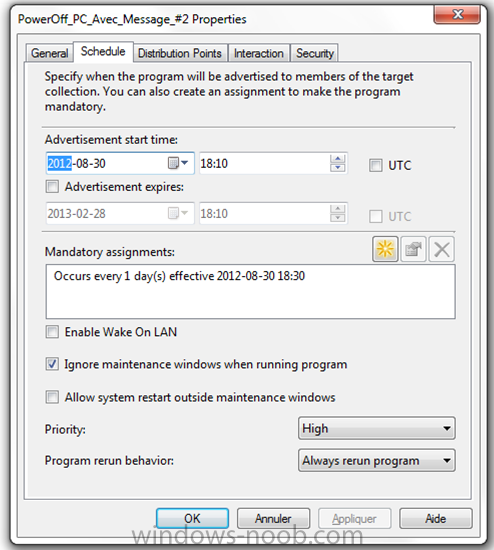-
Posts
19 -
Joined
-
Last visited
Everything posted by lcusson
-
Hi, The attached file represent the 3 steps that is related for the installation of the Software Updates and this is not working for me. When the « install Software Updates » step is executed, it never gives me back any errors but the following message stays always on the screen: "Running action: Install Software Updates" "Downloading 1 of 88 Updates (0% complete) …." Where do you think is the problem? What log should I check to resolve my problem and how can I access this log is this message is always staying on the screen? Thank you so much to help me about this problem. Lucie Cusson BuildandCapture_InstallUpdates.rtf
-
According to the attached file, I create this recurrent mandatory assignment to power off all the SSCM computers every night at 18h30. But I notice that as soon as this advertisement is refresh to the computers the first time, let's say at 10h00am, the computer is powered off right away even if it's not 18h30. After the computer has been powered off 1 time after the refresh of the policies on the computer (and usually during the day), the computer is powered off everyday at 18h30 according to the recurrent schedule. Is there a way to avoid the first time the computer is powered off during the day when the policies is refreshed on the computer? Is there something that I don't configured properly in the advertisement? Sorry if my english is not very good and thanks a lot in advance, Lucie Cusson Québec, Canada
-

Cannot install last driver Lenovo fingerprint
lcusson replied to Kingskawn's question in Deploy software, applications and drivers
Hi, I am having the same problem. Did you find a solution? Thanks Lucie -

TS restarting even if it complete succesfully last time
lcusson replied to lcusson's topic in Configuration Manager 2007
Niall, See the last screenshot that I inserted in the rtf file. Review: First deployment of the PC on April 3 at 14:16, second deployment on April 4 at 7:45. According to the collection's properties, "Update this collection on a schedule" was suppose to begin on April 3 at 4:00. If I understand it right, on April 4 at 4:00, it was supposed to update the collection and convert the computer's properties from Active to Obsolete. Am I right? It seems that the "Update collection" at 4:00am didn't happen and that why on April 4 at 7:45, the second deployment happened. Since then, I suppose that the deployment didn't happened because the computer is now Obsolete. Is what I'm saying makes sense? If this is all right, I a little bit confuse about all the Obsolete (different GUID) and the Active computer's record that SCCM creates at each image's deployment. How should I define my collections that contains a lot's of direct membership computers to be sure that all the software's installation advertisement according to those direct membership collection will continue to work after I deploy a new image on a computer? I would like to know how to properly setup these collections's options: Update this collection on a schedule (active or not), Dynamically add new resources (active or not), Resource class: System Resource?, Attribute name: Name?, Exclude resources marked as obsolete (active or not). Thanks a lot. TS_Restarting.rtf -

TS restarting even if it complete succesfully last time
lcusson replied to lcusson's topic in Configuration Manager 2007
This screenshot is already in the attached file as the second screenshot. Yesterday, in the morning, I reboot my computer 3 other times between 10:22 and 11:41 and it didn't start the deployment again. This morning, I reboot it once and it also didn't start the deployment. Very weird... Thanks so much for you help Nialll; it's very appreciated. -

TS restarting even if it complete succesfully last time
lcusson replied to lcusson's topic in Configuration Manager 2007
Nial, I add another part of the PXE Report in the attached file. It's showing you that yesterday at 14:16:28 it execute the first deployment and that this morning at 7;45:31, after the reboot of the computer, it execute the second deployment of the PC. Since then, around 9:48:30, I reboot the PC 3 times and it didn't start the deployment again. But I really think that this afternoon or tomorrow morning, it will deploy the image again... TS_Restarting.rtf -

TS restarting even if it complete succesfully last time
lcusson replied to lcusson's topic in Configuration Manager 2007
Nial, I'm positive, I am talking about the same TS & same adv.. Yesterday, I tried another configuration for my advertisement; I put a date & time expiration & activate "Always rerun program" and it had the same effect.. Very weird... -
Hi,TS_Restarting.rtf I've been having a problem for a while and I am not able to find the problem. I've got a TS to deploy the OS and I have a computer in a collection defined with direct membership. My advertisement have no expiration date and I'm asking the TS to Rerun if failed previous attempt (see the attached file). Even if the TS finish succesfully, usually after some reboot of the computer or after a certain number of hours, the TS start again and deployed another image on the same computer. It's very weird because in the advertisement's log (see the attached file), after the TS have been completed the first time, the log is really telling me that the adv. will not be run because the previous attempt tu run this program was successful. But after a while, the TS start again anyway. I want to find the problem because when I fill be in full production, I suppose that I will have the same problem with all my other advertisements. Thanks a lot, Lucie
-

Capture image for Windows 7 64 bits computer
lcusson replied to lcusson's topic in Configuration Manager 2007
Maktoum, I know that if the machine -B- has already an OS, the name will not change and it will be machine -B-. Most of the time, I had this result. But yesterday, for the first time, after the deployment on machine -B-, the computer name was machine -A- and I didn't understand why I had this result for the first time... What would you put in your answer file to add the machine name? If it's "General, Run Command Line", what would be the "Command Line"? -

Capture image for Windows 7 64 bits computer
lcusson replied to lcusson's topic in Configuration Manager 2007
- By using the option "Task Sequence, Create Task Sequence Media, Capture Media, create an ISO", burn this ISO on a CD - Prepare a reference computer (Win7 french 64 bits, 2-3 Windows updates, install 2 drivers, change 1 parameter for the network card) - Insert the CD with the ISO, launch TSMBautorun.exe and define the directory & name for the .WIM -

Capture image for Windows 7 64 bits computer
lcusson replied to lcusson's topic in Configuration Manager 2007
. -

Capture image for Windows 7 64 bits computer
lcusson replied to lcusson's topic in Configuration Manager 2007
When you deploy the .WIM "on computerB" that was created with the capture media’s option (from computer A), is it normal that computer B gets the name of computer A? We notice that when we change the name from computer A to computer B, we can join it to the domain. What are you suggestions? -

Capture image for Windows 7 64 bits computer
lcusson replied to lcusson's topic in Configuration Manager 2007
Niall, My rescuer, We are using the same Deployment TS for a while and this TS was working before; now, some sections of it doesn't work anymore... In this TS, in the section: - "Apply Operating System", we use an Unattend.xml file - "Apply Network Settings", we join the computer to the domain - "Setup Operating System", we install the SCCM client - "Install Software", we install KB977384 After deploying on the 2nd computer, we notice that: - it copied on C:\windows\panther\ the old xml but we are sure that the good xlm is distribute on the DP - it doesn't join the computer to the domain - it doesn't install the SCCM client & KB I will send you the Advertisement report. Do you think that the red arrow is my problem? Thank's so much, Lucie -

Capture image for Windows 7 64 bits computer
lcusson replied to lcusson's topic in Configuration Manager 2007
Thank's guys !!! I've got it. The error message was concerning the number of times my machine was syspreped. Thank again & have a good day !!! -

Capture image for Windows 7 64 bits computer
lcusson replied to lcusson's topic in Configuration Manager 2007
OK I was able to follow your steps but I receive an error. I will send you the smsts.log via your email address. Thank's Lucie -

Capture image for Windows 7 64 bits computer
lcusson replied to lcusson's topic in Configuration Manager 2007
Presently, what I really need to do is to create a .WIM or .ISO from my reference computer that contain the Windows 7 French 64bits, all the Windows Update that I need & so software already installed on the reference computer. Maktoum, would your solution works for this objective? Do you have the details of how to do that? I'm quite new with SCCM 2007.... Niall, with the objective that I just explained, I try to create a TS that just include "Prepare Windows for Capture" & "Capture Operating Sytem Image" and I receive either the error message "0x00000032" or "0x80004005". Do you have any idea of a solution for me? -

Capture image for Windows 7 64 bits computer
lcusson replied to lcusson's topic in Configuration Manager 2007
Hi Niall C. Brady, Do you know a little bit about my 2 previous questions? It would help me a lot. Thank's Lucie -

Capture image for Windows 7 64 bits computer
lcusson replied to lcusson's topic in Configuration Manager 2007
Hi, We already test this option 2-3 weeks ago but we've got this error and never find how to resolve it. This error is happenning at "Step 8. PXE boot the newly added Windows 7 client/PXE boot your Windows 7 client and it should start the process of PXE boot". This is the error message: "Windows PE ne peut pas démarrer car le répertoire SYSTEMROOT réel (X:\windows) est différent du répertoire configuré (X:\$windows.~bt\windows). Cette configuration peut s'effectuer à partir de DISM.EXE avec la commande /set-targetpath" Do you have a solution for me? Second question: If I use this this recommended best practise "Build and Capture", how I can I automatically delete the "Windows Media Player" shortcut on the taskbar? Thank's a lot. With all the readings that I did on the Internet about SCCM, you are the best guy & the best Web site. Lucie -
What is the best and easiest way to capture the image of a Windows 7 64bits computer? My objective is to get at the end a .WIN file that I can use to deploy to all my other computers. Please, refer me to a detail procedure. Thank's a lot and sorry for my bad English, Lucie Cusson