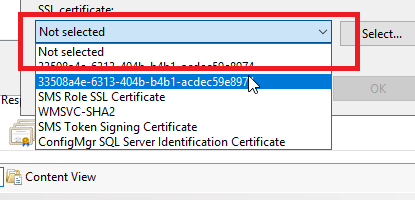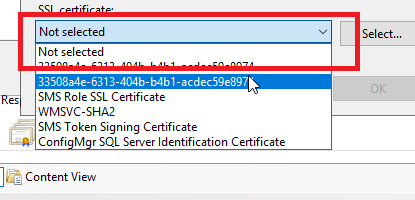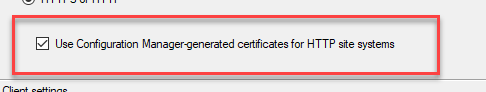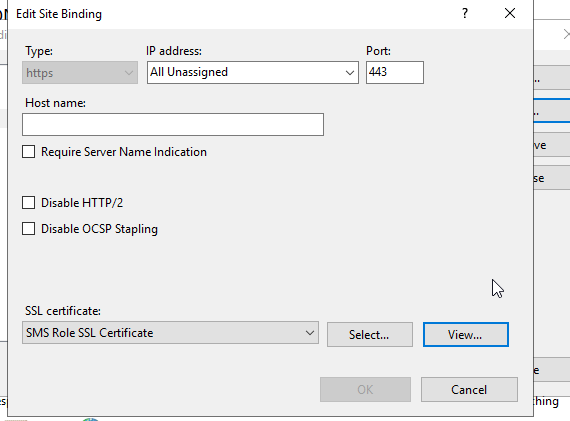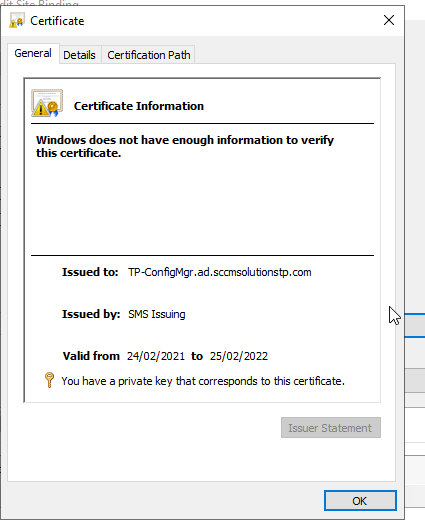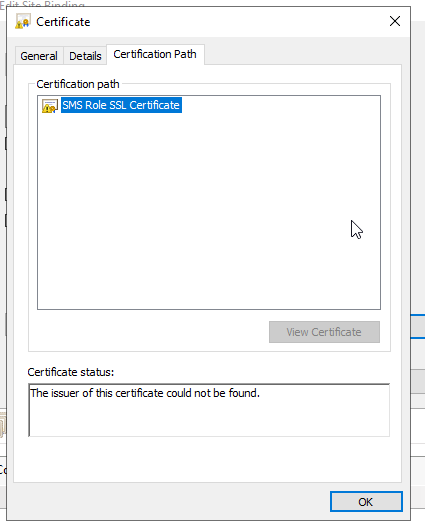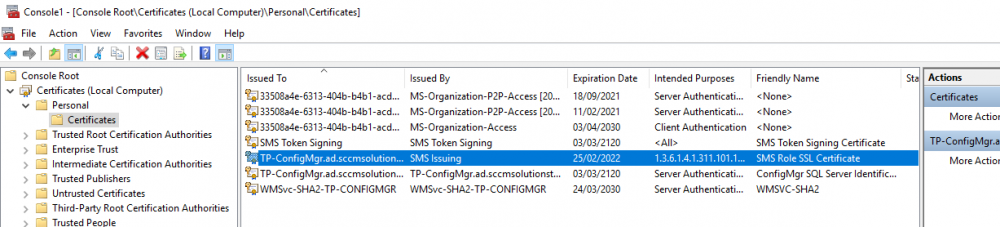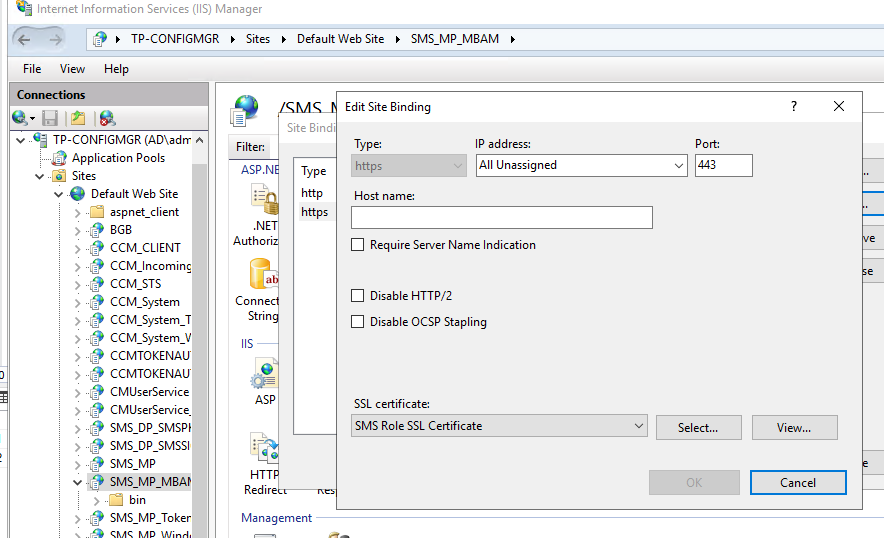SCCMentor
Established Members-
Posts
47 -
Joined
-
Last visited
Everything posted by SCCMentor
-
Clients not getting self singed certs
SCCMentor replied to TeachMeSCCM's topic in Configuration Manager 2012
I tested this. I unchecked the box to remove eHTTP. I deleted the SMS Role SSL Certificate certificate from local machine. I wasn't able to select Not Selected - greyed out like you said. I then re-enabled eHTTP, it recreated the SMS Role SSL Certificate and I then set this in IIS. -
Clients not getting self singed certs
SCCMentor replied to TeachMeSCCM's topic in Configuration Manager 2012
Yes that's the cert. Was it generated by Configmgr or did you copy it from the other box? -
Clients not getting self singed certs
SCCMentor replied to TeachMeSCCM's topic in Configuration Manager 2012
-
Clients not getting self singed certs
SCCMentor replied to TeachMeSCCM's topic in Configuration Manager 2012
From the list of certs in the IIS binding -
Clients not getting self singed certs
SCCMentor replied to TeachMeSCCM's topic in Configuration Manager 2012
OK this will be potentially the problem then. So remove eHTTP by unchecking the box. Set the IIS SSL cert to 'Not selected' Keep an eye on the sitecomp and mpcontrol logs and ensure they complete removing eHTTP - just watch them until they stop churning over. Reenable the check box. Watch the sitecomp log again, keep an eye out for 'Detected change in SSLState for client settings' Then check back in certlm.msc for the SMS Role SSL Certificate cert in the personal store and then see if it's bound to IIS. At that point, restart the ccmexec services on the endpoint and see what clientidmanagerstartup log does. Does it get an 'Retrieved Certificate options successfully' entry and then check for cert? -
Clients not getting self singed certs
SCCMentor replied to TeachMeSCCM's topic in Configuration Manager 2012
Do you have a cert called SMS Role SSL Certificate? This is generated by when enabling eHTTP and is automatically bound to IIS. If you were running full PKI previously it's possible that hasn't been set (I've seen this happen before where the SMS Role SSL Cert doesn't get generated due to an old PKI cert) Check for the cert in your certlm.msc console on the server running the MP Note also that the errors you have in the clientidmanagerstartup and cert maintenance logs - I get these also in my eHTTP site. I've noticed that the ConfigMgr applet doesn't have all the tabs and that the clientidmanager log still reports are registration pending. Does the client complete registration? Hard to know when we are working off screenshots. Cheers -
Clients not getting self singed certs
SCCMentor replied to TeachMeSCCM's topic in Configuration Manager 2012
What cert is bound to IIS? -
No. Since the process will need to talk to the MBAM endpoints
-
you can mount the wim and inject the cab files. https://sccmentor.com/2013/06/11/add-language-packs-to-an-offline-wim-file/
-
Details from TechNet Package https://technet.microsoft.com/en-gb/library/gg682112.aspx?f=255&MSPPError=-2147217396 Applications https://technet.microsoft.com/en-gb/library/gg682159.aspx
-
UE-V won't import settings
SCCMentor replied to BurgerhoutJ's question in Application Virtualization
Jeroen, Take a look at Jörgen's blog piece http://ccmexec.com/2015/12/customizing-the-taskbar-in-windows-10-during-osd/ which can be implemented via a Task Sequence. Windows 10 1607 allows for a managed XML file to achieve this rather than hacking away. The solution requires a reg export to re-populate the Taskbar icons. Maybe this is what you are missing from your UE-V set up. -
When sequencing perform a custom installation rather than select installer. When you get to the 'Install your applications now' screen, copy putty into the folder you want it to be in and create shortcuts in public desktop and start menus. You could modify the shortcuts to point to %USERPROFILE% instead. When all your config is done press I am finished installing. The custom install then picks up the changes you have made to the system.
-
Use the Content Library Transfer tool. Simple as.
-
BGInfo OSD task sequence WIndows 10
SCCMentor replied to scott.rotolo's question in Deploy software, applications and drivers
Have you tested this outside of a Tak Sequence on Windows 10 to ensure the end to end process works and therefore eliminating ConfigMgr as the cause or not? -
Try some of these https://sccmentor.wordpress.com/2014/03/18/a-little-bit-of-site-server-c-drive-housekeeping/
-
PXE time issue after r2 sp1 upgrade
SCCMentor replied to joeman1881's topic in Configuration Manager 2012
It's a known issue and will more than likely be fixed in the next CU -
Install Applications during SCCM OSD Task Sequence
SCCMentor replied to abunael's question in Deploy software, applications and drivers
AbuNael - the preference is to install packages during the TS. Do this after the ConfigMgr client install -
Discovering Software out there without Asset Intelligence
SCCMentor replied to Chongy's topic in Configuration Manager 2012
Do you get enough information from Hardware Inventory? This will give you all apps installed in Add/Remove Programs? If not try out http://www.snowsoftware.com/int