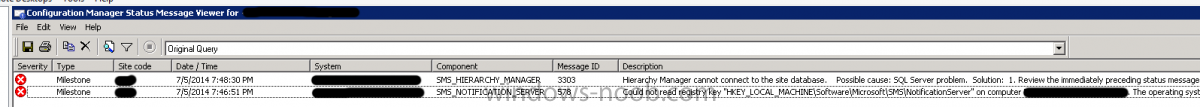hhancock
Established Members-
Posts
80 -
Joined
-
Last visited
Everything posted by hhancock
-
Removing the device from the database and performing a full discovery seemed to have worked. The device was rediscovered fine and the client was installed. The only thing now is to figure out why it's not showing up in the correct device collection. I have device collections based on an OU called Workstations within another OU for each geography. For example, ATL > Workstations, BHM > Workstations, etc. I think that it might not be showing up in the device collection because the schedule was set to run once every 7 days. I've since changed the rule for the device collection to once per hour. We'll see if it shows up. The device does show up correctly in the All Systems collection and is showing in the correct Active Directory Site.
-
Hmm, the computer is showing in the log now and is showing in the All Systems device collection, however it's showing as inactive. I've since removed the device from the database and running another full discovery.
-
It's in the OU. My WDS server adds the computer to the domain and moves it to the proper OU. I've confirmed that the computer is in the correct OU.
-
It's actually now moved from Critical to Warning. The warnings appear to be certificate related.
-
Always Set New Computer Name During Deployment
hhancock posted a question in Windows Deployment Services (WDS)
I am not 100% sure what's going on but if a computer is currently in AD and I use WDS to reinstall the image the computer name stays the same. This is not what I want at all. Usually, the computer is being reimaged and given to a new employee and we are using the USERNAMELT00 standard. Is there anyway to force WDS to create a new computer name every time I PXE boot? For the record, I do have the Client Naming Policy set to %61Username%02# in WDS. Any help would be greatly appreciated. -
I have a device that's been in Active Directory for about two weeks but doesn't show in SCCM. Other devices more recently added to AD have been discovered and have successfully installed the SCCM client. How can I troubleshoot a single device? I am using Active Directory System Discovery and have run a full discovery with no luck.
-
I recently noticed that the SMS_MP_CONTROL_MANAGER component is in a critical state. With that said, I don't see any errors when checking the messages, only warnings. What can I do to get this component back into an OK status?
-
I can't seem to get the WDSClientUnattend.xml file to work properly. I am trying to deploy a Windows 8.1 image. I've create a unattend answer file with Windows System Image Manager. The answer file validates. I've added this answer file to the WDS server properties client tab under the proper architecture (x64). I am still prompted to input locale and credentials even though my answer file has this information already in it. On the client, the setupact.log file says, "There is no unattend file available on the server." I am confused because I see the file and I am able to browse to it from another computer on the network. I've created another post on TechNet. <?xml version="1.0" encoding="utf-8"?> <unattend xmlns="urn:schemas-microsoft-com:unattend"> <settings pass="windowsPE"> <component name="Microsoft-Windows-Setup" processorArchitecture="amd64" publicKeyToken="31bf3856ad364e35" language="neutral" versionScope="nonSxS" xmlns:wcm="http://schemas.microsoft.com/WMIConfig/2002/State" xmlns:xsi="http://www.w3.org/2001/XMLSchema-instance"> <WindowsDeploymentServices> <Login> <Credentials> <Domain>DOMAIN</Domain> <Password>PASSWORD</Password> <Username>USERNAME@DOMAIN</Username> </Credentials> </Login> </WindowsDeploymentServices> </component> </settings> <cpi:offlineImage cpi:source="wim:c:/sources/install.wim#Windows 8.1 Enterprise" xmlns:cpi="urn:schemas-microsoft-com:cpi" /> </unattend> Any guidance would be greatly appreciated.
-
Software Center won't open on Windows 8.1 laptop
hhancock replied to wilbywilson's topic in Configuration Manager 2012
Possible. I feel like I've seen a message about a corrupted WMI in the log before. By chance did you ever try to repair WMI? From my understanding, you can rebuild WMI on the client machine. -
Thanks. I don't really want to install Exchange in my lab environment but I guess it couldn't hurt. I'll look into 3rd-party addons as well. We are just trying to find a smoother way for users to request software and have it approved. Ideally, we'd like our HR department, or at least a representative from this department to approve requested software based on our MSDN subscription number. We find that the process of tracking who has what license to be rather cumbersome (in the MPN and MSDN sites). I found a great article about using System Center Orchestrator and creating an ASP.NET application to do pretty much exactly what I want. I am going to try this out. Thanks again for the information.
-
Based on this information, it appears that it's having issues finding the distribution point. Have you installed a distribution point on the server where you copied the client files to?
-
Software Center won't open on Windows 8.1 laptop
hhancock replied to wilbywilson's topic in Configuration Manager 2012
I've tested on Windows 8.1 and it works for me. Have you tried reinstalling the client? -
Software Center won't open on Windows 8.1 laptop
hhancock replied to wilbywilson's topic in Configuration Manager 2012
Have you setup the Application Catalog in the Client Settings? Administration > Client Settings > Default Client Settings In the Computer Agent section, make sure a Default Application Catalog website point has been set. -
Ah, that's what I was afraid of! So now, I will try to manually remove the SCCM client from the device, remove the device from the SCCM console/database and try again. Do I need to kick off any Site Maintenance tasks?
-
Aaron, ours seemed to happen once we upgraded to R2. It's hard to pin down an exact time as we rarely use Configuration Manager and I don't really want to go that far back in the logs Regardless, the issue is resolved.
-
Yes, as the Message ID's that are listed weren't really the problem. The real problem was that it couldn't contact the MP over HTTP. I've since resolved that issue by reissuing the web server certificate.
-
Hmm. Would there be any reason why devices are still showing up in my database if all discovery methods are disabled? It seems that when I run select * from v_R_System it continues to grow... I removed a computer using your method. I created a new Device Collection called Decommissioned. I then added a computer via a direct rule (Name). I then removed the device collection and selected to remove all devices in the collection from the database. Within 5 minutes, the device is showing back in the Configuration Manager console and the database. What gives? Why does the device continue to show up even though I've removed it from the database and have turned all Discovery Methods off?
-
Thanks for this information. I have a script that moves the stale objects to another container in AD (which isn't being discovered in SCCM). Therefore, any stale objects should be not be added back to SCCM. I am in the process of removing all discovered devices from the SCCM database so it will be easier for me to understand how best to setup the hierarchy. Again, thank you for the information as it's been a great help in understanding what I can do.
-
So, when I enable another discovery, said computers should be added back to the database, correct?
-
Hello, I am in the process of reconfiguring our hierarchy and was wondering what the proper way to remove devices was. Currently, I have all the discovery methods disabled so that I can update the hierarchy. I've manually removed the devices from the Configuration Manager console and I don't get any errors, however, after a refresh most of the devices are still showing. Is there anyway to remove these devices from the database in order to reconfigure my hierarchy? It's been a while since we've last used Configuration Manager so there are a lot of stale objects. I am hoping to clean everything up and really start utilizing this product in our organization. Thanks in advance!
-
HTTPS Management point = HTTP Error 403.7 - Forbidden
hhancock replied to mbkowns's topic in Configuration Manager 2012
Ok, great. The mpcontrol.log does say that it succeeded. The Management Point is showing as OK and all of my clients are showing Active. Thank you for your help! -
HTTPS Management point = HTTP Error 403.7 - Forbidden
hhancock replied to mbkowns's topic in Configuration Manager 2012
Sorry to bring this really old topic back up. When I upgraded to System Center 2012 R2 Configuration Manager I started to see this issue. It appears that the certificate had expired. I've reissued the certificate and the Management Point now shows that everything is OK. However, when I try to navigate to the SMS_MP/.sms_aut?mplist URL I still receive a 403.7 error. I am not really sure what's going on. When I issued the certificate, I used the DNS name of myserver.domain.com. Any suggestions would be greatly appreciated. -
Hello, I've recently uninstalled the Management Point role on my primary site (only site). After reinstalling the Management Point role, it appears that the MP is stuck in a critical state. Since the reinstallation, I only see two errors (as shown in my screenshot): Is there anyway to fix this? I've rebooted several times and haven't received these errors since but the MP remains "critical." Can I clear these events? I've tried resetting the count and refreshing the role but it still shows critical. All components have a status of OK.
-
It appears that the component has fixed itself.