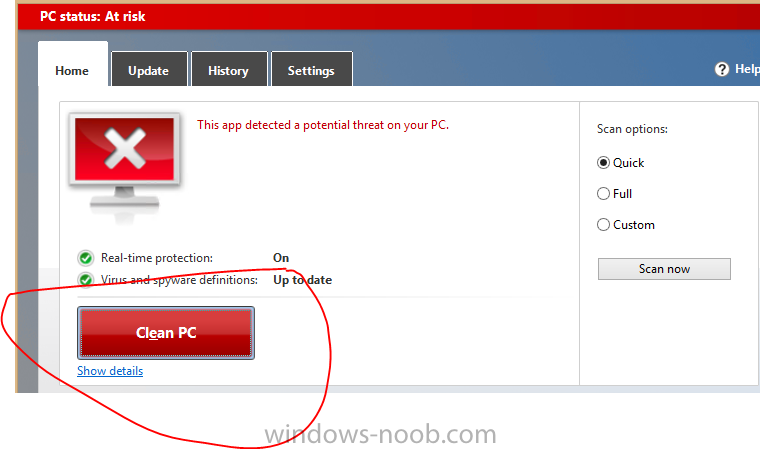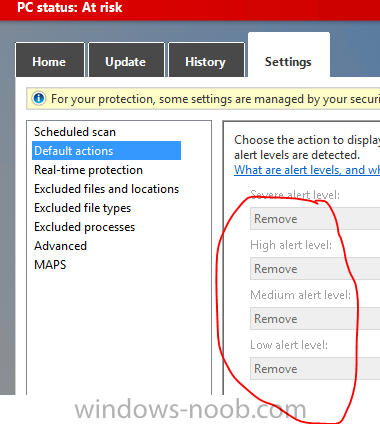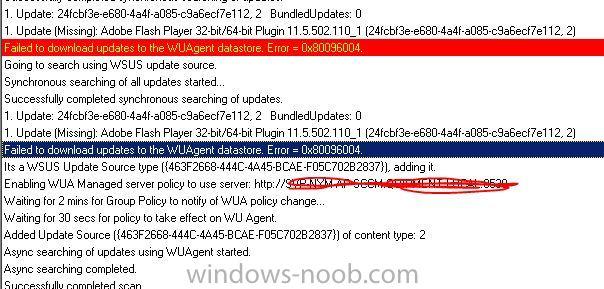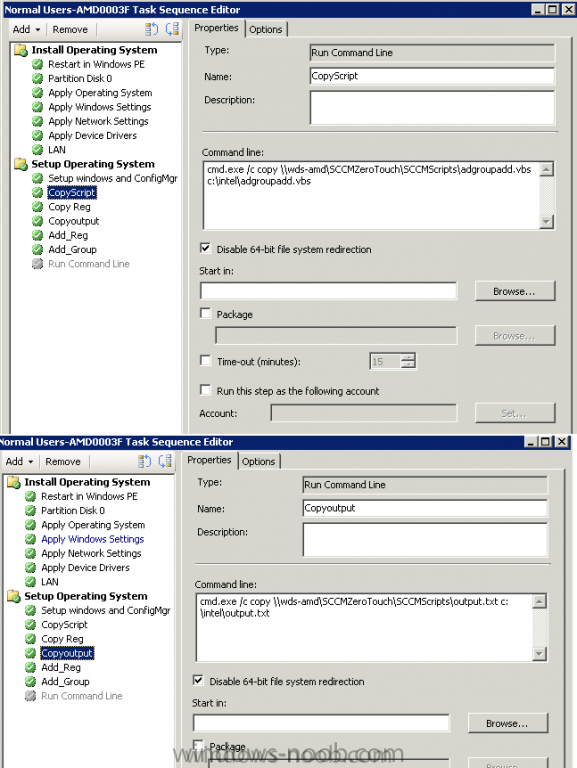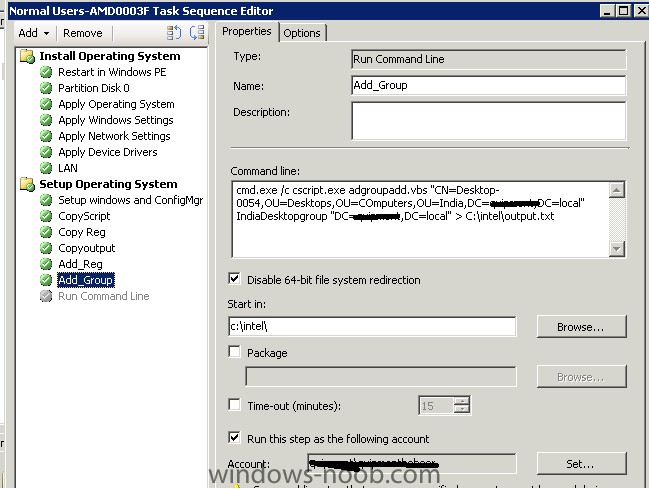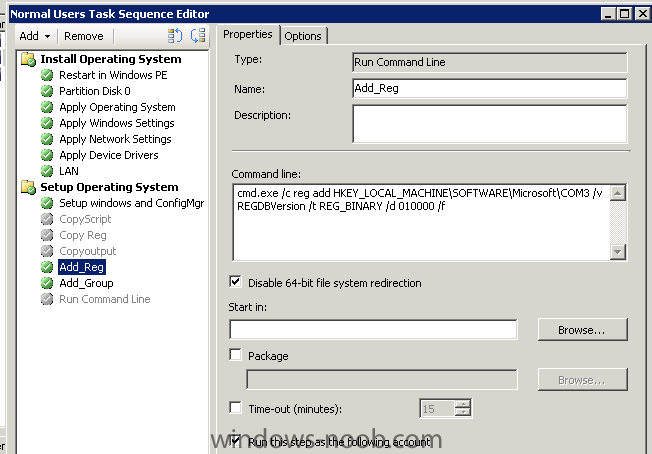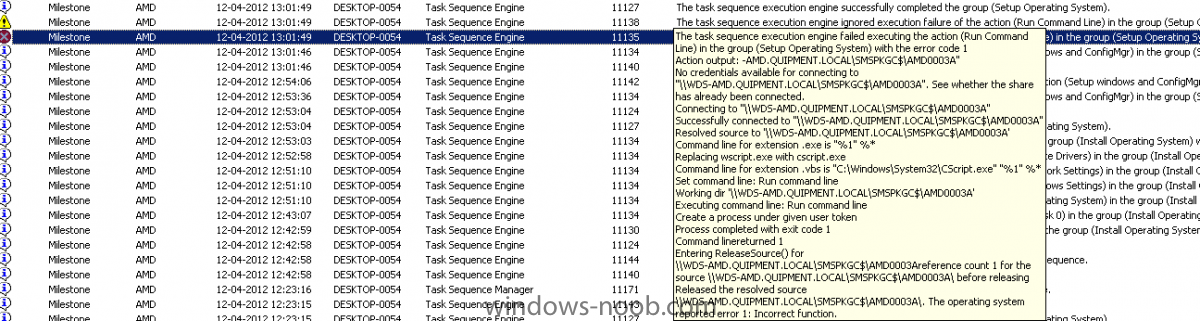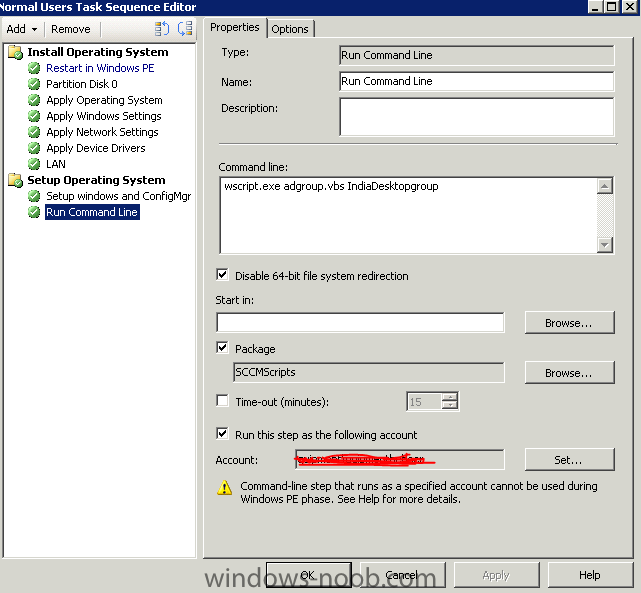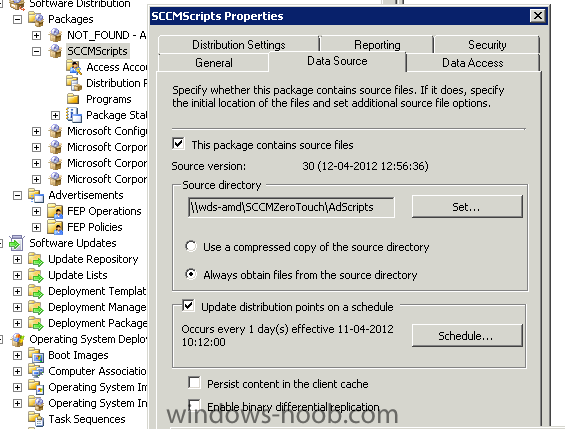prakash.thakor
Established Members-
Posts
16 -
Joined
-
Last visited
prakash.thakor's Achievements
Newbie (1/14)
0
Reputation
-
Hi, We have SCCM 2012 R2 with FEP role with Windows 8.1 Clients. When there is any malware detected on client system , then the FEP's Default action is not applied which we set to remove from SCCM antimwlare policy. It stays forever with RED message "PC Status: At risk" and i have click manually on "Clean PC" button. It was working fine with SCCM 2007 R3 and antimalware was deleted automatically I have Set All default acttion to Remove from SCCM Antimalware Policy
-
Hi, We want to Move SCCM 2007 R3 database to SQL Server 2012 SP1. SCCM server Version : 4.00.6487.2000 Build Number : 6487 But it says fatal error during the move wizard. In ConfigMgrSetup.log it says : ***SqlError: [42000][102][Microsoft][ODBC SQL Server Driver] Incorrect syntax near '99901'. : SiteControl_ins_upd ***SqlError: [42000][102][Microsoft][ODBC SQL Server Driver][sql Server]Incorrect syntax near '99901'. : SiteControl_ins_upd I already installed following updates on SCCM server , but still it failed to move. 2676737 2676776 Thanks
-
Hi, We have Windows 7 SP1 x64 with Bit locker encrypted on OS (c:) drive. During task sequence I am unable to install new OS due to bit locker and it failed every time. Errors: Boot Image package not found. There is not enough space on the disk. (Error: 80070070; Source: Windows) OR Volume C:\ has 75358208 bytes of free space Now, How can I suspend bit locker before PXE loads to format entire C:\ drive. as per this link : http://nikifoster.wordpress.com/2013/03/26/staging-problems-bitlocker-and-multiple-boot-images/ Thanks
-
Format Bitloker encrypted drive during OSD
prakash.thakor posted a question in Deploying Operating Systems
Hi, We have SCCM 2007 R3 and deploying Windows 7 x64 SP1 We need to Format drive with already bit locker enabled. But the task sequence failed if we have selected Quick Format. Now, If we uncheck Quick Format then Task sequence runs successfully but take longer time to full format 500 GB disk. How, can I delete bitlocker encrypted drive and Quick Format it during OSD. Thanks Prakash -
Hi I have SCCM 2007 R3 We have pushed java .msi to Windows 7 x64 SP1 systems using Advertisment and settings is "Always rerun program" I got error with exit code 1619 and it was due to path incorrect , I have corrected this error. and some system successfully installed the .msi Now, How to retry with the failed system without removing and creating Advertisment again. What is the time duration that SCCM will try again to start installing it. Thanks Prakash
-
Hi, I am using SCUP 2011 and SCCM 2007 R3 to update Adobe flash using SCUP catalog All client systems are Windows 7 x64 SP1. since few days i get error 0x80096004 while updating adobe flash. I have removed and recreated WSUS self singed SSL and imported to Trusted root and trsuted publisher store. But still No luck. I have also removed the update KB2661254 http://www.tuicool.com/articles/RnAfE3 Pls help Thanks
-
Hi, We have SCCM 2007 R3 with Windows 2008 R2 installed in HyperV and want deploy Windows 7 using OSD TS. When boot using PXE the TFTP Image boot.sdi download is too slow. (The boot.sdi file size only 3 MB) and takes many hours. And The Strange thing is that it Happens only some times and not every time. To Resolved this we have to restart the SCCM server itself. Pls Help, Thanks Prakash
-
Hello Jorgen, Hello Peter, The issue have been resolved now. The Culprit was VMvaretools which was changed registry HKEY_LOCAL_MACHINE\SOFTWARE\Microsoft\COM3 value ;Hence my .vbs script was unable to run. See http://dynamicdatace...y/provisioning/ To troubleshoot the issue i followed below steps. 1. Copying script to local system folder 2. Running the script from local system and redirects its output to .txt file so that the exact error can be viewed, 3. The error in .txt was it "could not find the script engine." 4. Change the registry setting is command line TS. reg add HKEY_LOCAL_MACHINE\SOFTWARE\Microsoft\COM3 /v REGDBVersion /t REG_BINARY /d 010000 /f 5. SUCCESS