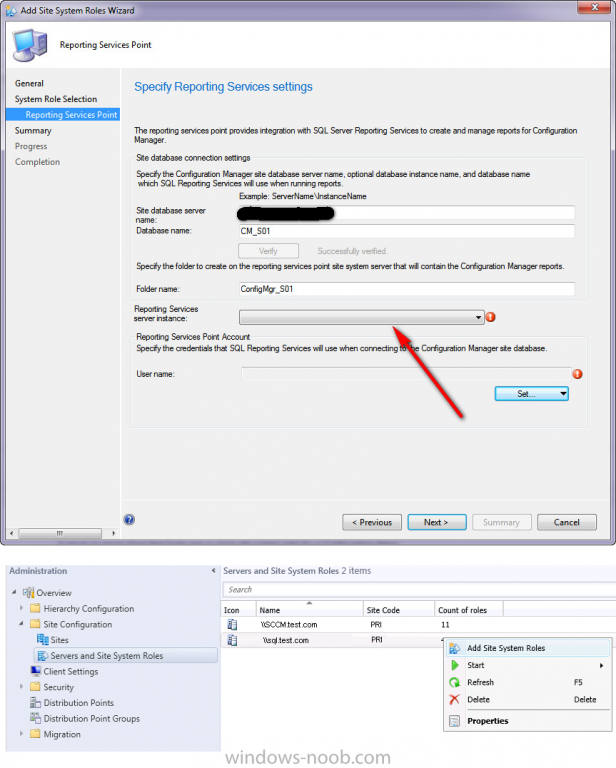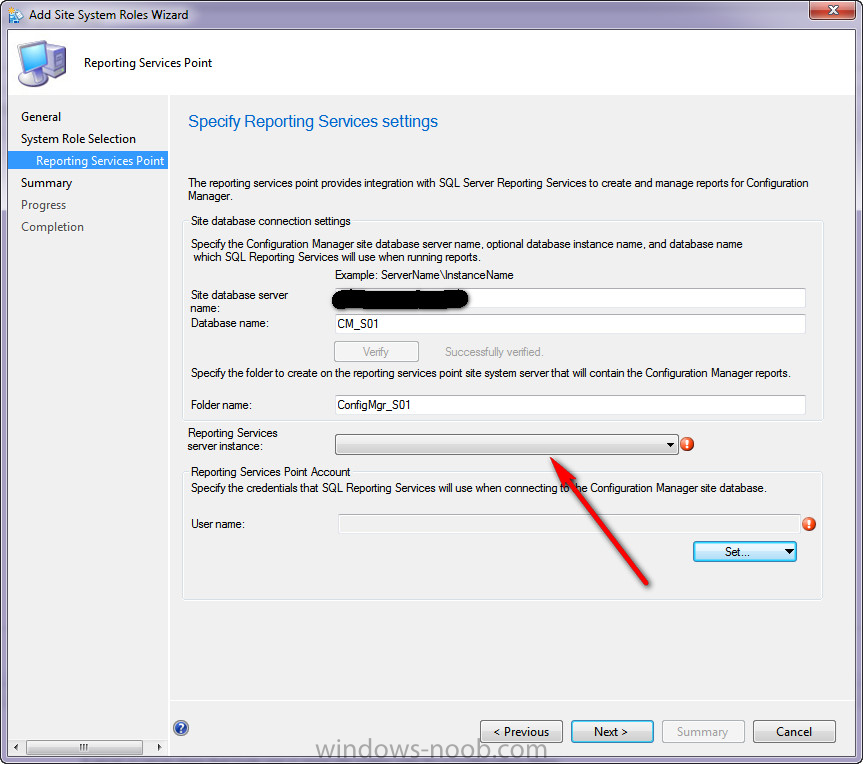gvlaarho
Established Members-
Posts
74 -
Joined
-
Last visited
-
Days Won
1
Everything posted by gvlaarho
-
Hi all, I have a client that have a really poor line between main office and one of their remote office (1mb) Should i configure a remote MP and Remote SUP ? For the moment, the site consist of a standalone primary site. Thanks to you all
-
Yes, unknow computer is configured in PXE Yes I have try the reg key, but no luck -> deleted (i am in production ....) But, the first time the computer has been staged was in unknown then became known after successfull osd. Delete this computer from SCCM then became again as unknow (normaly). And it's now the problem, apparently this computer is no more unknown (from PXE or SCCM) but i can't find any trace about this one. (also deleted from AD) Restart wds -> no luck Restart SCCM Server -> no luck I always receive Pending request ....
-
Hi All, I have a strange problem: 1. I have staged one computer as "Unknown". 2. After staging was completed i deleted the entry in SCCM from devise node 3. Try to restage this computer as "unknown" I always received Pending request id bla bla bla I have no "Unknown" entry in SCCM so i can't re-delete this one and no clear last pxe request possible. I have tried to make a clear last pxe on the unknow computers collections, but no luck. How can i stage this computer ? as i can't see this one anywhere anymore. What actions should i do ? PS: Try the registry key HKLM\software\microsoft\sms\DP regdword: "CacheExpire"=120 Restart WDS -> no luck Restart Server -> no luck Thanks in advance, i have a big headake now
-
Yes, also i can cofirm that works perfectly but with CU1 Thanks you all
-
I have read that normally SQL 2008 R2 Sp2 is compatible with SCCM 2012. But some site relate about problems and CU1 for SP2 should be installed. Many people have problems installing this CU1. So, what is best (I am implementing sccm 2012) SP1 CU7 or SP2 CU1. Thanks
-
Hi all, Is somebody has already use SCCM 2012 with SQL 2008 R2 SP2 ? CU1 ? Thanks
-
Hello, Has somebody allready worked with SCCM 2012 in combination with a NETAPP? I have some problems with the sources, SCCM says: Distribution Manager failed to access the source directory "..." for content "..." (Content ID = ".."). And sometimes SCCM tells us that the source directory doesn't exists. How can I solve this problem? Did anyone have experiance with SCCM 2012 and SANs ? Thanks in advance.
-
Hi all, I have read that now we can "officially" add the reporting services point from a named remote sql instance. But when i try to add this one, SCCM didn't find any reporting services server instance (stay blank with a red exclamation). Everything is working fine on the SSRS (configured) and i can connect the web site from everywhere. In SCCM, connection is ok - SCCM 2012 - Remote enterprise sql server 2008 r2 sp1 + cu6 - named instance added for sccm It's seems to be exactly the same problem encountered with sccm 2007. This time i can't install on a default naming instance What's wrong ? Pleaaasssseee help needed. and thanks in advance I join a picture taken from another topics in attach
-
Hello all, I have the same problem: SQL server enterprise on remote server; new named instance created for SCCM2012. All works like a charm but the reporting service point: the reporting services server instance is always empty. All checked and correctely configured also the SSRS; I can connect the report web site without any problem from everywhere. is it the same problem than with SCCM 2007. Please help
- 29 replies
-
- SQL
- Reporting Services
-
(and 2 more)
Tagged with:
-
Hello, If you are using SQL 2008 R2 with ConfigMgr 2012 RC, you`ll probably receive this error "Report Builder 2.0 is not installed as a click-once application on report server" ConfigMgr 2012 is designed to work out of the box with Report Builder 2.0 You’ll need to set a registry key to name the RB 3.0 application manifest. The key in question is “HKLM\Software\Wow6432Node\Microsoft\ConfigMgr10\AdminUI\Reporting\ReportBuilderApplicationManifestName”. Change its value from “ReportBuilder_2_0_0_0.application” to “ReportBuilder_3_0_0_0.application” on any machine from which you want to launch RB 3.0. Then start the Configuration Manager Administrator console as administrator and it works. Have a nice day
-
Collection Creation for SCCM 2012 in vbscript
gvlaarho posted a question in Troubleshooting, Tools, Hints and Tips
it's the same way as before but as the LimitToCollection is mandatory now, we must include this one in the properties declaration of the new collection Also another new otpion is the Collection type:0=OTHER;1=USER;2=DEVICE; default=2 BUT, for the 0 option, the collection is well created but i can't find it ... In this example, i create a new user collection Set newCollection = SMSConnection.Get("SMS_Collection").SpawnInstance_() newCollection.Name = "Test User" newCollection.Comment = "Test User Collection creation automation test" newCollection.CollectionType = 0 '0=OTHER;1=USER;2=DEVICE; default=2 newCollection.LimitToCollectionID= "SMS00002" 'is mandatory now -> for example SMS00001 for all systems; SMS00002 For all users path=newCollection.Put_ In this example, i create a new Device collection; as the CollectionType is by default 2 (=DEVICE) this property is not necessary Set newCollection = SMSConnection.Get("SMS_Collection").SpawnInstance_() newCollection.Name = "Test Device" newCollection.Comment = "Test Device Collection creation automation test" newCollection.LimitToCollectionID= "SMS00001" 'is mandatory now -> for example SMS00001 for all systems; SMS00002 For all users path=newCollection.Put_ Remarq: You can assign SMS00001 (All systems) as LimitToCollectionID for a USER collection and SMS00002 (All Users) as LimitToCollectionID for a DEVICE Collection, so pay attention type of object you add as collection member Have a nice day Gvlaarho -
Hello ALL, In fact, it's the same way as before but as the LimitToCollection is mandatory now, we must include this one in the properties declaration of the new collection Also another new otpion is the Collection type:0=OTHER;1=USER;2=DEVICE; default=2 BUT, for the 0 option, the collection is well created but i can't find it ... In this example, i create a new user collection Set newCollection = SMSConnection.Get("SMS_Collection").SpawnInstance_() newCollection.Name = "Test User" newCollection.Comment = "Test User Collection creation automation test" newCollection.CollectionType = 0 '0=OTHER;1=USER;2=DEVICE; default=2 newCollection.LimitToCollectionID= "SMS00002" 'is mandatory now -> SMS00001 for all systems; SMS00002 For all users path=newCollection.Put_ In this example, i create a new Device collection; as the CollectionType is by default 2 (=DEVICE) this property is not necessary Set newCollection = SMSConnection.Get("SMS_Collection").SpawnInstance_() newCollection.Name = "Test Device" newCollection.Comment = "Test Device Collection creation automation test" newCollection.LimitToCollectionID= "SMS00001" 'is mandatory now -> SMS00001 for all systems; SMS00002 For all users path=newCollection.Put_ Remarq: You can assign SMS00001 (All systems) as LimitToCollectionID for a USER collection and SMS00002 (All Users) as LimitToCollectionID for a DEVICE Collection, so pay attention ... Have a nice day Gvlaarho
-
Hi all, Is there a way to change a deployment for an application from Available to Mandatory and vice versa without recreating this one as the option is grayed out Thanks
-
Co-hosting DHCP and WDS On The Same Server
gvlaarho posted a question in Troubleshooting, Tools, Hints and Tips
After configure my pxe role, no possible to make a boot in PXE; after research, i have found that option 60 was not available on my DHCP Solution found at http://blogs.technet.com/b/system_center_configuration_manager_operating_system_deployment_support_blog/archive/2011/10/14/troubleshooting-the-pxe-service-point-and-wds-in-configuration-manager-2007.aspx Configuring DHCP for Remote Boot Services http://msdn.microsoft.com/en-us/library/dd128762(WinEmbedded.51).aspx To summarize and shorten the netsh commands described in the above article, close any DHCP consoles that are open and then run following two commands from an elevated command prompt: netsh dhcp server \\<DHCP_server_machine_name> add optiondef 60 PXEClient String 0 comment=PXE support netsh dhcp server \\<DHCP_server_machine_name> set optionvalue 60 STRING PXEClient where <DHCP_server_machine_name> is the name of the DHCP/WDS server (without the brackets <>). The above two commands set up and enable DHCP Option 60 on a DHCP server. Normally DHCP Option 60 is not set up by default on a DHCP server. The first command sets up DHCP Option 60 but does not actually enable it. The second command actually enables DHCP Option 60. If after running the above two commands an option named "Unknown" is displayed in the DHCP console instead of "060 PXE Client", reboot the server. After the reboot the option should display correctly. This usually happens if a DHCP console was open when the above two commands were run -
Hello all, i received this error 0×80070091 During USMT of windows 7 X64 (SCCM 2012 RC) After research, this is a known issue with x64: Just after the step Capture User Files and Settings, add a step "Run Command Line' with as command: cmd /c REG Unload HKLM\$DEST$Software Information taken from http://sccm.haas.se/?p=272 Have a nice day
-
Hello all, i recived this error 0×80070091 During USMT of windows 7 X64 (SCCM 2012 RC) After research, this is a known issue with x64 and this info should be added in "SCCM 2012 RC Part 8 - Deploying Windows 7 x64" Just after the step Capture User Files and Settings, add a step "Run Command Line' with as commandd: cmd /c REG Unload HKLM\$DEST$Software Information taken from http://sccm.haas.se/?p=272 Your stap by step documentation is really wonderful ! thanks
-
nothing new ? Thanks
-
Thanks you peter, I already downloaded the sdk, but there is nothing about collection creation in it. The old method for sccm 2007 doesn't work anymore, probably because of type of object (device or user)
-
Hello All, Is somebody have an idea how to create collection in SCCM 2012 (vbscript); also, how to add members to existing collection ? Thanks