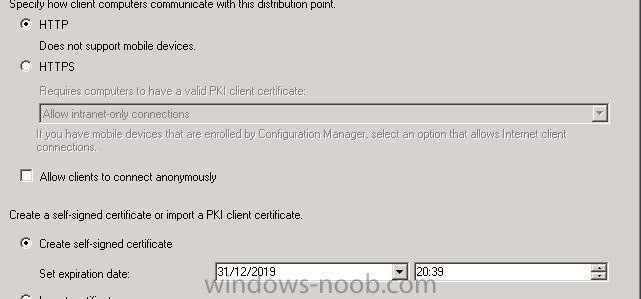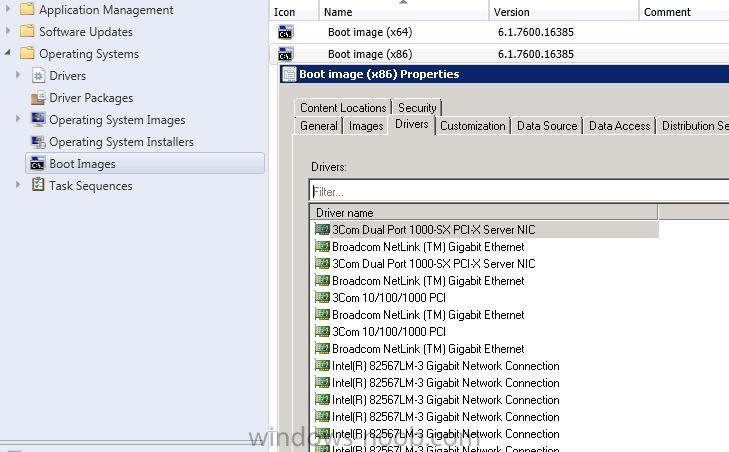-
Posts
1009 -
Joined
-
Last visited
-
Days Won
26
Everything posted by Rocket Man
-

Trying to deploy Win 8 ENT to HP Elitepad 900
Rocket Man replied to goudviske's question in Windows Deployment Services (WDS)
Hi Zemerick It has been a while since I imaged these devices and the guide on page 1 of this discussion details how it was achieved. But looking at the image of the TS on the guide it shows the order in which the tasks should be. If you are using the guide then they should be in this order: Install the KB update Copy the BIOS update locally to device Install the root cert update execute the previously copied BIOS update Restart Computer All these in this sequence are placed directly after the setup windows and configMgr task. The guide also gives the commands that will execute the installation for each of the packages. -

Trying to deploy Win 8 ENT to HP Elitepad 900
Rocket Man replied to goudviske's question in Windows Deployment Services (WDS)
I simply enabled it before I captured it(capture media...not Build and Capture). Here are how others are doing it to add to Pigd0g suggestion above -
Not sure if you tried this command WDSUTIL /Set-Server /UseDHCPPorts:No /DHCPOption60:Yes DHCP and PXE conflict over ports if installed on same server, and considering it was working until you installed DHCP role then it points to this. Had to run this command on a server that hosted all roles before.
-

Unable to Connect to SCCM/SQL Site Database
Rocket Man replied to ahmed226's topic in Configuration Manager 2007
Not a SQL person but first thing that comes to mind is the SQL services running on the server...they may have stopped for some reason, an update etc...? -
Or you could deploy it via a task sequence which gives you extra criteria options like WMI query. Create a custom task sequence and attach the software and make a WMI condition so that it does not install on the 10 machines names. doing it this way you will be able to deploy it out to the already made collection of 100 machines.
-

Package distribution issues (large package...25gb)
Rocket Man replied to h4x0r's topic in Configuration Manager 2012
The right-click tools can provide this functionality.- 13 replies
-
- DP
- distribution point
-
(and 1 more)
Tagged with:
-

How do I stop SCCM 2012 trying to install to NLB clusters.
Rocket Man replied to RS1's topic in Configuration Manager 2012
Maybe be more specific in your system discovery method...instead of having discovery at the root of the domain....set indiviual discoveries on selected OUs'....and leave the OUs' out that these systems are in..... this could be more what you are looking for -

sccm error (0x8007002) (a real pain in the butt)
Rocket Man replied to iced's topic in Configuration Manager 2012
Seen this before and as far as I remember this is more than likely because you're deployment is required to the unknown collection, it should be available, just double check your settings and make sure any deployment made to the unknown collection is of available.(good practice to only have available deployments to unknown collection) This wont happen if it is a custom collection required deployment, so your ZTI will not have the 180 second security prompt. Activation will not hold it will still need to be activated through either internet or KMS as stated. -

Trying to deploy Win 8 ENT to HP Elitepad 900
Rocket Man replied to goudviske's question in Windows Deployment Services (WDS)
Good stuff! -
No a machine does not have to be added to domain...If you have unknown computer support enabled on the DP then it should boot to PXE once it is unknown......if the system is discovered and is visible in the console then it will not PXE boot as an unknown client. Deploy your TS to the unknown collection and delete 1 of your discovered systems to test or if you have a system that is just out of box will do as it wont have been discovered. Did you get this sorted? It wont work until you get your boundaries configured properly. Not sure what you mean Can you expand?
-
Do you have your boundaries configured properly for site assignment...looks like your client is unable to pull down any policies and the management point is unable to be resolved which points to a DNS issue but if you can ping the FQDN (not IP address) then it is fine. What is the status of the MP in the console reading, any errors? For self-signed certs which uses HTTP communication there is no need to set up certs, only for PKI certs. You have configured your PXE DP for HTTP communication? This is done in the properties of the DP on the general tab.
-

How do I stop SCCM 2012 trying to install to NLB clusters.
Rocket Man replied to RS1's topic in Configuration Manager 2012
If it works which I can only assume it will as this was not the only article describing the same procedure...... will you report back so that others may also see the solution if they have the same needs. Thanks -

How do I stop SCCM 2012 trying to install to NLB clusters.
Rocket Man replied to RS1's topic in Configuration Manager 2012
Is this what you are looking for? Never had to do it but remember seeing some articles quite some time ago and remembered it was a registry setting and was of high interest......the link is not the article I first seen but it is the same procedure. -
It could be that your new boot.wim file is missing some drivers that were injected into the boot.wim you were previously using. Check your original boot.wim that you were using to see what drivers are present in it. Then check to make sure that your present boot.wim has same drivers...if not add them also to the wim file.
-

Trying to deploy over PXE UEFI x86 with WDS 2012
Rocket Man replied to goudviske's question in Deploy Server 2012
I see this now ArmitageID......thanks for the info. Here is another reference. According to the Operating Systems Deployed portion...WDS 2008R2 only supports upto windows7 image deployments and it does support efi to x64 clients. So I guess this suggests that it supports windows 7 x64 deployments to efi enabled devices. Thanks- 20 replies
-

Trying to deploy over PXE UEFI x86 with WDS 2012
Rocket Man replied to goudviske's question in Deploy Server 2012
You PXE/DP has to be running on server 2k12 OS....- 20 replies
-

SCCM Package - LogMeInRescue 7.3
Rocket Man replied to roshanbhavsar04's topic in Configuration Manager 2007
Check for a change in registry perhaps from pre and post modification. If the Dont show this again tick box makes/changes a value in the registry then export the reg key and deploy also with package! -

Client not connecting back to SCCM site
Rocket Man replied to chuiting's question in Troubleshooting, Tools, Hints and Tips
Is LT-M222-01 the only machine in your hierarchy? Is there any rogue software installed on this client compared to others? Can you resolve LT-M222-01 if you ping it? Can you resolve the FQDN of your site server from LT-M222-01? Check DNS for duplicate entries with same IP address. ClientIDManagerStartup.log error 0x8000ffff = Catastrophic failure LocationServices.log error DNS return error 10061 = No connection could be made because the target machine actively refused it Also have you tried manually installing the client with the DNSSUFFIX property? -
Is your client push account a member of the local admin group on the target machines? Also have you the file&print and WMI firewall ports opened on the targeted machine? You may receive this error message if any one of the following conditions is true: The folder that you are trying to install the Windows Installer package to is encrypted. The drive that contains the folder that you are trying to install the Windows Installer package to is accessed as a substitute drive. The SYSTEM account does not have Full Control permissions on the folder that you are trying to install the Windows Installer package to. You notice the error message because the Windows Installer service uses the SYSTEM account to install software. taken from http://support.microsoft.com/kb/834484
-

Unable to boot up PXE using SCCM 2012
Rocket Man replied to outsiders_86's topic in Configuration Manager 2012
Have you distributed both boot.wims to DP and configured them to deploy from PXE server? If so have you verified that the SMSBoot directory has been created inside the RemoteInstall directory and there is an x86/x64 directory and other files with in the SMSBoot directory....wdsnbp.com, pxeboot.com etc.... And this system is visible in the console and also you have deployed the TS out to the collection that this imported object resides in? -

Followed guides - still putting OS on D: drive
Rocket Man replied to basicchannel's topic in Configuration Manager 2012
Can you not spinup a VM, attach a win7 ISO, build it manually, capture it with a standalone capture TS media, import the captured wim as a OS image. Attach it to the TS and deploy it to see if the outcome is any different than that of the B&C TS wim image? There should be no reason as to why it wont install on the C drive if it is a pre-captured image, with or without variables, not unless there are media card drives active at OSD time that may consume drive letters. Considering it is SP1 you are using you could also add windows8 install.wim directly from the media to see if this installs on the C drive...it should! Rocket Man -
The above is not bible....this is the way I have decided to do it and it seems to have worked just fine!!