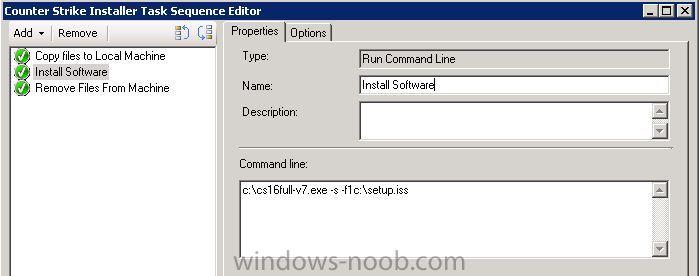-
Posts
1009 -
Joined
-
Last visited
-
Days Won
26
Everything posted by Rocket Man
-

Adobe Flash install problem
Rocket Man replied to gatortom's question in Deploy software, applications and drivers
Thats what I use and it is 6mb in size and installs and funtions properly!- 6 replies
-
- SCCM12
- Flashplayer 11.7.700.169
-
(and 1 more)
Tagged with:
-

Adobe Flash install problem
Rocket Man replied to gatortom's question in Deploy software, applications and drivers
Have you tried pushing out the exe installer instead?- 6 replies
-
- SCCM12
- Flashplayer 11.7.700.169
-
(and 1 more)
Tagged with:
-

OSD fails to half of computers error 0x80072ee2 and others
Rocket Man replied to c4pp3r's topic in Configuration Manager 2012
Had problems myself since my previous posts......have a single PS at a single site which will eventually branch off to multiple remote DPs.....Have not got a successful lab imaged as of yet, some bomb out and others image fine, but hit a major blackspot in a couple of labs, couldnt get really anything to work. It is a quite an intricate network with mutiple VLANs, and what I found just today is that spanning tree was enabled on switches that caused quite a few problems including getting clients to PXE. Got onto the network guys and got it disabled and since that all clients that could not PXe starting to PXE again. Have not got around to the other labs yet to see if it has made any difference to clients bombing out half way through imaging but hopefully it can only help. maybe spanning tree could be a possibility? -

TS - install applications based on collections
Rocket Man replied to bigbird's topic in Configuration Manager 2012
Assign collection variables and just add 1 software Task to the Task sequence that checks what software is configured within the assigned collection variables. This does take a while to configure but is worth doing if it is what you need in your environment. This link may help! -
You could manually install this on a machine then get the required files needed i:e the files in the C:\QTask after the unzip, get the shortcut also and put all in a package. A batch file could easly create the QTask folder for you and also copy the files into it and it could also copy the shortcut to the public desktop folder or to where ever is preferred. Your batch file could look like this: @Echo Start /wait "" %~dp0dotNet.exe /q md C:\QTask xcopy ".\*.*" "C:\QTask" /D /E /C /I /Q /H /R /Y /S copy %~dp0Shortcut.lnk "C:\Users\Public\Desktop" @Exit The above will also copy the batch file that is running the command, So a workaround could be to get all your files from the unzip and create a source folder for them within your package and name it as you like i:e QTask, have your other files outside this i:e dotNET and the shortcut and then the batch file could look like this: @Echo Start /wait "" %~dp0dotNet.exe /q md C:\QTask copy %~dp0QTask "C:\QTask" /y copy %~dp0Shortcut.lnk "C:\Users\Public\Desktop" /y @Exit This one will only copy the contents of whatever is in the QTask folder within the package and not everything that is in the folders including the batch file that executes this! Try it out manually first by removing the %~dp0 from anywhere it is in the batch file and run it locally to see if it works. This is a quick guess so it may just work as is, or you may have to adjust it some!
-
Had similar trouble with software that used similar commands and setup.iss file. What I ended up doing was creating a custom Task sequence with 3 tasks in it. 1: A batchfile that copies the files including the setup.iss to the C:\Drive of the targeted clients 2: A commandline with the parameter c:\setup.exe -s -f1c:\setup.iss 3: A batch file that removed the files from the C:\Drive once the software completed Not very native but it works! There are probably better ways to this, but like you I could not get the software to install using a standard package. You could try and put all the above steps into one batch file so then you would only have one package and use the start /wait command to call the next step!!
-
If you copy this package to a standard share and browse to it from a client and run the batch file does it install the software?
-

SCCM 2007 Adobe Pushes
Rocket Man replied to dlauth's question in Deploy software, applications and drivers
FlashPlayer ........ create a package and copy to content share....command = flash.exe -install ShockWave........ create a package and copy to content share....command = Shock.exe /S Deploy with .....whether or not user is logged in Also make sure you have Adobe Redistributals(apply for the license to get access to the files)...otherwise after your first deployment the source files in the package will disappear! -
Have you tried putting cscript.exe "autologin.vbs" as the command line parameter? Also you could export the desired registry settings from a machine that has the correct settings and deploy the exported registry key instead of using a vbscript(not unless of course the script does other tasks apart from editing the registry)
-
No it can be on WORKGROUP (specifying valid properties) so this should not matter. Have you created the client from Definition and distributed to the DP(s)? Have you tried installing the client manually to see if it installs properly. If using client push have you verified that the account has local admin rights on the client machines.
-
What way have you advertised the TS to the collection.....available or required?
-
How long have you waited until you have done the above? The default pole from client to retrieve any policies is 60 mins. Have you tried forcing a machine policy retrieval on the collection/machine when in the OS?
-

Help: How to add DotNet Framework 3.5 to Windows 8 during OSD Task sequence
Rocket Man replied to gvlaarho's question in How do I ?
You gotta love windows8....... I have tried everything to get this to work, I am running a windows 8 x86 VM on Hyper-v, I have also resorted to building a windows 8 x64 image and copying the sxs folder from this ISO, which may i add is considerably larger than that of it's x86 counterpart. the process always gets to 65.8% and then bombs out with the usual error code. I have tried various locations for the sxs folder to no avail. The only way that I can get this to work is if and only if I attach the ISO within Hyper-V to the VM and then change the command to point to the DVD drive(not practical unless imaging single machines manually via the disc media). What is the difference in the sxs folder in the DVD drive and the sxs folder in the temp directory.......very annoyingto say the least..... Even if I try to add the feature manually from with the control panel console it complains and errors out. Going to try this out on a physical machine tomorrow incase it is something to do with the fact the windows 8 OS is sitting on Hyper-v. (dont think so though, but sure worth a try) -

Help: How to add DotNet Framework 3.5 to Windows 8 during OSD Task sequence
Rocket Man replied to gvlaarho's question in How do I ?
Does this work with windows 8 Enterprise x86? .I have followed the above steps and all copies and initiates properly but also fails with same error code. If I do it manually it gets to about 65% of running the command and fails.......my sxs folder is only 152 mb and 443 folders..... I have used different extractors to see if it makes a differnce but it is the same. Any ideas? -
Why would you want to change the name of already known computers that has been named previously via this method? This variable I feel is only suited to the unknown computers collection.......As you mentioned if you want to refresh an already known machine either by Staging the OS or via PXE then there should be no need to have to enter in a name again!! SCCM is intelligent enough to hold onto it's old name!! If you want this to work just delete one machine name from SCCM console.....PXE boot the deleted machine and this time it should work as it is unknown again.