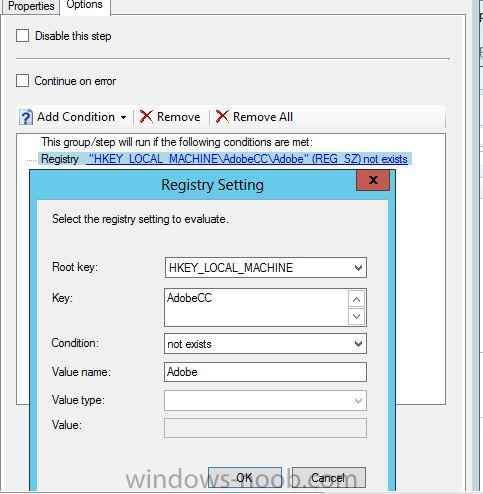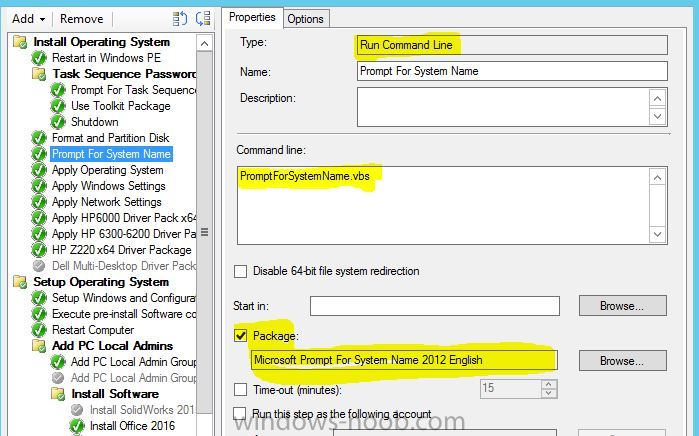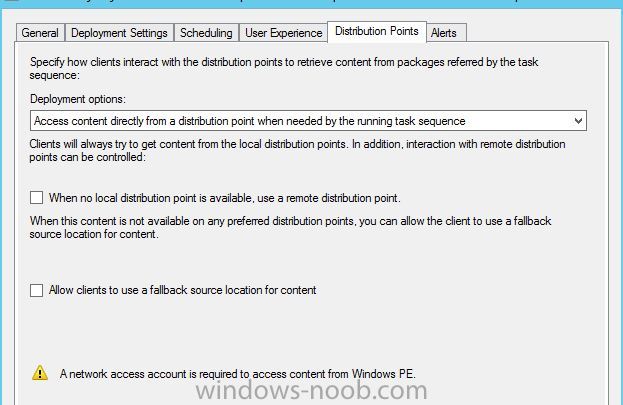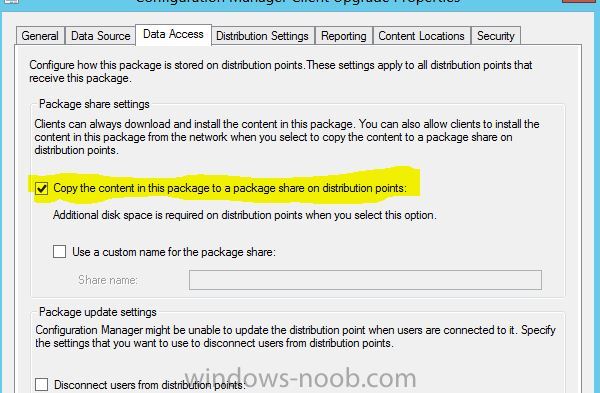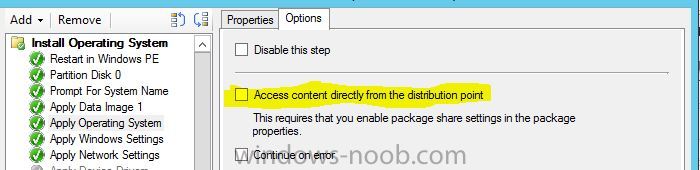-
Posts
1009 -
Joined
-
Last visited
-
Days Won
26
Everything posted by Rocket Man
-

Two physical PC, same TS behaves different
Rocket Man replied to spgsitsupport's topic in Configuration Manager 2012
Is the Precision system within the same boundary/network as Latitude? Have you tried re-distributing the package SP1000D6 which is currently on version 9? You could also try and re-create the TS. https://social.technet.microsoft.com/Forums/en-US/5065a37f-99e3-4017-8832-a3f27d5a735f/content-location-request-for-xxxxxxx-failed-code-0x80040102?forum=configmanagerosd -
There should be no need to remove the old boot file from the DP, just distribute new boot file to the DP with the above configs and then just edit your last deployed TS to the unknown Computer collection and any TS's that are deployed out to custom collections to use the new boot file. This will allow any OSD clients to use the new boot file and you also keep your old one on the DPs if needed for any reason down the line. Your CM version would need to support WinPE10.0 also.
-
As far as I remember Uefi boot does not work when you have DHCP options configured, it didn't on the DP locations that I had configured DHCP options on. Remove them and try the boot then. You would need to use IP helpers instead.
-
is the win 10 NIC driver for this model not a 1219-LM driver? http://www.dell.com/support/Article/ie/en/iebsdt1/SLN303069/EN#five
-

Software Updates missing all December 2016 patches
Rocket Man replied to lt.son's topic in Configuration Manager 2012
Probably better to use a title filter like Security Monthly Quality Rollup if it is what Config Mangler has suggested is the issue. The update classification for the monthly quality Rollups is now Security Updates -

SCCM 1610 Prerequisite Warning
Rocket Man replied to jfarmer's topic in System Center Configuration Manager (Current Branch)
Is SQL 2012 SP2 not a minimum requirement for any version of CM CB install? -
Is this all one query with & between the queries and one driver pack? If its one driver pack with a multitude of drivers in it for different models drop the & and simply use OR, so the above would be queried like: Select * FROM Win32_computersystem Where Model LIKE "%Hp Compaq Elite 8300 SFF%" OR Model LIKE "%HP Z240 SFF Workstation%" OR Model LIKE "%HP Compaq Elite 8300 SFF%"
-

Selective Task Sequence Display
Rocket Man replied to simulacra75's topic in Configuration Manager 2012
Have you looked at using the hidden task sequence method? https://www.windows-noob.com/forums/topic/6456-how-can-i-deploy-a-hidden-task-sequence-in-configuration-manager-2012-sp1/ Give your Japan team the deployment ID of their TS and the Euro team the Deployment ID of their TS. This is probably limited to one TS available per boot, but if you have numerous geographical TS's i:e 5 for Japan & 5 for Europe then you issue the IDs with the TS names i:e Win7 Japan, Win 8.1 Japan, Win 10 Japan etc etc .... then its up to the team to enter in the ID for the relevant TS. EDIT: Its not limited to one available TS per boot .....bit of work required for set up but should work for what you need! https://www.windows-noob.com/forums/topic/10374-how-can-i-make-multiple-hidden-task-sequences-available-on-demand-in-configuration-manager-2012-r2/ -

Can you add a condition / detection method in a TS?
Rocket Man replied to Drekko's topic in Configuration Manager 2012
Have you tried setting Registry checks options in TS. If a certain Adobe CC registry key does not exist then run the TS if it does exist it should bypass as it will only run if registry key not exists. Test it out first and take note that the key in below snippet is not an authenticate key, just an example so do not use! -

Unable to figure out how to get OSDComputerName to work
Rocket Man replied to mis@ypit.com's question in Deploying Operating Systems
This is why I asked and now I am confused as stated previously it's not on the task sequence you set this its on the unknown collection as a collection variable as per the guide If you take a look further down the guide I have submitted a vbs script that will also do the naming for you. Just create a package from the vbs script no need for a program, distribute to DP(s). On your deployed Task Sequence apply a run command line step directly after partition disk step and in the command line task simply enter in the name you called the script i:e PromptForSystemName.vbs and then in the package option of this task select the vbs script package. Example:- 6 replies
-
- OSDComputerName
- Windows 10
-
(and 1 more)
Tagged with:
-

Unable to figure out how to get OSDComputerName to work
Rocket Man replied to mis@ypit.com's question in Deploying Operating Systems
What is it that your task sequence variable does to the imaging process?- 6 replies
-
- OSDComputerName
- Windows 10
-
(and 1 more)
Tagged with:
-

Unable to figure out how to get OSDComputerName to work
Rocket Man replied to mis@ypit.com's question in Deploying Operating Systems
If you have enabled unknown computer support on your PXE DP then you add the OSDComputerName collection variable to the built-in Unknown computer collection as per this guide There are scripts available also if you read further through the guide that does the naming for unknown Computers also.- 6 replies
-
- OSDComputerName
- Windows 10
-
(and 1 more)
Tagged with:
-

OSD - Not Loading on specific model
Rocket Man replied to CCampbell's question in Troubleshooting, Tools, Hints and Tips
Have you tried injecting the Windows 10 NIC driver for this model of laptop into the boot file? Are you importing the OS drivers for various models the same way using DoubleDriver? If so there are dell cab packs available for SCCM import here for a stream of DELL models: Here Also the majority of manufacturers now provide a driver bundle for their models for importing when using an SMS system like CM. If injecting the W10 NIC driver does not work you could create a new x64 boot file and then import the WinPE10.x64 cab file into it from the site attached and try it for booting your laptop. -

OSD - Not Loading on specific model
Rocket Man replied to CCampbell's question in Troubleshooting, Tools, Hints and Tips
Where are you obtaining the NIC drivers from? What version of CM are you running currently? -

Patch Tuesday is now CU Tuesday - Now What?
Rocket Man replied to MagnumVP's topic in Configuration Manager 2012
Here is more relevant information on the topic. Looks like the ADR will have to be adjusted if only wishing to deploy Monthly Rollup which does contain the security updates! EDIT: More on the dotNET Reliability Monthly Update -

Patch Tuesday is now CU Tuesday - Now What?
Rocket Man replied to MagnumVP's topic in Configuration Manager 2012
I suspect if you have a windows 7, windows 8.1 filter and superseded NO filter it should pull down the relevant cumulative update for that cycle. It sounds like it will be easier to manage and systems will be much easier managed in relation to update compliance but granularity is adios, you either install the cumulative update with all updates embedded in it or you don't. No rolling back certain updates you have to uninstall the cumulative convenience update as a whole.... time will tell -

Patch Tuesday is now CU Tuesday - Now What?
Rocket Man replied to MagnumVP's topic in Configuration Manager 2012
Maybe this can help, lots of questions and answers, so I presume this is related to SCCM managing WSUS also https://blogs.technet.microsoft.com/windowsitpro/2016/08/15/further-simplifying-servicing-model-for-windows-7-and-windows-8-1/ This only takes affect from this month so it will be good to see what the ADR pulls down this patch Tuesday! -

OSD Domain Join Failure
Rocket Man replied to TigerEnte's topic in System Center Configuration Manager (Current Branch)
If you are not using answer file then you must of captured your wim file? If so did you capture it on a VM (only supported way to do so if deploying out to different models-NO driver contamination) or physical hardware? Also how are you applying the drivers, packages appropriate to your models with WMI query? Also maybe try moving the apply driver task directly after apply OS and before apply network settings. -
No problem at all. (apologies for the incorrect download link ) At the rate CM is changing, it's learning curve for all CM admins
-

Failed to run task Sequence Code(0x80040102)
Rocket Man replied to Trub's topic in Configuration Manager 2012
And have you tried Configuring them to check to see if this resolves your content location issues? BTW.....I would think that the clients will not know which boundary it is a member of likewise the DP for content distribution if you don't specify/configure a boundary(s) -

Push account type local admin vs domain admin
Rocket Man replied to jackvdbuk's topic in Configuration Manager 2012
Have you tried %machinename%? Make sure that this local account administrator is not disabled as it does be by default? If using another local account make sure its a member of the local administrators group on the systems. -
This is set on the deployment of a sequence as below: Take note to avail of this option you have to configure all packages associated with the task sequence to copy to distribution point share on the Data Access tab of the package as seen below: Remember as Peter has stated by doing this you will consume more disk space on the DPs by making it available for clients to directly access. If you are limited to space then you could just configure your image.wim file this way and continue to use the task sequence deployment settings as download first. You can set this in the task sequence editor on the apply OS Task and set it to access directly as below:
-
Depends on your network infrastructure, how may deployments at a time, PCs\laptops hardware, and how you are deploying i:e access content directly or download content first. 3 hours does seem a little excessive against the software you have listed in ether deployment configurations.
-
Hi hope this all helps: Here This is the solution I used for Surface Pros and works a treat. Only difference I used the SMSTSPOSTACTION task in WINPE portion of sequence to execute the script at login of the device as this gave me time to join our 802.1x wifi before executing the pop up script so the device can talk back to CM over wifi to remove the MAC after script is executed. BTW it would be recommended not to deploy any TS out to all systems, you could be looking for trouble doing this. Create a custom collection either direct or query with the devices you want to refresh!
- 5 replies
-
- Windows 10
- SCCM 2012
-
(and 1 more)
Tagged with: