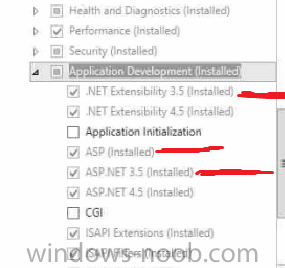-
Posts
1009 -
Joined
-
Last visited
-
Days Won
26
Everything posted by Rocket Man
-

Program failed - how to redeploy?
Rocket Man replied to UnkinkedFiber's topic in Configuration Manager 2012
You could use the right click tools to achieve this quite easily. There are lots of tasks that can be performed via the right-click tools, one been re-run advertised program, which can isolate a single system from a collection by right-clicking on the object and choosing which task to run from the available options. -
If you want ConfigMgr to look after your updates via ADRs then would it not be best to just have the Updates distributed from Configuration Manager checked and not all the others? It may not be the solution to your problem but it may not be helping having all the others checked too as the client may be getting mixed up as to where to get the initial update from!
- 4 replies
-
- initial update
- not downloaded
-
(and 1 more)
Tagged with:
-

Strange PXE boot behaviour (SCCM 2007 / WDS)
Rocket Man replied to DPE's question in Windows Deployment Services (WDS)
Also have you tried restarting the WDS service..... it looks like it has not flushed itself out in quite a long time! (Request 4312) -
The switch you have is correct. I have Lync 2010 deploying at a site, but I have used the package model to deploy it as at the time I had no exposure to the application model, but looking at it now there should be no reason as to why it should not be able to be deployed via the application model. There are 2 steps in order for Lync 2010 to be deployed: The actual Lync.exe The Lync msiodcli.msi (for live meetings etc) If you install lync manually on a machine and try to log into it you will be prompted that you need additional software, this can be downloaded from your tenancy. If you have trouble downloading it have a look at this http://support.microsoft.com/kb/2464840 If you download the msiodcli.msi you will have to create a seperate package for it and deploy it after the Lync 2010. So you will have a package created for LYNC with a program like such: Lync2010.exe /install /silent You will have a package created for LYNC msiodcli.msi with a program as such msiexec /i "msiodcli.msi" /q /n By doing the above you should give your end users an unattended install of LYNC that they can use straight away! There are of course other ways of achieveing this...but this is what worked for me so I stuck with it! Rocket Man
-

SCCM2007 - OSD sequence cannot join domain.
Rocket Man replied to burnzdog's topic in Configuration Manager 2007
Is the user USERNAME a member of domain admins? Also is it not possible in 2007 to simply specify these settings on the task sequence itself without having to add these settings on an answerfile? -
-

Script to add AD groups to local Computer Groups
Rocket Man replied to chrisavann's question in scripting
Sure just add run command line tasks like so: cmd /c net localgroup "Administrators" "domain\security group" /add cmd /c net localgroup "Administrators" "domain\security group" /add etc......... -
Unfortunately this command does not work with server 2012. Have you enabled 3.5 framework features? If not go ahead and enable them also!
-
If it was a default OOB install and configuration of SCCM 2012 then the setting to approve any system in a trusted domain is automatic, so there should no be reason as to why you should have to manually approve a system if it is on the same domain, regardless if it is on a different subnet, not unless you have changed this setting to not automatically approve? A typical scenario where you may have to manually approve systems is with Workgroup clients as they do not get automatically approved as they are not on the trusted domain.(they are on a Workgroup) EDIT: The affected systems on subnetB have got the site code??... regardless if they have or have not got the client installed? If not then this may be a clear indication that your boundaries for site assignment is not configured properly!
-
What device are you using to connect the Laptops to your network? A switch? The router acting as the switch which will also be your gateway? I see no problem here if the laptops are connecting either way! I had many similar test labs setup this way. The SCCM server and DC, DHCP and DNS all resided on a single VM on a laptop that had server 2008R2 installed and the Hyper-V role added to support this VM. I had 2-3 laptops connected into the spare ports on my router and everything ran seemlessly, bit slow due to the main laptop only having 4GB of RAM, 1 for the physical role and 3 for the the SCCM, DC and DNS VM.
-
Just set up a scope in DHCP on the server like 192.168.1.50----192.168.1.200.......(this will automatically assign 150 dynamic addresses give or take 1 or 2) Enter in IP forwarders of your ISP DNS settings in the server DNS settings.(make sure they resolve) Disable DHCP on the router. You should be good to go!
-

Temporarily disable Endpoint Protection
Rocket Man replied to mhammett's question in Endpoint Protection
How about a run command line TS or a batch file with the following: net stop MsMpSvc To start it back up: net start MsMpSvc To get it to instantaneously happen have you looked at the right click tools, there is running processes functionality with them which will allow you to stop the service immediately, I have them installed and it allows me to kill IE and other processes. Very handy tool to have!! -

Pieces need for PXE w SCCM 2007 SP2
Rocket Man replied to gatorcb's question in Deploying Operating Systems
WDS is needed for PXE..... -
For the MS software use the OCT tool that will allow you to embed your key into the MSP/config files. For adobe they also have a application management piece of software that will allow you to run your adobe packages seemlessly without user interaction!
- 8 replies
-
- SCCM 2012
- Applications
-
(and 1 more)
Tagged with:
-
This is a similar question to what I had previously on the thread. The solution is to create an ADR collection, so you could have a server ADR collection, have one Deployment package with all server OS filtered in it and whatever other filters and then deploy this to the server ADR collection. Just include your different server collections to the server ADR collection thus achieving minimal ADRs
-

Starting Application Deployment SCCM 2012 SP1
Rocket Man replied to marlonc1980's topic in Configuration Manager 2012
Have you tested this application manually(via command line) on the same machine before creating the application? What is your commandline to install this? -
You could use collection variables that calls all your required software, this way you could have 1 collection with variables assigned to it and one custom task sequence with an install package/application task and keep this deployed out to the collection as a required deployment. Drop your systems into this collection as needed and see the multiple software packages install on them.
-

I do not understand SCCM 2012 windows updates
Rocket Man replied to cyr0nk0r's topic in Configuration Manager 2012
Well thats what the ADR does, you CAN create one for each OS type, schedule when it will evaluate(every month, week, daily etc). During the setup of them initially, you will have the option to distribute to your DP(s) and to what collection to deploy it to, this will be the only time you'll have to this, as when the rule runs again whether it be monthly, weekly, daily etc, it will pull down the new updates into the update package, distribute automatically out to DP(s), and then the client on the machines knows to pull updates from the DP and which updates are needed depending on flavour of OS the client is installed on! Have never tried it but you could possibly have one ADR with all updates in it for all OS types and deploy this to the all systems collection! -

MSI install hangs in task sequence
Rocket Man replied to burnzdog's topic in Configuration Manager 2007
Have you tried manually running the package from a share and not just locally? You may need to put %~dp0 in front of both files so it should like this: msiexec /i "%~dp0AcroRead.msi" ALLUSERS=1 TRANSFORMS="%~dp0AcroRead.mst" /qb /norestart Browse to the package in the DP share the way you have it at the moment and try and run, if it does not then, try the above command line instead. -
Should this not be the WMI query? SELECT * FROM Win32_ComputerSystem WHERE Model LIKE “%HP ProBook 6550b%” To get the model name from the device, open up command prompt, type: wmic csproduct get name hit enter whatever the returned statement is what you should use in your WMI driver query!! I could safely guess that SELECT * FROM Win32_ComputerSystem WHERE Model LIKE “%6550b%” is wrong! AND SELECT * FROM Win32_ComputerSystem WHERE Model LIKE “%HP ProBook 6550b%” is more likely to be it! Same go's for your other model!
-

Task Sequence Downloads each package
Rocket Man replied to WAZZIE's topic in Configuration Manager 2012
Some or even one of your packages must not have the option copy to content share specified!! -

Windows 7 enterprise + security updates how to make this easier
Rocket Man replied to adriansweden's question in How do I ?
Well I know what i'd be doing if I had no WSUS: 1: Implement WSUS OR 2: Install .net framework, Office, Lync on the master image before capture and do updates also before capture. Considering you have 100-200 machines to do weekly, I think option 2 is better, can be quite slow sometimes for clients(100-200 p/w) to do all updates via SCCM/WSUS, but I would still consider implementing it anyway so that these machines that you image on a weekly basis continue to get updates the configMgr way! And as OneOne mentioned you could be continuously servicing your wim image weekly offline and redeploying the most up to date image possible every week!! http://www.windows-noob.com/forums/index.php?/topic/4683-using-sccm-2012-rc-in-a-lab-part-12-updating-an-operating-system-image-using-offline-servicing/