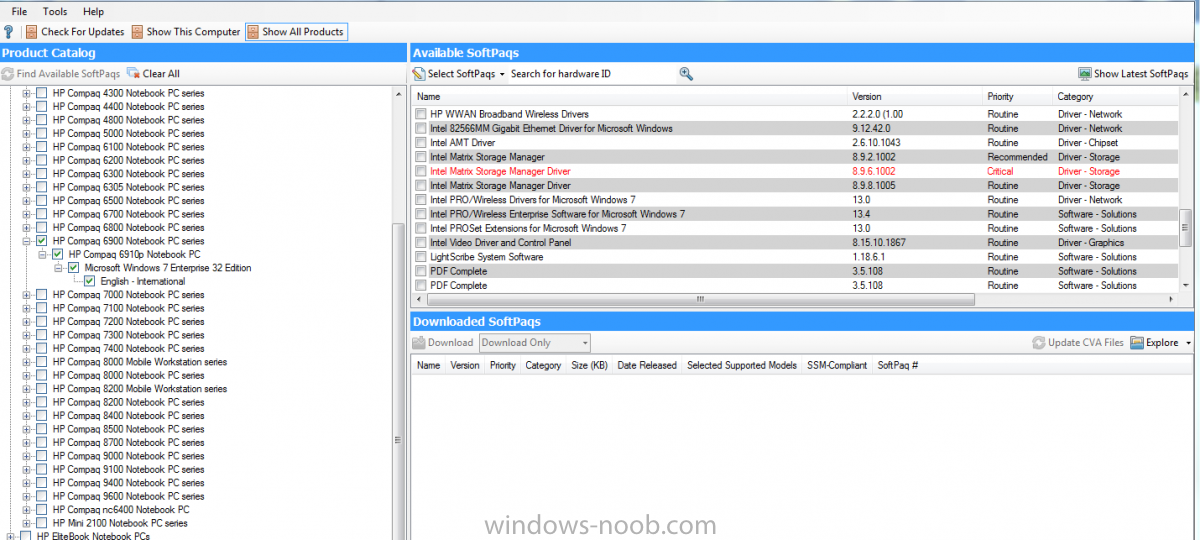-
Posts
1009 -
Joined
-
Last visited
-
Days Won
26
Everything posted by Rocket Man
-
I take it you captured this image previously and are not using the default install .wim file from the media? If this is the case then you have to move the apply data image 1 directly above the apply OS task. Also edit the partition so that it installs on 100% of the rest of the disk otherwise it you will have a unallocated partiton after OSD!! Rocket Man
-
Just right click on system and edit primary users of the system it should show you the users that operate the PC...
-
Is your WDS and DHCP on the same server at your secondary site? ...if this is the case it may be that WDS and DHCP are conflicting with ports at a server restart/service restart thus preventing your WDS from restarting as DHCP gets preference to the ports... There is a command to run if this is your situation...let me know and i will dig it out for you!
-
Have your systems in SCCM console got your site code?? They should have this regardless whether or not they have the client installed.....if not then this is indication that your boundaries are not setup correctly!! Is it only some clients that are getting stuck in provisioning mode? You can run these 2 reg enteries on a couple of machines via the command prompt and then restart them to see if it fixes your problem REG ADD HKEY_LOCAL_MACHINE\SOFTWARE\Microsoft\CCM\CcmExec /v ProvisioningMode /t REG_SZ /d false /f REG ADD HKEY_LOCAL_MACHINE\SOFTWARE\Microsoft\CCM\CcmExec /v SystemTaskExcludes /t REG_SZ /d "" /f Rocket Man
-
This should not happen...if SCCM has a record of the host in the DB then it should not rename it to something different......this would only happen if the target machine is unknown to SCCM, then it will give it a generic MININT-XXXXX name..(but this could be overcome by using variables or a script so that OSD time and the computer is unknown, it will request you to enter in a new name) By any chance are you deleting the accounts from SCCM first and then using unknown PXE boot on them?? To which collection are you deploying your TS to? Are you running your TS out to the live OS and not using PXE?
-

OSD: WinPe resets at network driver load repeatedly
Rocket Man replied to ABAdmin's topic in Configuration Manager 2012
I am a bit confused as to why you had to this? Do you not specify which boot image to use in TS...so therefore just replace the custom boot.wim with original default boot.wims without deleting them! h Now this is interesting as I have a couple of machines that fail to load after wim download and thought i had tried everything...until now..must check this out!! Cheers! -

OSD: WinPe resets at network driver load repeatedly
Rocket Man replied to ABAdmin's topic in Configuration Manager 2012
You could just roll out the client to them or install manually....then roll out an OSD onto the live OS without PXE It could be a work around for you.... and if it works and the SCCM DB picks them all up then you may not have any further issues with them in future with PXE etc..! -

SCCM 2012 SP1-SQL 2012-Server 2012
Rocket Man replied to boyjaew2's topic in Configuration Manager 2012
I know SCCM is supposed to install WDS and configure when you specify a PXE DP.... BUT I always....always install the WDS role first via server manager and restart the host......then I enable PXE on the DP(having configured the boot.wims first, deploy from server etc etc..) This will then configure the WDS and add the extra PXE files to the SMSboot directory..... and considering your DHCP server is isolated from your PXE server there is no need to add DHCP options etc to DHCP scope.. I have always do it this way now and have never had any problems with PXE I have however initially let SCCM do all the work for me when first tricking about with it.... but on occassions it did not work especially across slow links on remote PXE DPs Rocket -
SCCM will hold onto the hostname without this and as for the domain ......specify it in the TS network settings should be enough, if not just attach an answerfile to the TS with domain settings in it!! Do not think you need to capture/read network settings for what you are trying to achieve!! As to why it works on 1 domain & not the other....did you export the TS from one to another?? Rocket
-

Program Computer shutdown and wake up
Rocket Man replied to Gougy's topic in Configuration Manager 2012
or use a script that will initiate a third party shutdown tool at certain times as for starting them back up again at a certain time not a clue, but of the top my head you could create a dummy package with WOL enabled on it to run at specific times say 9am every day Mon-Fri...it should work in theory. -
Can I ask then Why are you capturing network settings if you have DHCP on your network? I thought this task component was to help customers that have no DHCP running on the network(maybe im wrong) so it will capture static assigned IP addresses on hosts so that when deployment is finished there is no need to manually assign the statics again!
-
has the machine you are imaging got a static IP address??
-

Program Computer shutdown and wake up
Rocket Man replied to Gougy's topic in Configuration Manager 2012
Hi Garth MJ Can you elaborate a bit more on this shutdown after inactivity, thanks. also the wake up timers(built in to windows OS) are only for if the machine is asleep/hibernating.(I think)....this will not cold start a machine like a WOL magic packet.. -
Have you allowed the software packages to be deployed as a part of a TS?? It is specified in the properties of the program in the advanced tab(I think)...... If you have not configured this then this is what could be wrong, it will fail immediately if tried to deployed as part of a TS!
-
Is this in the same query? You can add a second seperate query to the collection, in fact you could add as many seperate queries to a collection as you need instead of trying to have all in the one query!
-
Good stuff, hopefully it will work for you now!
-
well considering it's a TS that you are deploying it should be visually seen at which task it fails at to start with. deploy each part of your task individually and see which tasks work and from here you will see which one is failing(maybe they all are). It is recommended to have each deployment tested individually before trying a deployment with multiple tasks attached. Yes no need for boot image in a custom TS if only deploying software!! Rocket Man
-
Okay then if you have downloaded the full drivers and packaged them for this model, what I would suggest doing is running the most likely drivers again on the machine manually to see which one sorts them out.....could be a case that you may have to devise some sort of script to install these drivers......had to do this once on a particular model even though the full drivers where in the package it failed to install some of them, so i did what I mentioned above and when I found which drivers it was from the package I did a bit of digging in the extracted files and came across an msi inside one of the extracted drivers.......I devised a simple script and made a seperate package(not driver but actual package) and used the same query as the driver query so that when it came to the time of installing the package it would check the wmi query and if it was true it installed this package/driver and all was good after this.......hopefully this may help you some what.. Rocket
-
Just an update: All is working now and seems to have stabilised. For the app catalog Ihad to remove both app catalog roles and re-add them to get it to work, also I could not get it to work on IE8, had to install IE9). Have just deploed Win8 out to a mchine so hopefully it works on IE10 also. For now It seems to have settled down a bit, well actually alot My only problem remaining is still the critical error on the SUP site status component, but it is syncing away and deploying ADRs'. All the components are fine. It is just a weird one, but I have my WSUS on a seperate instance, maybe it could be this, hopefully it may eventually turn to the nice green tick that we all like to see!! The error that I now see from the messages from the SUP status is as follows: Message ID=7002 Failures were reported on WSUS server while trying to make WSUS Database connection with SQL server exception error code -2146232060 This status error message seems to occurr approx every 2 hours or so. Probably could put in a status filter to ignore this message ID if it is not serious. Thanks Rocket Man
-
Hi have you tried the HP system software download manager yet? http://h20331.www2.h...-0-225-121.html
-
Just a quick question did you put the WSUS DB on a seprate instance/same instance as SCCM or did you use the WID?? Is your application catalog working? Thanks!
-
Has anyone set up SCCM 2012 SP1 beta on Sql 2012 CU3 and Server 2012 on hyper-v 2012? I am beginning to think that I should have tried it on Sql 2k8R2SP1 cu6 and server 2k8r2 sp1 and hyper-v 2k8r2. having some difficulty with the famous error 0x80070570 when trying to load in a TS to a couple of VMs. Solution: Blow away the VMs and create new ones and viola it works......sometime later try and deploy it to the same VMs after deleting the computer accounts from SCCM DB and making them unknown again and the same error occurrs....delete the VMs and re-create and all is good again. Could this be a hyper-v 2012 problem with its virtual switches? Has anyone had similar experiences? Also SUP site component has a critical error on it but yet it is syncing fine and deploying ADRs also....i set up a seperate instance for the susdb in sql..it connected fine to the DB when configuring WSUS. I check the error messages on the critical site component and it says to check the WCM log and all I see in here is that it was all successful connecting to server on specific port?
-
You could set baseline variables on your collections http://blog.coretech...sing-variables/ This also works for SCCM2012 If you are using applications rather than packages the syntax may have to change from Packages001 to Apps001 and so on!!
- 1 reply
-
- applications
- groups
-
(and 2 more)
Tagged with: