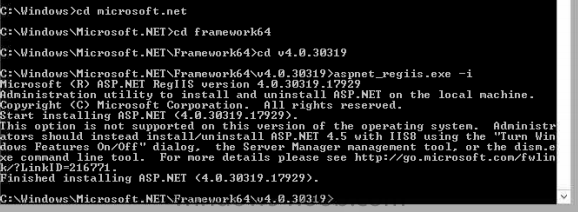-
Posts
1009 -
Joined
-
Last visited
-
Days Won
26
Everything posted by Rocket Man
-

Is it possible to customize icons in app catalog?
Rocket Man replied to Tay's topic in Configuration Manager 2012
sure just get your image(jpeg,png etc) and use this free online tool to create your icon http://www.xiconeditor.com/ then just specify the icon on the application icon part. -

Deploying custom normal.dotm OSD
Rocket Man replied to brianincolorado's topic in Configuration Manager 2012
Would it be possible to use a batch/cmd file to actually copy these files to destination directory at user login? OR Create an application that will copy the files to the directories and deploy it as required to a user group(the people who need it more than likely all users) so that wherever a user roams within your network it will install on their profile on any machine they log into!! Rocket Man- 6 replies
-
- normal.dotm
- OSD
-
(and 3 more)
Tagged with:
-

AD Schema Extension: Endpoint Requires it?
Rocket Man replied to rrasco's topic in Configuration Manager 2012
You have automatic site wide client configured, thus the reason as to why the client is installing automatically! They will always reappear as this is suppose to happen because if it didn't then your SCCM would not work..(forest discovery, system discovery etc looks after this).......they are however reappearing as non clients after you have done the above, right? -

Deploying Windows 8 with Configuration Manager 2012 SP1 - Enfo Workplace day
Rocket Man replied to anyweb's topic in Events
Good informative workshop Anyweb. Lots of new features to be excited about!! Any idea of a definite date in January when SCCM2012 SP1 RTM is to be released? -

AD Schema Extension: Endpoint Requires it?
Rocket Man replied to rrasco's topic in Configuration Manager 2012
Are you sure this is set up correctly? If this is set up correctly you will automatically know if you update the all systems collection and any system within this collection should have the unique site code associated with it regardless if they have not got the client installed! If they have no site code then im afraid you have not set up the boundaries correctly OR If SCCM has not published correctly to the Sys management container in AD then as Oneone has mentioned above you may not have delegated control properly. What does the status of the forest discovery component in the console read....successful...error?? -

Install and distribute application with setup.iss file
Rocket Man replied to AmrelMahdy's topic in Configuration Manager 2012
Have you tried copying both the .iss file and executable to the root of the c drive through a batch file as part of a task sequence and then run a command line also as part of the same task sequence that will execute the executable in the c drive along with the parameters to run the iss file....this will work...you could also have 3rd part to this task sequence that will remove the files from the local pc once the other 2 parts have finished. Rocket Man -
Sounds like your client is stuck in provisioning mode and is unable to finalise the client install to talk back to the MP, this is why your apps are not getting installed. have you tried creating the upgrade client package from definition and distributing to DP and using this?? Also you could try this: http://www.windows-noob.com/forums/index.php?/topic/5618-damaged-client-after-setup-no-self-singed-cert/ Running these 2 reg settings on some of my machines that failed to finalise worked after a restart or restart of SMS service on the machines in question. Rocket Man
-
Looks really good, had noticed it yesterday on the favicon on my browser tab,. it gives the immediate impression that a new era is evolving with the new windows logo hatching from the egg!!
-
Is the firewall disabled on the sql server or at least the sql ports opened up on it? Can you connect to the sql server from the sccm server i:e ping it etc?? Also if this a production environment for SCCM then it is recommended that the WSUS database have a seperate instance and not the default instance....so you would be using the default instance for the ConfigMgr databases and another for WSUS....it leaves it easier to troubleshoot if any issues arises.
-
Anyone any ideas on how to get the App Catalog working on server 2012.......It seems to me that asp.net4.0 is installed by default with the server2012 default installation...... I have a test enviornment with SCCM 2012 SP1 beta, server 2012 and sql 2012......when i try to browse to the app catalog from the software center I get the 404-forbidden error(which I knew I would as asp.net4.0 was installed already before iis was configured)..... I have tried the aspnet_regiis.net -i -enable but all I get is this: I have run this command on server 2k8R2 before successfully and then the clients where able to browse to the app catalog. Anyone any ideas? Thanks
-
You are right this does not matter because if you have 100 Task sequences each of them can have a unique configMgr properties set specifically for that TS. Can you post a snippet of your new TS?? And also you specified to distribute the new package to the content share I take it? Done in the properties of the package!
-
Primary Site!
-
I think you have answered your question.....who will be using the secondary sites then?? You( if so then go PS with DPs all centrally managed with soldiers on foot at remote sites to f12 machines!!
-
Software is not an issue just have enough disk space on PS to cope with the needs for software at all sites......with the site specific software create the package on the PS and distribute accordingly to the destination site....you will have quite an extensive software source on your PS if there is a vast amount of different software.......if you can package all your software then 1 image will do so you do not have to create unique site specific images also.....just create a TS for each site and attach the packages appropriately....... Each IT admin once trained can have a console and you can set security measures on the consoles so that they only have access to certain nodes of the console i:e software node..& Asset and Compliance.but they will however probably be able to see all collections(not sure if you can lock this down to which collections they get access to)?? Anyone else have any ideas on this one?? can you clarify on your configuration settings?
-
By managed independantly you mean by assigned IT person?? EDIT: Good advice on infrastructure... http://technet.microsoft.com/en-us/library/gg682077.aspx
-
DPs are suffice especially with the excellent links you have between sites and a single namespace so they all can share the same site code!
-
Looking at your snippet above I think you have not created the configMgrClient ALL 5.0 and distributed out to DP...you are using the standard out of the box client..if this is the case then.this maybe your problem.......create the new client......create new package from definition and select the configMgrClient ALL 5.0 and point the source to your SMS_xxx\client...distribute and create a new TS and choose this new client package and when finished creating TS edit it and add in the parameter SMSCACHESIZE=XXXXXX I have just tested this out by adding SMSCACHESIZE=15000 in my TS and it worked...
-

can u run SCCM on a VM within a DC server?
Rocket Man replied to labch's topic in Configuration Manager 2012
Should be no problem considering you have enough resources on you Physical to support SCCM and SQL(RAM/Disk space etc..).......the only benefits that I can see that you'll get from a standard install of SCCM vs your already existing setup is OSD deployment, power management and reports. You as the admin have to do some planning to see if it is actually worth implementing SCCM considering you have 100 pcs to manage and already have centralized AV with your eset, PDQ deploy for software deployment and WSUS for patch management. -

PXE-E51: No DHCP or proxyDHCP offers were recevied.
Rocket Man replied to andersonj's question in Deploy 7
In one of my larger sites(single PS) with 15 remote DPs... if i delete a system from any of the remote sites on the PS and wait approx 2-3 mins sometimes less I can boot this system to PXE without failure.... Just set a password on the DP so that if a user does press f12 they will have to know the password to proceed(much the same outcome as above without the hassle) and in saying this it will also only boot if the computer is unknown, if it is known it will timeout and proceed to windows, of course once your TS is deployed and made available not mandatory to the unknown computer collection!! Also you could make TS available to the unknown computer collection so the user can then choose which OS TS to install! Also you say you have a premade collection that you import info into...i take it these are out of the box systems that you are importing and not systems that are already known to SCCM?? -

Cannot import Dell CAB drivers into SCCM2012
Rocket Man replied to surferstylee's topic in Configuration Manager 2012
I have imported both sets of these model specific driver packages(Optiplex 390 and E6510 x86 only) from the same resource without any errors........Have you since tried the new multi-combo pack?? http://en.community.dell.com/techcenter/enterprise-client/w/wiki/2171.windows-7-notebook-combo-driver-cab.aspx NoteBooks/Laptops Latitude -------- 2110,2120,5420m,5520m,E4200,E4300,E4310,E5400,E5410,E5420,E5430,E5500,E5510,E5520,E5530,E6220,E6230,E6320,E6330,E6400,E6410,E6420,E6430,E6430s E6500,E6510,E6520,E6530,XT2,XT3,Z600 Precision --------- M2400,M4400,M4500,M4600,M4700,M6400,M6500,M6600,M6700 Desktops: http://en.community.dell.com/techcenter/enterprise-client/w/wiki/2172.windows-7-desktop-combo-driver-cab.aspx Optiplex -------- 360,380,390,760,780,790,960,980,990,3010,7010,9010,9010aio,XE Precision --------- R5400,R5500,T1600,T1650,T3500,T3600,T5500,T5600,T7500,T7600 These are only fairly new driver packages but I have tested them and imported them on 3 seperate single primary sites and with success.You may not need them all but if it works for you it will let you carry on! Rocket Man -

PXE-E51: No DHCP or proxyDHCP offers were recevied.
Rocket Man replied to andersonj's question in Deploy 7
No once you delete the object fom the DB it should PXE boot straight away as an unknown client........Are you not using unknown computer support for PXE?? It sound way to much hassle to import computer info into sccm. Maybe you should enable this functionality as you'll find it is much more effecient. Nor will you if it has been a successful build,...using unknown computer support will give you these objects...during the build process they will be seen as unknown clients if you do a search of all systems for them at OSD time.....after the process is finished they pick up their stamped name given to them at OSD time......If some fail then they will remain as unknown accounts(simply delete these to get them to PXE boot again) Maybe by importing the info the way you are doing it does not show all this(not sure if SCCM uses a different type of process by importing computer info) but I would recommend enabling unknown computer support on your DP (you can lock it down if you are worried about staff accidentally/purposely F12 for PXE by simply adding a password on the PXE DP Point.. Rocket Man -
Place your PCs in an OU in AD. Then create a new collection, query rule, the part where you are going wrong above is select the attribute class= system resource and attribute = system OU Name...then the operator should be lower case is like and then press your value button this should bring in all your OUs in AD......(make sure and run a forest and system scan before this if your new OU is only recently created otherwise it may not pick up on it).........Choose your new OU...the value should then be something like domain.local\Computers\newOU.......then just default the rest of the options........this will now query this AD OU and automatically populate the SCCM collection with systems within this OU in AD.......no need for WQL statements....let SCCM do this work for you!!
- 6 replies
-
- SCCM 2012
- Collections
-
(and 3 more)
Tagged with: