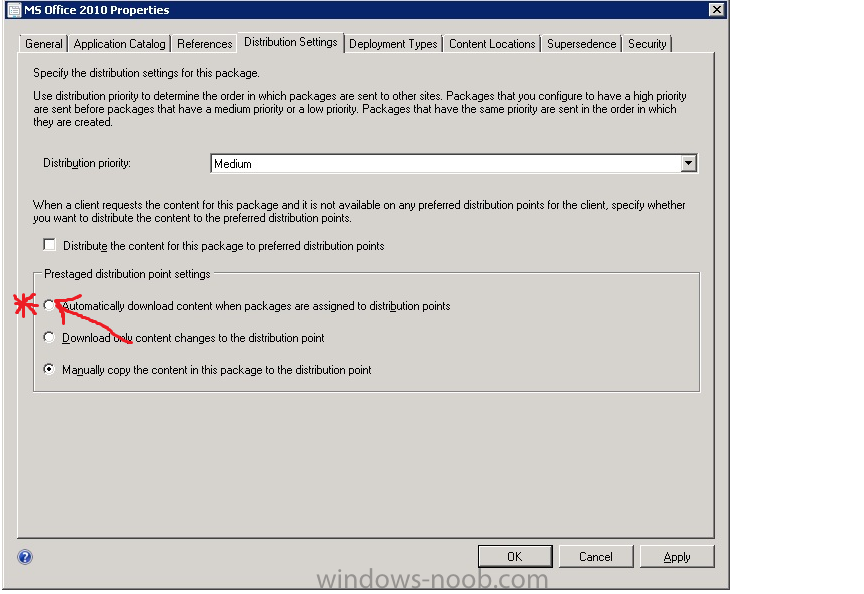-
Posts
1009 -
Joined
-
Last visited
-
Days Won
26
Everything posted by Rocket Man
-

OSD Fails when installing the first package/application
Rocket Man replied to P.Keen's topic in Configuration Manager 2012
This will allow the image to be applied and also boot successfully. I had a similar problem with a specific TS. It had similar symptoms to yours...it would install image and then after 1st reboot it would bomb out. I dont download..I use run from DP and it still had the same problem.. My Fix was to add the specific driver package to the TS also with a query for the model.(instead of using the default apply drivers)...after I did this it picked up the software on the DP share and installed it. I came to the conclusion that the driver injected into the boot.wim only was suffice for getting the initial connection for PXE booting & applying OS...after the reboot it lost the connection as it did not have the NIC driver added to the OS via the apply driver package......maybe this is your problem also. -

WDS - Followed Guide Word By Word - Where am I going wrong??
Rocket Man replied to ProperNoob's question in Windows Deployment Services
(1)Yes disable DHCP on the router and use the server DHCP (2)depends wether your clients need internet access to activate windows/office/updates etc after first logon.... If you can create a custom image with all your updates and other mods then capture this...deploy it out all that needs to be done is activate windows via an internet connection. Hardware does play a major factor in OSD speeds....network backbone/switch(GB vs Fast Ethernet)/ and then of course also the NICs on your Notebooks...if they only have fast Ethernet NICs then having a GB switch will add no advantage as the NICs on the NoteBooks will be only able to operate at 100mb anyway!! As for multi-casting I never had to use this so my experience is limited on this query. Yes XP is different...the sysprep sequence is much more tedious than a win7 sysprep....Again I was fortunate enough in never having to do any XP machines with WDS..but it is possible and there are bloggs on the web that will guide you through the procedure to get XP fully installed unautomated...there may even be one here on this Fourm. Yes you will you have to get the WAIK tools and install them ....there are guides that can be sourced on this Fourm that will introduce you to creating answerfiles for unautomated deployment. -

Failed to Run Task Sequence (Windows 7 Build and Capture)
Rocket Man replied to 5Wayne's question in Deploy 7
Or you could just deploy the TS to the unknown collection considering you have enabled the DP for unknown computer support....much quicker and no need to import any system info.....once the computer is unknown to SCCM it will PXE boot no problem at all! -

Sccm 2012 SP1 beta with Srv 2012 Distribution Point issues
Rocket Man replied to nasham's topic in Configuration Manager 2012
During the setup of SCCM it prompts you near the finalisation of installation to add a Distribution point for the site server (saves you having to do it manually again after) did you not install it at this stage? Also have you added the site servers system account to be a member of the local admin group of the site server?? May help to do this if you havent already! -

Task Sequencing Environment. Code 0x80220005. error
Rocket Man replied to djchow85's question in Deploy 7
Inject the NIC drivers into the boot.wim files....this could be your problem! -

Keep getting error code -3 when trying to deploy software
Rocket Man replied to boundsw's topic in Configuration Manager 2007
If it requires .Net then you could have the .net executable also in the package and use the Start /Wait script mentioned above so it could be like this: Start /Wait "%~dp0net4.0.exe /parameters" Start /Wait "%~dp0setup.exe /s /v /qn /w7x64unattend.iss" This will install .net 1st and then move onto your main program!! -

WDS - Followed Guide Word By Word - Where am I going wrong??
Rocket Man replied to ProperNoob's question in Windows Deployment Services
Just do an ipconfig from the command prompt on a client it should tell you which server the DHCP has been leased from.......I would safely say that you would be better disabling the the DHCP on the router if you have configured the server for DHCP....this is a major conflict and DHCP will be unstable...and DHCP plays a major part in PXE booting...could be the cause of your error considering if you have followed the guides mentioned correctly -
Have you tried just pushing out an OSD TS to a live OS without using PXE? Deploy the OS to a collection and force the clients on the machines to pull the machine policy(just to speed it up). Have you specified to deploy the boot image from the PXE service point also?
-

Keep getting error code -3 when trying to deploy software
Rocket Man replied to boundsw's topic in Configuration Manager 2007
Just a thought is UAC disabled on the win7 Client prior to installation of this software? Have you tried different methods of install i:e (1) run from DP (2) download locally before installation?? Have you tiried this in a bat file or Cmd file and specified the program parameter to be name-of-file.bat or name-of-file.cmd? You could also try changing the name of the setup file to be just setup.exe......it can cause problems if the string is too long to install some software...by doing this it is quite a bit shorter. You could also try this in the form of a bat file or Cmd file: Start /Wait "%~dp0setup.exe /s /v /qn /w7x64unattend.iss" As long as all files are in the one directory you may not need the /f1 switch as seen in above. -
Are you deploying to Unknown computers? If so then this is the reason as to why your machine will not PXE again after the 1st successful build...it is known to SCCM now......if this is the case just delete the system account from the SCCM Database/console and try again!
-

WDS - Followed Guide Word By Word - Where am I going wrong??
Rocket Man replied to ProperNoob's question in Windows Deployment Services
have you disabled the DHCP on the router? If you load the PXE machines into an OS are they recieveing a DHCP address from the server? Just to rule out the Router can you connect your server directly to a switch and also your client(s) and PXE boot then? -

WDS - Followed Guide Word By Word - Where am I going wrong??
Rocket Man replied to ProperNoob's question in Windows Deployment Services
-

WDS - Followed Guide Word By Word - Where am I going wrong??
Rocket Man replied to ProperNoob's question in Windows Deployment Services
Is the snippet above from your own server? Has it been configured fully...I see there is still a yellow exclamation mark on the server node! If all the roles needed for WDS reside on the same server then you only need to check both boxes as stated from the main snippet above...you do not need to touch the DHCP server as stated in the NOTE... checking the boxes on the WDS console will add the options automatically. Have you added boot.wims and images to the server yet? -

component status remain always critical
Rocket Man replied to marxt's topic in Configuration Manager 2012
after reset counts you should try a refresh console -

Import New Driver wizard - strange problem
Rocket Man replied to toratb's topic in Configuration Manager 2012
This is true......some models have the same family of drivers...so once imported previously into the driver store from another package it will not duplicate the same driver....bear in mind it is the model specific driver package that is important here...once the drivers are in the package everything should be OK- 5 replies
-
- drivers
- driver packages
-
(and 2 more)
Tagged with:
-
Just right click on the boot.wim.....properties and drivers tab... this should give you a list of all drivers that have been added to them! Dont forget to update the DPs afterwards in the event of injecting any new drivers to them
-

Unable to PXE Boot laptop anymore in SCCM 2007 r2
Rocket Man replied to pbalderos's topic in Configuration Manager 2007
Unfortunately with SCCM 2007 when you deploy new images out to known computers the old account becomes obsolete but still is seen in the console. You could create an obsolete queried collection to scan for obsolete members on your SCCM system and then every now again you could manually delete these or Im sure there may be a script you could source on the web that you could deploy at schedules intervals to the obsolete collection to automate the deletion for you. "It's just not nice seeing 2 of the same objects in the console....1 showing active and the other showing obsolete" It will make it easier on the eye! -
this error can happen if hardware is faulty...HDD etc.(the TS is unable to access the HDD)..but if it is happening on a Virtual Platform also then I'd say you can rule this out.....have you configured your Network Access Account? Also take a look at this http://social.techne...8b-6895fa83275c
-

Unable to PXE Boot laptop anymore in SCCM 2007 r2
Rocket Man replied to pbalderos's topic in Configuration Manager 2007
Is it unknown deployment you are using? If so then your 1st laptop will not PXE to unknown deployments anymore as it is now known to configMgr(after been imaged). The 2nd one is Out of the Box so is unknown...thus the reason why you are getting a successful PXE advertisement. If this is the case...just delete the 1st laptops system account from of the SCCM database/console and try again. -

How SCCM manage the boot image in PXE boot process
Rocket Man replied to tjddx's topic in Configuration Manager 2007
Make sure to specify the new boot image in your Task Sequence. -
Yes it will work on SCCM 2012....just make sure to make the Task sequences available and not mandatory and this should produce the list to choose from..
-

Prestaged distribution point settings
Rocket Man replied to dlakey's question in Deploy software, applications and drivers
Im not sure if you are looking for instructions to setting up Prestage or if you are looking for instructions to automatically download prestaged content if it is this then just simply select the approriate radio button as seen below and apply -

IIS Settings for SCCM OSD deployment
Rocket Man replied to kabirhussein's topic in Configuration Manager 2012
At what stage do you get this error....does it perform any of the TS i:e .....if PXE booting does it pull down the boot.wim and load in the TS and then format&partition and then bomb out with this error or before this? EDIT: Just seen this from your other post Is it that it is not working on a particular physical model of system??? Also from my takings so far I feel that You should not need to inject any drivers into the standard boot.wim in order to get a VM to boot,... the standard boot.wim with the install of SCCM should be able to this without this procedure.(well this is for HyperV maybe VMWARE is different...not sure) It is possible that you may have not injected the correct drivers into the wim file for this particular physical model you are getting this error on?- 5 replies
-
- IIS SCCM2012
- IIS for OSD
-
(and 1 more)
Tagged with: