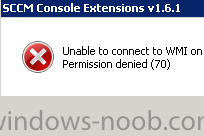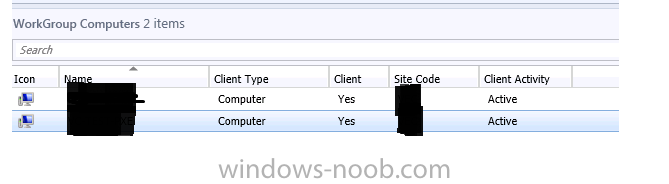-
Posts
1009 -
Joined
-
Last visited
-
Days Won
26
Everything posted by Rocket Man
-
Good Stuff Rocket Man
-
Is it unknown computer PXE?? If so then the reason why it fails to boot the second time or anytime after this is because it is no longer unknown to SCCM.......if this is the case then simply delete the computer account from SCCM console and PXE it again....see what happens Rocket Man
-

Using multiple Boot images
Rocket Man replied to boyjaew2's question in Troubleshooting, Tools, Hints and Tips
You can have as may Boot images as you wish with a naming convention suited......just inject in the appropriate NIC driver for a specific model and name it appropriately to save confusion...create TS for that model and use the custom boot.wim. I do this as i have 15 remote DPs and lots of different models......so if a particular machine does not boot I just create a new boot.wim, add the driver and distribute and attach to TS...this way it prevents having to update the same boot.wims and redistrbute out to all 15 DPs Rocket Man -

Task Sequence getting failed after last sequence
Rocket Man replied to roshanbhavsar04's topic in Configuration Manager 2007
Have you tested this package out before adding it as a TS component? If so does it deploy correctly? Rocket Man -
Still bemused as to why it works with virtual machine and not physical machine....does SCCM OSD not keep a common thread(same files flow through IIS regardless if it is a VM or a PM) Did you push it out to the VM again since? Are you sure you injected the correct driver??(may not be thecase anyway...not sure at what stage it bombs out at if missing NIC driver) If it works on VM and not on PM then it is possibly either Driver issue or physical hardware issue with the target laptop!! Have you tried a different model of machine to rule out the above diagnosis?? Also due to the fact it runs seamlessly on the VM then it is also NOT your network access account..(which can bomb out at apply OS if not configured properly) Rocket Man
-

Cannot select Operating system installer
Rocket Man replied to LimeLover's topic in Configuration Manager 2012
Not too sure by what you mean but is it that you are unable to select the TS once PXE booted from the menu?? If so then make sure that you have made the deployment available and not required!! If not can you please clarify a little more what is the problem.....screen shot etc!! Rocket Man -

All clients Client Activity is showing as Inactive?
Rocket Man replied to liquidtoon's topic in Configuration Manager 2012
This is why your clients are showing as inactive because they do not have the certificate so they can not report back.(thus being seen as inactive)......you must trace back the steps you have changed to undo this, especially if they were showing as active initially before the changes.. Rocket Man -
Considering it works with a VM then it is not your boundary setup.... have you injected the NIC driver for this particular model into the boot.wim.....try this and see how you get on!! Rocket Man
-
It is just a query that I run whenever i have problem with OSD...most of the time whenever there is a problem it will actually give the net-Bios name of the duplicate machines showing one as active and one as no agent installed...when this happens I delete the no agent duplicate machine and then i have no problems....but with these GX620's there is no net-Bios name just a string of letters. have you got a link to this Dell utility...it must be my problem also.... select R.ResourceID,R.ResourceType,R.Name,R.SMSUniqueIdentifier,R.ResourceDomainORWorkgroup,R.Client from SMS_R_System as r full join SMS_R_System as s1 on s1.ResourceId = r.ResourceId full join SMS_R_System as s2 on s2.Name = s1.Name where s1.Name = s2.Name and s1.ResourceId != s2.ResourceId Rocket Man
-
I have similar problems with the GX620 model.........There is a about 12 out of a collection of approx 130 that will not image. i created the duplicate query and everytime there is loads of duplicates all pointing to these machines, there could be as many as 8 duplicates associated with the same ID so tha could be 12*8 errors in this query.....It is very frustrating to say the least, WDS standalone had no problem imaging these machines before SCCM was implemented..... Hopefully there will be a fix for this issue soon Rocket Man
-
Yes.......this is the way to sort this one out... I also had to shrink the DB before hand as it was a whopping 111GB. Rocket Man
-
ConfigMgr should do all for you, by just enabling PXE on the DP...it will install and configure WDS for you so you should not have to do any configuration.. This is not bible(however it has worked a treat for me): If it is a remote DP across a bad link what I would suggest you to do is enable the WDS role through server manager, but do not configure it...restart the server and then enable the PXE through SCCM on the DP.. The remote Install folder should get populated with extra folder directories paying particular attention to the SMSBoot directory and the inner directories both x86 and x64 (they should get populated with extra files) Rocket Man Rocket Man
-
Use baseline variable on the 2 different departments Office 2010 could be package001 and office 2010 Pro could be package002....just assign to collection and use baseline on the task sequence..this way you only need 1 task sequence. Rocket Man
-
Well if it is a default install of WSUS by doing the guides here on windows-noob.....then YES I feel it should say managed by Systems Administrator...well mine does anyway and I have 15 remotes sites and 1 centrally managed PS with WSUS on same server...so in other words WSUS/SCCM is supplying updates to all these remote sites and when I open up any remote PC from any location it is managed by Sytems Administrator. Thus meaning that WSUS/SCCM is working for updates!! Maybe my setup is wrong but it seems to be working for me....maybe somebody else can comment on this! No need for log files on this...if the machines have recieved the package and installed the updates...just check installed updates on the machines!!! Has your client machines any other problems with policies.....endpoint, software advertisements etc... Rocket Man
- 7 replies
-
- Software Updates
- Required
-
(and 1 more)
Tagged with:
-
Hi I have a software Update package, say with the first win7 x86 updates in it and have distributed this out and deployed it. Some machines have already installed the updates while others may still be waiting(not a problem). Lets say next months updates are ready to be distributed and available for download etc.... Can I download these into the already created original win7 x86 folder and add them to my already created win7 x86 SUG and redistribute back out to DPs......i suppose what I am trying to ask is......if the machines that already have got the initial updates, will they be able to recieve the new updates without creating a new SUG, deployment etc.... It would be ideal if this is the way it worked...this way one SUG package, one deployment, and one download and redistribute once a month...instead of having multiple SUG's and deployments.. The reason why I ask this is because I implemented SCCM on an already existing site spanning multiple locations.....and I notice that from the original deployment of win7 x86 updates some machines had already got some of these updates froma previous build and only required some of them while others require them all, others require half.. etc....by looking at software center ( i left it not hidden so I could see what was happening). So I guess if i keep adding new monthly updates to this one off SUG and leave the deployment static for good on the all windows 7 collection....the PCs will keep scanning this deployment and pull down the new updates....??? OR do I need to create new SUGs and new deployments each month.... Rocket Man
-

Hiding Apps in Software Center after Install
Rocket Man replied to guyver78's topic in Configuration Manager 2012
Can you not simply remove the deployment after it has been successful.....does this not remove it from software center....Think it does!! If it was me and I was in your situation I would create Baseline variables on the collections......... May I ask why you have this problem about dividing up the collections in the first place....does your AD not have structure to seperate out the different classrooms??? If it does like any AD structure should(for deploying GPOs etc to classrooms computers etc) then I would replicate this structure in your SCCM computer collections and use query commands to populate the new device collections from AD....this way after you do OSD on the collections you will not have to keep adding the Computer accounts directly back into them from the all systems collection as the query assigned to the collections will look after this for you... I take it that at the moment you are directly adding the computers to your collections(bad idea especially in an Education enviornment where OSD will take place regular) there will be extra management than needs be..by the way you are doing this at the moment....directly adding computers?? By this do you mean different model or diiferent OS?? Models should cause no hassel at all when using user specific deployments...just the OS as some software may not be comaptible with the flavour of OS. If it is OS then have you heard of APP-V.......you may want to see about getting this set up........virtual apps dont mind what OS version they run on. Rocket Man -
On your client in windows update....does it say managed by systems administrator?? And no you are right it should not affect the status in the console....(if your updates are truly managed by WSUS/SCCM) And are your clients in the collection not receiving this software update package deployment at all??..... or is it just a console compliance issue you are having with it not reporting correctly? Rocket Man
- 7 replies
-
- Software Updates
- Required
-
(and 1 more)
Tagged with:
-
Did you set a deadline for deployment of your updates?
- 7 replies
-
- Software Updates
- Required
-
(and 1 more)
Tagged with:
-

Cannot Capture with Capture Media....
Rocket Man replied to gokhan76's topic in Configuration Manager 2012
Has the network access account got access to the location of the wim? Seems like a network issue! OR Have you injected the NIC driver for that model into the boot.wim? Rocket Man -

Cannot Capture with Capture Media....
Rocket Man replied to gokhan76's topic in Configuration Manager 2012
Had posted the above before I seen your last reply.. Good stuff Sometimes the Virtual network NIC can get screwed up on a VM......If it happens again just remove the NIC and add a new one...may not have to create a full new machine by doing this. Happy capturing Rocket Man -

Cannot Capture with Capture Media....
Rocket Man replied to gokhan76's topic in Configuration Manager 2012
What command are you running at the moment........Are you pointing the command to the TSMBAUTORUN.exe sms\bin\i386 smbautorun.exe http://www.windows-noob.com/forums/index.php?/topic/5070-how-can-i-capture-an-image-using-capture-media-in-configmgr-2012/ I think waht you are trying to ask me is if you need to run the built-in windows7 sysprep tool prior to this....if so the answer is NO...the TSMBAUTRUN.exe is all you have to run on the live OS. Let me know how the new VM works for you. Cheers Rocket Man -

Cannot Capture with Capture Media....
Rocket Man replied to gokhan76's topic in Configuration Manager 2012
So the machine is a virtual machine you are trying to capture? I also have had to put in this command in before when I mount the SysPrep image to a Hyper-V VM to capture it with no problems.......Have you tried the capture media on a different machine? What exactly was the error you recieved the first time about interactive services?? Is this the Virtual integration you can apply to Virtual Machines? I would create a new VM(if it is a VM you are trying to capture). How long do you leave it for before you are diagnosoing it as an error? It should not take long(1-2mins max) if it is just a base image with no software.....can be alot longer sometimes if software is installed. And just one more thing....this is a brand new image and not an image that has been sysprep'd 3 times before?? Rocket Man -

Cannot Capture with Capture Media....
Rocket Man replied to gokhan76's topic in Configuration Manager 2012
I would not direct the soon to be captured image in the REMINST\IMages folder for starters.....Create a new Directory and give the network access account you configured full access to it.......this is not your problem though........Is the capture media created properly? I ask, have you no external CD drive that you could plug into the machine you are trying to sysprep....just to rule the command you entered out of the equation! I take it this is why you are mounting the image rather than burning it to CD. Rocket Man -
Also just to add Peter my structure is always intranet(not internet)...if this makes any difference?? I also have right click tools installed at PS. I turn off firewall on workgroup machine located at remote site and use the ping function of the rightclick tools and it pings no problem so that is now working both ways from client to server and vice versa...... One thing i am now noticing is when i try to use the Machine and policy retrieveal with the right-click tools it gives me the follwing error: They are showing up clearly as active in console: And as mentioned before the client has site code and i also add the properties during client installation of the DNSSUFFIX and SMSMP...... In the properties of the above 2 active machines the approved tab = 0 This should = 1 I checked this off my active domain systems properties that have no problems with policiy retrieval etc... Thanks Rocket Man