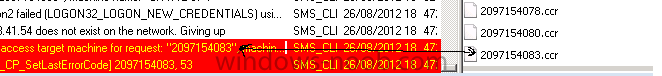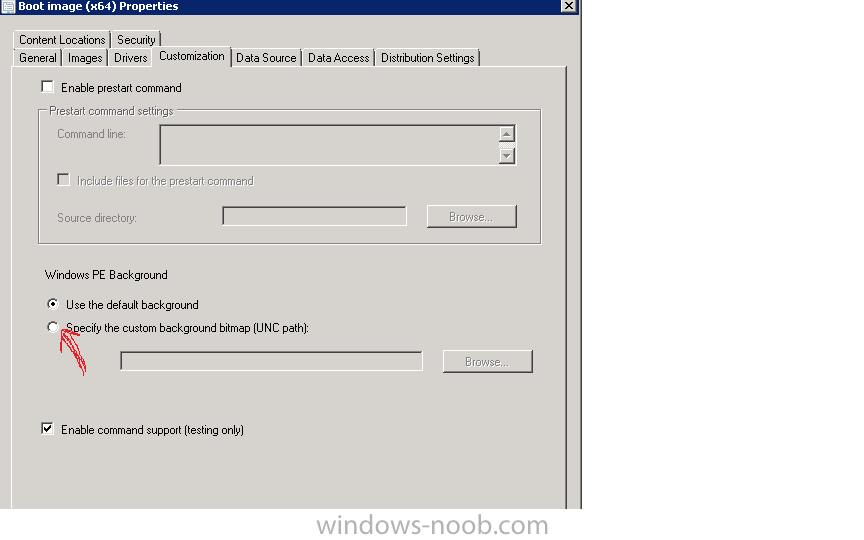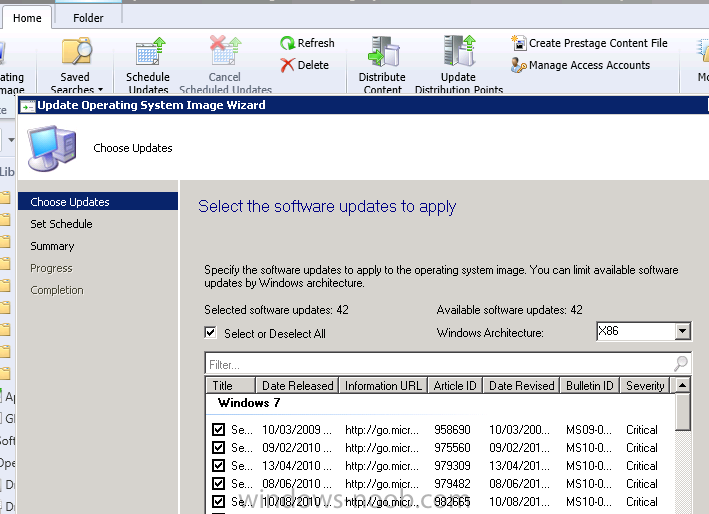-
Posts
1009 -
Joined
-
Last visited
-
Days Won
26
Everything posted by Rocket Man
-

clients arent installed succesfully !!
Rocket Man replied to sccm_freak's topic in Configuration Manager 2007
As mentioned before in a post by myself.....the way around this is to delete the old enteries out of DNS and create new fresh up-to-date enteries by simply logging the machines in question back in to the domain thus creating a new fresh DNS entry in DNS....Try client install again. Have had to this on many an occassion and once done...no problem installing the client!! If automatic site wide client push is installed then the SMS_config_mgr client component will always show errors either critical or warnings....the way around this is to delete the CCRretry.box enteries out of the logs and this will stop the the component from erroring in component status, or simply do the above and there should be no errors. Rocket Man -
What about your network access account...have you set this? Just check with this first....as some cases when it bombs out after formatting disk it can be due to the fact that the network access account can not find or is prevented permission to wim image source Rocket Man
-

Secondary Site vs Distribution points
Rocket Man replied to vitycent's topic in Configuration Manager 2012
"300 users and 30 locations" personally.......Distribution points for sure....less taxing on your already existing servers at remote sites...one thing to keep in mind if using a windows7 box acting as a DP it does not support PXE. As for a centralised SUP...why not? Just package your updates once a month and distribute and deploy to your 30 sites!! You can tweak the bandwidth that ConfigMgr uses on the DP now with SCCM 2012. Rocket Man -

Change the background visible when PXE isntalling
Rocket Man replied to Kingen's topic in Configuration Manager 2012
-

Toolkit Error During Beginning of OSD TS
Rocket Man replied to BzowK's topic in Configuration Manager 2012
Here is some more info on this.....A direct quote from the guide: ""Ok looks like have cracked it. In my advertisement settings I had to change "how clients interact with distribution points to retrieve content from packages reffered by the task sequence" I have the following set "Access content directly from a distribtioin point when needed by running the task sequence" and have ticked "When no local distribution point is available, use a remote distribution point" Still doesnt let me know why it wouldnt download and run locally on some systems. Anyway should do the trick Thanks for help"" This can be found here: http://social.technet.microsoft.com/Forums/en-US/configmgrosd/thread/b0f3d672-c9f3-4bb3-9d97-0f958bad2950/ -

Toolkit Error During Beginning of OSD TS
Rocket Man replied to BzowK's topic in Configuration Manager 2012
What about your network access account does it have rights to where you are backing up the USMT files? Rocket Man -
Should have searched these guides before posting this question.......for anyone viewing this is what it is all about.... http://www.windows-noob.com/forums/index.php?/topic/4683-using-sccm-2012-rc-in-a-lab-part-12-updating-an-operating-system-image-using-offline-servicing/ To answer my own question...Yes it is another way of injecting updates into a wim file. Rocket man
-
Hi I was just browsing through SCCM console and I am intrigued by a tab I found. It is on the Operating System image node on the ribbon along the top. It is called Schedule Updates image below: I am curious to know if this is another way of injecting updates into the wim file before I distribute and deploy it? Would be great if it was!!! Just wondering can anyone shed some light on this topic? Thanks Rocket Man
-
try this: http://www.myitforum...ze-m195932.aspx Create the script.vbs...create a package from it and slot it in directly after your setup windows and Configuration component of the TS Rocket Man
-
For starters you must be running a default TS and choosing to download all content first (This is much heavier and taxing on your network..never mind the fact it takes 3 times longer for OSD to be accomplished). Have you distributed your software and configured it to copy to a content share on DP? At TS deploy time at the DP settings part there should be a drop down box which allows you to access content directly from DP!! BITS will be used when choosing this which is Background Intelligent transfer System which is less taxing on the network when it comes to OSD or software deployment! One more thing you have not by any chance specified to persist client cache when you created your software packages(not a good idea if you did for packages so large...this should only be done if the software has to run multiple times like antivirus or power management software to shut machines down etc.).. Rocket Man
-
What applications are failing? Im not sure what you mean now.....I install all my packages at OSD time with a default TS configuration....Office2010, Adobe*3, Ie9, java, updates..VS2010, CS6 and more without having to change any size of cache!! (5120 default). But then I am running directly from DP(using BITS) and not downloading. Rocket Man
-

Creating Applications/Packages in Task Sequence
Rocket Man replied to guyver78's topic in Configuration Manager 2012
I install I think approximately 13 pacakges in my TS (I build my OS from basic install.wim). The last one I install is IE9 and i let this restart the PC for me.....It depends on your applications...If some require a restart from a maual install then maybe best to restart after these ones from a TS. Rocket Man -
Is WDS and DHCP on the same server?? Normally WDS can fail to start if DHCP runs on the same server as both DHCP and WDS both listen on port 67. If so run this command...... WDSUTIL /set-server /UseDHCPPorts:No /DHCPOption60:yes Rocket Man
-
You could manually do it by opening up the ConfigMgr Client from the CTRL Panel on the machines...Cache tab and edit it's size there.....or as Peter said the Right click tools gives extra functionality...one been able to resize the cache remotely (once the target machines are active and switched on) Rocket Man
-

Multiple application base variable
Rocket Man replied to it@jjuc.no's topic in Configuration Manager 2012
Hi I have created Packages out of all my software and used the above syntax and it works fine...Again i have not fully used applications nor have come to grips with creating them.... mainly due to that I do not need to in my enviornment but I believe there is more functionality with apps rather that packages.....one been the application catalogue which can be made available to end users.. Any way good it's sorted Rocket Man- 8 replies
-
- sccm 2012
- application
-
(and 1 more)
Tagged with:
-

using Multiple Task Sequences via PXE
Rocket Man replied to anyweb's question in Troubleshooting, Tools, Hints and Tips
Hi Niall This is now working for me....I did not make the TS available instead i had it as a required TS (both of them). Once i redeployed both but this time specifying them as only available i got prompted with which TS I wished to install. Just one question while on this subject...i notice that it is required to press f12 at PXE boot time......is this because it is only availble....if i deploy a TS to unknown computers and make it required it does not prompt for f12 to continue. I tried manually configuring WDS to not prompt for f12 but it still does..( This is only test lab thus the reason to manually trying to configure WDS boot options) It is not a big issue but if there was a way of bypassing this straight to the TS options would be great.. Thanks Rocket Man -
This is now solved and can be viewed at http://www.windows-n...__20#entry22809 Thanks to these great guides. Rocket Man
-

using Multiple Task Sequences via PXE
Rocket Man replied to anyweb's question in Troubleshooting, Tools, Hints and Tips
Hi peter This is solved...should have looked more closely at Niall's example above. I set TS to required and not available and now when I change this I now get Option for which TS I wish to Deploy. :D Thanks Guys Rocket Man -

Multiple application base variable
Rocket Man replied to it@jjuc.no's topic in Configuration Manager 2012
Yes SCCM 2012 and this also works SCCM2007R3. But I am using packages and not applications! just to add to this I also tried your syntax in a test enviornment of APP001 and it did not work for me either but maybe this is the syntax for applications and not packages...again I am unsure of this....?? Try the syntax provided above and configure your collection baseline variable to PackagesXXX and let me know how you get on. Cheers Rocket Man- 8 replies
-
- sccm 2012
- application
-
(and 1 more)
Tagged with:
-

Multiple application base variable
Rocket Man replied to it@jjuc.no's topic in Configuration Manager 2012
Not sure about applications....but I use packages and im sure they'd work the same...but the syantx is Baseline variable:PackageID Program Name So here is an example on a site called ABC Baseline Variables: PackageIDs: Program Name: Packages001 ABC00001 Internet Explorer Packages002 ABC00002 Java Packages003 ABC00003 Office2010 Packages004 ABC00004 Visual Studio So the syntax used for Internet Expolrer when adding it's baseline variable to a collection would be: Packages001:ABC00001 Internet Explorer Rocket Man- 8 replies
-
- sccm 2012
- application
-
(and 1 more)
Tagged with:
-

Multiple application base variable
Rocket Man replied to it@jjuc.no's topic in Configuration Manager 2012
How are you setting your baseline variable on the collection. Packages001:PackageID name of program??- 8 replies
-
- sccm 2012
- application
-
(and 1 more)
Tagged with:
-

using Multiple Task Sequences via PXE
Rocket Man replied to anyweb's question in Troubleshooting, Tools, Hints and Tips
I know it is not supported but I am not changing the folders just the file inside...i will have to get my head around prestaging to address this. I have since created a new OS installer image(just a base install.wim) and distributed it out to 2 of my remote sites. I then deploy the 2 ceatedTS each pointing to each wim file to the unknown computer collection and make it available for PXE. (Both wims are distributed to remote site now) I wait 5-10 mins before PXE booting the test VM at one of the remote sites...and still it does not prompt me to which TS I would like to install...it just wants to install the last TS I deployed from the 2. Any ideas why this is so? Thanks Rocket Man -

Information not displaying properly
Rocket Man replied to DonThie's topic in Configuration Manager 2012
If you right click on active client and go to resource explorer is there any info on the client in hardware inventory?? Rocket Man