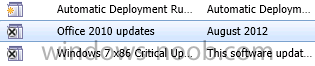-
Posts
1009 -
Joined
-
Last visited
-
Days Won
26
Everything posted by Rocket Man
-

Very low download speed in Software Center
Rocket Man replied to lindevang's topic in Configuration Manager 2012
have not heard anything back yet from you.... Just another update...would you believe it...i ran into a similar problem on a test lab.......All of a sudden the content sat waithing and spinning in the software center for ages...to be honest i dont thisnk it was going to come down atall. What I done was created a new collection and placed my test machine in tis ( i thought that there was something continuously trying to install on the old collection). What i also did was went to the ConfigMgr folder in program files....inboxes......dstrmgr.box directory. inside here i seen a load of outdated files with the .INS extension to them dating back to a week previous. Obviously something got screwed up along the way.....So i just deleted all the .INS files and voila OSD and software deployment worked again. Rocket Man -

Information not displaying properly
Rocket Man replied to DonThie's topic in Configuration Manager 2012
The clients are not active nor are they inactive......is the client installed on the devices in question?? Rocket Man -

using Multiple Task Sequences via PXE
Rocket Man replied to anyweb's question in Troubleshooting, Tools, Hints and Tips
Hi peter Does each TS have to be pointing to a different image file. At the moment I am just pointing both TS to the same image file. What i am doing currently is just deploying a custom base image to several remote sites, so each site has the same image file. Whenever a site requires a diferent image I go to site create the new custom image and capture it to the DP at that site. What i do then is not supported but it works: I call the new custom image the same as the original image xxxx.wim and i place this new image in the IDfolder of the DPshare and relocate the old original image to a diferent directory not in the DPshare. I can then swop these back as i need. My main reason for doing this is because in most cases the new image is much larger (8-9GB) than the original distributed image(3.5GB) from SCCM. I have bad links between sites and I have not got my head around prestaging as of yet. This works so far and i have had no problems...you could say i am tricking SCCM to believe it is installing the smaller original image from the site server when infact it is a much larger image.. Maybe this is why I do not get both TS options at PXE. Maybe i should try and distribute a standard install.wim to a remote DP and then deploy 2 TS each pointing to different images to see what happens?? What is your thoughts? Thanks Rocket Man -
Hi Just wondering if anyone could give me advice onto what the following snippet means. I created an automatic deployment rule for SCEP updates by following the guides. this was created approx 2-3 months ago. I also created a package for office updates and Win7 critical updates. I have distributed the office pacakge and deployed it to the win7 collection. I have not done anything with the Win7 critical package other than download the updates and create the package. I see there are black x on the icons now....and sometimes the SCEP package has this also. Is there a reason for this? Thanks Rocket Man
-
Anyone any idea how this works?? Rocket Man
-

using Multiple Task Sequences via PXE
Rocket Man replied to anyweb's question in Troubleshooting, Tools, Hints and Tips
Hi Just wondering if deploying multiple TS to the unknown Computer collection in SCCM 2012 works this way also. I have just tested this by deploying 2 TS to the unknown collection . I have a test server on a hyper-v box at a remote site and have added the unknown computer collection to its DP group. It does not prompt me which TS I wish to install? I posted a question in relation to this a few days ago but no-one has replied as of yet. Thanks Rocket Man -
For starters 2012 SQL server does not support reporting services in SCCM 2012 and apparently this is "Supposed" to be fixed with SP1...I quote "Supposed" to be fixed, nothing definite as of yet. It runs well with SQL 2008 so I guess run with what you know works well. Rocket Man
- 5 replies
-
- Client
- Client install
-
(and 4 more)
Tagged with:
-
I would suggest do an unknown OSD deployment to it.(delete the computer account from SCCM console/database)....the OS could be corrupt or it is another windows problem. The client will install as part of the OSD and hopefully will be successful. If it installs on other clients on your network then it is nothing wrong with your setup...it's the machine and more than likely the OS. Is there any particular software that is on this machine that is not on your successful clients? Rocket Man
- 5 replies
-
- Client
- Client install
-
(and 4 more)
Tagged with:
-
Hi all I am just curious to know how unknown computer support works across a WAN environment. Scenario: Multiple remote DPs acting as PXE servers also. Each DP is associated with it's own DP group. Up until now I have been in control of SCCM 2012 and when at each site I just added the Unknown Computer collection to the DP group associated to the relevant site I was at. This works with no problem atall. Now we have other admin staff at most sites who have now got delegated control and are now deploying to unknown collection also, maybe at the same times. My question is this, how do isolate each site that they can all deploy to the unknown computer collection and that they can use their own TS for this.....I am just a bit confused as to how this will work. lets say site 1 deploys it's TS to the unknown Computer collection and it uses it's default DP as the unknown computer collection is added to the DP group, and site 2 & 3 & 4 etc....also need to deploy to this collection with their own Custom TS...how is this achieved without confusion to SCCM, can I associate the unknown computer collection to these DP groups also and SCCM is intelligent enough to know this?? Is it possible to copy the unknown computer collection and rename the copies to something relevant like site1 unknown computer collection, site 2 unknown computer collection etc and then associate the new unknown computer collections to their DP groups?? Thanks Rocket Man
-

PXESETUP.LOG IS NOT GENERATED IN PXE SERVER
Rocket Man replied to Deepak Rawat's topic in Configuration Manager 2007
Also just to elaborate on this make sure that you add the option on your boot.wims before distributing to DP to allow them to run from PXE server.....you can set this within the properties of the boot.wims....make sure and do both and update if you already have distributed prior.. Rocket Man -
I believe this command should do this for you WDSUTIL /set-server /UseDHCPPorts:No /DHCPOption60:yes This command worked for me with SCCM 2007R3, as i had set this up on a single server hosting all services,ADDS,DNS,DHCP,SCCM etc... Rocket Man
-

Very low download speed in Software Center
Rocket Man replied to lindevang's topic in Configuration Manager 2012
Just to add to this also...I see you have a hidden share (SCCM$) which may cause problems also.........try and leave share not hiden but have permission set just to admin full privelages Rocket Man -

Very low download speed in Software Center
Rocket Man replied to lindevang's topic in Configuration Manager 2012
On another note I have just looked at your snippet from your 2nd post above.....I see that the source directory for your Office package is quite a long UNC path, which I believe can have implications on deployment.......try relocating your office package to another location with less directories and maybe also have a shorter name for the package without the brackets and see how you get on? Just a thought....could be the problem... let me know how you get on Rocket Man -

Very low download speed in Software Center
Rocket Man replied to lindevang's topic in Configuration Manager 2012
Do you mean that it is still downloading then for 15-20mins before it installs even when specified to access content directly from DP? Have you tried pushing out your software via a Task sequence instead of just the normal program deployment?? Are you making the software available or required? Rocket Man -

PXE-E53 "No boot filename received"
Rocket Man replied to cmb-rob's question in Windows Deployment Services (WDS)
Hi cmb-rob That is interesting as i was taught that you only specify these options if and only if the DHCP service runs on the same server as the PXE\WDS server..which yours does not!! Well atleast it is back up and running for you... Rocket Man- 6 replies
-
- deployment workbench
- management console 3.0
-
(and 1 more)
Tagged with:
-
Thanks Peter Rocket Man
-
When WDS resides on same server as DHCP you have to add DHCP options 60 and 67 in the DHCP server options. Getting Boot.wim ready for PXE Add the option on boot.wims to be able to deploy from PXE server and redistribute out to remote DPs(make sure and do both x86 & x64) Installing PXE Step1: install WDS from server roles(do not configure) on remote DP Step2: Add PXE to DP from site server (enable unknown computer support, password if needs be etc....) Step3: Check the created WDS RemoteInstall folder to make sure the extra directories were created paying particular attention to SMSboot directory. Both x86 & x64 directories should get populated with files. Step4: Pxe is ready to go...Good luck with it Just out of curiousty....why are you having the DP on a DC?? Is your enviornment not virtual? Rocket Man
-
Hi Just wondering how deploying to WORKGROUP works. Is it possible to deploy to workgroup without having to add the configmgr client? I have a scenario where by numerous laptops do not need to be on the domain nor do they need to be managed. I have tried to deploy TS and specified to join WORKGROUP and have removed the component Setup Windows and Configuration (as i do not want the client on the laptops) But when it gets to the Setup operating System it bombs out with an error code.....but after a restart the laptop boots into windows and is also seen as an unknown computer in SCCM database. Is there a proper way to achieve this without it bombing out at this stage? Thanks Rocket Man
-
Good question: If you have the client installed on the remote computers then NO you do not need WDS/PXE but you do need a DP set up with packages and images distributed(not unless you have very fast comms links between sites)......but it probably is better to have the PXE option available especially for unknown computer support which refers to out of the box PCs Rocket Man
-

PXESETUP.LOG IS NOT GENERATED IN PXE SERVER
Rocket Man replied to Deepak Rawat's topic in Configuration Manager 2007
step1: Add WDS role on DP (do not configure) step2: Add PXE to DP from site Server step3: check the Remoteinstall folder on DP's to make sure the new directories have populated especially SMSBoot directory,.. both the x86 and x64. step4: If DHCP resides on the same server as your DP/PXE then add DHCP options 60/67.........If DHCP is on remote server then leave it alone... step5: Enjoy your SCCM PXE.......simple as that If the RemoteInstall folder does not populate with the new directories then you have a connection problem.. Rocket Man -

PXESETUP.LOG IS NOT GENERATED IN PXE SERVER
Rocket Man replied to Deepak Rawat's topic in Configuration Manager 2007
But how can WDS be fine if PXE is not working?? WDS uses PXE... Do you mean you canot use SCCM to PXE boot when you specify the DP to act as PXE server? Rocket Man -

Update application source files and distribution
Rocket Man replied to tsdsr's topic in Configuration Manager 2012
You can have as many MSP files in the one package as you wish...just name them different and add a new program for each with xxx.MSP extension as commandline example setup.exe /adminfile custom-office0.MSP setup.exe /adminfile custom-office1.MSP setup.exe /adminfile custom-office2.MSP setup.exe /adminfile custom-office3.MSP You still have only one package but with lots of programs...at deployment you can specify which program to add....enjoy!! Rocket Man -

PXESETUP.LOG IS NOT GENERATED IN PXE SERVER
Rocket Man replied to Deepak Rawat's topic in Configuration Manager 2007
Agree with Peter but not fully understanding your problem here.... quote: " I installed WDS on PXE server and then configured the same. After that I added PXE role from the primary server" what do you mean by this...can you please clarify?? Thanks Rocket Man -
Configure your collections with baseline variables (bit of work in doing this but worth it) when deploying a TS of OSD or of Software just add the baseline variable used for example you have standad software that all machines will use: IE9 (packageID) = YES000005 ......just an example (program name Deploy IE9) ......just an example Java (packageID) = YES000006 ......just an example (program name Deploy Java) ......just an example Adobe Flash (packageID) = YES000007 ......just an example (program name Deploy AF) ......just an example Adobe reader (packageID) = YES000008 ......just an example (program name Deploy AR) ......just an example ShockWave player (packageID) = YES000009 ......just an example (program name Deploy SWP) ......just an example You then associate these to your collections i:e Right click on the collection....properties....collection variables tab start adding them in order for example Packages001 YES000005:Deploy IE9 Packages002 YES000006:Deploy Java Packages003 YES000007:Deploy AF Packages004 YES000008:Deploy AR Packages005 YES000009:Deploy SWP Once you have all your variables configured for your collections and tested of course as some software may need to be installed before others then all you have to do is either create a custom TS then edit it and add a package and use the baseline Packages previously configured. Deploy this to your collections and what will happen is the variable will filter down through the baseline variable configured on each of your collections and install the software in order. OR You can attach the Packages baseline to your OSD TS and during OSD it will do the very same steps...filter down through the baseline configuration of the collection and install the software associated to that collection.......pretty cool..... just a bit of hard work needed first though....but worth it!! Rocket Man
-
Hi Guys...Dani3l I never new you could do variables to add a computer name (cool)......but this is what I use in SCCM 2012 and it works just as it should (Dani3l this works for me)....you can leave it attached to your TS at all times and during OSD time when SCCM database knows the computer name it will bypass this step and it will hold on to it's old name, if it does not know the computer name(out of the box or Unknown) it will prompt you to enter one in....pretty cool.. Dim sNewComputerName, oTaskSequence, sTSMachineName, bPromptName Set oTaskSequence = CreateObject ("Microsoft.SMS.TSEnvironment") ' Get the name the computer is set to receive and truncate to first 6 letters sTSMachineName = lcase(oTaskSequence("_SMSTSMachineName")) If left(sTSMachineName,6) = "minint" Then bPromptName = True ElseIf sTSMachineName = "minwinpc" Then bPromptName = True Else bPromptName = False End If ' Note: The wscript.echo commands are logged in SMSTS.log for troubleshooting. They are not displayed to the end user. If bPromptName = True Then wscript.echo "Detected that the computer name is scheduled to receive a random value. Prompting user to input a standard name." sNewComputerName = InputBox ("Please enter a standard computer name to continue.", "Computer Name", , 30,30) oTaskSequence("OSDComputerName") = UCase(sNewComputerName) wscript.echo "Set Task Sequence variable OSDComputerName to: " & sNewComputerName Else wscript.echo "Computer set to receive a standard name, continuing as is." End If Rocket Man