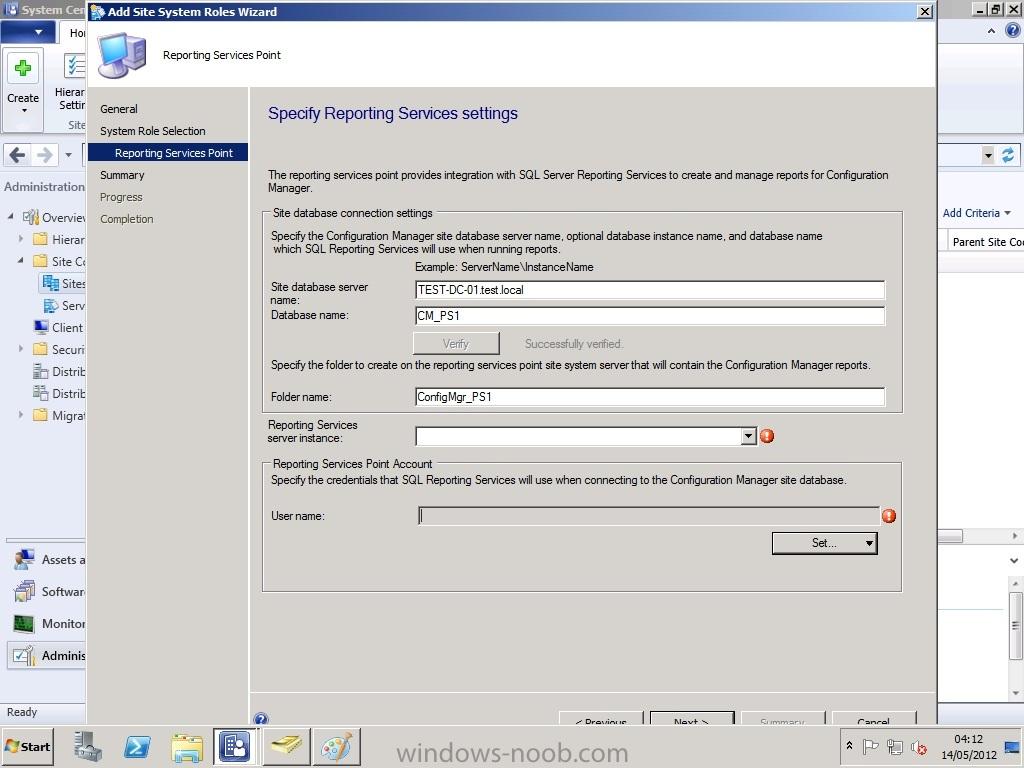-
Posts
1009 -
Joined
-
Last visited
-
Days Won
26
Everything posted by Rocket Man
-

Client not installing on some workstations
Rocket Man replied to parko89's topic in Configuration Manager 2012
A CAS site cannot manage clients so I doubt that the client is been pushed out from this server. Are the machines in question on the network a long time?? If so try this it has worked for me, delete the PCs DNS entries that are unable to install the client from the DNS console and then reboot them to bring in a fresh DNS entry. Then try it again. Another step you could try is to check to see if you can browse to the admin share of the PCs in question from your SCCm server, i:e \\PC-name\admin$ If this does not open up the admin share then this is the reason as to why these machines are unable to install the client. Rocket Man -
I have just started thinking about configuring power management on SCCM 2012. When I enable WOL it states that I need to add an out of band service point before I can use WOL fully. When enabling Out of band I get so far then it looks for a certificate?? If I browse there are 2 certificates to choose from, a sql cert and another cert that I have no idea what it's purpose is. Does anyone know much about this? Do I have to purchase a certificate or is there a built in certificate in CM2012 ready to be used? Thanks Rocket Man
-

Best Practices with WSUS/SCCM with multiple secondary sites
Rocket Man replied to emmathews83's question in Software Update Point
Not too sure about this one...Have never had to use software update point push just client! you say that some computers are affected only (not receiving client). Are these computers on the same LAN (subnet)?? Are some computers getting it and some not?? have these computers affected got the exclusion on the firewall.....file and print and WMI ports opened?? From the SCCM console can you browse to the admin$ share of the computers in question? \\pcname\admin$ If not then you may have a WMI problem on the affected computers considering the firewall ports are opened!! Also a problem that I figured out through alot of hair pulling was when I implemented SCCM 2007R3 on a small LAN, I had to delete the old entries of the some of the PCs out of DNS and then reboot them to make a fresh entry in DNS. Once the new up-to-date entry came in the client pushed out to them very quickly!!! Maybe this is your problem also! -

Some computers are not joining the domain
Rocket Man replied to iop's question in Windows Deployment Services (WDS)
Not too sure what you mean by 2 images one as it is and one with answerfile? In WDS it does not matter if the image captured has been a domain image or a Workgroup image. It is the specified criteria within the answerfiles that allows it to join the domain or not. If you have created your answerfiles correctly and specified it to join a domain using the domain admin pswd then it should join the domain without fail. -
Hi Once again this fourm has saved me. Adding the SCCM computer account to the local admin on DP machine has worked. I was pulling my hair out for hours on this one. My set up is tricky. I have a root domain and 2 child domains branching of this all virtual sitting on one physical box. My SCCM is virtual also hosting SQL on the same physical box. I have created 2 more VMs just for DPs for each child domaian on a top level domain basis. The 2 child domain will eventually replicate out to 15+ more sites. The 2 child domains will consistenly be on seperate VLANs per site basis. Just curious to know if it is good practice to have a DP at each site wth SUP and PXE point? My DP, SUP & PXE points will all be residing on a purposely bulit virtual server on a per site basis. Would this be a good setup to implement? And plus also would the one primary site at the top comfortably be able to handle all this?? Just wondering if anyone has any thoughts on this? Any advice is very appreciated!!
- 50 replies
-
- Site Systems
- Windows 7
-
(and 2 more)
Tagged with:
-

Best Practices with WSUS/SCCM with multiple secondary sites
Rocket Man replied to emmathews83's question in Software Update Point
Hi Not too sure of the infrastructure setup...but I do know that when you specify a software update point it gives you 2-3 options where to go looking for the update point. On the top level SUP it should be pointing to MS updates to sync with and every other SUP in the hierarchy should be pointing to an upstream update point of choice!! Hope this helps! -

How can I deploy Office 2010 using SCCM 2012?
Rocket Man replied to AkumaUk's question in Deploy software, applications and drivers
Hi This worked for me....but I am still running with the old convention by creating a package. http://blogs.technet.com/b/mniehaus/archive/2011/08/13/deploying-office-2010-with-configuration-manager-2012-beta-2.aspx Creating it the application way seemed not to activate office automatically it still looked to be activated once launched for the first time (no big deal) but I like to not have to go near a machine after OSD or package advertisement so the package solution works best for me, plus you have to be logged in as admin to activate office this way which means a standard user will be prompted every time they use any app of the office suite. Although it is as a bit of a pain when creating a new task sequence there is no wizard for adding packages like SCCM 2007 there is only a Application wizard, so one has to edit the task sequence to add the packages. The way I have defeated this is by configuring each device collection with baseline variables from the packages and creating a custom task sequence which adds multiple packages and entering in the baseline variable. I then test this custom TS and if successful I just add it to my OSD task sequence. There is a bit of work configuring the device collections initially but worth it in the long run, plus I have read somewhere that it is better to deploy software to computer collections than users (This may have been the case in 2007 not sure about 2012?) Hope it helps!! -
Thanks Niall for that!! Think i'll stick with the 2012 setup for now and sit patiently.(I am only in testing environment at the moment) Your SCCM threads are excellent and I have found them to be very useful. I had no experience with SCCM up until a few months ago and I followed your posts and set SCCM 2007R3 up on a single domain structure, which is running very good (OSD FEP etc) and reporting as it should. I have now got the task of implementing this on a multiple domain structure as we have the chance to restructure our AD environment (Forest root domain with multiple child domains of this). Following your SCCM 2012 threads I think it may be better to implement a CAS at the forest root and then add a PS to manage the child domains. Overall probably around 20,000 max clients on the WAN in full. So one PS should look after these according to some Microsoft tech documents I have read? Anyway I look forward to reading your future posts on the subject!! Keep up the good work
-
Hi Yes have got some information on this topic. There are No solutions for it as SCCM 2012 is not supported by SQL 2012 according to the Microsoft tech docs. http://social.technet.microsoft.com/Forums/en-US/configmanagergeneral/thread/51852cfd-0592-4975-9353-d7dcbb09baba Once again Microsoft have amazed me....more hot-fixes whenever they do decide to address this issue. Does anyone know if SCCM 2012 is fully compatible with SQL 2008 SP2??? I do not want to have to re-install everything again using sql2k8 and finding out the reporting end of it is not working either, might as well stick with the setup that I have until Microsoft come up with a solution :/
-
Hi everyone Just joined. Have been exploring these fourms over the past few months and have found them to be of very useful value. I have been setting up Config Mgr 2007 R3 by following the steps within the forums and have successfully installed it on a standalone site. I am not sure if I should be posting this question here but it does relate to SQL server. I have installed SQL Server 2012 BI correctly with reporting server and all other components. All is accessible and usable when I use the SQL Server management studio and other configuration tools (Reporting Services Configuration Manger). I have installed SCCM 2012 RTM and have deployments working successfully and other features. I have recently tried to set up the reporting service point but when I get to the stage to specify the Reporting Services server Instance it is blanked out and I can not fill it in. When I verify the DB connection settings they are successful. The CM DB and reporting service DB are all on the one instance(default). So why can ConfigMgr not pick up the RSS instance?? This is the 3rd time to install both SQL2012 AND SCCM 2012 in the thoughts I installed it wrong previous but I haven't. Has anyone found a solution for this or does SCCM 2012 not support SQL 2012 for a reporting service point??