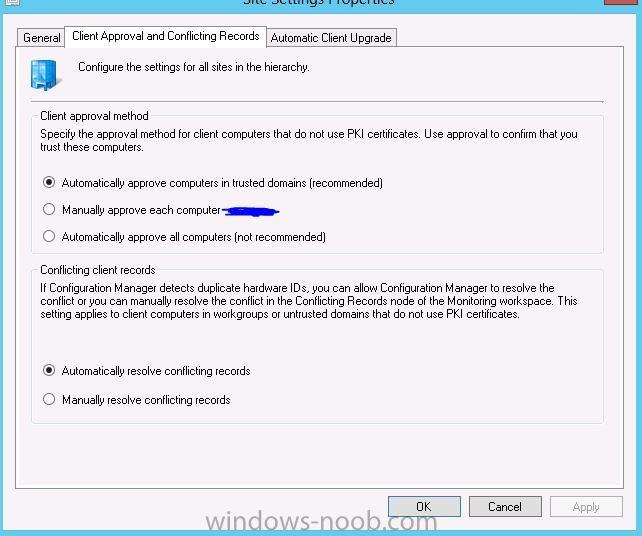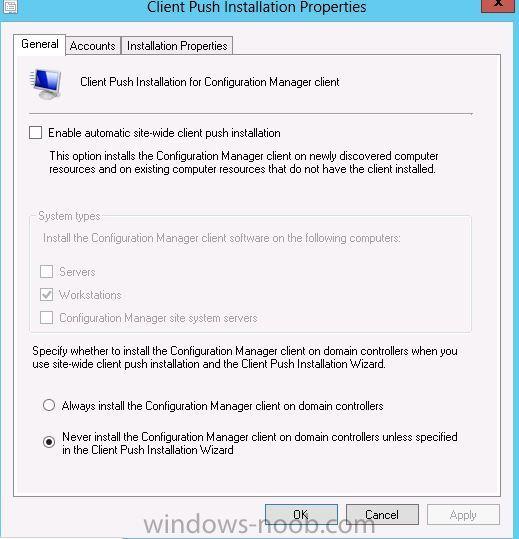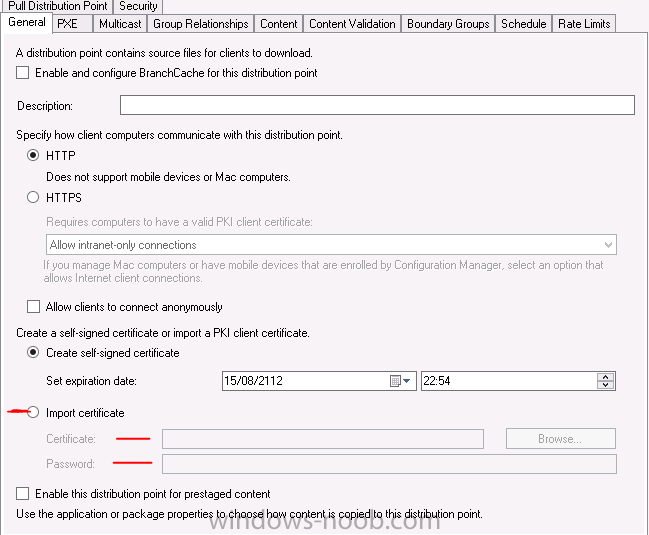-
Posts
1009 -
Joined
-
Last visited
-
Days Won
26
Everything posted by Rocket Man
-

OSD does not prompt for Computer Name
Rocket Man replied to Config_Mgr_noob's topic in Configuration Manager 2012
How are you achieveing this is what I mean, a script? -

OSD does not prompt for Computer Name
Rocket Man replied to Config_Mgr_noob's topic in Configuration Manager 2012
How are you naming systems? -

OSD does not prompt for Computer Name
Rocket Man replied to Config_Mgr_noob's topic in Configuration Manager 2012
You are refreshing the PC. That's the way SCCM works... if the system is known and it is refreshed it holds the existing name... When you delete it, SCCM treats it as a new system thus the prompt pops up. -

PXE not working and log not updating
Rocket Man replied to shank's topic in Configuration Manager 2012
Switch ports maybe? Media test failure is no connection\communication. Either network ports damaged in trunking or ports gone on switch, no cable, NIC damaged, port configuration wrong on switch if managed ports or NIC turned off in BIOS. -

PXE not working and log not updating
Rocket Man replied to shank's topic in Configuration Manager 2012
ohh okay Seems like you have faulty NIC or no network cable plugged in -

PXE not working and log not updating
Rocket Man replied to shank's topic in Configuration Manager 2012
You can pause screen on PXE advertisement, to see what error code it is giving by simply pressing pause screen on keyboard. Booting to next device..... (generally means the system is known to SCCM) Exiting PXE ROM.... etc -
Never had the opportunity of seeing or setting up such a configuration, but Is auto-site-wide client install enabled. You could turn it off. Also you could set approval to manual for now, due to the fact that the clients have been discovered (accidentally) and are in a trusted domain, the client will be approved automatically As for discovery and getting some clients with R2 installed, maybe configure AD Ou's with clients that you need for R2 and set discovery to the OUs as opposed to the root of the domain. Just a thought and may not be the solution and you may have already tried this.
-

PXE not working and log not updating
Rocket Man replied to shank's topic in Configuration Manager 2012
Well you know the PXE function of SCCM isn't the problem if your VM is PXE booting. So no need to remove the PXE capability. Has a change been made on the client network side, VLAN etc... ? What moves to fast? Is it atleast getting a PXE offer and the boot.wim is loading to fast and bombing out is that what you mean? -

Help Understand Informations about Check Result
Rocket Man replied to newadmsccm's topic in Configuration Manager 2012
More than likely just a delay, give it some time and then check again. As you can see from the snippet the days from last communication is equal to 0 (zero). So this client has not checked in yet! -

Unable to remote using remote tools
Rocket Man replied to nodiaque's topic in Configuration Manager 2012
So did you enable Client auto-upgrade after the R2 upgrade or are your clients still on the SP1 version? Check and make sure that the RMC service is running on the clients in task manager. -

SCCM 2012 R2 - PXE & Unknown Computer Issues - Please Help
Rocket Man replied to glen8's topic in Configuration Manager 2012
SCCM should not be allowing your thin clients to pick up the TS if they have been discovered. Are you sure you have deployed the TS to the unknown computer collection? -

Components Offline in SCCM 2012
Rocket Man replied to newadmsccm's topic in Configuration Manager 2012
Maybe offline due to the fact these components are not running when you are looking at this. When your backup is next due to run have a look then and it should be online. OR manually run a system dicovery and watch it change to an online state. It's fine to be like this aslong as they change to an online state when the schedule kicks in!! -
Have you edited your TS and added the newly created boot.wims to suit? You say you created new files... so your task sequence has to be up dated to use them. Have you done this?
-
Have you updated your TS to use the new boot files??
-

_SMSTaskSequence folder - not being deleted after OSD
Rocket Man replied to arr0ww's topic in Configuration Manager 2012
Maybe corrupt wim file? Is it a custom wim or out of the box? If custom did you activate prior to capturing by any chance? -
members of the fourm. I have recently started to mange servers in my enterprise. At the moment CM is managing updates only on the server farm. Have a couple of questions basically: I have configured the ADR to supress the restart on servers. This works as it is supposed to, but will the servers be able to pull down next months ADR if the previous months ADR does require a restart of the servers to finish off the updates? my initial thinking is NO, they will not be able to pull any new policies until the restart has taken place. Would I be correct? There is a feature in the maintenance windows "Apply this schedule to". Would it not be a good option to be able to set a maintenance window of zero minutes and apply it to the Task sequence option? This would cut down on the threat of accidentally deploying an OSD task sequence to servers for users that do not OSD servers and would be just an extra layer of security....just incase... Maybe there is a valid reason as to why you can't have a zero minute window on collection and apply it to task sequences? There are of course other ways and means to prevent this by specifying OS architecture, task sequence and DP passwords etc.. but suppose I am just curious..
-

2012 R2 not completing the Task Sequence
Rocket Man replied to jaskelly3578's topic in Configuration Manager 2012
Good stuff -

2012 R2 not completing the Task Sequence
Rocket Man replied to jaskelly3578's topic in Configuration Manager 2012
That's because the Task sequence is reporting back as failed. If the client does not install properly it will not be able to find the applications or any other task that comes after the client install. -

2012 R2 not completing the Task Sequence
Rocket Man replied to jaskelly3578's topic in Configuration Manager 2012
What state is the client in on the control panel when you log into the machines? seems like it is getting stuck in provisioning mode. -

2012 R2 not completing the Task Sequence
Rocket Man replied to jaskelly3578's topic in Configuration Manager 2012
Have you updated the distribution point with the newly created client. The upgrade to R2 does apparently update this automatically but just double check. Check the time/date stamp on your SMS_Sitecode\client files and folders against the client package on your DP to make sure they are the same. -

2012 R2 not completing the Task Sequence
Rocket Man replied to jaskelly3578's topic in Configuration Manager 2012
Is this still an issue? -
4GB is a bit on the lean side especially for a PS hosting a DP (not of course this is test lab). Is SQL on the same box? Yes just access content directly, be aware though how you have configured your packages, some may only work if they are downloaded first, so some package alterations may be needed if you find that accessing content directly suits your environment better.
-
What version of SCCM are you running? R2 has a bug... if you are downloading everything first then it's overkill, there is a fix for it at present. If you choose to download all content first with R2 (without applying the fix) it has increased the time by at least 4 times than that of it's predecessor(s) i:e SCCM 2012, SP1, CU1 etc... If not R2 are you still downloading everything first before installation. If so perhaps try access content directly, this should decrease time of OSD. The dongle will also be slower, it's expected than that of a physical integrated network port.
-

Need some help with certs/client policies
Rocket Man replied to green_bread's topic in Configuration Manager 2012
As mentioned before I do not use PKI certs as only use HTTP/self signed, so unsure of the in's and out's of a PKI enviornment. But having a guess at it if clients have PKI cert installed would it not make sense that the DP has also got the cert in order for client communication to be fully HTTPS? (Just a guess though) Maybe some members that have experience with HTTPS enviornment can contribute this as I am not sure. Just HTTP client communication. If a DP self-signed cert expires (normally 1 year after site setup if DP is installed during the setup as you do not get a choice of date expiration, unless you create the DP afterwards) then just re-create a new self-signed cert on the DP properties as seen above. EDIT: Just seen Peter has posted to this.... -

Need some help with certs/client policies
Rocket Man replied to green_bread's topic in Configuration Manager 2012
Never had to deal with certs as only use HTTP self signed..... but you say that you re-created a new cert, do you specify this cert change on the DP also??ike you would with an expired self-signed cert? maybe you have already done this..